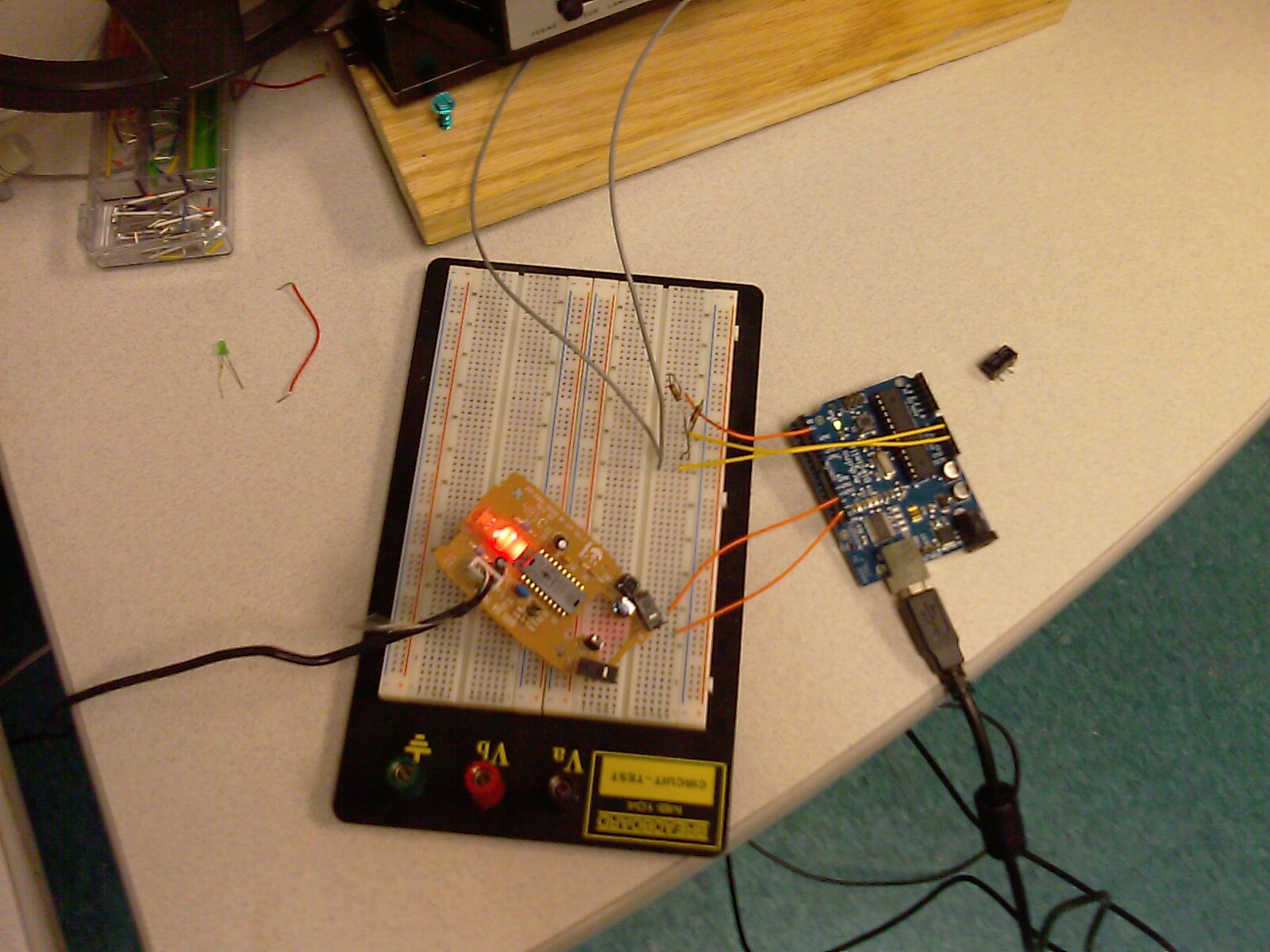it is referenced a lot, but sadly, the fellow that makes the work printer camera thingy only sells the software now with his camera setup. the trial version of the software only allows 350 frames to be captured. i haven't found anything else. i imagine if you have the only thing that works, you sell it for as much as you can... supply and demand?
Try StreamFab Downloader and download from Netflix, Amazon, Youtube! Or Try DVDFab and copy Blu-rays! or rip iTunes movies!
+ Reply to Thread
Results 31 to 60 of 348
Thread
-
-
i seem to be having another hang up. the video cam i'm using doesn't output video when connected to firewire or usb. i have no problem buying an older camera, but thought i would ask here for advise on models and suc before going shopping. thanks so much, everyone. i really wanna avoid paying $1500 for a piece of gear that i don't really want!
-
OK
I have been asked to comment on this old thread...
avz10..you cannot use the model of Eumig that you have...it does not have the variable speed function of a Eumig 607D or 610D. Those models have a speed dial on the front casing with the numbers 18,12,9,6 and 3 ..these are the frame rates that the projector runs at.You will need to obtain one of those models if you want to do frame by frame capture using software.
Having said that you could go ahead and construct your lens box and base board (assuming you have acquired a plano convex lens of suitable size and focal length) and carry out telecine transfer of your film in real time...18fps...which of course your particular model (600D) runs at. You will be pleasantly suprised at the quality of transfers you can achieve if you take your time getting things set up correctly.
If and when you manage to get hold of a 607 0r 610D you can set about converting it for frame by frame.
My opinion is this ...frame by frame transfers using a modified projector can yield fantastic results BUT you have to improve on the original instructions in a couple of ways.
I would imagine that a lot of people would be quite happy with the results of real time transfer at 18fps...and for that you can use any projector you like...dosen't have to be any particular model.
For those that are intent on constructing the frame by frame setup you will need to carry out the mods to the projector and a standard mouse. You will also have to use a capture software program. There is absolutley no doubt that CineCap is the best program for the job since it was written specifically for capturing cine film. It is no longer available to the general public for purchase....however as someone pointed out it is mentioned on a lot of websites ...try a google search..see what you can find
There is a pretty good capture program that I am aware of that workd well with this DIY set up...it was not written specifically for cine capture ..but it is a fully featured stop motion capture software which I have tested in its trial version and achieved good results..here's the link
http://www.capturix.com/default.asp?product=vcap
The mac equivelent of CineCap ...a program called CaptureMate is also no longer available to the general public.
I have constructed several units incorporating my own improvements to the original instructions . If any one would like me to put one together for them contact me by PM ..I would be happy to....for a very reasonable price
mcleodjoe what camera do you have ?...there are cheapish converter boxes available for use with older cameras not equiped with firewire or USB connection...
Of course the rule of thumb is the better the camcorder the better the captured video of your cine films will be..i.e. a 3CCD camera will give better results than a 1CCD camera
Also I do know that the 'guy' that produces the movistuff workprinter units has a seriously good reputation for customer after sales support...gives good warranties on his products too as far as I am aware....you gets what you pays for I guess
http://desktop.thomsongrassvalley.com/products/ADVC110/index.php
I hope I have helped. -
Thanks for your quick response.
Very bad news about my Eumig. So I suppose there is no way to convert it to run at a slower speed?
If I should get one of the Eumigs mentioned, it means that I will not be able to get hold of cinecap. This would mean that it will not be worth getting another projector? (I have seen download sites with crack codes- are these worthless?) My question therefor- without the software, it is useless trying to get another projector. Are there no similar programmes available?
If I use my Eumig, like I have done before-displaying in a box and videotaping with my Panasonic GS 250, the results were relatively fine, but, I used a Virtualdub deflicker filter- this basically caused every second frame to be out of focus. Overall, the quality was quite good.
If I buy this Capturix programme, about 40 USD, will it then change the speed to PAL speed?
Will I then use the same equipment, lens, everything and a 20Watt builb, using this Capturex progam?
Thanks for your comments. -
The Eumig variable speed projectors work like this....the motor runs at a constant speed no matter what frame rate is selected 18,12,9 or whatever....they have a 'gear system' that controls the selected frame rate speed...not the motorspeed.
Your model the 600D lacks the gear system since it only runs at 18fps and therefore does not require it.
I have suggested an alternative capture software...Capturix...it is available to download as a trial version so that you can assess it for capturing cine films using the DIY setup you are asking about.
I have stated that I have tested the Capturix demo version with the system with good results...I live in a country that uses the PAL system. Capturix allows you to change frame rate of any captured footage to any frame rate you wish.
Download the demo version and explore it.If you have found 'crack codes' for software then its up to you whether you want to use pirated software or not...I am not going to advise you on that one
The hardware i.e. projector,lens, light source, modified mouse etc etc is the same no matter what capture program you end up using.
The variable speed Eumigs are constantly for sale on ebay for not that much money.Keep your Eumig 600D for normal screen projecting and get yourself a 607D or 610D to modify.
Good luck -
i want to apologize if my comments appeared to disrespect the workprinter folks in any way. i promise that wasn't my intention. i am sure they make a fantastic product and are of the highest caliber people. rather, i should point out that i am an extremely cheap Scot, and was expressing my frustration at not being able to save every nickle i could. please don't take my cheapness as an indictment against anyone but myself...
-
No apology necessary...I didn't think you were being disrespectful to the moviestuff folks in any way...I fully understand your desire to achieve transfering your films without having to purchase what some may regard as quite an expensive bit of kit....thats why this thread began really...folks trying to construct their own DIY transfer unit.
Roger Evan's (moviestuff) machines do have an excellent reputation as does his after sales service to purchasing customers.This does not alter the fact that they cost a bit...but then I suppose you are are buying years of research and development on his part, a reliable source of spare parts and a machine that does exactly what it says on the tin.
The DIY units we are discussing do have some limitations....e.g
Because of the way in which the microswitch is triggered ...by the rear film tensioner (basically a bit of plastic moved by the tension of the film as it is taken up by the rear reel)....the accuracy of frame capture whilst good is not perfect...you do have the software capturing the occasional moving frame. At 3fps the film is stationary in the gate for approximately a third of a second...at 6fps this drops to one sixth of a second...you obviously experience fewer moving frame captures at the slower 3fps.
Moviestuff workprinters, as far as I know, have a timing device/disk which ensures that every frame is captured whilst it is stationary in the gate...this feature is part of the reason they are desirable but costly.
However I have to say that I for one have really enjoyed putting together my own DIY units and identifying ways in which the original instructions can be improved upon...and believe me there are several ways
Incidentaly did you get my PM ?
I would encourage anyone to put their own unit together...its fun and you certainly get a great sense of satisfaction when you achieve very very acceptable transfers of your films
-
Just a few questions/comments:
1. For me, cost is always a consideration-and also back-up support for the product. I live in South Africa and it might not be easy to send something back that has broken. Furthermore, for me, it is really ridiculous to spend so much money to transfer a few hours of 8mm and super 8!!
2. I am still unsure if I should try and find a Eumig 607/610 to modify if I'm not sure if I can get/buy the software (Cinecap) somewhere (pm me if anyone knows of a way to get it).
3. I have started to play with Capturix demo. I still have the DV cassettes when I recorded my films in a black box at 25 fps, before editing in Virtualdub) ( I notice, except for the flicker, that the original DV also had a bright frame, followed by a slightly out of focus frame). I am on the road this week, so I brought my Panasonic, a DV tape and a normal USB cable (my desktop has an IEEE port and cable). I tried to play the cassette and wanted to record the image with Capturix on 15 fps- but no luck, I just could not get an image to record. I then captured a bit on Virtualdub, but was unable to capture it on Capturix. Will keep on trying, but perhaps the IEEE connection is the problem. If anyone knows of a good tutorial on how to use Capturix, please advise me.
4. I see everywhere on the internet that people are scanning these old films. If these above mentioned 2 methods don't work for me, there should surely be a way to get a decent transfer from 8mm to digital, without paying an arm and a leg? (And then one is not sure if the children will ever watch these films!!!)
Any comments will be helpful
Thanks
Albie -
There's another approach that's different from normal "real time" transfers, and normal "single frame" transfers.
You remove the shutter blades from the projector (warning: this makes it useless as a projector).
Then you set your camcorder to a high shutter speed (e.g. 1/2000th).
Then you record as you would in a normal "real time" transfer.
The resulting video has every single frame of film "clean", and lots of junk (moving frames, duplicate frames) in between.
Then you use a clever technique to keep only a single copy of each unique "clean" frame.
It's described here:
http://forum.doom9.org/showthread.php?t=106837
Cheers,
David. -
Thanks for thisOriginally Posted by 2Bdecided
Just a few questions- I hace a 3 CCD camcorder- Panasonic NV GS 250- and I'm not sure if I can set this camera at a high shutter speed- all that I can see is REc Speed either SP or LP.
I read through the thread, but was not sure how he actually removed all that junk
Thanks
Albie -
Wow...I just read through that thread too...now that fellow Johnmayer has sussed out a very cool way of achieving true real time capture at 24 fps...amazing...but from what I could understand complicated for yer average joe to replicate...hopefully he may decide at some point to market his system/procedure...so we could all benefit

For the time being I for one am restricted to using my DIY transfer unit...and its just fine for someone like me who wants to transfer my own super 8 films and get them into VirtualDub and evetually Sony Vegas for a bit of creative editing.
If I ever shoot anything worthy of a professional telecine I will gladly pay the professionals to do it for me.
The thread highlighted the slowness of the modified projector/condenser lens approach...true enough...but hey I aint in a hurry...the films I am transferring are 3 minute 50 foot reels...I simply crack open a beer and keep my eye on whats happening during the transfer.
You can do as much post processing and editing of your captured raw footage as you like...and achieve very acceptable results....al this using a set up that didn't cost much more than $150.....thats cool in my book
-
thanks again everyone for all your input on this topic.
i've been doing quite a bit of tinkering with my setup, allowing for the use of a bell and howell projector, and a few other details. i'm close to getting the results i'm looking for, but not quite there yet. here's some discoveries i've made...
my bell and howell does not have a variable speed motor. i used a samll variable frequency drive to give me speed control. these things, for all those who might be interested, allow one to control the speed of ac motors while {mostly} maintaining the torque. they do it by changing the frequency the motor sees. i understand not everyone will have access to these - mine i got at an electrical surplus store for ten bucks.
i also put a simple dimmer switch in line with my projector lamp. i had a diffusion glass in place, but was still having difficulties with exposure. i removed the diffuser, turned the lamp down, and dialed in a pretty good image, even though i still need to enlarge the projector window as detailed in the instructions. i have some lingering issues with white balance as my camera does not allow me tweak that. i think i'm going to try some white high output led's with a little dc power source. a simple potentiometer in line with some batteries should give me excellent control over my light source, while allaying any heat issues from an incandescent lamp.
the only worry i have, is my grandfather took hours and hours of pictures of seagulls, water, beach, traffic, clouds and such, and precious little of fthe family. i fear i'm going to put hours into this project and end up with about five minutes of decent footage.... -
oh, i forgot to mention. i had a trial copy of cinecap. following someone's excellent advice here on the forum, i clicked the "purchase" button on the splash screen, and went and paid my money. i got my unlock license today! woo hoo!
-
Hi
I think I will go the Eumig road and try to get one on our "bid or buy". From what website did you buy your cinecap and what is the price?
Thanks
Albie -
i got it here <http://www.alternaware.com/>, but i don't think it is available any more...?
-
i've been having a lot of fun with this project. i was incredibly frustrated at first, until i played around with projector/lens/camera physical locations enough to learn how incredibly touchy things are. it turns out, as i'm sure those who are reading this and have been through the process know, that adjustments to any of those components -on the order of millimeters-can make a massive difference. i only discovered the "sweet spot" by accident.
for all those out there trying to do this, all i can say is - patience. there are three major variables - projector alignment, lens alignment and camera alignment. in each of these are minute alignments that make a huge difference to the outcome. i've been thinking that some footage of making these adjustments while videoing the results might save those that follow some grief. i would be willing to do that if there is any interest.
thanks everyone, for all your patience and help. this project is unspeakably important to my family. -
I'm glad and you can share your set-up please, a set of photos might be good.
I'm sorted out with the software, but have had no response with the ad for a Eumig.
I have this Sankyo dualux 1000 in working order. It has a slow to fast option, but I have no idea if it goes done to 4 fps. I found an instruction manual on the internet, but it also did not indicate how slow "slow" is. The lamp is broken, but that I can easily convert.
Should I try, or wait for a Eumig?



Thanks
Albie -
I have decided to start with this projector, if it doesn't work I will see it as experience.
I have printed all the previous posts and working with them next to me, but am struggling with some aspects. I have removed the broken light and will add a 20 W bulb. This was easy!
My problems now (sorry for my ignorance!):
1.Mouse modification
This is the picture from the guidelines:

I am not sure if both wires are used, if just one wire is used, and if just one is used, where do we leave the end of this wire?

I suppose the connection will need to be made below the left button/contact. This is taken from below, to which one of the 3 should I solder the wire (the middle one is right underneath the button). Should I solder one or two wires here??

2. Is this the type of connection they are talking about ("B" in the first picture)? I am totally unsure what happens with the one wire inside.

3.Connecting to the projector
This is the picture from the post:

I have no idea where to connect the two wires. Pictures at the front of the projector:
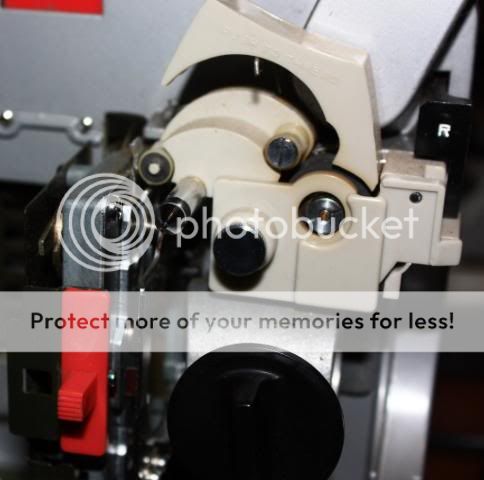

With film:


At the back of the projector:

4. Are these the type of wires they are talking about?

Thanks for the advice. If you can help with photos or indicate on my photos, it will help a lot
Albie -
on your nouse, the points you are interested in are the two top ones on your picture. if you look closely, you'll notice that the bottom solder point is isolated from any trace. it is not used at all. just ignore it completely. now, get yourself two pieces of fine wire - say, number 20AWG or there abouts. the size is not critical apart from the fact that you don't want anything too big or it will cause you grief trying to solder on the mouse board itself.
the mouse i used was a throw away, so i removed the micro switch all together, but you don't have to do that if you don't want to, just solder one wire on one point, and the other on the other point.. the wires should be about 15" long or something like that. the other ends of those wires will reattach to your new microswitch.
i used an old bell and howell projector, so mounting of my microswitch was completely different that the instructions, and your's will be as well. i looked for some kind of place where i could mount my microswitch, so that when the frame of the film was stationary and the gate was open, the microswitch was activated. that's your next challenge. it took me a while to figure out how to do it, but i lucked out on my projector and got it mounted and adjusted easily. i can't say if you will have the same luck or not.
those coloured wires you have in your picture are not what you want to use, and the outputs on your projector are not related to this either. keep in mind, that what we are after here is a way to left click a mouse every time the film is stationary, and the gate is open. i suggest you take some time, with the projector case open, and the projector UNPLUGGED, and slowly turn the input shaft while carefully observing how all the gears and film claws and gates work in relation to each other. once you have a good idea of how they all work together, try to find a way to mount a microswitch in such a way it will be adjustable. micorswitches by their very nature are quite delicate things, and you will have to adjust it without doubt once you have it installed.
i know that's a little vague. i'll try to help as much as i can. sadly, the difficulty will be i cannot tell from pictures where or how to mount your new switch, because it will depend on how your particular projector works. -
Hi, I am clear how to change the mouse. Thanks!
I am relatively clear with the position of the microswitch, although this might not work with my current projector- might need to wait for a Eumig.
I didnt realise that the microswitch needs to be connected at the back.
Photo on tutorial

Photo of my Eumig that I cannot use
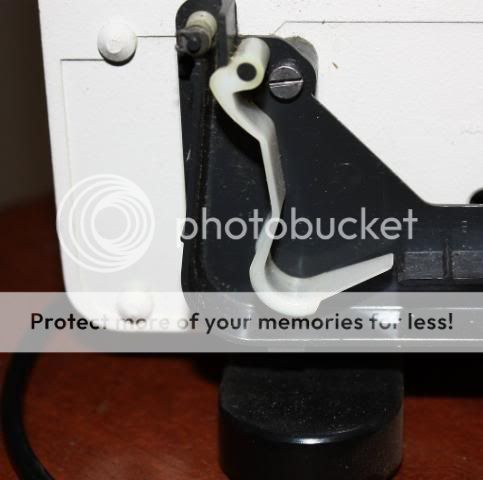
Photo of the rear tensioning device of the Sankyo (not sure if I will be able to fit the microswitch here)

Is it correct then, when I am at this stage, that I can connect the two wires direcly from the mouse to the microswitch?
Thanks
Albie -
Hi Albie
Have been away over the weekend ...just got home...
OK...I have no experience with the sankyo projector you are trying to modify but I suspect it will not be suitable for the following reasons..
1. It has a variable speed control...but I suspect that the control simply slows down the motor of the projector...this system will not allow the microswitch to be triggered by the film tensioner device shown in your photos.There may be another place to position the micro switch...but without knowing the projector I have no idea where that might be.
The rear tensioner on a Eumig can be used to activate the micro switch because as I mentioned once before, the projector has a gear box which is independent of motor speed. The speed dial on a Eumig allows the projector to run at the following speeds 18,12,9,6 and 3fps...when running at 3fps each frame of cine film is stationary in the projector gate for one third of a second...plenty of time to be captured by the camcorder when told to do so by the micro switch.
I hope I am being clear enough in my explaination.
2. The micro switch is just that...a switch...it needs a moving part of the projector to turn it on and off...the switch is connected to a phono socket (exactly like the ones you have shown in your photos ...they can be purchased in any electronic components store...or salvage a couple off an old broken hi fi seperate e.g. amp or cassette et etc).
3. Use 12v auto wire for all the wiring...its just the right weight..not too light weight for soldering...It looks to me that you might have to continue with your search for a Eumig 607D or 610D...OR look out for a Bolex 18-3 Duo or Bolex 18-3 TC multispeed..these are essentialy Eumig 610D with a new suit of clothes (Bolex took over Eumig in the 70's and gave the Eumig range a makeover). In my experience the slower speed of 3fps is the best for accurate captures...you can use 6fps but you get more captures of 'moving' frames...it takes longer with 3fps but the results are better.
4. The micro switch is wired as shown in your photo ...you then pass it through an obvious gap in the chassis of the projector to the other side...its then soldered to a female phono socket which you mount on the back plastic cover of the projector...like this

I have also wired in a little toggle switch so that I can have the system in standby mode while I set up the software...when I am ready I simply start the projector running and flick my standby switch to on position to begin capture.
You then take a standard phono lead and connect the projector to the mouse as shown in this photo...the mouse connects to the computer via usb.

Here is a pic or two of the last unit I built using a Bolex 18-3 Duo projector


-
mcleodjoe
I would be very interested to know the model of the Bell & Howell projector you use and see some picsi used an old bell and howell projector, so mounting of my microswitch was completely different that the instructions, and your's will be as well. i looked for some kind of place where i could mount my microswitch, so that when the frame of the film was stationary and the gate was open, the microswitch was activated. that's your next challenge. it took me a while to figure out how to do it, but i lucked out on my projector and got it mounted and adjusted easily. i can't say if you will have the same luck or not.
of where you mounted your micro switch...any chance ?
thanks -
Well, thanks for all that
My struggling with the other projector was good, as it clarified a lot for me. I know how to modify the mouse, and I have decided to wait until I find a Eumig. Then I will start to ask questions again!
Albie -
it would be my pleasure. i'll take some pics tomorrow and post em!Originally Posted by ronypony
-
I started in 8mm double 8 in 1952, and did not change to super 8 when it arrived, so my experience is limited to standard 8. I am at present transfering these films to DVD using the method suggested by the Onsuper8.org. and CineCap software. I have an early Eumig Imperial projector and decided it would be possible to use this in a telecine setup. I knew it would not be possible to use the projector for normal film projection after I had modified it for telecine, so I managed to get another Eumig Imperial projector from Ebay for £5.
The Eumig Imperial projector has speed control by a variable resistance system and it could easily be set to 3 or 4 frames per second, so speed was no problem.
I removed the rewind mechanism from the projector and constructed a cam, revolving once per frame, to trigger a micro switch for frame capture. The cam can be adjusted to trigger when the film is stationery in the gate. Wires from the switch go to a phono socket on the rear of the projector. I cannot rewind film on the projector now, so I rewind on my film editor.
I dismantled the projector condenser lens system and secured a diffuser disc to the condenser lens housing using Araldite. I mounted a socket for a 20 watt halogen bulb on the base of a old bulb, which just plugs in as normal.
I filed the gate aperture to utilise the whole of the frame area for copying.
The mouse modification is according to the OnSuper8.org instructions.
I obtained a 90 mm dia. condenser lens (two actually!) from Ebay for less than a fiver and it works fine.
Camera is the cheapest Sony Handycam, mini dv of course, and editing is by Sony Vagas Home Studio 8 Platinum.
That's the outline of my system and it works well for me. The cost was minimal, about £30, excluding projector and camera which I already had.If there is anyone interested in this I would be willing to provide more detailed information with photos and my method of setting up the system.
I am appending a frame shot to give some idea of the results I am getting.

-
As promised, a few pictures. I apologize for taking so long, and for not having some better shots of my cam micro switch setup, but I promise I will get those posted here!
In any event, what you see here is my little setup. It's not pretty, but works like a hot damn. What you cannot see here is my variable frequency drive. As a bonus though, I've spent some time playing with this setup and my Arduino, and I've included some pics of the super simple setup I kluged together.
For those that wanna know, an Arduino http://www.arduino.cc/ is a simple micro controller all nicely pasted on to a little board with a USB port to connect to your computer, some digital pins which you can define as input or output, some reference pins and a few other goodies. They can also e supplemented with "shields", which are boards that plug into the top of these and provide a host of other things like Bluetooth transceivers and stuff. The board is cheap, EVERYTHING is open source, and there are lots of resources to help with the (sort of) C++ language to make the damn thing do stuff.
I wrote up a little program that counts the cam micro switch clicks, and outputs a mouse click. I can set my projector to slower gear rates, and because my cam switch is mounted on the motor shaft, capture every three motor rotations.
I know this seems goofy, but I find it easier to make 'on the fly' adjustments to focus and exposure as I capture my films. Okay, I admit, I just like goofing around with stuff...
Similar Threads
-
8mm film to dvd and which video transfer system to use
By krlorenz in forum RestorationReplies: 16Last Post: 28th Jul 2014, 16:12 -
Telecine Home Made Box cheap DIY
By wrathofbod in forum CapturingReplies: 9Last Post: 1st Feb 2014, 12:30 -
diy telecine - monitoring issues
By TopazUK in forum CapturingReplies: 0Last Post: 2nd Mar 2012, 14:56 -
Telecine Machine for 8mm film super 8 film transfer to dvd
By igotregister in forum CapturingReplies: 5Last Post: 2nd Feb 2009, 15:50 -
Trouble playing DVD-Rs on home system
By wysiwyg20 in forum Video ConversionReplies: 1Last Post: 14th Oct 2007, 08:27




 Quote
Quote