I am thinking about getting a basic tuner card. I want to be able to record basic TV programs via the TV cable. Can someone give me some suggestions? I want to be able to record, for example, 2 hours of program and fit that (fill up) on a 4.3GB DVDr. Is meg2 normally used in this case? I want the quality to be at least as good as when using a VCR to record TV.
Try StreamFab Downloader and download from Netflix, Amazon, Youtube! Or Try DVDFab and copy Blu-rays! or rip iTunes movies!
+ Reply to Thread
Results 1 to 12 of 12
Thread
-
-
Have you considered a standalone DVD recorder?
Cheap and easy. Get one with a digital QAM tuner,Recommends: Kiva.org - Loans that change lives.
http://www.kiva.org/about -
Have a look at the Hauppauge WinTV-PVR-150 Tuner Card (newegg?) I picked one up and it is working great for my basic cable tv recording needs.
-
Budget? I think my Philips 3575 ($300) works better than most capture cards, and has QAM (record HDTV through cable to widescreen DVDs), although it's only good quality in SP mode (maybe SP+ at most, no more). It's exactly what you're asking for, just not in a computer.
Want my help? Ask here! (not via PM!)
FAQs: Best Blank Discs • Best TBCs • Best VCRs for capture • Restore VHS -
I think I can get a cheap (less than $30) tuner card. DVD players that record are more expensive. Do tuner cards natively record in Mpeg2, or some other format? I would like to be able to use the file from the tuner card and put into DVD Flick and make a DVD, without having to do any additional converting.
-
WinTV-PVR-150
Recommends: Kiva.org - Loans that change lives.
http://www.kiva.org/about -
Hauppage 1/2/350 record to DVD compliant format (100% hardware encoding so you can use your computer as usual while capturing) - just author using a good autoring app like TDA or DVD-Lab.
Cheaper cards record in some AVI format that has to be reencoded before authoring as Video DVD, and use software encoding, so you have to leave your computer alone not to risk frame drops and other nastities while capturing.
/Mats -
- Cheap almost always means junk.Originally Posted by jimdagys
- No, most cards are not MPEG natively. The cards have no format, and you basically are forced to capture an uncompressed or low-compressed AVI, and then pray audio stays in sync.
- DVD Flick is not an authoring tool that I can see, just another subpar all-in-one. Not suggested.
- You can't skimp on time, effort or budget to do well at video.Want my help? Ask here! (not via PM!)
FAQs: Best Blank Discs • Best TBCs • Best VCRs for capture • Restore VHS -
For now, VHS quality is enough. You said, " you basically are forced to capture an uncompressed or low-compressed AVI..." I looked around on this site to see how to convert uncompressed AVI to standard size AVI and found the following using Virtualdubmod:
1) File -> Open Video File
2) Video -> Fast Recompress
3) Video -> Compression, hilite Xvid, press Configure, press the "Load Defaults" button in the Xvid config dialog.
4) Files -> Save as AVI.
But when I try to do this, my Virtualdubmod does not have Xvid. (See screenshot.)
If I use ffdshow video codec, will that produce a good result?
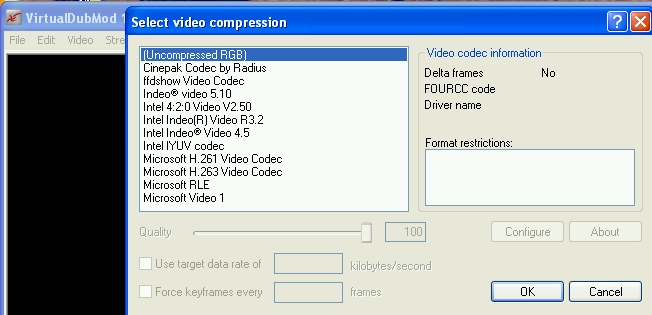
-
Install the XviD codec. However, If your bent on using DVD Flick, it should be able to reencode and author most AVI formats to Video DVD. No need (and you're really better off not!) to encode to XviD (or any other AVI format) before converting to and authoring as Video DVD.
/Mats -
So what you saying is that I can just put the uncompressed avi video (from the tuner card) directly into DVD Flick and crank out the DVD? That sounds like a good simple way. By the way, I looked one screen further on Virtualdubmod and found that I do seem to have the XviD codec (see screenshot). Quite complicated, though as one has to adjust bitrate and many other things.
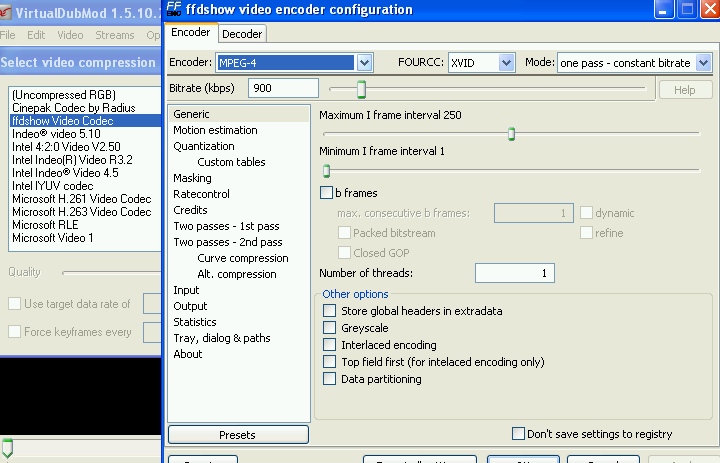
-
That's ffdshow's XviD setting. ffdshow is a Swiss Army knife when it comes to de/encoding of video. The real XviD codec is even more daunting if you dig into it!

Uncompressed AVI should be the simplest kind of AVI for any encoder to process, so if DVD Flick can't handle it, I'd be very surprised.
/Mats
Similar Threads
-
Hauppauge HDTV tuner card set-up question
By tinpanalley in forum DVB / IPTVReplies: 2Last Post: 2nd Apr 2012, 07:11 -
which TV tuner card can record closed caption?
By Louis76013 in forum Newbie / General discussionsReplies: 6Last Post: 17th Apr 2010, 10:23 -
Noob Question: TV tuner that can record OTA HD streams?
By peggypwr1 in forum Newbie / General discussionsReplies: 14Last Post: 8th Oct 2009, 18:30 -
Connecting TV Tuner Card / Sound card for best audio capture??
By pukhog3 in forum AudioReplies: 9Last Post: 14th Aug 2009, 16:13 -
Quality of a DVB/Tuner card ; but simplicity of a Capture card.
By BATGAL in forum CapturingReplies: 3Last Post: 1st Oct 2007, 10:51




 Quote
Quote