Hello,
Forgive my "n00biatus" - I do consider myself a tiny expert with video, but with audio I'm still learning so please bear with me here.
I have an MPEG-2 clip which I have two audio sources for:
AC-3 5.1 (6 channels)
AC-3 Stereo (2 channels)
I wish to convert this audio stream to AAC (and the video to H.264, which I have no questions about).
Now, if I want to convert to AAC 5.1, then the audio source to use is quite obvious. However, what if I want to convert to AAC 2.0 (for certain compatibility constraints)?
My question(s):
To convert to AAC 2.0, would it be a better encode using the AC-3 5.1 source, or would it be wiser to simply use the AC-3 Stereo source?
I still don't know how down-mixing works, and still don't understand the fundamental functions of it in the encoding (conversion) or decoding (playback) process.
Thanks so much for reading. Hopefully even passive readers can benefit as well from this.
Try StreamFab Downloader and download from Netflix, Amazon, Youtube! Or Try DVDFab and copy Blu-rays! or rip iTunes movies!
+ Reply to Thread
Results 1 to 2 of 2
Thread
-
I hate VHS. I always did.
-
To convert to AAC 2.0, would it be a better encode using the AC-3 5.1 source, or would it be wiser to simply use the AC-3 Stereo source?
If you're converting to 2.0 AAC, then the AC3 Stereo source is typically better, as the mixing has already been done. But your ears will be the final judge.
I still don't know how down-mixing works, and still don't understand the fundamental functions of it in the encoding (conversion) or decoding (playback) process.
It's less technical than you might think. You take RightRear, RightFront, A Portion of Center and LFE and mix that into the Right Stereo channel. Same goes for the left channel.
LR--->LF--->LFE--->CENTER---->LEFT CHANNEL-RIGHT CHANNEL<---CENTER<---LFE<---RF<---RR
It's the individual track volume levels that make accurate downmixing difficult. There are many apps which will do the downmixing automatically, such as the DSP plugin found in Foobar 2000.
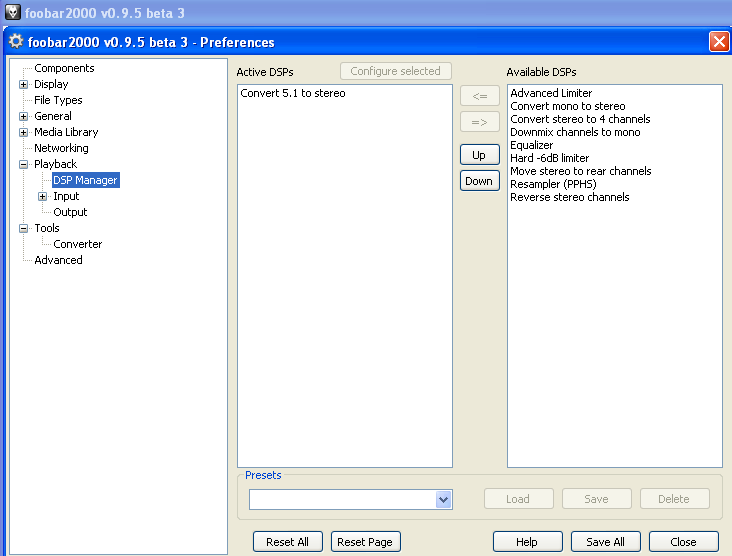
Similar Threads
-
which multi-channel video grabber hardware to use?
By mars1412 in forum CapturingReplies: 5Last Post: 22nd Jun 2011, 10:51 -
converting mpeg into multi channel audio
By markdueck in forum Newbie / General discussionsReplies: 0Last Post: 5th Jun 2011, 16:35 -
I Need a multi channel capture device, what should I buy
By flyrplnz in forum CapturingReplies: 0Last Post: 3rd Mar 2010, 21:39 -
SW for multi-channel capturing
By Rakrul in forum CapturingReplies: 8Last Post: 24th Apr 2009, 11:42 -
Multi-Channel sound on 4350 not working 100%, (ONLY 2-channel)
By THX-UltraII in forum AudioReplies: 1Last Post: 20th Feb 2009, 04:35





 Quote
Quote