So... I've exported a movie from iMovie that was composed of multiple .avi video files. The result is a .mp4 video file. It plays fine in VLC, however when I try to play it in QuickTime, QuickTime complains about invalid data, and refuses to play the movie. So, I took it to ffmpegx and tried to convert it to .avi again to see if it would play. First go round, ffmpegx complained about the binaries so I found them again and let it run. Conversion is the one described in the image below. It ran for about 10 minutes, then rang and said it was finished. Only problem is, the video has no sound. So I went to the audio tab and clicked "Invert Mapping". The process ran for less than a second and said it was done. So I tried updating the binaries, updating ffmpegx, and then tried again. Again no sound, and when I went to change the Invert Mapping, it ran for a second and said finished again. So I tried conversion to other formats using the presets. Nothing; they all ran for less than a second and produced no results. I've restarted my system, restarted the program, but I can't seem to get it to run to completion ever unless I use the preset it comes up with originally (the one in the picture). When I use that preset, I get beautiful video but no sound. So that's my story. If there is any more info I can give you, let me know what and where to find it. I'm not a total newb, but ffmpegx is a little puzzling...
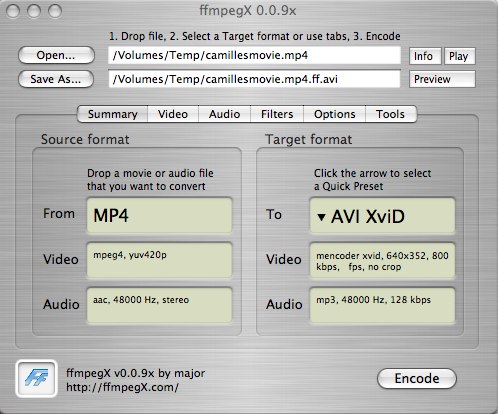
Try StreamFab Downloader and download from Netflix, Amazon, Youtube! Or Try DVDFab and copy Blu-rays! or rip iTunes movies!
+ Reply to Thread
Results 1 to 2 of 2
Thread
-
-
Take a look at the Progress logfile (click on the blue "i"). Useful information about what went wrong is often found there.
Similar Threads
-
issues with playing .avi & .mp4
By Betadog in forum Newbie / General discussionsReplies: 20Last Post: 22nd May 2012, 01:50 -
Loss of Audio During Conversion from VOB to AVI file
By dpvisco in forum Newbie / General discussionsReplies: 1Last Post: 13th Jun 2008, 01:21 -
Strange conversion issues for Hip Street port. MP4 player
By XCal1bur in forum DVD RippingReplies: 4Last Post: 13th Jan 2008, 10:17 -
AVI won't run in Nero Vision Express 3
By loninappleton in forum Video ConversionReplies: 3Last Post: 9th Oct 2007, 13:33 -
Sound Loss on Burned AVI Flics
By RailheaD in forum DVD & Blu-ray WritersReplies: 24Last Post: 11th May 2007, 11:41




 Quote
Quote