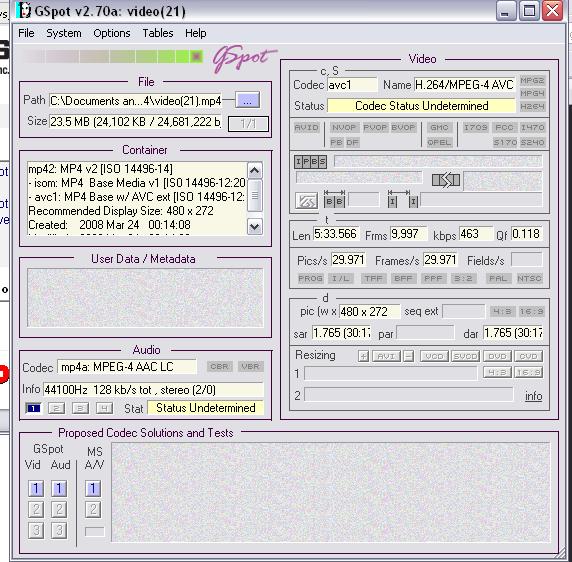hi all
just got a kiss dp-1600 player, but there's no way to play my previuosly encoded h264 files, nor to make an h264 encoding working on it (tried out almost 5 different settings and all the h264ffmpegx codecs): anyone knows how to make them work? I'd prefer to use ffmpegX but, if not possible, other mac osX tools could be fine ...
thanks
Try StreamFab Downloader and download from Netflix, Amazon, Youtube! Or Try DVDFab and copy Blu-rays! or rip iTunes movies!
+ Reply to Thread
Results 1 to 11 of 11
Thread
-
-
update: it does not like avc 5.1 or 5.0, while plays 4.0 files ... any idea about what this means?
-
The H.264 menocder preset is fixed on AVC level 5.1.
The H.264 x264 preset allows you to set a AVC level (1.0–5.1) in the Options tab.
If using CABAC or b-frames, AVC Main Profile is used.
If not using CABAC nor b-frames, AVC Baseline Profile is used. -
so, you are suggesting to encode without cabac (that I often use) and b-frames (that I never use)? is there some evident quality loss in reducing avc from 5.1 to 4.0?
-
Not per se. CABAC/Main Profile might be a compatibility issue, so it's worth checking a (short) clip to see if your player handles Baseline Profile better than Main Profile. But maybe either is fine. If your spec sheet doesn't mention it, then you'll just have to test it.Originally Posted by Kallo
No. As far as I can tell, the level defines what maximum parameters are allowed. For e.g. 640 px wide, you'll need level 3 or higher.Originally Posted by Kallo
If your player is level 4.0 compatible, then all your H.264 content should be level 4.0 or lower. -
thanx. I guess my contents won't be higher than 720 px wide, 4 could be enough ...
-
I got that messy player too!(at least for h.264 compatibility).I've been transcoding a lot of 720p MKV to MP4 container now, and i definitely can advice you to lower profile to 3 or worse...or video would be choppy like hell!If you have already encoded files as i do, you can use h264info.exe(google it, sorry).Mp4 and aac lc audio is best for Kiss dp1600.
-
resuming this old discussion just to tell that I made a preset for the kiss. should someone be intrested, just ask ...
-
some more news: firmware 1.1.17 removed avc check, making almost every h264 file I tried up to now playable!!
-
I have a Kiss DP-1600 and solved the problem this way.
Have you tried setting the audio to 32khz? I noticed from your screen-shot that the setting was 44khz. 32 khz is what you need for the DP-1600.
Also have you made sure that the H264 video setting is no higher than "Main Profile 4.0". If you have Main Profile 4.1 in your H264 file, that is no good for the DP-1600. Mp4box.exe is a good way to tell which profile your H264 file is.
Nero Recode 2 can change both the audio and the video in this way but I am sure there are others. If you use Nero Recode 2, changing the audio setting is straightforward and changing the video setting for Main Profile 4.0 is simply a question of selecting the "cinema" setting.
When I had changed my 720p H264 files using those settings, my DP-1600 starting playing them smoothly (they were juddery before) and I was also able to have them smoothly stream from my XP PC .
.
Also, I recommend "Llamakiss" for streaming to Kiss DP-1600 from your XP or Vista PC. Unlike PC-link, it updates folders real-time. It works on many other Kiss players as well apparently.
Similar Threads
-
How to make the audio louder in an H264/AAC video
By rumplestiltskin in forum MacReplies: 17Last Post: 29th Jun 2011, 21:17 -
Does Imovie Work Better with H264 ?
By smartduck in forum MacReplies: 1Last Post: 30th Oct 2009, 07:08 -
KISS 1600 - avi files play back with no sound
By sleepy2312 in forum Video ConversionReplies: 2Last Post: 15th Jan 2009, 00:19 -
Help with 1st up of Kiss DP-1600
By GJLCAP in forum Media Center PC / MediaCentersReplies: 1Last Post: 4th Aug 2008, 14:52 -
H264+AC3 avi stutters on Linksys KiSS 1600!
By iibosshog in forum DVD & Blu-ray PlayersReplies: 4Last Post: 27th Sep 2007, 08:38




 Quote
Quote