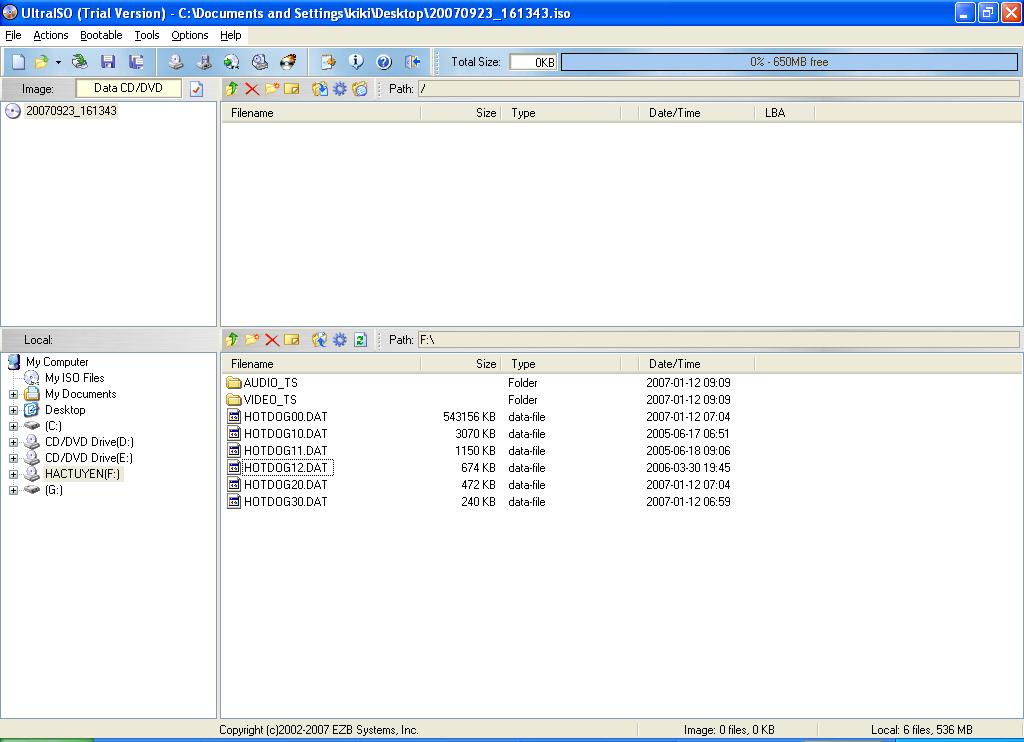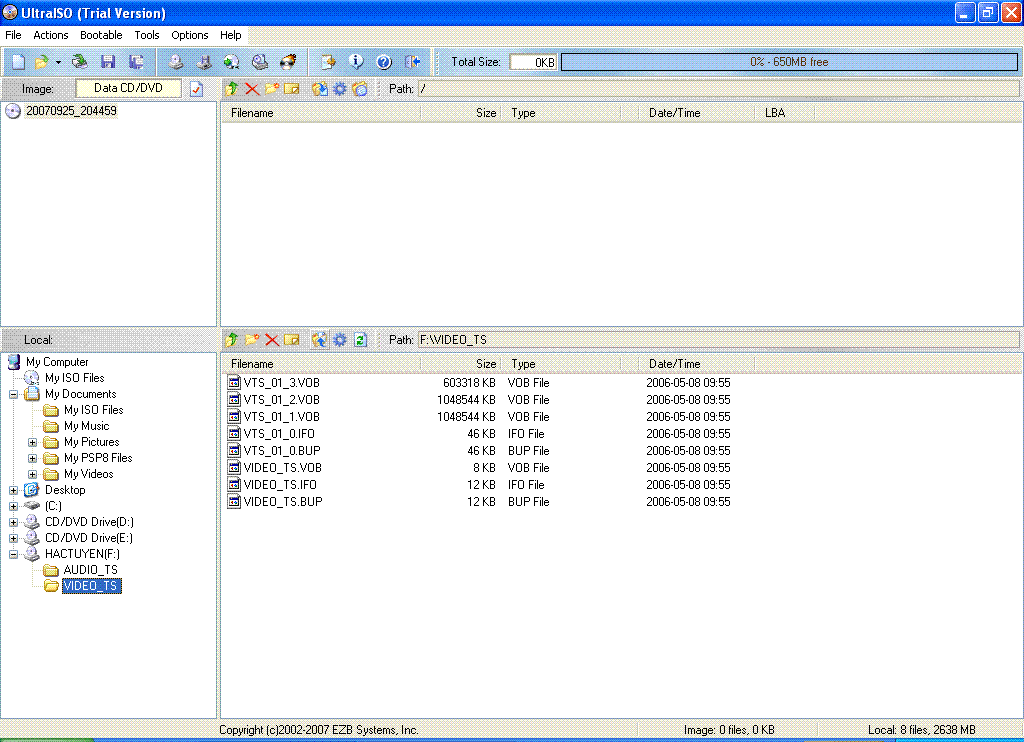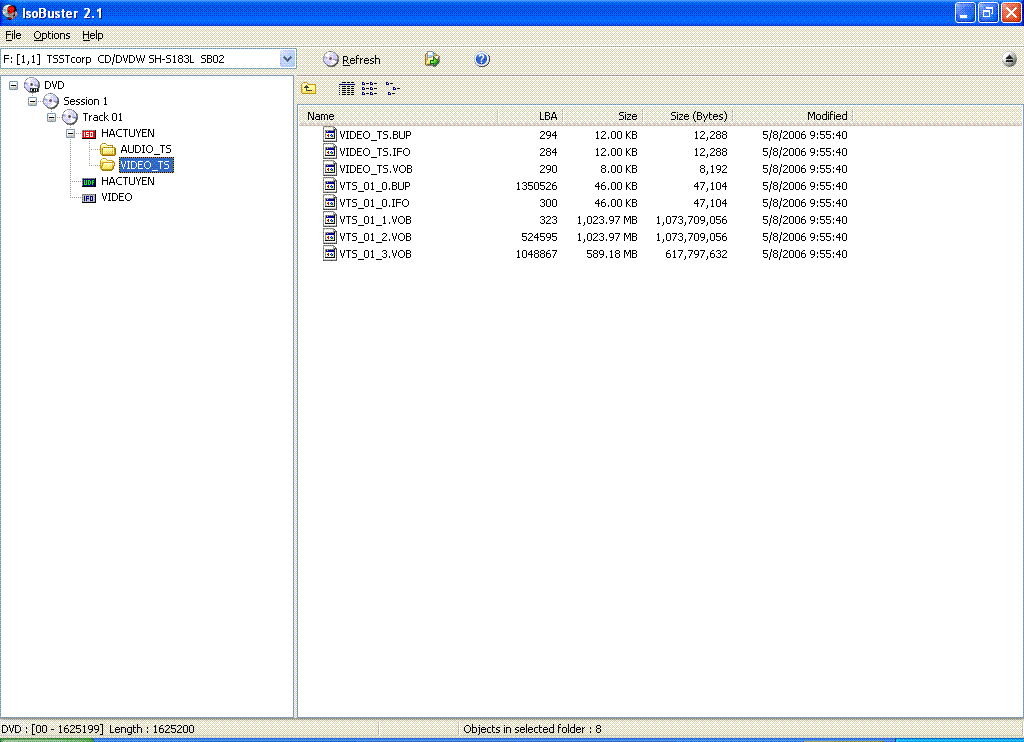Hello All,
I am a new member. It's nice to meet you all. I hope I post this message in the right forum.
I really do need a lot of help from you all out there. I bought this Midi DVD Karaoke in VietNam. Just play & sing for a few months then it broke down. It won't play a original DVD as a dvd player completely. But it plays on a regular CD music with audio out perfectly. I guess the laser pick-up is bad. I insert the original disc to my PC. It only play a Video background. There is no lyrics and audio at all. Can you all guide me to backup this original disc to play in a regular DVD karaoke player? Thank you all in advance.
Kenny
Try StreamFab Downloader and download from Netflix, Amazon, Youtube! Or Try DVDFab and copy Blu-rays! or rip iTunes movies!
+ Reply to Thread
Results 1 to 19 of 19
Thread
-
-
'Midi DVD Karaoke'. That's your DVD/Karaoke player?
Do you know that the disc is the problem or your DVD/Karaoke player?
A regular DVD player may not play one of those files.
Even in a computer, you may need a software player that recognizes that format to play it.
If I understand you, there may be nothing wrong with the disc, you may need a software Karaoke player to play it properly on the computer.
Karaoke files may be: KFN, KAR, CDG, KOK, LRC or other formats that a standard software player may not recognize. You may be able to copy them with Clone CD or Clone DVD or similar. But you would still need something to play it on.
Here's one possible software player, but I don't know anything about it. There may be other freeware ones that work better: http://www.karafun.com/karaokeplayer/
And welcome to our forums.
-
Good morning all,
This is a MIDI Karaoke player. There 22,000 songs including all different languages. This CD plays on this type of MIDI DVD Karaoke player only. I made a copy of an original disc incase the main one scratch or damaged. So it plays well on the machine with a copy disc too. It played for few month then it froze and skip then I play back with an original disc still had a same problem. I guess the optical pick-up lazer is bad but not sure. I insert this DVD midi disc to a 4 different regular DVD player. It appeared the video background only. There is no audio at all.
Scott! How can I give you an ISOBuster? Can you guide me through this process?
video_ts.ifo -
I knew basically which kind of disc you had.
Do a screen grab [PRINTSCREEN] of your disc when it's loaded in ISOBuster's main window.
Open the screen grab in a paint/photo editor (usually via [PASTE]) and save the main area to a GIF/PNG/JPG.
Upload like I'm doing:
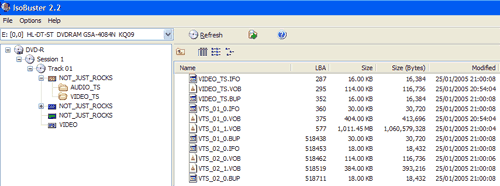
Scott -
Hi Scott,
Here's the upload screen imaged.
midi%20dvd%20karaoke%20data%20file.bmp -
Not sure you can see the screen imaged. Therefore I send it again
[ img] midi%20dvd%20karaoke%20data%20file.jpg[/img ] -
Kennytran, try reading this guide on posting screenshots: https://forum.videohelp.com/topic271697.html
And you can use the 'Edit' box to correct your posts instead of repeating the same information in a new post.
You appear to be using 'url' instead of 'img' to post the images. And you need to use JPEG, GIF or PNG. BMP doesn't seem to work. You can convert it to JPEG with the MS 'Paint' program or similar. Your 'img' link should look like this instead:
" [ img] midi%20dvd%20karaoke%20data%20file.jpg[/img ] " or shorter, " [img ] midi.jpg[/img ] " But no spaces.
And don't preview your image posts or it will break them.
-
That's a good upload finally...
Now, if you could just use ISOBuster, like I said...
(using the disc, not an already generated ISO)
Would be nice if you expanded all branches within disc, and sorted by LBA also.
(Although, I have a feeling only the format-owner's proprietary software will work with this, unless you feel like doing some serious HEXEDIT reverse engineering S#!T)
Scott -
Scott!,
I do not understand you try to tell me do expanded all branches within disc and sorted by LBA?
Kenny -
When ISOBuster opens a disc, it (usually) expands the branches of the folders itself, but if it doesn't, it'll look like this:
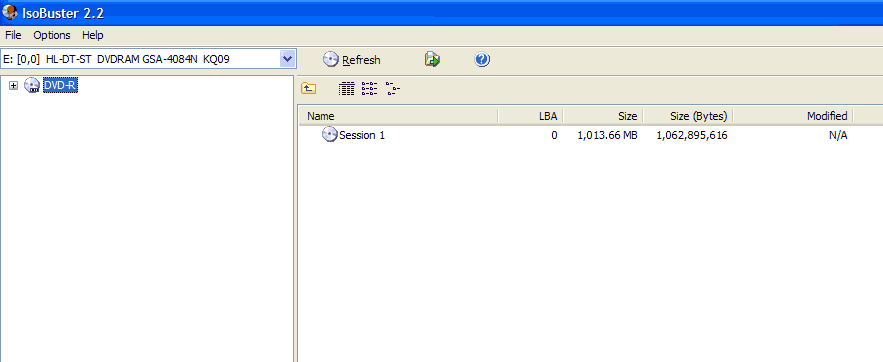
If so, click successively on the little disc icon, (usually 1st) session icon, (usually 1st) track icon and main filesystem icon (whether ISO9660 or UDF, etc). Each click will expand the branches within--to the point where you're seeing most everything that's on the disc. It looks like this now:
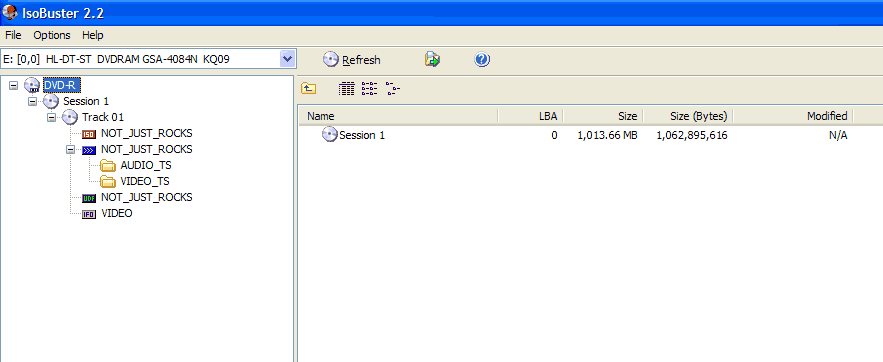
In the image of my example disc, there is NOTHING in the root folder/directory, so I've parked it in this next shot on the VIDEO_TS folder to give you an example of sorting the files using the LBA column. Like this:

Not sure how ISOBuster defaults in sorting, but it's not LBA, so this extra step does have to be done.
LBA is important to know whether the standard DVD-Video files (VIDEO_TS.IFO, BUP, VOB, etc) are in their correct positions and therefore fully compliant, and where and how the other files are positioned on the disc--as often in proprietary formats as these, physical absolulte positioning on the disc is very important for correct playback (unlike most software/computer players).
EDIT: **Since ISOBuster (and most other apps like this) doesn't show BOTH a sub items in all folders AND details about those items, you may need to post more than one image to show everything...
(follow the rules of uploading images-doing them one at a time-and you should be fine)
Scott -
Scott,
I follow your step to open the branches. It show the same image I posted to you. It does not show the session 1 like your first image. I click on the small Icon disc. It doesn't change anything. Not sucess.
Kenny -
-
You can not play this disk in regular DVD player, neither to covert "midi files" in this disk to regular (other format) sound files. Only the chip inside the player can read the "midi files". I believe you are out of luck. Can you ship it back for repair? It probably cost you $80 ($40 x2) shipping, but it is better than spending $200 - $400 for a new player.
-
Sorry to be a broken record, but could you also post a shot of the root of the disc (not just from VIDEO_TS folder). That's probably where the MIDI files/sectors are located. They'll likely have a "*.DAT" filetype.
You CAN play this disc in a regular DVD player, it just won't have the additional MIDI stuff going on when in a regular player--the background video will be the same. You've already confirmed this on your PC.
It probably IS possible to convert the midi data to standard midi files...
(Just a hunch
A. copy ".DAT" files to Harddrive
B. assuming NO encryption/zipcompression, reading database index and finding which segments belong to which midi songs (probably by HEX midi signature)--plus you might have to ignore the player-specific non-midi codes, whatever they may be.
C. cut segments into separate files
D. add appropriate spacing/buffers/headers to each file
With that said, that's a whole HELL of a lot of work to do. I'd only do it if it were for restoring lost family heirloom data or for lucrative FORENSIC restoration and analysis. Takes lots of time and patience.
Probably would be easier to get a replacement player--can't they be bought online?
Scott -
Scott,
I appreciate for a great help. I think I'll shop another player or I'll try to modify the whole deck mechanisim with another optical pick-up lazer. I am sure the optical pick-up is worn out because it has an audio out from regular music CD But not with DVD.
Similar Threads
-
I need help with Karaoke DVD to Karaoke VCD(MPG)
By adrianneow in forum Newbie / General discussionsReplies: 1Last Post: 8th Jun 2011, 09:02 -
help, trying to copy midi dvd karaoke
By chris_j11 in forum DVD RippingReplies: 17Last Post: 24th Jul 2008, 09:11 -
Arghhhhh backing up a KARAOKE CD+G disc
By the-doctor in forum Newbie / General discussionsReplies: 3Last Post: 24th Mar 2008, 22:06 -
MIDI DVD karaoke player software
By baodownnow in forum Software PlayingReplies: 2Last Post: 1st Aug 2007, 19:15 -
MIDI DVD Karaoke Player 40,000 Songs with High Definition TV out, DIVX, USB
By Manokat in forum DVD & Blu-ray PlayersReplies: 1Last Post: 19th Jun 2007, 04:26




 Quote
Quote