Hi
Can anyone recommend a half decent looking (black or silver) HTPC case that fits the Scythe Ninja RevB cooler ?
It's height (150mm) seems a bit of an issue in "desktop style" cases !
Tower cases (eg Antec P182) are not an option (not allowed anything too "PC"-like in the sitting room - by order of 'er indoors!)
ANY advice gratefully received.
Thanks
Steve.
Try StreamFab Downloader and download from Netflix, Amazon, Youtube! Or Try DVDFab and copy Blu-rays! or rip iTunes movies!
+ Reply to Thread
Results 1 to 17 of 17
Thread
-
-
OK, I think I've found one - CoolerMaster RC-281 - 178mm high and not expensive either !
Any comments ?
I'l have P4-3GHz, 1GB RAM, 1 x DVD-RW, 1 x 250GB HDD, ATI RADEON 9800pro (AGP) and Hauppauge WinTV-Nova-T card (PCI).
(I have this stuff already the whole thing - except the Scythe Ninja - is crammed into a mini tower, and is louder than the TV !)
I'm trying to build a "quiet" system (silent - not likely!) so any advice in that regards would be very much appreciated.
I hoping that a new CPU cooler (Scythe Ninja) and PSU will make things quieter... There's not a lot else in there to make noise !
I've been looking at getting the Nesteq Semi-Fanless ASM, 450W power supply
Any comments ?
This is my first quiet pc build and I'd like to do as much as possible (within reason) to be minimize noise.
I'll have a 120mm fan on the Sythe Ninja and the case comes with another 120mm fan at the back.

I'm considering a fan for the ATI Radeon card (it has heatsink already).
Would another fan (or 2?) at the front for example, be "useful" ? How noisy are these "silent" fans ?
Thanks in advance for any and all advice.
Steve. -
That particular P4 runs very, very hot. Make sure the heatsink is adequate. It looks like it is, but I doubt the CPU fan will ever be able to pause and run silently. Perhaps others can chime in on this.
Looks like a pretty nice case! -
Thanks for the reply... I've heard similar things about my processor.
What is "hot" exactly ? mine runs around 35-40C normally and up to around 55-58C when under load (video editing). And thats with a "stock" cpu cooler - the Scythe is still in its box.
mine runs around 35-40C normally and up to around 55-58C when under load (video editing). And thats with a "stock" cpu cooler - the Scythe is still in its box.
Which processors are cool(er) ? A friend says dual core, but something like that would need a new motherboard + memory and leave most of my hardware obselete - I have no SATA, PCI-E etc... still IDE drives, AGP graphics card and pci tv card.
What to do ???? Dilemma !?!?!
Cheers, Steve. -
That's not too bad, actually. You prolly don't have a Prescott P4 (think surface of the sun). I had a P4 3.0Ghz CPU that would jump to 100 degrees C. In your case, I think you're going to be okay. Use a good thermal paste and install a temperature monitoring app to keep an eye on things.
http://www.almico.com/sfdownload.php -
Does your Radeon 9800 Pro not already have a fan?
More fans = more noise. Google "silent pc".

-
If you have heat problems with your video card, you can always install a PCI slot fan. They have 8CM models that run fairly quiet. Video card fans can be small and run high RPMs and be about as irritating as a mosquito.

I've been using Enermax case fans. The 8CM is almost silent, about 14dB. The 120CM is about 17dB. Audible, but just barely. There are a few other brands that are as quiet. 14dB or lower is about as quiet as it gets and still move enough air. http://www.newegg.com/Product/Product.aspx?Item=N82E16811999199 They also come apart for easy cleaning.
Desktop cases are harder to cool as the air has to move crossways, not upward, as in most tower cases. Quietest is to have all your fans on exhaust. It keeps the PC cleaner also. But the cooling is not as efficient.
Keep the interior as open as possible. Use zip ties, etc. on your cables, to let the air flow freely. I used a Thermaltake PS with a 14CM fan. It's almost completely silent, even with a full load. A photo of my HTPC:

The CPU cooler is a Thermaltake TMG cooler with heatpipes. Not a great cooler unless you have a cool running CPU, but extremely quiet. It fits in that case with about 1/2" clearance. It's hard to judge clearances just from the cooler and case manufactures information, so be careful.
It's hard to judge clearances just from the cooler and case manufactures information, so be careful. 
EDIT: Also go for a power supply with modular cables only, for a desktop PC. Most PS's with a whole bunch of power cables will make it hard to get good airflow if you have to stuff the unused ones somewhere in the case. It's well worth the extra cost.
It's well worth the extra cost. 
BTW, my case is a Lian Li. Not cheap, but excellent quality. But this one only fits a micro-ATX motherboard, so it's somewhat limited for options. But it' also doesn't take up a lot of shelf space.
-
"I've been using Enermax case fans. The 8CM is almost silent, about 14dB. The 120CM is about 17dB. Audible, but just barely. There are a few other brands that are as quiet. 14dB or lower is about as quiet as it gets and still move enough air."
A larger fan can turn slower to move the same volume of air as a smaller one...assuming they have the same bearing/shaft technology, how could a smaller blade fan be that much quieter and as efficient?
The smaller the blade, the higher the rpm it must turn to move air. Putting a bunch of small fans in an enclosed space creates vibration and noise. The ideal noise reduction strategy with a media PC is to reduce noise by eliminating heat passively. CPU's, GPU's, NorthBridges, HD's all contibute to heat, especially under load. Once the heat in the case goes up, the case and P/S fans all start to spin up or risk a heat fail over. If you can use an efficient and quiet cooling strategy, combined with components that do not generate too much heat but still meet your operating requirements, you win. -
The smaller Enermax 8CM fan moves a lot less air than the 12CM one. My HTPC just has two 12CM exhaust fans. I use the 8CM fans in cases that won't accept the larger fan. The 8CM is OK as a intake fan, but for exhaust, the larger fan does a much better job. I don't have any way to read the RPM of either fan, but the 12CM does turn visibly slower.
Using a lower wattage CPU, and a GPU (Video card) that produces less heat, along with the Northbridge/Southbridge running cooler helps. My SATA drives also run quite a bit cooler than similar PATA hard drives. If you have heat, you have to get rid of it.
If you can lower the amount of heat produced by components, you can lower the amount of cooling needed and the amount of fan noise. If you don't mind the hit on performance, you can 'underclock' your CPU and FSB and drop the temperature fairly easily. For a HTPC, that's one way to make the system run cooler and quieter. AMD and Intel do this with 'Cool and Quiet' and a similar Intel program. They usually just change (lower) the FSB multiplier when the system is not working hard.
Using a heavier steel computer case also cancels some noise. And the placement of the exhaust for the fans make a difference. I had a HTPC case where the PS exhausted to the bottom front and even slowing down the PS fan didn't have a big effect on noise reduction. I replaced that case.
-
redwudz:
Not to take over the thread, but looking at the picture of your HTPC (very nicely done by the way) is your power supply upside down? Does your case allow for this with a vent? Did you do this out of design or necessity, such as optical drives in the way?
It is always great to see how others approach the daunting task of assembling a powerfull, quiet and asthetically appealing media system.
Thanks.
VH -
If you have a case with plexieeee windows, LED's, neon lights and other poser/rice attributes then it could be a concern...we are talking about the ability to build a system that people will be happy with in their living room, that includes the women in our lives...
-
That's a regular Thermaltake PS. Lian Li probably envisioned the case with a air intake to the rear of the PS and the exhaust out the back, but that PS has a bottom intake because of the modular cable plugs on the back and that orientation is the only way it would mount. It does sit about 1/2 inch off the bottom of the case so if the PS mounts could be reversed, it could have been turned over. Works well that way actually as it would pull out any warm air that rises to the top of the case. The PS runs cool, so not a problem. But it would be maybe a little more efficient turned over.Originally Posted by Video Head
I should mention that having just exhaust fans is not really the best way to cool a case. It causes low speed undirected airflow. That case has inlet vents all around the outside. More efficient is a intake fan pressurizing the case and the exhaust fans creating a slight vacuum. That gives you a higher speed airflow. But it may cause more noise. But one advantage of just exhaust is you don't blow as much dust into your PC as the lower speed air flow is not directed, so the case stays cleaner and that will help it to run cooler for a longer period between cleanings.
Most tower cases are not designed properly for cooling, IMO. The PS should be at the bottom to get cool air or even have an external intake, and the case exhaust fan should be at the top.The CPU cooler should also be exhausting towards the top of the case. It makes no sense to me to put hot air through the PS. And a lot of cases have side vents which seems to defeat the purpose of directed airflow from a intake fan. Some video cards have really poor design for cooling, IMO, again, with the heat sink on the bottom. Heat rises, so the heat sink should be on the top so air can flow though it and up to the exhaust fan.
And a lot of cases have side vents which seems to defeat the purpose of directed airflow from a intake fan. Some video cards have really poor design for cooling, IMO, again, with the heat sink on the bottom. Heat rises, so the heat sink should be on the top so air can flow though it and up to the exhaust fan.
If your case runs a lot cooler with the side panel off, you may not be getting efficient cooling. The temps should really be lower or the same with the side panel on.
Sorry, I don't mean to monopolize this thread, but good cooling and quiet operation at the same time are not always easy to achieve. And a HTPC does need to be quiet. Mine comes close. The fans still create a small amount of noise, but it's minimal. It's also running about a 12% overclock @3Ghz. The CPU runs between 34C at idle to about 42C on a long encode. The case temps stay between 32 - 35C. If I under-clocked it down to about 2.5Ghz, it would drop the temps by about 4 - 5C.
And yes, I do like lots of wire ties.
-
Have you found this site yet?
http://www.silentpcreview.com
The Silverstone CW02 should fit the Ninja. It claims to fit coolers up to 160mm tall and comes in black or silver. The Coolermaster might work but remember that's an exterior dimension so you'll have to subtract the thickness of the case material, feet on the bottom if there are any, distance the motherboard sits off the bottom, thickness of the motherboard, socket, and CPU...
http://www.silverstonetek.com/products/p_contents.php?pno=cw02&area=
If you can't find a case you like that fits the Ninja, the Mini Ninja is still a really good heatsink even though it doesn't match the performance of the full size Ninja.
http://www.scythe-usa.com/product/cpu/032/scmnj1000_detail.html
The Thermalright SI-128 could be another good option. It performs on par with the Mini Ninja and will be about 117mm tall with a fan but unlike the Mini the SI-128 uses a 120mm fan and unlike all tower style coolers, blows down toward the motherboard helping to cool other board components around the CPU.
http://www.thermalright.com/product_default.htm
For the PSU I'd recommend the Corsair 520HX. It's more power than you'll need but it's built by Seasonic, is very quiet, has modular cabling and a 5 year warranty.
http://www.corsairmicro.com/products/hx.aspx
If you want to keep it quiet of course less fans is better but also larger fans are better than small ones. Nexus, Yate Loon and Scythe have some of the quietest fans and Noctura are good for case fans but not on heatsinks. Never trust the specs given by fan manufacturers for noise and air volume. The tiny little fans on northbridge heatsinks and video cards are often the worst offenders for noise. Hard drives are another potential source, really anything that moves.
Also, having just exhaust fans isn't going to keep your case cleaner. It's going to bring in dust from every opening including through your optical drives. If you want to keep your case dust free you need to bring in more air through fans than you are exhausting through fans and filter those intake fans. -
I have found creating negative air pressure in my HTPC to be the most effective. I have a Scythe 120mm with the Sony bearing exhausting at the rear of the case. It sits directly above and to the rear of the CPU helping the CPU stay cool and keep it's fan speed down. The Scythe typically spins at about 1200 to 1250 rpm and is very quiet. The power supply sits directly above the GPU with it's intake facing downwards. I was able to do this by installing a short optical drive, very tight, but it fits. It helps to keep the video card cool and the PS fan is very quiet.
The ATI Radeon 9800 AIW Pro has a small fan of it's own in the heatsink. This fan is the loudest thing in my HTPC and I am looking at various ways to reduce the db's - passive would be the meow but I doubt it can be done. I have no intake fans and all air is exhausted out the back of the case. Typical temps are 29C at idle and 36C playing videos. I have the luxury of using the HTPC for nothing more than a media centre. All encoding, burning , etc is done on other dedicated workstations. The HTPC sits in an AV rack with a glass door in the front and the door can be closed to reduce noise but temps bump to about 45C...but still not bad considering the honking big oven, I mean amp, sitting above it.
The little Celeron D @ 2.66Ghz does a fine job for this system, having to do nothing more than playback video and audio - although I would not want to start throwing MPEG4 H.264 at it with high expectations. My next project is to attempt to wedge a Scythe Ninja Mini into the case - without too much Dremmel work I hope. The position of the Scythe 120mm case fan could hopefully vent the Ninja and create a passively cooled CPU...one less fan.
Dust has not been a major problem for this system and I do live in a major metropolitan centre with all the associated pollution and grunge.
I'll probably post some pictures once I get my cables in some sort of order...redwudz made me feel guilty about my cable management.
VH -
Don't feel too guilty about cable management.
 That case made it fairly easy. The drives and the MB are elevated about 1/2 inch above the bottom of the case and I had room to hide the front panel cables and some other long cables. The reinforcement bar across the top was perfect to zip tie the power cables to.
That case made it fairly easy. The drives and the MB are elevated about 1/2 inch above the bottom of the case and I had room to hide the front panel cables and some other long cables. The reinforcement bar across the top was perfect to zip tie the power cables to.
I generally place all major components in a case before I look to the wiring routing. A modular PS helps greatly to reduce extra wires. I even cut off some of the ends of the power cables that had unneeded connectors. As the PS is modular, I can just purchase a new cable if I use the PS in another case.
I route the MB PS cables first. Then the drives PS cables. Next the drive data cables, and finally the fan and other cables.
It's not that hard. Just study the layout a bit and find the best compromises for airflow and organization.
Tower cases are much harder to get good cable organization. Especially if you use PATA type drives.
And think about how the air needs to flow through a case. If you block it with a 'wall' of cables, you will decrease the cooling efficiency.
I hate those tiny high RPM GPU fans. If you have a spare PCI slot, consider using a low speed 8CM fan that takes up one PCI slot and eliminating the GPU fan. Or there are some aftermarket GPU coolers that use a heat pipe system and move the heatsink up into the airflow.
If you have a spare PCI slot, consider using a low speed 8CM fan that takes up one PCI slot and eliminating the GPU fan. Or there are some aftermarket GPU coolers that use a heat pipe system and move the heatsink up into the airflow.
A Thermaltake PCI slot fan, Thermaltake TMG SL1. But it does take up 2 PCI slots.
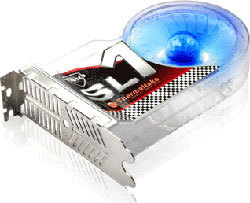
Or you may be able to adapt a regular 8CM quiet fan with a little bracket work to fit in there and not lose any PCI slots.
My HTPC uses on-board video with HDMI and component out for my video projector, so I don't need a add on card. -
Thanks for all the advice/tips everyone.... to answer some specific ones...
@ Video Head : my graphics card already looks like this (but the heatsink is silver and ATI branded) - I didn't know it already had a fan !

I was thinking about adding this fan ???

It might also move some air onto other components, given the "excess fan" sticking out ?
@ redwudz : I hadn't considered PCI slot fans, I might be struggling for space though - I'll check that - thanks.
I'll also try to keep the place tidy with lots of ties
@ Bondiablo : I had found that Silverstone case but the price of it was more than all the components in the PC and some more ! I'm famously tight-fisted amongst those who know me. With regard to my question below, I guess you're on the side of the manufacturer's picture - use a fan(with filter) to bring air in ?
Going back to the picture of my proposed case (in my 2nd post above) with the arrows for airflow, and given the opinions on exhaust fan only systems, should I use an exhaust fan where "number 2 - side vent" is OR as the picture suggests, have the fan blowing air in ?
Remember that I'll have the Scythe Ninja cpu cooler (with 120mm fan pointing in some direction?) sitting somewhere between this "side vent" fan and "number 1 - rear fan".
Also, any opinions on "shrouds/exhausts" to direct help airflow ?
eg. http://www.silentpcreview.com/article672-page2.html
Thanks again,
Steve
Similar Threads
-
HTPC + HDMI + Projector = "No Signal"
By IceGothic in forum Media Center PC / MediaCentersReplies: 7Last Post: 23rd Aug 2011, 07:53 -
"HTPC" - Where to start?
By roleki in forum Newbie / General discussionsReplies: 7Last Post: 30th Nov 2009, 19:15 -
Seeking "One-Type-Fits-All" format to display on iPod, PSP and Bl
By GrayStrickland in forum Portable VideoReplies: 0Last Post: 25th Mar 2008, 09:12 -
Fairuse Wizard full version and adware "win32.rabio"
By ricardouk in forum DVD RippingReplies: 2Last Post: 13th Mar 2008, 10:56




 Quote
Quote