If you look at my picture (I made it wery sloppy youst to show the principle.)
I was wondering if it is possible to have a meny with 6 links to diffrent musicvideos
and when highlight 1. then an infobox pops up and says songtitle and composer?
And then if you press play the musicvideo start.
But if you instead of press play you press up you highlight 2.
And then the infobox changes to thats songtitle and composer?
If it exist any easy program? im not into writing script and such things im not that good.
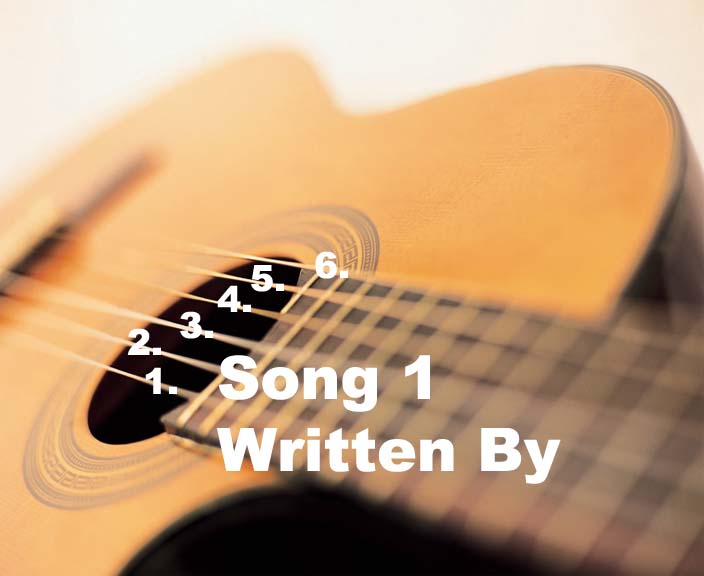
Try StreamFab Downloader and download from Netflix, Amazon, Youtube! Or Try DVDFab and copy Blu-rays! or rip iTunes movies!
+ Reply to Thread
Results 1 to 6 of 6
Thread
-
-
Thanks!

ok
So if i lern Wax and make the animation box with the info, then export each animation for button 1-6 as seperate avis?
Then encode the avi to dvd complicant mpg?
How do i then make the dvdauthoring program? (dvdlab?) to start the menys videoclip to load the animation on highligthing 1-6?
I put a stillpicture of the meny as backgroundimage
and then highlight 1. how do i make the dvdauthorprogram to start the animation? -
If you use DVD Lab, it is easy.
Import your created menus into it than create 6 menus in DVD lab where you place your creation.
Each button from main menu (as your picture show) will link to one of the 6 menus.
Each of those sub menus than can have a play button which will link to each of the song.
If your sub menu is motion menu it will go to your song at the end of video, in that case link end of the menu box to to your song.
If it is still menu you have few choices:
1) insert play button linked to song.
2) use short audio of the song and insert it to your still menu, end of the menu to song, tan after audio finish it will go there by itself.
3)Assign duration to still menu, same think like #2 will happen after time is up. -
Tutorial from mediachance for DLP switched menus : http://www.mediachance.com/dvdlab/tutorial/switchmenu.html
Note : this is for standard style switched menus. You can speed up the switching by using cells instead of separate menu objects, however it is more complicated to build the first time around. See your help files/manual for details.Read my blog here.
Similar Threads
-
Info, Play and Preview buttons dead (AVI to DVD ffmeg mpeg2)
By MsMousette in forum ffmpegX general discussionReplies: 11Last Post: 14th Apr 2010, 20:58 -
Requesting help to make an animated gif!
By kSOS in forum Newbie / General discussionsReplies: 6Last Post: 5th Apr 2010, 13:39 -
How to make a short animated movie/video clip? Example included.
By UmmAddan in forum Newbie / General discussionsReplies: 1Last Post: 3rd Feb 2009, 09:36 -
GUI for dvdauthor Animated Menu Buttons
By deco81 in forum Authoring (DVD)Replies: 3Last Post: 6th Dec 2008, 18:41 -
Animated Buttons
By Paulodemoc in forum Authoring (DVD)Replies: 3Last Post: 27th May 2007, 15:39




 Quote
Quote