What's the easiest way to work out which VTS/PGC is played when you click any given button on a DVD menu? I'm guessing something like PgcEdit is needed. I've looked for a guide but I can't seem to find what I'm after. What's more, I don't know much about PgcEdit.Does anyone know how to do it?
Try StreamFab Downloader and download from Netflix, Amazon, Youtube! Or Try DVDFab and copy Blu-rays! or rip iTunes movies!
+ Reply to Thread
Results 1 to 4 of 4
Thread
-
Cheekie_Moonkie
Ooh, 'ave a banana!!!
Hey, I know a song about this!
"Ba, na, na, na, naaah.
Na, na, na, naaah.
Na na naaah.
Na na naaah.
Ba na na naaa..." -
Menu button will go to "Root Menu" in the VTS. So if you have multiple VTS and are in one of them it will go to Root menu of that VTS.
On commercial DVD it will usualy go to main menu where you choose your settings for the movie. Root menu can be Main Menu or just a PGC directing to that menu. In some cases it will no go there until all the other advertising is played, because the button is locked out during that play.
I do not know where are you going with your question, but if you want to edit DVD navigation you will have to see where Post command of the PGC in question is pointing to.
Look at "Trace Mode" in PgcEdit, it will show where each command go. -
I don't think I explained very well...Originally Posted by tinker
Taking the example DVD menu below, if I were to click, for example, "Video Clip 2", how to I know which VTS/PGC it plays?
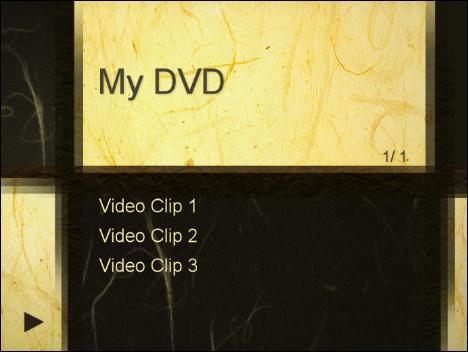 Cheekie_Moonkie
Cheekie_Moonkie
Ooh, 'ave a banana!!!
Hey, I know a song about this!
"Ba, na, na, na, naaah.
Na, na, na, naaah.
Na na naaah.
Na na naaah.
Ba na na naaa..." -
OK. I think I misunderstood your question, sorry.
PgcEdit can find out for you, but it is not very user friendly prog. Try to get DVD Remake Pro, it is not free, but once you load your DVD into it all buttons show commands attached to them and it will also show the structure of the DVD, little better visible than in Edit. Than it is easy to see where it go.
In this case it looks like home made DVD and clicking on any Clip, may go to a one of the programs (titles) in one VTS or each Clip can point to a different VTS with a program in it.
It depends how it was authored.
Similar Threads
-
How to add your own subtitle to DVD (keep menu, multi-pgc)
By bluedha in forum User guidesReplies: 339Last Post: 10th Oct 2013, 20:11 -
Button to link to PGC in another Video Title Set + disable audio in cell
By c627627 in forum Authoring (DVD)Replies: 3Last Post: 2nd Jul 2010, 03:04 -
Edit dvd menu button
By canaQ in forum Authoring (DVD)Replies: 8Last Post: 24th Feb 2010, 07:13 -
blanking pgc related to menu
By spiritgumm in forum Newbie / General discussionsReplies: 3Last Post: 19th Jul 2007, 22:45 -
question about dvd menu button
By HDMI in forum Authoring (DVD)Replies: 5Last Post: 23rd Jun 2007, 22:06




 Quote
Quote