I have a Sony DCR-SR300 Hardrive Camcorder that saves files in MPEG-2. The video is:
MPEG-2
Widescreen
AC-3 Audio
In another thread, I learned how to add AC-3 codec for audio support in Virtualdub and add the Thomas Hargrove AddFrameNumber filter to overlay Time and Date stamp information. Thanks for all the support.
I'm having one more obstacle - I can't figure out how to save the file in Virtualdub as a Widescreen, DV-AVI file. The compression options in Virtualdub default to an uncompressed AVI format, that creates files too huge to deal with. When I select the Panasonic DV-AVI codec, it creates typically sized DV-AVI files, but only in the 4:3 aspect (not widescreen).
Question - Is there a video codec that can be added that would support the making of DV-AVI Widescreen files from within Virtualdub?
Try StreamFab Downloader and download from Netflix, Amazon, Youtube! Or Try DVDFab and copy Blu-rays! or rip iTunes movies!
+ Reply to Thread
Results 1 to 17 of 17
Thread
-
-
DV-AVI is 720x480/576 so it would be tricky. Maybe you can try use huffyuv or Lagarith Lossless Video Codec.
-
I don't know of any VFW (what VirtualDUb uses) DV encoder that support 16:9 DAR.
HuffYUV and Lagarith have no support for DAR either.
If you are going to feed the DV to an editor/encoder you can just overide the DAR the editor finds. -
Thanks jagabo - I didn't know that a VFW DV Encoder didn't support the 16:9 DAR. Thanks for clarifying that.
Baldrick - I did install the Lagarith Lossless Video Codec and ended up again with huge files. I see there are several configurable items within VirtualdDub for that codec, and maybe I just haven't hit on the right combination of settings yet.
What I did do was use the Panasonic DV Codec for compression. While the output file it creates is flagged as 4:3 DAR, I did as jagabo suggested and forced the 16:9 DAR from within Pinnacle Studio. It seems to work like a charm.
Any thoughts on using the Panasonic DV Codec? It seems to create DV-AVI files that equal about 13-14 GByte per Hour - That's consistent with the file sizes that I'm used to when capturing/transferring from my other camcorder (Mini-DV). -
Oh, I thought you wanted a widescreen video frame size and not just change to 16:9....so ignore my post.

-
DV has only one compression ratio. All DV encoders will create files of about 13 GB/hr. There are two types of DV AVI files. Type one has the DV stream (video+audio) saved within file marked as a video stream. Type 2 has the DV stream and a second copy of the audio saved explicitly as an audio stream. Some programs prefer one or the other. Type 2 is a little larger than type 1.
Lagarith is a lossless video encoder. Exactly how much it can compress a video varies depending on the nature of the video. You typically get something like 20 to 30 GB/hr for full D1 video. -
Of those available for general VFW/Directshow use (aka not tied to a specific app, and without hardware assist), I prefer the Cedocida DV codec over the Panasonic.
Scott -
Thanks guys, I'll try out the Cedocida DV Codec.
Baldrick, I think I did want widescreen versus changing the DAR to 16:9 manually. But if I need to merely change the aspect from within the editing program, then I will do that. -
Cedocida does have one bug. It has errors in the color processing at the very far right of the frame:
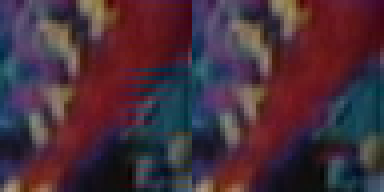
On the left is a 4x enlargment from the right edge of the frame as decoded by Cedocida. On the right is the correct image (decoded by the built in DV decoder in VirtualDub 1.7.2). -
 Hi !
Hi !
I know one VFW codec that works with VirtualDub and 16:9 AR : MainConcept DV Codec (last ver 2.4.16). When you choose this video compressor and go to properties you tick 16/9... The result gives you an AVI-DV files with 16:9 AR.
But it is not free to use. You must register it if you want to remove the watermarked logo and I find it expensive. 16/9 is useful when you send back your video via firewire to Camcorder.
Like others, I'd say if you want to edit your video file, choose a lossless codec because MPEG-2 and DV use some parts of the same compression algorithm. Some artefacts may appear. -
If you are still stuck for a solution, use our free Enosoft DV Processor.
Generate the DV AVI files in VDub etc. Once created, run them through our software and use the Embedded Data Processing option to change the aspect ratio flag to 16:9.
By default, the process will run at realtime speed. To make it go faster (i.e., as fast as your system can do), select the Disable Seeking/Navigation option as described in the Help file (F1).John Miller -
This bug should be fixed since version 0.1.7 (2007-Jan-02).Originally Posted by jagabo
@jagabo:
Which version are you using?
If it is 0.1.7 or 0.2.0 can you provide the video clip, which results in decoding errors? -
Hi....
I dont quite understand what you want to do...
Have you film with your camera in 16:9 mode and want to
edit the movie and save it as a DV AVI file ????
Or do you want to save your editing and use it in a DVD (mpeg2) ????
If my last question is your goal this is how to do it...
When you film in 16:9 mode the film is captured in 720x576/480..
The picture looks a bit squezzed but this is normal...Its how all widescreen captures looks like.
So the thing is....frameserv the video to ex HC encoder set the 16:9 flag in the encoder
and start encoding....
stars... -
I have 0.1.7 installed. I'll take a look at the newer release and let you know what I find.Originally Posted by [url=https://www.videohelp.com/tools/Cedocida_DV_Codec
<edit>
I verified that I had 0.1.7 installed (it appeared as that version number in the list of codecs in VirtualDub) and that that version had the problem. Version 0.2.0 no longer has the problem. Thanks for the update!
I see that the version history at your web site shows the bug was fixed in version 0.1.7. And version 0.2.0 doesn't seem to indicate any color decoding fixes. Odd that I saw the problem with 0.1.7. Maybe when I updated from an earlier version to 0.1.7 I somehow got the newer name in the registry but didn't get the new dll? -
Is there a more recent version of this forum?
I've also been trying to subtitle DV avis in 16:9. What a pain!
I'm having to do it uncompressed to keep the 16:9 format, then convert to DV in Win Movie Maker. However, I think I can also do the 16:9 conversion in Movie Maker, so I can keep the smaller 4:3 subtitled version... then I've still got to change it to mono...
Similar Threads
-
How to fullfill a widescreen video (4:3) into a widescreen project (16:9)?
By coxanhvn in forum Newbie / General discussionsReplies: 8Last Post: 10th May 2011, 11:59 -
MPEG2 to AVI or whatever VirtualDub will use
By bpatters69 in forum Video ConversionReplies: 4Last Post: 1st Nov 2009, 19:19 -
HD Video from VirtualDub to Premiere Pro for editing - What codec is best?
By gliebetronics in forum Video ConversionReplies: 6Last Post: 14th Jul 2008, 11:57 -
The best AVI video codec
By hzgg2 in forum Video ConversionReplies: 1Last Post: 2nd May 2008, 16:19 -
Help! VirtualDub video/audio out of sync when enconding MPEG2 to XVID
By kbal in forum Video ConversionReplies: 6Last Post: 19th Dec 2007, 15:05




 Quote
Quote