hi. ok here is my problem. my standalone divx player doesn't handle avi's with ac3 sound that has a high bitrate. for example, a movie with ac3 at 448 kb/s, will every now and then, have the sound drop out for a few seconds. i have in the past just used virtualdub to convert the sound to mp3 at 192 kb/s and the problem goes away, but i now have stereo sound not the 6 chnls (3/2 .1) that the ac3 had.
so what i want to do is reduce the bitrate of the ac3 sound from 448 kb/s to say 192 kb/s but keep the ac3 format with it's 6 chnls (3/2 .1). i cannot find a program that does this so i assume i may have to convert to wav first then back to ac3? but will this maintain the origonal 6 chnls (3/2 .1)
thanks in advance
Try StreamFab Downloader and download from Netflix, Amazon, Youtube! Or Try DVDFab and copy Blu-rays! or rip iTunes movies!
+ Reply to Thread
Results 1 to 6 of 6
Thread
-
-
I've got a method for you. Make sure you have .NET 1.1 or greater installed.
1) Install Avisynth http://downloads.sourceforge.net/avisynth2/AviSynth_070518.exe?modtime=1179503068&big_mirror=0
2) Download and Unzip AC3gain
ac3gain.rar
3) Rename Your AC3 file to Input.AC3 and place in same folder as unzipped files. Click the .bat file to process
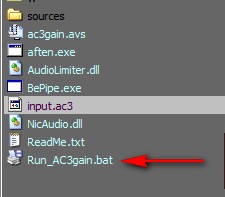
4) Output will be named "Output.ac3" and will be 5.1 AC3 at 224kbps (192 is too low for 5.1) -
ok i followed your instructions as written. when i clicked the bat file a dos box opened and ran something for a couple of seconds then closed and that's it??? i think it says it can't find the audio file? but it is in the same folder?
-
ok i d/l ac3gainV2 and tried again, this time it worked but the bitrate is 384 kb/s. any way of getting it a bit lower?
-
Yeah, sorry about that. Just a minor modification to the batch file.
If you open the Run_AC3Gain.bat file in Notepad, you'll see this:
bepipe.exe --script "import(^ac3gain.avs^)" - | aften.exe -v 0 -b 224 -dynrng 1 - output.ac3
Change the bitrate to whatever you want.
And Make Certain your input file is named INPUT.AC3 -
thanks for that, it works well. only thing is i have to firstly extract the audio from the avi, convert it to the new bitrate and then join it back to the video. a bit of messing around but it saves me converting to dvd.
thanks for your help
Similar Threads
-
changing audio bitrate with ffmpeg
By wallywalters in forum Video ConversionReplies: 4Last Post: 11th Feb 2011, 04:45 -
Changing AC-3 Bitrate (Problems with AC3gain)
By dabas in forum AudioReplies: 3Last Post: 30th Jan 2010, 14:55 -
changing bitrate on existing wmv
By Stevenroy in forum Newbie / General discussionsReplies: 1Last Post: 17th Oct 2008, 19:04 -
Changing AVI Bitrate!
By Ace-Of-Spades in forum Newbie / General discussionsReplies: 5Last Post: 8th May 2008, 11:23 -
Changing AC-3 Bitrate
By kotton in forum Video ConversionReplies: 2Last Post: 1st Sep 2007, 21:05




 Quote
Quote