Hey folks,
I took an old VHS tape, converted it to MPEG-2, and want to clean it up for making it a DVD.
The video is pretty crappy, so I am running it through Vdub Mod (since it's an MPEG-2), and the filter chain below has made the video look pretty darn good:
1. Alps. Deinterlace (Default)
2. Alps. Denoise (Set to Denoise)
3. Frame Merger (4 and set to Propogate)
4. Static Noise Reduction (set to 6, and Interlaced)
5. Flaxen VHS (Default)
The video looks good when the people are standing around and talking. But when they start to walk, it doesn't look so good. Not sure how to describe the noise when you see people move. It's kind of like noise associated with movement, if that makes any sense.
I don't know if I need another filter, or set my filters up differently.
Any ideas?
Thanks,
Chris
Try StreamFab Downloader and download from Netflix, Amazon, Youtube! Or Try DVDFab and copy Blu-rays! or rip iTunes movies!
+ Reply to Thread
Results 1 to 17 of 17
Thread
-
-
That sounds like interlace 'noise'. Are you interlacing it again in step 4?. If you are viewing it in VD, it won't display interlaced video properly. You might try VLC or other players that can handle interlaced video.
Or it may be caused by one of your noise reduction programs, depending on the methods they use. -
Hmmmm. I might be "reinterlacing" it in step 4. I see the ticker box that says "Interlace." So I check it. I thought that meant the filter was asking me if the video was interlaced. So I guess it's possible that I was re-interlacing the video ??????
-
I've never use Frame Merger but it sounds like a temporal smoother. In any case you are using several temporal and spacial denoisers.
Temporal denoisers average together pixels from several consecutive frames. When a pixel changes a lot from one frame to another they consider this motion instead of noise and don't apply temporal noise filtering there. Otherwise you would end up with images that look like multiple exposures. This means you get much less noise reduction at edges when there is motion. I suspect you that is what you are seeing.
Posting a sample frame would help. -
Can I suggest an alternative?
First of all, I wouldn't de-interlace the source. You want to make it DVD, why you wish to de-interlace?
Anyway, here is my alternative:
First of all, I use Virtualdub mpeg2 and not Virtualdub mod. But I believe that don't change things.
Deinterlace (unfold)
MSU Smart Deblocking 0.8
Video DeNoise 2.0
Deinterlace (fold)
MSU Denoiser 1.6.2 (Hard)
Dynamic Noise Reduction (set it to 3 ) -
Okay, thanks guys. I'll give that new filter chain a shot. I'd like to be able to post some screen shots, but I don't have the screen capture ability.
-
Also, SatStorm had a good question. Why deinterlace if I'm going to play
it on DVD, when most all DVD players deinterlace anyway.
BUT, when I play the videos on my PC, they are still interlaced. I wonder if
computer DVD players don't deinterlace?
Or maybe a telecline problem? -
VirtualDubMod:Originally Posted by christopheramos
Video -> Snapshot input frame (before filtering)
Video -> Snapshot output frame (after filtering) -
Better do any filtering before encoding to MPEG2, as noise will eat up lots of encoding bits and the real content will suffer.
Deinterlacing a noisy source won't work well. Your deinterlcer can't find appropriate image detail in the noise. For a DVD you won't need to deinterlace anyway, but if necessary, do it after denoising.
Best filter for VHS is simple 'temporal smoother'. Up to setting five it won't affect motion.
Flaxen is OK for correcting color shift but extremely slow for filtering. If you still have color noise after Temporal smoother, you an combine it with color noise reduction filter (see http://www.codecpage.com/index_cleaning.html).
Cheers -
temporal smoother is a great filter, but mess up the motion.
What also counts, is on what you gonna output your source. An LCD, Plasma and CRT screen has differences.
@christopheramos: Better keep your source interlaced and let software (or hardware, in case of DVD standalones) to de-interlace (if nesseccary) during the playback!
When you watch interlace stuff on a PC Monitor, there is always a realtime software way to de-interlace it. It is just an option on you media player! -
I have cleaned hundreds of camcorder and TV recordings with temporal smoother and as a matter of fact, up to setting 5 it does not mess up motion.
Cheers -
@codecpage: Judging video, is a personal thing. I have cleaned thousends hundreds of TV recordings (both VHS, TV and DVB) and in my eyes, temporal smoother mess up with motion. A ghosting-like effect appears.
BTW, IMO, the best filter at the time being, is neat video. But it is a commercial solution and slow, so it is not for everyone. -
It's funny, because the stuff that appears when the people start to move isn't interlaced problems. They're some sort of other artifacts. Almost like blocking, but not quite. I will try to post an image.
I'll also try a de-blocking filter, just to see if it works. -
The problem you have is because of Frame Merger. Your set up (4 and set to Propogate) is very extreme. I would never use Frame Merger with a value more than 2 and never propogate...
Did you try my alternative?
Deinterlace (unfold)
MSU Smart DeBlocking
Video Denoise 2.0
Deintarlace (fold)
MSU Denoiser 1.6.2 (set it to Hard)
Dynamic Noise Reduction (set it to 3 )
Try it, you won't loose something, everything is freeware. -
I downloaded the Frame Merger filter. You use that at a setting of 4 with propogate? No wonder you're having problems. That's insane. I would never use that filter with anything but a VHS recording of a slideshow. Maybe for a time dilation or hellucination special effect.
-
You like denoisers don't you?Originally Posted by SatStorm
I would use one only that's far enough: the msu denoiser to not cite it, hard mode
i would also use the deblocking filter at the end of the chain
& i would use a chroma noise reduction filter right after the deinterlace
As far as the deinterlace filter i wouldn't use it if it's for encoding in mpg again of course, doesn't make sense at all
just my 2 cents -
Frame Merger at 4, propogate (moving color bars):
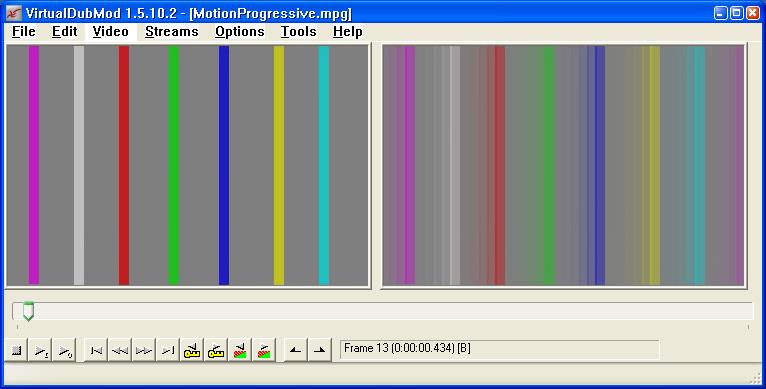
Is that really what you want to do to your video?
Similar Threads
-
Graphedit filter chain with ac3 audio
By sambat in forum Video ConversionReplies: 3Last Post: 19th Jun 2011, 12:18 -
Is there a way to save a Virtualdub filter chain?
By groove365 in forum CapturingReplies: 5Last Post: 3rd Sep 2010, 23:20 -
How do I make a filter for VDub
By blaze01 in forum Newbie / General discussionsReplies: 4Last Post: 4th Mar 2008, 16:16 -
Applying a filter without recompressing in VDub
By chrisr34000 in forum EditingReplies: 5Last Post: 25th Jan 2008, 17:42 -
ACDsee Filter&VDUB
By mv0930 in forum Newbie / General discussionsReplies: 0Last Post: 4th Sep 2007, 12:27




 Quote
Quote