Hi,
How do I find what version of Firmware for CD/DVD Rom drives are? Thanks!
Try StreamFab Downloader and download from Netflix, Amazon, Youtube! Or Try DVDFab and copy Blu-rays! or rip iTunes movies!
+ Reply to Thread
Results 1 to 9 of 9
Thread
-
-
Firmware for a ROM drive? Or do you mean a region hack instead? But you might look to CD Freaks. http://www.cdfreaks.com/
If you are looking for a region hack, you might want to look at this article:
http://www.digital-digest.com/dvd/articles/region.html -
I just would like to find out what version of firmware I have on my computer for the CD/DVD Rom drive that I have because I want to know if I should upgrade the firmware or not because the burner is giving me trouble?
-
And, it can also attempt to search for firmware updates (Tools > Drive > Check for Firmware Updates... - which will open your browser and run a search.) However, it's a good idea to be relatively sure you need a firmware update. How is the burner giving you trouble?Originally Posted by MJAIf cameras add ten pounds, why would people want to eat them?
-
I have a NEC ND-3550A DVD±R DL Drive and I am not sure how to check what version of firmware it is?
I do not know where to go to tools it that in my computer, however, I do not see anything that says drivers there? -
IMGBURN again
you can try Liggy's and Dee's NEC 3550 firmware
http://liggydee.cdfreaks.com/page/en/NEC-ND-3550A/
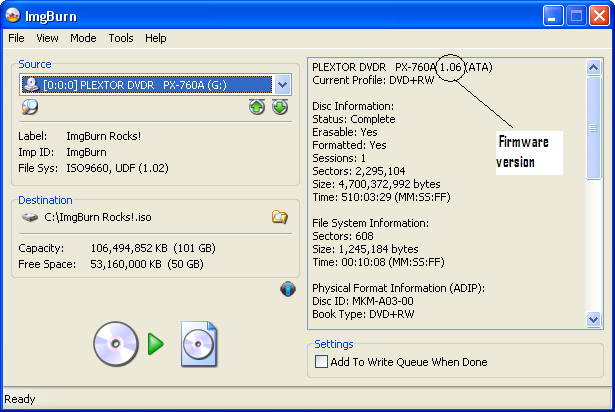
-
Use DISC INFO to find out what firmware you have on your drive.Originally Posted by Ghtpua
http://hijacker.rpc1.com/discinfo/#Download
Just unzip it to your desktop and click on the DISC INFO icon. It will tell you what firmware is on your drive and if your drive is region locked.
Similar Threads
-
CD-ROM vs. DVD-ROM
By Judson in forum MacReplies: 10Last Post: 6th Apr 2012, 08:33 -
Connecting the DDR and CD-Rom drives
By hellfire45 in forum ComputerReplies: 17Last Post: 4th Oct 2010, 01:57 -
where to find firmware
By chuckman45 in forum DVD & Blu-ray WritersReplies: 1Last Post: 12th Dec 2008, 01:25 -
Can't find S53K firmware
By Trailryder in forum DVD & Blu-ray PlayersReplies: 1Last Post: 16th Oct 2008, 13:31 -
NEC DVD Drives
By RapidRio in forum Newbie / General discussionsReplies: 1Last Post: 5th Jul 2007, 13:13




 Quote
Quote