Every VCR I have ever used leaves a little jittery line at the top of the screen in the "overscan" area.
Including the Panasonic AG-1980, which is considered to be a great VCR.
Obviously this is hidden by TV sets, but it can be seen when you view the video on a computer.
So... this is my issue...
I use the Canopus ADVC 110. It does not have coaxial inputs so I must use a VCR as a tuner. I would like to find a solution to avoid the overscan issue because it is a small annoyance that kinda bugs me. The obvious solution is an RF modulator to connect the cable line to the ADVC 110.
My question is have any of you ever tried this out?
Did the RF modulator leave any lines or other annoyances in the overscan area?
And finally, did it affect the audio volume? (The way my cable box does when I connect it to the ADVC 110... that's why I am not using it as a solution.)
Thanks again!
PS - Yes, I checked all the audio settings in my cable box and still no luck.
PSS - And finding an RF modulator that lets you change channels might also be an issue.
Try StreamFab Downloader and download from Netflix, Amazon, Youtube! Or Try DVDFab and copy Blu-rays! or rip iTunes movies!
+ Reply to Thread
Results 1 to 15 of 15
Thread
-
-
Those lines contain the closed captioning and other data for analog broadcasts. Overscan refers to the TV zooming in a bit so these signals and other garbage aren't visible.
http://en.wikipedia.org/wiki/Overscan
Some software players have overscan or "crop" features ATI Catyalst software allows you to zoom the Theater mode outputs.
Most video editors allow cropping or better masking of edges.
I don't understand your audio problem. -
Noise in the edges of VHS video is normal. Overscan just masks it when viewed on a TV. You can crop it out and pad back by masking with a black border. Since you are using DV, you could crop it in VirtualDub or VD Mod, with the addition of a DV codec, like the Panasonic DV codec. Then add masking and resize if needed. You could frameserve that to a MPEG encoder. Or probably better would be to do it all with AVIsynth.
-
edDV: Hmm... I never knew those lines carried data in them. But if I record cable tv to a VHS tape, shouldn't I still see those lines when I transfer the video to the computer (from the tape)? Or would this only occur if they are carrying a signal (such as closed caption)?
The audio problem I was talking about involves my cable box. If I use it as a tuner and connect it to the ADVC via RCA cables, the audio is always lower than when I use a VCR as a tuner. I have never been able to figure this out because the cable box audio settings are turned all the way up. So maybe it's just the box itself. Another brand might not cause the same problem.
redwudz: I know what "noise" you're talking about. It's usually at the bottom of the screen after the VHS tapes have been captured. However, I was referring to a jittery line that appears at the top of the screen when I use the VCR as a tuner for recording cable tv through my ADVC 110. -
And if I do use the cable box as a tuner and capture video via the ADVC from it, the "jittery line" is no longer there. So perhaps the cable box makes it dissapear?
-
edDV: It's nice to see these lines aren't just because of the VCRs I have been using. You must be right about the line carrying data. Here's another post of someone who seems to have pretty much noticed the same thing I have...
https://forum.videohelp.com/topic201794.html?highlight=closed%20caption%20lines
Hmm... for all those people who record TV and distribute it on the internet, I wonder why I never came across one that had those lines. Either they cropped it out or their cable box / reciever removed it (the way my cable box does).
(And sorry about brining up something somewhat close to piracy, but it was relevant to the conversation.) -
Are the lines at the top representative?
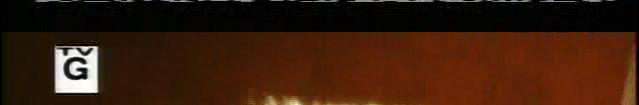
This was recorded from the cable box (analog ch6) and captured through my ADVC-100. When I play these from my VCR or analog to the TV the closed captions work. Also the ATI All-In-Wonder card can read and print these captions. Some TV stations put more data up there like call sign and program name. Also V-chip data for ratings.
The audio problem could be the box itself. HD cable boxes set audio lower to accommodate Dolby Digital AC-3 90dB dynamic range. sometimes you can set audio "compression" in the cable box setup menus. In this case compression means reduction of dynamic range. VCR has an auto gain control that increases volume to above the tape noise. -
Hmm... not really sure if it's the same line I'm seeing or not. Here's an example of my own. Imagine the line at the top flickering non-stop.
http://img503.imageshack.us/my.php?image=jitterylinegv6.jpg
And yes, the box I was using was an HD cable box. Looks like you know what you're talking about. -
That looks more like a tape path related issue. I haven't noticed a single black line like that.
Here's another example of "vertical interval" data lines showing on a SD upscale to HD then letterboxed by the cable box to S-Video. In other words the infamous 4 black sides issue.
Most stations will strip the data lines during upscale. ATSC HD gets the captions in the multiplexed data stream, not from dots in the vertical interval.
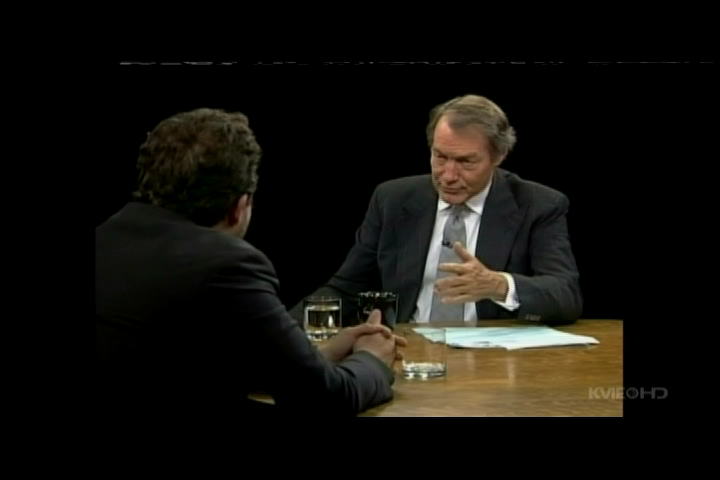
-
Well I guess we don't have the same line then.

As far as this being a "tape path related issue", all I can say is I'm not playing a tape. I am just using the VCR as a tuner for the ADVC 110. So even that clip there is straight from cable. -
Interesting. Is it there for all TV channels? Is it there if you play a commercial VHS tape?
If you have another VCR you could check if it behaves similarly.Recommends: Kiva.org - Loans that change lives.
http://www.kiva.org/about -
Here are the results of my tests:
The "jittery line" was present on every STEREO channel.
It was not present on MONO channels.
It was not present in a commercial STEREO VHS tape.
It was not present on a tape of a show I recorded back in 2002.
It was not present when I recorded the same show in 2004.
It was present in a show I recorded in 2007 (the same show as before, same vcr used to record all three times).
* I used three VCRs and recieved the same results.
* The MONO channels that did not have the signal are probably also channels that would not have closed caption. They were a public access channel and a "Music Choice" channel.
* The line is not visibile when I use my cable box as a tuner for the ADVC 110.
* I do not recall seeing this line a few years ago when I used the ATI TV Wonder VE (which happens to be very crappy btw).
Perhaps one could assume that my cable company made changes some time after the year 2004 that resulted in that line now appearing? That would explain why I was able to record the same show five years apart (with the same vcr) and the line is only present on the newer show.
And by the way, the show I am talking about happens to be a show that is broadcast from the Fox studios in Cleveland, Ohio. It's a Saturday night show where two hosts show a movie at midnight. -
I think your TV vertical hold or size needs adjustment.Originally Posted by jcm0320
-
Actually I can only see this line when the captured video is on the computer. I'm pretty much just trying to figure out what it is.
-
That's nomal, that is because TV don't show over-scan area, and PC show the viewing area and the the over-scan area.
Don't waste time worried about it, it is working excatly what it suppose to be.
Similar Threads
-
"Bit Error" when playing AVIs on set top box - video freezes
By MLS in forum Newbie / General discussionsReplies: 1Last Post: 15th Jun 2011, 14:26 -
What are the top "photo and video to dvd" creation tools?
By extent in forum Newbie / General discussionsReplies: 69Last Post: 8th Sep 2010, 17:04 -
Cedocida - "Jittery" playback on some media players/DVD players
By BertRito in forum Newbie / General discussionsReplies: 11Last Post: 4th Aug 2010, 19:20 -
9911u "TBC" - creates tearing at the top of the frame?
By sphinx99 in forum RestorationReplies: 3Last Post: 8th Mar 2010, 20:17 -
Setting "top field first" flag without re-encoding/re-authoring
By Miles in forum Authoring (DVD)Replies: 2Last Post: 16th Jan 2009, 06:15




 Quote
Quote