Hi guys,
I have a video that runs at 30fps that i want to make into a dvd (it's quciktime)
The problem is, i am using Cinema Craft Encoder SP2 to encode, but if i select MPEG-2 (For DVD) option, it doesn't give me the option to keep the video at 30, only 29.97.
Problem is if i do that, by the end of my video (1hr13mins) the video and audio are badly out of sync.
So what can i do to make a dvd complient file but keep audio and video syncronised?
Thanks
Try StreamFab Downloader and download from Netflix, Amazon, Youtube! Or Try DVDFab and copy Blu-rays! or rip iTunes movies!
+ Reply to Thread
Results 1 to 18 of 18
Thread
-
-
Yeah but who wants to do things the easy way?
 Donadagohvi (Cherokee for "Until we meet again")
Donadagohvi (Cherokee for "Until we meet again") -
https://www.videohelp.com/tools/FAVC says:
Anything that requires µ$'s latest "active" runtime environmentRequires Microsoft's .NET framework v2
quite probably is bloatware. Nein, danke.
=== -
Why always? There are cases when it is useful for standard DVD, e.g. you can resize image for letterboxing in AviSynth without adding borders and they will be written black to fill the rest of the standard frame (resizing unchecked); this should simplify and make faster bitrate calculations at multi-pass encoding due to smaller image size.Originally Posted by guns1inger
I know just two limitations this option sets: freezes frame size for the selected standard framerate and flags the encoded video as interlaced. For standard DVD this shouldn't make a problem, in case of a custom encoding (e.g. before pulldown) it is easy to uncheck 'for DVD'. -
It's actually 29.97fps (no 6 at the end).Originally Posted by guns1inger
@Killer3737
For really bad sync problems it may be a good idea to use an NLE(timeline) to tryand sync it manually. -
@ Pinstripes23:
It seems I did not express my thoughts adequately --- apologies.
I should have written that .net framework IMNSHO is bloatware,
and therefore I will not install it on my low-powered PC. If you and
other better-informed people say that FAVC or Subtitle Creator are
excellent apps, I do not disagree; but then, I still keep wondering
why their creators were not good enough to write them directly in C/C++...
I'm sad to see µ$ has managed to convince lots of good-intentioned
developers that the "modern" .net thing is better than the old and good
msvcrtXX.dlls.
Yes, I already knew that :-(A lot of apps use .NET framework.
=== -
It's off-topic, but I'm the author of FAVC and it was my first ever project, that came about when the express solutions were made free.
I'm a statistician by trade, and this is a spare time hobby - vb.net was the first language I tried and it seemed intuitive and easy. Back then I didn't know about everyone's objections to the .NET Frameworks. -
I'm a big fan of FAVC - it has a better quality Mpeg2 encoder than ConvertXtoDVD. I used to be anti .NET, but realized there are too many great apps out there that require it these days.
Mr Odwin - I really like the new menuing capabilities. Well done, and keep up the good work. You are appreciated in these parts
-
Yeah - I know. It was very late here when I wrote that. Fingers were on auto-pilot.It's actually 29.97fps (no 6 at the end).
@Alex_ander
I only feed CCE avisynth scripts, not AVI files directly. It avoids many issues, including codec problems and sizing issues. The For DVD box aften causes CCE to conflict with or over-ride changes made in the script.Read my blog here.
-
Thanks for all the ideas guys, really appreciate it.
Attached is the Gspot of the AVI. I changed the .MOV into an AVI container with MP4Cam2AVI because i was having problems encoding the MOVs as they were.
I forgot to mention i was loading this with an AVISynth Script, this simple one -
AviSource("C:\Documents and Settings\Simon\1.avi")
LanczosResize(720,480)
So if i convert it to 29.97fps within the script and disable the for dvd tab, will that keep it in sync with my audio, or will i need to do something with that?
It is a recording from a Digital Camera, that's why it's pretty low quality to start with by the way.
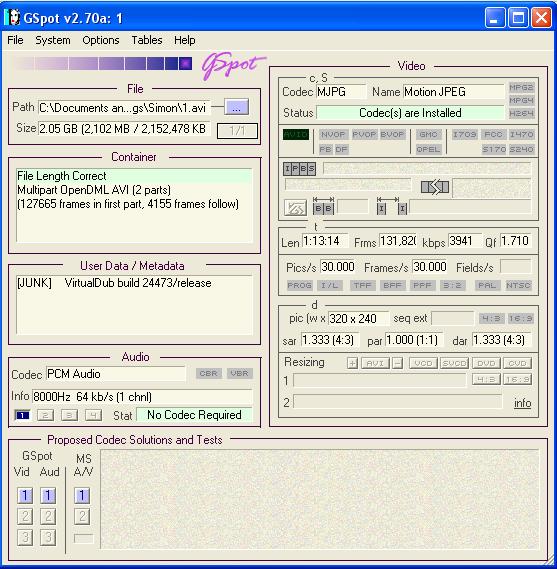
-
If you use either ChangeFPS(29.97) or ConvertFPS(29.97), this will drop each 1001th frame keeping video duration and audio in synch.
-
I'm just about to get around to doing this encode tonight, but just one more question -
As you can see above the audio is nowhere near DVD spec, so i demuxed the audio with VirtualDub and did all of the audio upconversion with Adobe Audition.
Question is, will that audio sync up with the newly outputted 29.97fps video, or will i have to use the audio that CCE outputs?
Thanks -
Nope no stretching, just upconvert from 8khz mono to 48khz stereo and a +3db boost.Originally Posted by 45tripp
I'll set the encode off now and post back with the results.
Thanks.
Similar Threads
-
Encoding 30fps from 60fps source, keep maximum smoothness?
By squall0833 in forum Video ConversionReplies: 22Last Post: 12th Apr 2012, 23:57 -
Skipping after Encode - Increasing Source Default Framerate the Culprit?
By DivXHead75 in forum Newbie / General discussionsReplies: 5Last Post: 15th Feb 2009, 19:54 -
Framerate Conversion
By rackball in forum Video ConversionReplies: 10Last Post: 11th Aug 2008, 04:04 -
Framerate conversion question (AVI --> DVD)
By kmmoore in forum Video ConversionReplies: 3Last Post: 19th Oct 2007, 09:47 -
Audio framerate conversion?
By pYShTr in forum AudioReplies: 2Last Post: 28th Jun 2007, 11:05




 Quote
Quote