Hello,
I am trying to convert an audio track from 25fps to 23.976fps so i can add it to one HD 1080p mkv file.
I first got the audio track from a dvd.
The total time of the audio track is 1:26:52
The total time of the HD movie is 1:30:36
I am using BeSweet v1.4 with the following Command
"C:\BeSweet GUI\BeSweetv1.4\BeSweet.exe" -core( -input "Path to my audio track\Original_DVD_Audio_Track.ac3" -output "Path to my audio track\Original_DVD_Audio_Track--NEW.ac3" -logfilea "C:\BeSweet GUI\BeSweet.log" ) -azid( -c normal -g 0.95 -L -3db ) -ota( -r 25000 23976) -ssrc( --rate 48000 ) -ac3enc( -b 640 -6ch )
Then i use mkvmerge to mux it to my HD video.
But I still get the audio out of synch with the video by 2000ms. I measure the above delay using a stopwatch.
Also the sound is not as loud and clear as the original english audio track ac3 5.1 448 kbps
How can i fix these?
I aslo change the Sampling rate to 48000Hz on the SSRC tab
and
on the AC3 / OGG / PCM i change the bidrate to 640kbps and check the Create 5.1 AC3
Try StreamFab Downloader and download from Netflix, Amazon, Youtube! Or Try DVDFab and copy Blu-rays! or rip iTunes movies!
+ Reply to Thread
Results 1 to 2 of 2
Thread
-
-
i manage to fully synch this but i dont know what i did was correct or just a lucky move.
anyway i put a Set Delay to 5000ms on the BeSweet command and then i add another 1000ms delay on the mkvmerge delay of the audio.
I still have some noise in my new audio track tho so any help on that will be greatly appriciated.
Similar Threads
-
Quick easy way to convert DVD subs from 25fps to 23.976fps?
By nick1977 in forum SubtitleReplies: 19Last Post: 22nd Feb 2015, 17:36 -
25fps-source Ac3 to 23.976fps
By Lastman369 in forum AudioReplies: 47Last Post: 26th Sep 2014, 02:19 -
[MKV] 25fps to 23.976fps? Tried and failed. Help!
By lag in forum Newbie / General discussionsReplies: 15Last Post: 20th Aug 2014, 12:27 -
Converting 25fps XVID to 29.97 MPEG2
By dkrajisnik in forum Video ConversionReplies: 6Last Post: 21st Sep 2010, 14:46 -
25fps to 23.976fps
By Charmer in forum AudioReplies: 19Last Post: 8th Aug 2009, 10:41




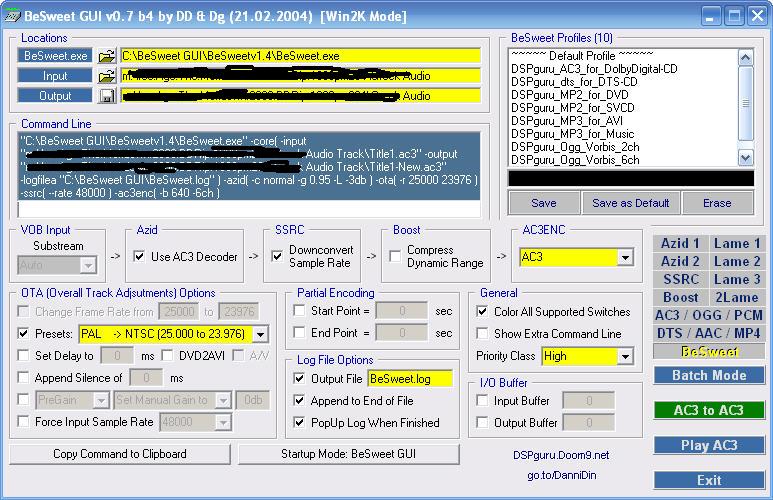
 Quote
Quote