Can someone tell me how I can control navigation on the main menu in GFD? If I have four shows, in two columns of two, and I'm currently on the first show in the top left, and I press the "right" button on the remote, I want the highlighting to go down , not to the right. I'm hoping to make it obvious what order the shows should be watched in, without having to put numbers in the text of the menu item. Thanks.
Try StreamFab Downloader and download from Netflix, Amazon, Youtube! Or Try DVDFab and copy Blu-rays! or rip iTunes movies!
+ Reply to Thread
Results 1 to 15 of 15
Thread
-
-
It can be done, but it needs 'tweaking' the control file(s) and depends on the authoring engine (dvdauthor/MuxMan).
Just tell me which engine you use and I will give you some explanations how to do it.GUI for dvdauthor:
https://www.videohelp.com/~gfd/ -
Ok.
The following example shows the procedure for a MainMenu with four buttons (the GfD internal button names in parentheses):
Activate the option 'Edit author.xml file before DVD creation process' in the default project settings. After 'Create DVD' you will find the Editor with the author.xml file already loaded. As you don't need to change anything in this file, just load the 'interesting file': MMSpu.xml (click on the 'Open icon' or select File -> Open from the Editor menu).Code:Film1(MMB1) Film3(MMB3) Film2(MMB2) Film4(MMB4)
It should look like this:
In order to have your own 'order' of buttons you need to delete the line: autoorder="rows"> and add the closing > in the line above: force="yes">Code:<subpictures> <stream> <spu start="00:00:00.0" highlight="...\Temp\MMHigh.png" select="...\Temp\MMAct.png" force="yes" autoorder="rows"> <button name="MMB1" x0="103" y0="73" x1="313" y1="125"/> <button name="MMB2" x0="103" y0="153" x1="313" y1="205"/> <button name="MMB3" x0="343" y0="73" x1="553" y1="125"/> <button name="MMB4" x0="343" y0="153" x1="553" y1="205"/> </spu> </stream> </subpictures>
To get an 'order' of buttons like:
Film1->Film2->Film3->Film4->Film1 (and also 'back' - independent whether the 'down' or 'right' key is used) you need to specify the left, right, up, down directions for each button.
In this case the final file should look like:
After editing the changes, click on 'Save+Go'Code:<subpictures> <stream> <spu start="00:00:00.0" highlight="...\Temp\MMHigh.png" select="...\Temp\MMAct.png" force="yes"> <button name="MMB1" x0="103" y0="73" x1="313" y1="125" left="MMB4" right="MMB2" up="MMB4" down="MMB2"/> <button name="MMB2" x0="103" y0="153" x1="313" y1="205" left="MMB1" right="MMB3" up="MMB1" down="MMB3"/> <button name="MMB3" x0="343" y0="73" x1="553" y1="125" left="MMB2" right="MMB4" up="MMB2" down="MMB4"/> <button name="MMB4" x0="343" y0="153" x1="553" y1="205" left="MMB3" right="MMB1" up="MMB3" down="MMB1"/> </spu> </stream> </subpictures>
Remark: Do not change the 'x0= y0=...' values. Each <button ...' statement is one line (it's only the forum software which adds the carriage returns/line feeds). Just add the left="....." directions between the y1="XXX" and the closing />GUI for dvdauthor:
https://www.videohelp.com/~gfd/ -
borax,
Thank you SO much for your help and your work on GFD. I really like GFD, it's pretty easy to use and I really like the results I've gotten with it.
As for PgcEdit, I will definately take a look at it but with the info from borax, I think I'll be able to get a perl script together and automate things a bit. Thanks for the input. -
Is there a possibility to add button-order editing within GFD? I have multiple menus to fix at this point, and having to fix them each time I create a DVD sounds like a chore in the making.
Whenever I have menus with two columns of three titles each, with the Back button below the left column, the button order is very odd. Pressing down repeatedly in the left column only cycles the three titles, never hitting the Back button. Pressing up repeatedly only cycles through title 2, title 1, and the Back button, skipping title 3 entirely. Seems like a possible bug to me.
I'm using Muxman, if that matters.
Are the XML button names the same for Muxman as they are for dvdauthor? -
...Seems like a possible bug to me.
Could be. Can you send me the project file (.gfd) or post it here?
...different syntax
Yes, but it is nevertheless also possible to change the order.
The buttons are named TSX_BY (with X=number of titleset and Y= number of button). The Back-button has always the name _B0 ('zero-button'). If you want an overview about the used button names in GfD, open the menu background dialog for the specific menu and click on 'Advanced Pre/Post Command Editor'.
To change the order, Activate the option 'Edit author.xml file before DVD creation process':
Find the section with the menu (probably Segment_TitleSet1Menu - Highlight Stream)
Let's say your last button is TS1B5 and you want to go to the back-button if you press 'down' on your remote:
Change the line: 'Down Button=TS1B2' to 'Down Button=TS1B0'Code:Item=Button { Name=TS1B5 Color Index=1 Auto Action Mode=No Area 1=377, 137, 566, 189 Left Button=TS1B2 Right Button=TS1B0 Up Button=TS1B4 Down Button=TS1B2 }
and then you will probably also want to change the corresponding line for the back button too: Like from Up Button=TS1B3 to Up Button=TS1B5
Not very easy. The button-order is calculated just before authoring as you have the possibility to add, delete and move your buttons all the way before you click on Create. It would need a lot of checks to ensure something like a consistency for the buttons (otherwise you can easyly have defined: Down Button=5 but you removed the Button 5 afterwards...). Furthermore a 'mixed mode' is not possible. If you want to do it by hand, it would be necessary to set the values for all button connections which is quite cumbersome...Is there a possibility to add button-order editing within GFD?GUI for dvdauthor:
https://www.videohelp.com/~gfd/ -
Here's the gfd file for the bug.
I can understand not wanting to add button-order tools, a lot of debugging would be involved. PGCedit is actually very easy to use for this, the UI is nicely done, and I can save/reload the changes I make.
Thanks once again for a great program, GFD is really very solid.
Edit... the button-order problem occurs mostly in MainSubMenu5 and MainSubMenu7, though to a lesser degree also in some of the other menus.
gfd_whatif_11.rar -
Thanks. I will try to find a solution/better algorithm for this kind of button arrangement.
GUI for dvdauthor:
https://www.videohelp.com/~gfd/ -
Sorry, but I cannot reproduce your problem. If I use the MainSubMenu5 (with my own gifmasks and movies of cause), I get a 'sensible' button order (in my opinion).
Maybe I have already done something on this algorithm, but not yet published it in an 'official' version. Try the new development version form here: https://forum.videohelp.com/topic310993-120.html#1854201
Here is the result of my test (as in pgcedit)
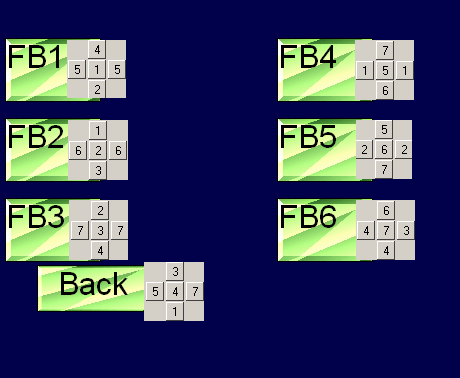 GUI for dvdauthor:
GUI for dvdauthor:
https://www.videohelp.com/~gfd/ -
I think it's really time now to publish the new version

If I could only force myself to update the docu GUI for dvdauthor:
GUI for dvdauthor:
https://www.videohelp.com/~gfd/ -
I wish I had the time to help out with your docs, or I would offer. I'm overloaded as it is.
Similar Threads
-
Which to use, DVDAuthorgui or "GUI for dvdauthor" ? Or DVDauthor in batch ?
By halsboss in forum Authoring (DVD)Replies: 2Last Post: 1st Feb 2010, 11:00 -
GUI for DVDauthor and Vista?
By Robert Simandl in forum Authoring (DVD)Replies: 18Last Post: 8th Apr 2008, 06:53 -
GUI for DVDAuthor
By netbuddy in forum Authoring (DVD)Replies: 35Last Post: 15th Nov 2007, 05:12 -
gui for dvdauthor HELP
By dontpanic in forum Authoring (DVD)Replies: 10Last Post: 4th Aug 2007, 06:47 -
GUI for DVDAuthor Question
By tygger in forum Authoring (DVD)Replies: 1Last Post: 22nd Jun 2007, 22:24




 Quote
Quote