I have flashed my Pioneer DVR-112D, but now the WinXP locked the region. I tried DVD Region Free and AnyDVD, but no luck. Can something like DVDFab HD Decrypter solve this problem??
Thanks
Try StreamFab Downloader and download from Netflix, Amazon, Youtube! Or Try DVDFab and copy Blu-rays! or rip iTunes movies!
+ Reply to Thread
Results 1 to 12 of 12
Thread
-
-
Nope, you're gonna have to use hacked firmware for your PIONEER 112D drive to make it become region free. I don't use ANYDVD but supposedly it's suppose to make it region free. You could try using DVD REGION KILLER to make your windows system region free. If you wanna use the hacked firmware for your PIONEER drive then you'll have to download it at the DANGEROUS BROTHER'S website.Originally Posted by bltprf
-
Solve what problem??
Watching other region dvd's or ripping them ??
If you want to watch other region dvd's you need to either flash your drive with region free firmware or use something like DVDIdlePro, anydvd (never tried it) ect.....
If you just want to rip another region dvd it does not matter what region your dvd-rom is locked to, only when you try to play it.
If you gave more detail on what you are trying to do or having a problem doing
Does Vague mean anything 8) -
 sorry not being clear...
sorry not being clear...
I want to copy dvds from other region. i have tried DVD region free.
attached below is my discinfo.
thanks for the help
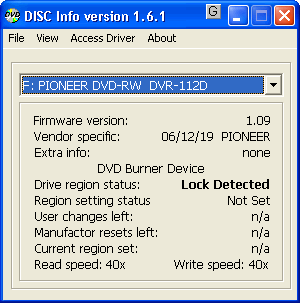
-
Does it has something to do with the Windows region? or am I just choosing the wrong firmware?
Thanks, I'll try it...Originally Posted by nic2k4 -
Okay... so when you try to copy them what is happening ?
You copy them but they don't play, you can't get them to rip from the original disc ?
As i stated before, if you are just trying to rip them from the original disc, the region setting of your drive does not matter, it only matters if you are trying to play the original disc on your pc & the disc is a diff. region than what your drive is set to.
Still not giving any real detail...... -
Looks like you region set your drive the 5 times windows allows. Flashing with any correct firmware should reset the clock. Look for region free firmware. The RPC1 site is what I've used.
-
Firmware 1.09 doesn't work, I tried it. That drive is still locked. This is from my Mac.
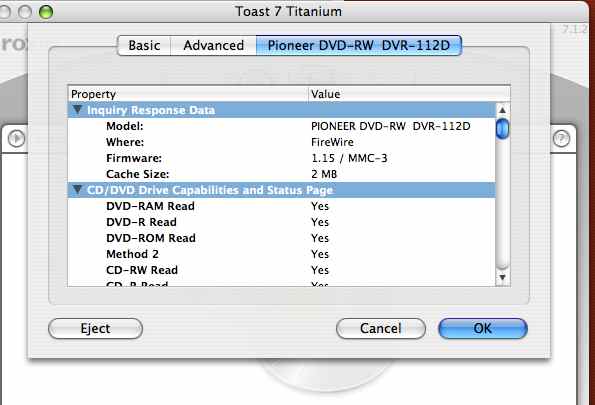
Go here to get v. 1.15 http://tdb.rpc1.org/#DVR112D -
I want to copy that foreign disc, but my drive can't even read the disc. The disc is fine, I guess, i tried it on a home DVD player, worked fine.Originally Posted by Noahtuck
And one more thing that's confusing me is I read somewhere else that when we flash the drive to region free, the software/windows protection kicks in. So we have to deal with the windows protection.
-
Did you flash your drive with the hacked firmware from "THE DANGEROUS BROTHER'S" website? If you didn't then that's your problem. Going to the FIRMWARE INDEX to download the firmwareOriginally Posted by bltprf
isn't going to work because they don't have the HACKED FIRMWARE to make it REGION FREE.
Here's the download you need for your PIONEER 112D drive:
FYI using this hacked firmware will void your PIONEER WARRANTY.
http://tdb.rpc1.org/#DVR112D
If you don't wanna use the hacked firmware from there then download DVD REGION KILLER to take care of your WINDOWS system to fool it.
Read this link about complaining about a region after flashing a drive:
http://forum.rpc1.org/viewtopic.php?t=239
Similar Threads
-
DVDFab 7 HD Decrypter
By burnmaster in forum Blu-ray RippingReplies: 3Last Post: 9th Apr 2010, 08:11 -
DVDFab Decrypter
By HacktheHacker in forum DVD RippingReplies: 11Last Post: 25th Feb 2008, 23:10 -
DVDFab HD Decrypter and BD iso
By rhegedus in forum DVD RippingReplies: 5Last Post: 13th Oct 2007, 05:13 -
DVDFab HD Decrypter Issue
By adcmarti in forum DVD RippingReplies: 11Last Post: 27th Sep 2007, 23:24 -
problem with DVDFab Decrypter
By cmonzon in forum DVD RippingReplies: 1Last Post: 4th Jul 2007, 20:18





 Quote
Quote