Is there a away to fade out the last 10-20 frames in Virtual Dub? I like to perform a fade out in the video without using sony vegas to do it.
Thanks.
Matt
Try StreamFab Downloader and download from Netflix, Amazon, Youtube! Or Try DVDFab and copy Blu-rays! or rip iTunes movies!
+ Reply to Thread
Results 1 to 6 of 6
Thread
-
-
With Virtualdub 1.7.2 (build 27700), use the FILL filter (black is default color) and select BLEND. Under View, choose CURVE EDITOR and select the curve opacity.
If you only want to recompress the fade and direct stream copy everything else then use SMART RENDER in full or fast recompress. If saving as MPEG then frameserve to TMPGEnc.
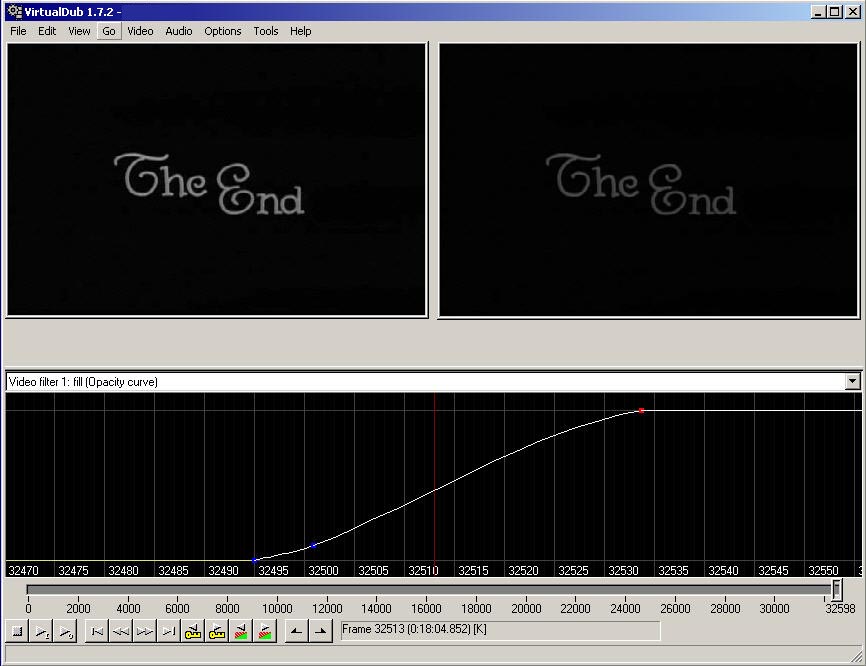
-
With any script or using filters without smart render, you'll have to recode the whole movie or cut it at a keyframe and direct stream copy the movie and recode the ending with the fader filter, fadefx or a fade script.
Similar Threads
-
Audio Fade in/out plugin for VirtualDub
By aaxpers in forum Newbie / General discussionsReplies: 1Last Post: 31st Mar 2012, 13:00 -
VirtualDub : Fade in/out from/to white color
By lujmoarf in forum EditingReplies: 4Last Post: 21st Feb 2011, 20:13 -
VirtualDub: Fade between clips effect
By David_UK in forum EditingReplies: 5Last Post: 14th Apr 2009, 14:25 -
how can I add "Fade in / Fade out" effect in my video clips
By mb508 in forum EditingReplies: 5Last Post: 9th Jul 2007, 16:02 -
Fade-in\Fade-out filter, VirtualDub MOD
By GangstaRap in forum Video ConversionReplies: 3Last Post: 21st May 2007, 20:58




 Quote
Quote