I do not quite understand why I cannot find the FLVs files visualized by means YOUTUBE into the IE7 temp files folder .
As it has been download it should be there available but it is not what happens ;
I noticed that after visualizing a video , if I provide that movie URL to Keepvid.com the file can be saved at once : it does not take time to download as it is already available on my local disk ;
So where downloads FLV are ??
Thank you very much
Try StreamFab Downloader and download from Netflix, Amazon, Youtube! Or Try DVDFab and copy Blu-rays! or rip iTunes movies!
Try StreamFab Downloader and download streaming video from Youtube, Netflix, Amazon! Download free trial.
+ Reply to Thread
Results 1 to 9 of 9
Thread
-
-
Keepvid.com no longer works that way. Even if you watched the complete video....keepvid will still "download" the video. It has been like that for several months. Nothing you can do about it as far as I know.
-
it sounds strange because it was exactly what happened , it has not taken 2 seconds to download a 12 mbytes FLV file I had previously watched ;
that means the file was somewhere on my disk ; Iīve searched the browser temp file but have not found it ;
where is the file ? hidden ?
thank you -
It might have a different suffix to hide it in your cache , other than that I do a search for files based on their datestamp (for the one day ) , then when the list is made , click on the Date heading and they will appear in order they were made .
-
Yes folders its hidden.Originally Posted by RonWolpa
Explore Temporary Internet Files folder with ExplorerXP:
http://www.download.com/ExplorerXP/3000-2248_4-10280936.html?tag=lst-0-1
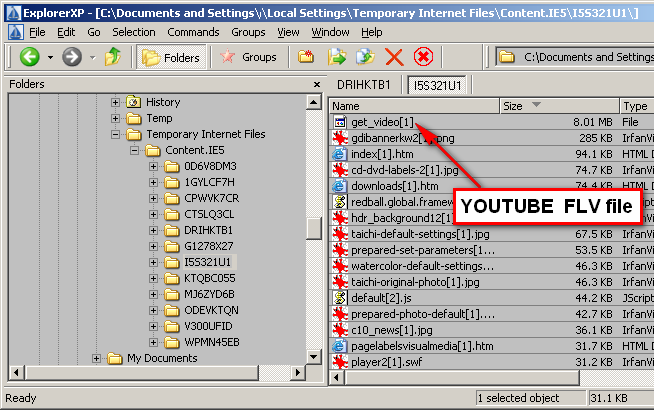
-
All flash video viewed in any page gets saved in the folder:
C:\Documents and Settings\user_account\Local Settings\Temporary Internet Files\
Just drag it to your desktop or other location and rename it new_name.flv -
No. Its nothing to do with Keepvid.Originally Posted by hech54
Just explore Temporary Internet Files folder with ExplorerXP
and copy file.
Before view clips in Youtube, you can delete all folders in Temporary Internet Files folder
and set arrange by size in ExplorerXP
that way you can find FLV file more quickly.
ExplorerXP its its Freeware file explorer for windows. -
Sometimes you cannot view file by simple windows file explorer.Originally Posted by j4gg3rr
Similar Threads
-
RipBot264 Temp Folder
By jotpilot in forum Blu-ray RippingReplies: 12Last Post: 11th Jan 2012, 16:45 -
WPDNSE folder inside your system Temp folder????
By MozartMan in forum ComputerReplies: 25Last Post: 27th Mar 2011, 08:35 -
Why won't YouTube convert a video that was downloaded from YouTube?
By brassplyer in forum Video Streaming DownloadingReplies: 0Last Post: 5th Dec 2008, 04:47 -
YouTube vids now not showing up in Temporary Internet Files folder...
By brassplyer in forum Video Streaming DownloadingReplies: 4Last Post: 18th Sep 2008, 00:09 -
What settings does youtube use for their flvs?
By goheadtry in forum Newbie / General discussionsReplies: 3Last Post: 1st Sep 2007, 09:49





 Quote
Quote