Just brought a new pioneer dvr112d , took my old dvr109 out , stuck this one in , xp installed it automatically , updated the firmware to 1.21 released 21 may. I also have a dvra06 drive as well installed , this was unplugged at the time of flashing the new drive. PROBLEM 1- The dvra06 drive won't show on the system now , the drive won't read dvds my other drives can , makes dvd shrink and dvd decrypter freeze , and the computer will not shut down. PUT my old dvr109 back in with mu dvra06 all all returns to normal !!! WHATS UP WITH THAT ??
Try StreamFab Downloader and download from Netflix, Amazon, Youtube! Or Try DVDFab and copy Blu-rays! or rip iTunes movies!
+ Reply to Thread
Results 1 to 13 of 13
Thread
-
-
Sounds like you forgot to check those jumpers on the back of the drives .
Check ide cable using a known working replacement . -
replace your ide cable and set the jumpers correctly on the PIONEER 112D drive. newer model dvd burners most require using a 80 wire ide cable. your PIONEER 112D should be in UDMA 4 MODE which is achieved by using a 80 wire ide cable. you'd be surprised that changing out a old ide cable can do. if you fail to use a 80 wire ide cable the drive will not work correctly thus the problem you're having now.
-
Couple of more quick questions guys. 1. Whats are the jumpers ? 2. What is UDMA 4 mode ? My computer is 3 1/2 years old and ran the dvra06 and dvr109 perfect, is there new technology drives that require different IDE cables now ? THANK FOR YOUR HELP !!
-
buy a new 80 wire ide cable and do a search on google for jumper settings on a drive. sorry i'm on my way to the airport to leave for vacation. i am sure other members here can help you out.Originally Posted by rockonvidtrade

-
The jumpers are the little moveable links on the back of the drive, usually located between the power and IDE connectors. They have 3 possible positions, MA (Master), SL (Slave) and CS (Cable Select). Check the jumper setting on the drive you have removed and make sure the setting is the same on the replacement.Originally Posted by rockonvidtrade
UDMA 4 is the data transfer mode and signifies how fast data can be moved between the computer and drive.
Older 40 wire IDE cables are only good for up to UDMA 2 transfer mode (which is half as fast as UDMA 4). That was perfectly fast enough when burners were only burning at 4x (or even 8x), but not fast enough for the newer 16x burners. You need to change the 40 wire IDE cable for an 80 wire one. They are a straight swap, the additional wires are earth wires in between the data ones to prevent interference between lines. -
i have changed the jumper setting to slave , brought a new 80wire IDA , now how do i change the UDMA mode to 4 ?
-
Go to START in the lower left hand corner.
Select CONTROL PANEL
Switch to CLASSIC VIEW (if already in CLASSIC VIEW you only have an option to go to CATEGORY VIEW ... leave it as is ... you want CLASSIC VIEW)
Double click on the SYSTEM icon
The SYSTEM PROPERTIES window pops up. Go to the tab called HARDWARE and on that screen select DEVICE MANAGER
The DEVICE MANAGER window pops open. Look for the IDE CONTROLLER(S) and click on it to EXPAND it.
You should now see something like this:

Your new DVD burner is under one of the Primary IDE channels or one of the Secondary IDE channels. In my case my DVD burner is under the 2nd Primary IDE channel and when I double click on it I get this:
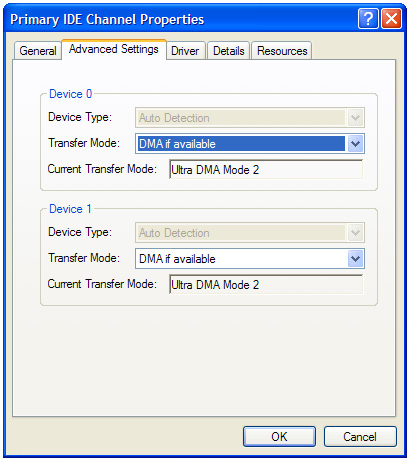
You should see something like the above only your DVD burner should be at "Ultra DMA Mode 4" whereas my DVD burner (an older DVD burner) says, "Ultra DMA Mode 2"
Hope that helps
- John "FulciLives" Coleman
P.S.
In my case DEVICE 0 is my DVD Burner and DEVICE 1 is my DVD-ROM drive. Might be the reverse for you since your DVD burner is the SLAVE.
I thought I read that the DVD Burner should always be the MASTER and not the SLAVE but I've never had more than one burner in a computer. If I read your initial post correctly you also have an older burner as well?"The eyes are the first thing that you have to destroy ... because they have seen too many bad things" - Lucio Fulci
EXPLORE THE FILMS OF LUCIO FULCI - THE MAESTRO OF GORE
-
I'm thinking there may be a few rare drives that need to be either Master or Slave, but I haven't seen one. Most seem to do just fine in either location. I have always assumed that earlier drive controller chipsets had problems with the drives being switched around, but I'm afraid I would need some objective evidence that it can cause a problem with newer DVD drives.
I've heard the same thing about mixing slower 33/66MB/s drives with the faster 100/133MB/s hard drives on the same controller channel. That the slower drive would slow down the channel to the lower speed. The problem is, I've never noticed any difference where a drive is positioned. The bandwidth of most controllers far exceeds the data rate of most hard drives and optical drives, so that the controller should be able to deal with both at the same time with no penalties.
JMO; But I could be wrong.
rockonvidtrade , another possibility with your problem is a bad flash. Did you try the burner before the flash?
A couple of other points I may have missed in previous posts: Did BIOS detect the burner after the flash? If it's not shown there, the odds are it won't be available. Also check the Device Manager to see if it shows. Third, the Disk Management snap-in in the Control Panel. -
Thanks for all your help guys. I put the dvr112 back in last night, everything is all good now! The problem was that the jumper was not set to slave , i allready had a 80 wire iDE cable installed. I have 2 dvds in there now a DVRA06 (master) and a DVR112d (slave) , i went to change the UDMA mode and it says in the device manager device0 dma mode2, device1 dma mode4 is this correct, i could not seem to change it if it is not.
-
I have two 112D's and they work great. Most cables are already 80 pin. Master vs Slave is old news. I use cable select on everything. Burners and HD's. Good luck.
-
Hi rockonvidtrade, I have two burners (LG, ASUS) and they say the same, Primary on UDMA4 and Secondary on UDMA2. Don't know why tho sorry.
-
the DVRA06 is dma mode 2 and the PIONEER 112D drive is set to udma 4 mode therefore your drives are correctly set.Originally Posted by rockonvidtrade


Similar Threads
-
Webcammax makes the computer crash when recording full screen
By Nintendo Fan in forum Video Streaming DownloadingReplies: 0Last Post: 1st Jan 2010, 17:08 -
Pioneer DV-400V won't read Verbatim MCC-004
By unknownsoldierX in forum DVD & Blu-ray PlayersReplies: 0Last Post: 20th Sep 2008, 14:55 -
Pioneer DVR 212D won't read Some CD's
By Regm in forum DVD & Blu-ray WritersReplies: 10Last Post: 31st Jan 2008, 16:31 -
System Crash
By maximusbob in forum SVCD2DVD & VOB2MPGReplies: 22Last Post: 10th Dec 2007, 20:09 -
pioneer 510H will burn but won't read unfinalized discs
By nixie in forum DVD & Blu-ray RecordersReplies: 10Last Post: 6th Jun 2007, 18:25




 Quote
Quote