I'm over here with 15,000 mpegs that need to be .wmv right and boilsoft it works great for me but it takes YEARS to add the files into it and I can't seem to add more than a couple thousand at a time (otherwise it stops responding to the machine and I)
Is there any way to add the files to the list more quickly?
Or is there better software I could be using?
Thanks
Try StreamFab Downloader and download from Netflix, Amazon, Youtube! Or Try DVDFab and copy Blu-rays! or rip iTunes movies!
+ Reply to Thread
Results 1 to 12 of 12
Thread
-
-
Download http://www.bestsharing.com/files/vh3dD275422/mpg2wmv.rar.html
1) Unzip, and place the 3 files in the same folder as your Mpegs
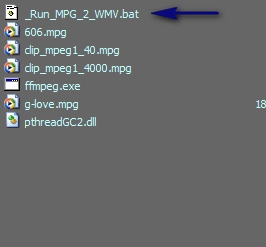
2) Double Click _Run_MPG_2_WMV.bat to start
3) Output Files will be named in the format below
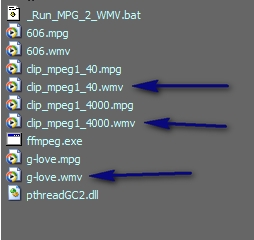
-
Sounds great
Something went terribly wrong with the download link
It is a 404
-
Whoops... Oh well, it gave me time to modify it so it'll continue encoding in subdirectories.
http://www.wikiupload.com/download_page.php?id=143304
I've got it set to encode video at 1100k and audio at 192k. Dunno what your source looks like to have any idea if those values work for you. Open up execute.bat with notepad and change the numbers if you need to. -
Good deal!
I am going to try that sucker out right now
Thank you Mr. Fresh. -
Isn't that a something, it is considerably faster than this other software too.... thanks!!!
-
Sure. I haven't tested it out too well, so consider trying it on a test directory or something. It won't delete any of your files, but I'm not 100% certain if the subdirectory modifications need to be modified. Oh well. Try it, and let me know if you run into problems....

-
This sure is faster, and I don't have to spend an hour++ adding the files to some list.. thank you

-
I can't set the priority of this, but, if I run two instances of it I can get it to use 100% of the cpu... the other one from boilsoft would not do that. Even when I ran multiple instances of the program and changed the priorities all around, it still would have a second here and there where it'd go down to 50%
This, it seems so much faster, you're alright brother I thank you.
Similar Threads
-
batch video conversion for osx
By scarlac in forum MacReplies: 3Last Post: 10th Jan 2012, 14:27 -
Converting a Windows Media Audio Video TOO MPEG-2 Format
By jhorak101 in forum Video ConversionReplies: 4Last Post: 10th Apr 2011, 16:40 -
Batch Conversion to OGG Video
By scorpiousdelectus in forum Video ConversionReplies: 2Last Post: 1st Apr 2011, 07:15 -
Live Windows Media Stream (Video) to Mpeg
By russellharrower in forum ffmpegX general discussionReplies: 1Last Post: 27th Dec 2009, 04:36 -
Best Free App for TRP to MPEG format Batch Conversion?
By binar in forum Video ConversionReplies: 7Last Post: 16th Apr 2009, 22:21





 Quote
Quote