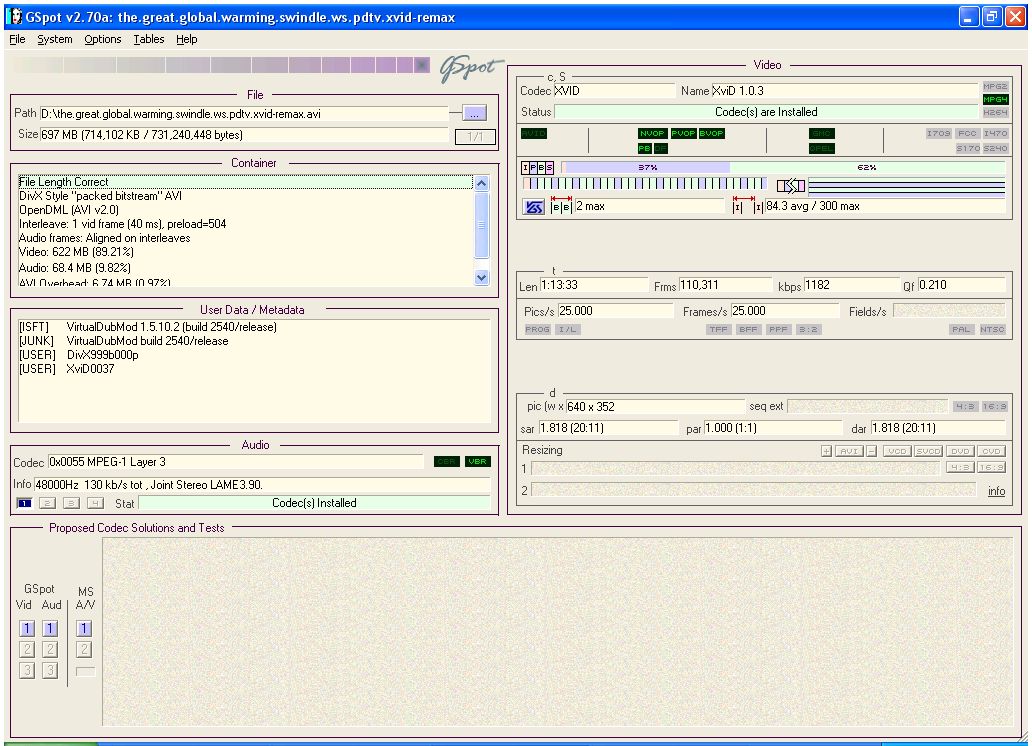I downloaded a video and burned it onto a cd. I figured this would work because other videos I burned to cd also worked in my dvd player. I'm running windows XP. I'm not really sure what format it is in because when I check the file properties for my D drive in windows explorer it says avi and when I check file properties when I open DivX player 6.2 it says XVID Video. I actually burned 2 disks, one using the standard windows explorer interface and the other using the DivX players built in burner. It plays on my computer. I have a 1 year old cheapo dvd player. Thanks for any help you can give me.
Try StreamFab Downloader and download from Netflix, Amazon, Youtube! Or Try DVDFab and copy Blu-rays! or rip iTunes movies!
+ Reply to Thread
Results 1 to 12 of 12
Thread
-
-
As has already been asked, does your DVD player support DivX files? I own a JVC player that does. There have been instances where a DVD that was given to me with Xvid files on it would not play on my DVD player, however. In the end it came down to the audio. I can view Xvid files on my DivX certified player but if it's an Xvid file with AC3 audio then it will not play correctly and essentially be unviewable.
-
If you told us what DVD player you have, and load the trouble AVI in GSpot and post a screen shot of it here, maybe someone can be of more assistance than merely guessing...
/Mats -
-
Your DVD player is incapabale of playing DivX/Xvid files. A program like VSO ConvertXToDVD (shareware) or DVD Flick (open source) would be useful for converting the file[s] and creating a standard DVD.Originally Posted by dvdnewbie64
-
I'm using a cd. I didn't think it was possible to use the DVD standard with cd's.
-
IF you convert the file with one of the listed programs, it will be DVD files and too big to fit on a CD, you will need to burn to DVD, i have some +RW that is use over & over for TV shows i wish to watch but not keep permanet copies ofOriginally Posted by dvdnewbie64
-
Sorry, I should have clarified my answer better. As theewizard said using a DVD+RW would allow you to re-use the disc. I initially would have suggested using a program to convert the file to VCD or SVCD but I can't find any info on the specs of the DVD player and since you didn't list it I assumed it cannot play such discs burned to a CD. This leaves you with the option of converting it and burning as a standard DVD. If you can, in fact, play VCD/SVCD then there is your solution but it'll still require converting the file.Originally Posted by dvdnewbie64
-
VCD (MPEG-1) - http://en.wikipedia.org/wiki/VCDOriginally Posted by dvdnewbie64
SVCD (MPEG-2) - http://en.wikipedia.org/wiki/SVCD
These are video formats for storing movies on CDs. However, your DVD player must support the formats for it to work. Not all older players support one or both. Check your manual. -
Sorry for that last post, I missed your reply. Thanks for helping me out. I think I'll just get a DVD burner.
 By the way this is a great site, very helpful. 8)
By the way this is a great site, very helpful. 8)
Similar Threads
-
A DVDRip.Xvid.AC3 won't play in Bluray player
By David Banner in forum Newbie / General discussionsReplies: 6Last Post: 10th Nov 2011, 13:48 -
Burned Video DVD Won't Play in Standalone Players
By adamwolf1965 in forum Newbie / General discussionsReplies: 2Last Post: 1st Jun 2009, 21:21 -
Dual Layer DVD successfully burned, but won't play on a DVD player Help Plz
By Ruudboy in forum Newbie / General discussionsReplies: 9Last Post: 13th Dec 2008, 02:09 -
Burned dvd won't play in standalone player
By Shotobits in forum Authoring (DVD)Replies: 12Last Post: 13th May 2008, 01:21 -
My player won't play burned discs anymore.
By uNderdog_101 in forum DVD & Blu-ray RecordersReplies: 14Last Post: 30th Dec 2007, 16:44




 Quote
Quote