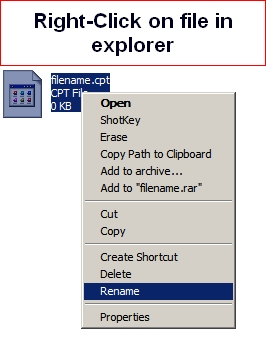I'm trying to play a x264 movie that has a 1536 kpbs DTS soundtrack through my 5.1 DTS Yamaha Amp, My amp picks up the dts track but it's not very clear is there some setting in VLC to fix this up. I have tried some other DTS x264 movies and they work fine but they are around 754 kpbs
cheers
Try StreamFab Downloader and download from Netflix, Amazon, Youtube! Or Try DVDFab and copy Blu-rays! or rip iTunes movies!
+ Reply to Thread
Results 1 to 30 of 32
Thread
-
-
We know that 1536Kb/s isn't DTS.Originally Posted by foaley77
Start over.
It might help to read this first.
http://en.wikipedia.org/wiki/Digital_Theater_System -
From the VLC support site (might be applicable, might not)
The major change between 0.8.1 (actually 0.8.2) and 0.8.5 (actually 0.8.4) concerning DTS was regarding the rebuild of the DirectX module. This change forced Microsoft's recommendation of driver updates to be a reality when using VLC. Yet the best timing for ac3 or DTS is using the older method of addressing the audio card. Preferences, Audio, Output modules --- from the pull down select "Win32 waveOut extension output" than press Save and close the player. For a few cards (realtec ac97 and audigy) the drivers are still at issue and there are replacement drivers that work. As for any changes that would effect 0.8.6 from 0.8.5, I am aware of none and can't confirm it here on a working machine.
I am aware of the issues with many programs and DTS and you may want to investigate a program called DTSParser.exe as it allows DTS wave files to be played in MPC or any Direct Show player that has Gabest's DTS parser (dtsac3source.ax) installed. Of coarse there will also need to be an appropriate decoder like ac3filter if you don't use MPC. VLC will also play these corrected files. -
ok cheers I had already has this Win32 waveOut extension output setting on as the 5.1 tracks where shuttering but the dts track still does
-
Ah, but it is. It's full bitrate DTS. Even your link supports that. The 768 ones are half bitrate and much more common. I own a DVD with full bitrate DTS on it:Originally Posted by edDV
http://www.dvdtherapy.com/review_info.php?id=351All is not lost though as the DTS track included here is a blinder. Mastered significantly higher (1536 kbps)... -
I have never seen a DVD with more than 768Kb/s DTS and when I look at Amazon and Netflix descriptions of this title, they don't show a DTS track at all.Originally Posted by manono
http://www.amazon.com/House-Flying-Daggers-Takeshi-Kaneshiro/dp/B0007Q6VXC
Is this a special release? And if so how is it identified and where can it be purchased?
Do you know of other DVD titles with 1500Kb/s DTS tracks? I want to own at least one. -
Mad Max has a dts 1536Kb/s track
http://www.michaeldvd.com.au/Reviews/Reviews.asp?ReviewID=1830 -
Hi-
Mine's an R3 Hong Kong release. It's no longer in print, although there's a 2-disc version available. Although I can't conclusively prove it's full bitrate DTS, all the signs point to it:
http://www.dvdtimes.co.uk/content.php?contentid=57221In terms of audio, this version also improves on that of the previous Hong Kong release, although in a slightly less significant way. The Dolby Digital 5.1 and DTS 5.1 tracks have been upgraded to Dolby 5.1 EX and DTS-ES 6.1 tracks respectively, and the latter is definitely the best way to experience the film. What a track! Superb demo material, this track combines a rich, full quality with some very impressive split channel effects, the best appearing in the celebrated echo game at the Peony Pavilion.
Available here (but you might be able to do better somewhere else):
http://www.pokerindustries.com/poker.store?page=item&sku=HOUSEDAG2D-DVD
And the famous "Echo Game" scene is a wonder to listen to.
As for others, the R3 Korean SE version of Avalon has full bitrate DTS:
http://www.dvdtherapy.com/review_info.php?id=114Both DTS-ES 6.1 and DD 5.1 EX soundtracks are featured on the disk, in the original Polish, as well as a dubbed Japanese DD 2.0 soundtrack. Both the ES and EX tracks are at full bit-rate and sound absolutely wonderful. LFE provides some truly room-shaking moments with explosions and gun shots being both deep and powerful.
And there are some lists around:
http://www.theimportforums.com/viewtopic.php?t=4
http://www.dtvforum.info/lofiversion/index.php/t21660.html
http://www.avsforum.com/avs-vb/showthread.php?p=10124722&&#post10124722
http://www.spannerworks.net/reference/10_6a.asp -
Thanks much. I want to experience full DTS.
Time to break out the receiver manual to verify it plays 1500Kb/s DTS.Recommends: Kiva.org - Loans that change lives.
http://www.kiva.org/about -
Just reminded of some 1536 samples that I couldn't play on my system:
http://www.sr.se/cgi-bin/mall/index.asp?ProgramID=2446
Most of these files have a .WAV extension. Change to .dts for next step:
Had to run the files through Dtsparser.exe to get them to work. Perhaps the magic bullet....
http://hypercubemx.free.fr/html/download.php?download_id=4
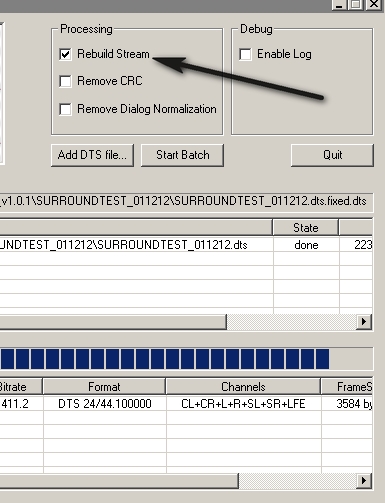
-
How do i get the dts track in the Dtsparser.exe program, I'm working with a x264 movie clip
do I have to convert to wav or somethink? -
No, you need to demux it. Download Yamb v1.6 and it should be pretty straightforward.
http://yamb.unite-video.com/download.html

-
if it plays half dts, it will play full .....Originally Posted by edDV
also - listen to some 96/24 dts disks and DTS audio 20bit cd's"Each problem that I solved became a rule which served afterwards to solve other problems." - Rene Descartes (1596-1650) -
this program does not recognize my x264 movies, should it be?Originally Posted by Soopafresh
-
My receiver does accept digital 96Kb/s 24bit but only as 2 channel stereo.Originally Posted by BJ_M
-
[quote="Soopafresh"]No, you need to demux it. Download Yamb v1.6 and it should be pretty straightforward.
http://yamb.unite-video.com/download.html[\quote]
So if he can demux the DTS track which software players can decode and play DTS ? -
ed - Hee hee. No, I found some dts samples which my system wouldn't play correctly (see link below). Running the "problematic" (at least to my PC and decoder) file through Dtsparser.exe resulted in a file without the audible artifacts of the original. What I'm hoping is that the same procedure can help foaley77 ---> demux dts from file and fix, remux a/v into new file.
In other words, I don't think the problem is full vs half, but rather the dts file itself is borked.
Try the multichannel check file (rename .wav to .dts) :
http://www.sr.se/laddahem/MultiKanal/Dts/SURROUNDTEST_011212.zip
foaley77 - what is the extension of your file ? Is it .MP4 ? MKV ? .TS ? -
the above is encoded for dts audio cd -- it is a different encoding process than for a dvd = also a different sample rate
"Each problem that I solved became a rule which served afterwards to solve other problems." - Rene Descartes (1596-1650) -
MKV Demux
http://sourceforge.net/projects/mkv-demux-all
BJ_M - Yeah, I know, but what are the other options... It won't hurt to test it out. -
I demux the MKV then I used Yamb and tried to extract the audio and it brings this up
[11:39:03] : YAMB 1.6.0 started !
[11:39:03] : OS type detection...
[11:39:03] : Windows XP Professional
[11:39:03] : Checking MP4Box location...MP4Box found.
[11:39:03] : Checking MediaInfo.dll...0.7.1.2 found.
[11:39:30] : Extracting started...
[11:39:30] : Exporting & Converting stream...
[11:39:30] : Error: Requested URL is not valid or cannot be found
[11:39:30] : Error: Requested URL is not
[11:39:30] : Error: Requested URL is not valid or cannot be found
[11:39:30] : Exporting failed.
[11:41:24] : Extracting started...
[11:41:24] : Exporting & Converting stream...
[11:41:24] : Error: Requested URL is not valid or cannot be found
[11:41:24] : Error: Requested URL is not
[11:41:24] : Error: Requested URL is not valid or cannot be found
[11:42:21] : Muxing failed.
[11:42:25] : Extracting started...
[11:42:25] : Exporting & Converting stream...
[11:42:25] : Error: Requested URL is not valid or cannot be found
[11:42:25] : Error: Requested URL is not
[11:42:25] : Error: Requested URL is not valid or cannot be found
[11:42:25] : Exporting failed.
[11:42:36] : Extracting started...
[11:42:36] : Exporting & Converting stream...
[11:42:36] : Error: Requested URL is not valid or cannot be found
[11:42:36] : Error: Requested URL is not
[11:42:36] : Error: Requested URL is not valid or cannot be found
[11:42:36] : Exporting failed. -
Yamb not required for the demux part. Once you run MKVdemux, you should be left with at least a dts file and an h264 file. Then, run the dts file through DTSparser (see link below)
http://hypercubemx.free.fr/html/download.php?download_id=4
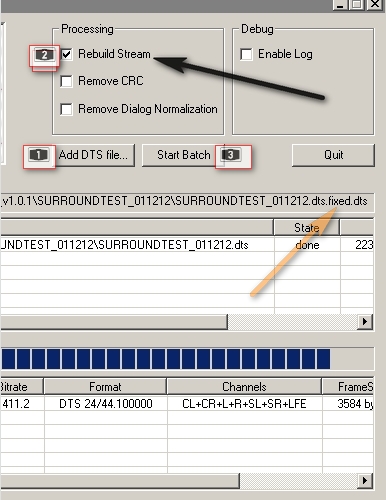
-
Ok I ran mkv demux and it gave me an other file then I opened DTS Parser , The problem now is the file will not show up under the DTS Parser when i try to add the file.
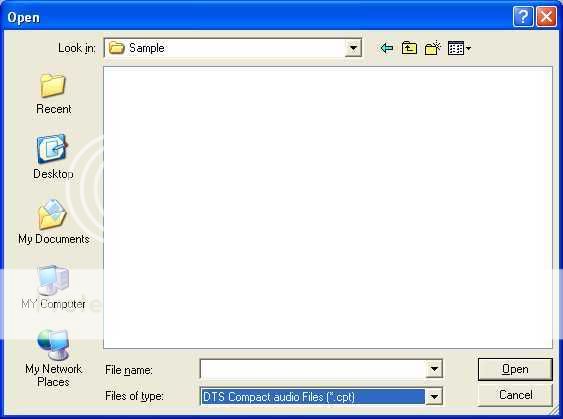
-
try changing the extension
"Each problem that I solved became a rule which served afterwards to solve other problems." - Rene Descartes (1596-1650) -
Right click on the file below and download. Place in same folder as your file.cpt file. Double click it to run. It should create a file.dts file. Then run THAT through the DTS parser.
cpt2dts.cmd
Similar Threads
-
VLC Blu-ray plugin - Watch encrypted Blu-rays directly in VLC 2.0+
By Baldrick in forum Latest Video NewsReplies: 63Last Post: 23rd Feb 2014, 21:34 -
How i can convert the dts-es or dts-ex 6.1 into dts core 5.1
By fits79 in forum Newbie / General discussionsReplies: 18Last Post: 19th Aug 2012, 16:25 -
help gettinng .m2ts with dts to play on ps3 with the dts intact. got close
By jayjay139 in forum Blu-ray RippingReplies: 0Last Post: 12th Mar 2010, 12:10 -
cant convert true hd to dts 1536
By kevcampbell in forum AudioReplies: 3Last Post: 7th Sep 2009, 17:46 -
DTS encoded disk, output to DTS receiver using an HTPC
By ChipMcC1 in forum Media Center PC / MediaCentersReplies: 6Last Post: 18th Nov 2007, 07:06




 Quote
Quote