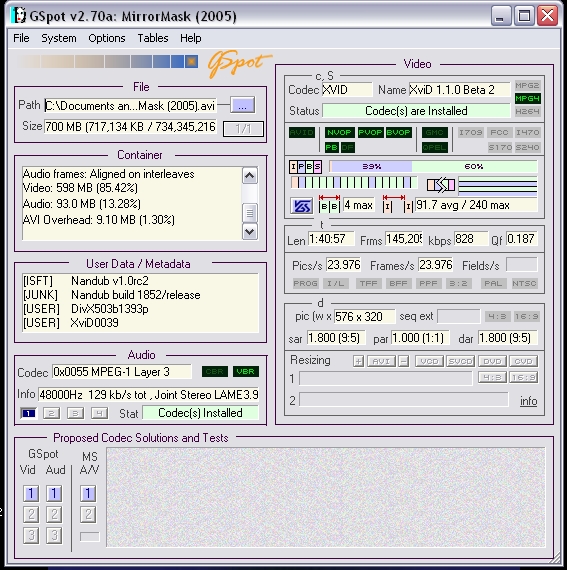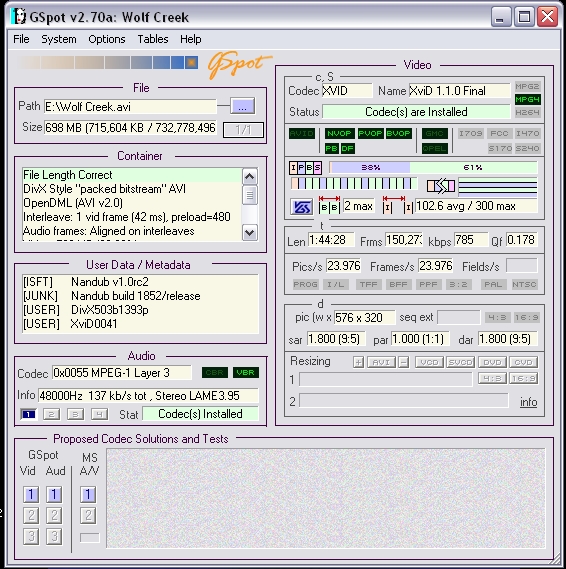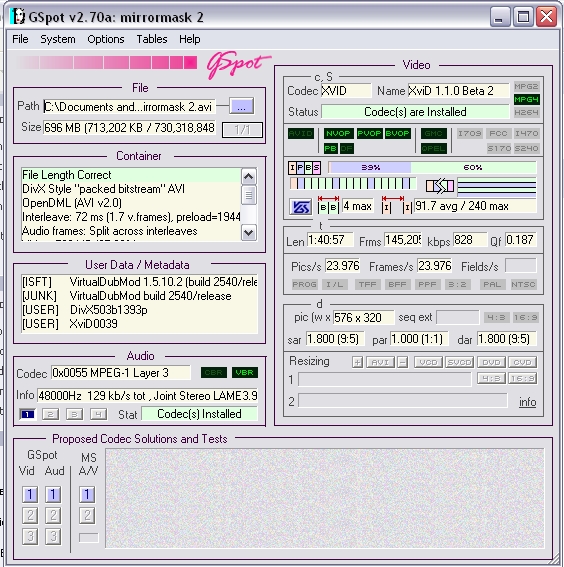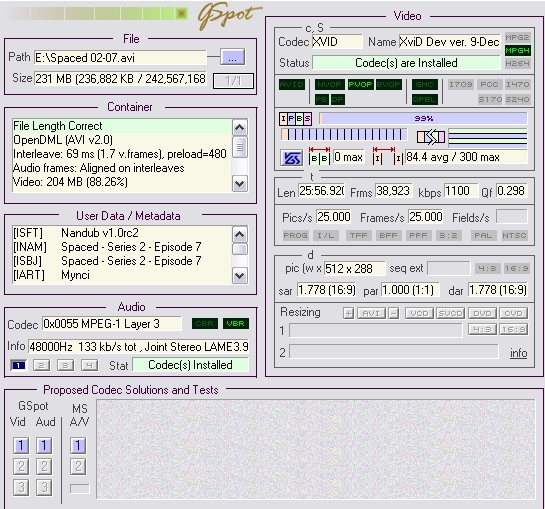Hi folks, first time in --
I've a LDA-730 from LG and it seems to work pretty well with most things I've burnt to dvd, and even dvd-rw. Occaisionally though, a movie which works fine on my desktop looses all audio when I play it on my LDA.
I've looked at the bitrates of the files to see if that might have something to do with it, but apparently not. Same bitrates on two different files . . . two different results, i.e., I could actually hear the audio on one disc.
I'd really like to know what causes this . . . It's driving me nutterz!
Oh yeah, I have a pretty cheap (I/O Magic 16X) standalone DVD burner. I'm sure someone is bound to say that's the reason, though after burning succesfully well over 95% of the time I'd have to same the damn thin'g working fairly well.
Anyhoo, thanks for reading my blitherings, and I appreciate any response(s).
Try StreamFab Downloader and download from Netflix, Amazon, Youtube! Or Try DVDFab and copy Blu-rays! or rip iTunes movies!
+ Reply to Thread
Results 1 to 25 of 25
Thread
-
-
What format are you recording the discs in (dvd-video or data)? How are you recording the discs (what software is involved)?
For starters, I suspect you are referring to avi/divx file playback. When checking the audio of your files, you also need to check the type of audio, not just the bitrate.Google is your Friend -
Hi KK --
I'm using nero and burning to data. The audio type I seem to encouter this problem with is MP3, though other avi's with the same audio config play fine on the LDA. Even the problem files still play fine on my computer.
Also, I'm not sure if this is relevant but most of the avi's I've been getting have the Xvid codec.
Thanks for responding, -
Without seeing actual screen shots to verify everything is the same myself, I suspect there is something different in the audio streams. chances are they are playing, because the LDA doesn't support that type or option.
If this were a codec/file type issue, you would typically be having video issues, not audio issues.Google is your Friend -
"the LDA doesn't support that type or option"
I'm not sure what "type or option" you're refering to. LDA supports xvid.
What kind of screen shots would help you reckon-out this problem? Lemme know and I'll post'm.
Thanks for getting back to me on this. -
Get this app and run an AVI that worked an an AVI that didn't through it and compare the two for clues/differences.
http://www.headbands.com/gspot/ -
Xvid/avi is just the container. There are endless possible combinations of video AND audio formats that can be used. The fact that the LDA is playing the video portion of your files, indicates the files are encoded in a format supported by the LDA. The audio issue is seperate. There is something different between the audio in the two files (or it could just be corrupted).
Open a working and a non working file in gspot as noted above and post screen shots of each.Google is your Friend -
I noticed that the one with the problems is a joint stereo lame blah, blah . . .
I'm going to check a couple of others and see if this pops up again.
After a quick look at joint stereo through a google search it seems I'm not the only one encountering this prob'. -
Ok, all of the files are joint stereo except one which is monophonic. I'm guessing this is the root of the prob's but unsure what to do about it.
Thanks for the help again. -
After some more reading it seems that the joint stereo (and mono) is the problem in these files.
Do any of you know if it's possible to re-encode these files to get the real stereo back? I believe I read (somewhere) that the soul purpose of joint stereo is to create a smaller audio file, so maybe I'm answering my own question, here.
Confusedly yours . . . -
Well there's a bit more to joint stereo than than than. It's been an overly debated topic for some time. But your problem should be easy to fix. Follow the advice here with one exception.
https://forum.videohelp.com/viewtopic.php?t=309224
To keep your new AVI the same size take the stripped WAV file and convert it to a regular stereo mp3 of about the same bitrate before you add it back, as per the post. -
erp, I forgot to come back to your post, ergo, I forgot to change the wav to mp3 first. My apologies.
can you reccomend a free converter? I had blaze media, but the 15 trial ran out.
Thanks again. -
ok, I managed to grab a freebie, Riverpast wave@mp3 converter, and it's in the process of doing so.
I'll try that last bit this time 'round. -
Looks like you still have the original audio.
In the first step "Right click on the audio and select Full Processing. Right-click again and select Compression. Choose Uncompressed PCM. Click OK, then click Save WAV"... did you end up with a playable WAV file?
I usually then use CDex to convert that new WAV to an mp3 (for sync issues I would choose CBR over VBR but it seems your player has no problems with VBR). You could choose 128 kb/s, stereo and 48000 Hz if you want it to be almost identical to your original. This you would then add back in VdubMod after disabling the original problematic mp3 audio.
From the post:
Go back into VdubMod again and open your AVI, go to Streams-> Streams list:
... click on Add, and select your wav (in this example it would be your newly created mp3 that you would add) file. Click on the MP3 audio track (this would be the original mp3 audio which is listed first), then click on the disable button. Click OK, then go File->Save as. Make sure it is set to Direct Stream Copy (under VIDEO-> Direct stream copy), and save a new avi file with just your new audio track. -
"In the first step did you end up with a playable WAV file? "
I did. in fact, get playable WAV files. See where I wrote "erp, I forgot to come back to your post, ergo, I forgot to change the wav to mp3 first. My apologies. " I went back and converted to MP3 this time.
Though I didn't . . . "Right click on the audio and select Full Processing. Right-click again and select Compression. Choose Uncompressed PCM. Click OK, then click Save WAV"... And now I'm processing yet another AVI-DVD disc, thinking I had it in the bag.
What the hell, I'll give it a spin anyhoo, rip my hair out and place a pint on my new coaster.
Then I'll try to read post better and start again.
Sheesh, thanks for putting up with me. -
well, bugger me if they didn't work, even though I didn't "Right click on the audio and select Full Processing . . ."
Thanks a bunch.
There is one thing though. As you suggested, joint stereo didn't seem to be the big dealy I thought, so what exactly am I looking to avoid in a file? I did the same to a couple of more files I hadn't pressed yet, and they ended up working fine as well. There's got to be a better way than burning to disc and waiting to see what fecks up.
Happy but still confusedly yours, -
"well, bugger me if they didn't work"
what I meant by this is: Bugger me . . . they worked. Even though I forgot the "right click on the audio . . . " for some reason they all played fine.
After I read my post, I can see why someone would have thought I was suggesting they did not play.
The conversion tool that I used for wav to MP3, though, has a major misgiving in that one couldn't choose a bitrate, and a couple of files were downgraded (bitrate-wise).
Again, my friend, thanks for helping me through this all. -
Well you can also do all the conversion with VdubMod by installing the LAME ACM, but it's been twitchy for me, hence the separate step.
CDex is a decent free app for your audio mp3/conversion needs (I still use 151). Lots of options with encoders already installed.
http://cdexos.sourceforge.net/download.html -
Thanks again, M. I really appreciate all the help. Same to the rest who responded.
-
Hey there. Guess who's back with more trials and trib's?
I'm going to post a couple of image cap's from G-Spot in the hopes that someone can in fact tell me why filename Spaced 01-07.avi has audio when played on my LDA, but Spaced 02-07.avi does not. Both files play audio just fine when viewed on my PC via hard drive or disc. This is ripping my brain apart.
Thanks again, folks
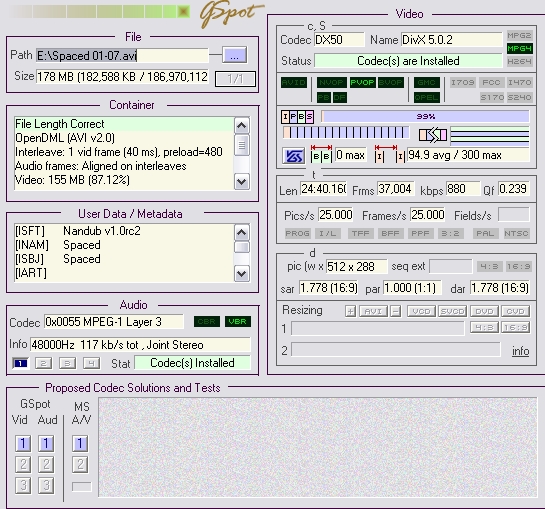
You are in breach of the forum rules and are being banned for badmouting moderator(s) and other members of this site, in private messages. (not related to this post)
/ Moderator mats.hogberg
Similar Threads
-
Burned a 2prt avi to dvd Loss of audio on 2nd part of the movie.
By Ryanmhindman in forum AudioReplies: 2Last Post: 22nd Sep 2009, 14:43 -
Sound Loss
By yooza in forum AudioReplies: 1Last Post: 20th Jul 2008, 11:35 -
Loss of sound
By maccool111 in forum Authoring (DVD)Replies: 3Last Post: 7th Jan 2008, 08:21 -
.MP4 to .AVI Conversion Issues - Loss of Sound, Won't Run to Completion
By gumrunner505 in forum ffmpegX general discussionReplies: 1Last Post: 10th Oct 2007, 19:49 -
AVI - sound with VLC , no sound Toast burned
By BattyRoy in forum MacReplies: 15Last Post: 27th Jul 2007, 20:21




 Quote
Quote