Turn off your Windows firewall for a moment. Here's a second copy, zipped instead of rared.
http://www.savefile.com/files/1018839
Try StreamFab Downloader and download from Netflix, Amazon, Youtube! Or Try DVDFab and copy Blu-rays! or rip iTunes movies!
+ Reply to Thread
Results 61 to 90 of 202
Thread
-
-
The last batch file I posted will do *.wav 2.0 to AC3 5.1.Originally Posted by chrishallowell
The BassAudio v1.6 library used in the upmix.avs script dosn't support AC3 2.0 input and always
outputs 5.1 which the script refuses(bug).
My way around this is to use a custom batch and script with nicaudio.dll inplace of bassaudio.dll.
DirectShowSource requires decoders to always be set to 2.0 output to work properly so I'm trying to avoid just having the 1 set of scripts using DirectShowSource.
I have made custom scripts with nicaudio.dll to only handle *.ac3 2.0 to 5.1.
I can modify them for the default directory structure and post them later. -
j4gg3rr - make sure you've got the latest version of Nicaudio.dll
http://nic.dnsalias.com/NicAudio.zip -
Done thanks!!Originally Posted by Soopafresh
Anyone wanting to use these scripts for multiple *.ac3 2.0 to *.ac3 5.1 must also have nicaudio.dll located in the Upmixer folder.
Just like the main AVI scripts, this one will finish with the original *.ac3 and upmixed-*.ac3 files in the "completed" folder.
So here is a modified AC3 2.0 to AC3 5.1 Upmix.bat.
Put in the main folder.
And the upmixac3.avs script it uses is the same as the one I posted for *.avi with AC3 file upmixing.Code:@echo off rem AC3 2.0 - AC3 5.1 Upmixer v0.6 for %%a in ("*.ac3") do @echo "%%a">mlist.txt & call :process "%%a" goto end :process type mlist.txt | lmod set cfile=[$1] >currfile.bat call currfile.bat if exist audio.ac3 del audio.ac3 if exist upmixer\audio.ac3 del upmixer\audio.ac3 for /f %%s in ('TIME /T') do set stime=%%s @echo. >>upmix_log.txt @echo %1 Processing Started at %stime% >>upmix_log.txt copy "%cfile%" audio.ac3 /y copy audio.ac3 upmixer /y cd upmixer cls @echo. @echo. ctext.exe "{0x1B} Encoding the 5.1 Audio Track... {\n}" ctext.exe "{0x07}.{\n}" @echo. @echo. wavi upmixac3.avs - | aften.exe -acmod 7 -pad 0 -readtoeof 1 -v 0 -b 448 - upmixed_audio.ac3 >nul cls @echo. @echo. ctext.exe "{0x1B} Copy, Move and Delete Files... {\n}" ctext.exe "{0x07}.{\n}" @echo. @echo. cd.. copy upmixer\upmixed_audio.ac3 del audio.ac3 del upmixer\audio.ac3 del upmixer\upmixed_audio.ac3 del currfile.bat del mlist.txt mmove "%cfile%" completed ren upmixed_audio.ac3 "upmixed-%cfile%" & mmove "upmixed-%cfile%" completed for /f %%e in ('TIME /T') do set etime=%%e @echo %1 Processing Ended at %etime% >>upmix_log.txt @echo. >>upmix_log.txt :end
Put it in the Upmixer folder.
EDIT:Code:SetMemoryMax(512) LoadPlugin("NicAudio.dll") LoadPlugin("AudioLimiter.dll") LoadPlugin("soxfilter.dll") NicAC3Source("audio.ac3") ConvertAudioToFloat().SSRC(48000) #UpMixGeneral() #UpmixSOS() #UpMixMultisonic() #UpMixGerzen() #UpMixFarina() UpMixJagger() #UpMixHeadphones() # Profile to use with audio sources that have a wide range of sound content. 20ms delay and -3db attenuation on surround function UpMixGeneral( clip a ) { Assert( a.AudioChannels == 2, "This clip must have 2 audio channels" ) front = a.soxfilter("filter 20-20000") back = a.soxfilter("filter 100-7000") fl = mixaudio(front.GetLeftChannel(),front.GetRightChannel(),0.668,-0.668) fr = mixaudio(front.GetRightChannel(),front.GetLeftChannel(),0.668,-0.668) cc = mixaudio(mixaudio(front.GetLeftChannel(),fl,1,-1),mixaudio(front.GetRightChannel(),fr,1,-1),0.398,0.398) lfe = ConvertToMono(a).SoxFilter("lowpass 120","vol -0.447") sl = mixaudio(back.GetLeftChannel(),back.GetRightChannel(),0.473,-0.473) sr = mixaudio(back.GetRightChannel(),back.GetLeftChannel(),0.473,-0.473) sl = DelayAudio(sl,0.02) sr = DelayAudio(sr,0.02) return MergeChannels( fl, fr, cc, lfe, sl, sr) } # Multisonic approach Profile modified with 20ms delay and some attenuation on surround function UpMixMultisonic( clip a ) { Assert( a.AudioChannels == 2, "This clip must have 2 audio channels" ) front = a.soxfilter("filter 20-20000") back = a.soxfilter("filter 100-7000") fl = mixaudio(front.GetLeftChannel(),front.GetRightChannel(),1,-0.5) fr = mixaudio(front.GetRightChannel(),front.GetLeftChannel(),1,-0.5) cc = mixaudio(front.GetRightChannel(),front.GetLeftChannel,0.5,0.5) lfe = ConvertToMono(a).SoxFilter("lowpass 120","vol -0.5") sl = mixaudio(back.GetLeftChannel(),back.GetRightChannel(),0.668,-0.668) sr = mixaudio(back.GetRightChannel(),back.GetLeftChannel(),0.668,-0.668) sl = DelayAudio(sl,0.02) sr = DelayAudio(sr,0.02) return MergeChannels( fl, fr, cc, lfe, sl, sr) } # SOS approach Profile with 20ms delay and some attenuation on surround function UpMixSOS( clip a ) { Assert( a.AudioChannels == 2, "This clip must have 2 audio channels" ) back = a.soxfilter("filter 100-7000") fl = a.GetLeftChannel() fr = a.GetRightChannel() cc = mixaudio(a.GetRightChannel(),a.GetLeftChannel,0.5,0.5) lfe = ConvertToMono(a).SoxFilter("lowpass 120","vol -0.5") sl = mixaudio(back.GetLeftChannel(),back.GetRightChannel(),0.668,-0.668) sr = mixaudio(back.GetRightChannel(),back.GetLeftChannel(),0.668,-0.668) sl = DelayAudio(sl,0.02) sr = DelayAudio(sr,0.02) return MergeChannels( fl, fr, cc, lfe, sl, sr) } # Gerzen approach Profile modified with 20ms delay and some attenuation on surround function UpMixGerzen( clip a ) { Assert( a.AudioChannels == 2, "This clip must have 2 audio channels" ) front = a.soxfilter("filter 20-20000") back = a.soxfilter("filter 100-7000") fl = mixaudio(front.GetLeftChannel(),front.GetRightChannel(),0.685,-0.115) fr = mixaudio(front.GetRightChannel(),front.GetLeftChannel(),0.685,-0.115) cc = mixaudio(front.GetRightChannel(),front.GetLeftChannel,0.4511,0.4511) lfe = ConvertToMono(a).SoxFilter("lowpass 120","vol -0.5") sl = mixaudio(back.GetLeftChannel(),back.GetRightChannel(),0.668,-0.668) sr = mixaudio(back.GetRightChannel(),back.GetLeftChannel(),0.668,-0.668) sl = DelayAudio(sl,0.02) sr = DelayAudio(sr,0.02) return MergeChannels( fl, fr, cc, lfe, sl, sr) } # Farina/Sursound approach Profile M=L+R, S=L-R, c=0.75, L' = (1-c/4)*M+(1+c/4)*S, C' = c*M, R' = (1-c/4)*M-(1+c/4)*S # also added with 20ms delay and some attenuation on surround function UpMixFarina( clip a ) { Assert( a.AudioChannels == 2, "This clip must have 2 audio channels" ) front = a.soxfilter("filter 20-20000") back = a.soxfilter("filter 100-7000") fl = mixaudio(mixaudio(front.GetLeftChannel(),front.GetRightChannel(),0.300,0.300),mixaudio(front.GetLeftChannel(),front.GetRightChannel(),0.300,-0.300),0.7125,1.2875) fr = mixaudio(mixaudio(front.GetLeftChannel(),front.GetRightChannel(),0.300,0.300),mixaudio(front.GetLeftChannel(),front.GetRightChannel(),0.300,-0.300),0.7125,-1.2875) cc = mixaudio(front.GetRightChannel(),front.GetLeftChannel,0.465,0.465).wavgainlimiter(0.9) lfe = ConvertToMono(a).SoxFilter("lowpass 90","vol 0.9") sl = mixaudio(back.GetLeftChannel(),back.GetRightChannel(),0.475,-0.475).wavgainlimiter(1.2) sr = mixaudio(back.GetRightChannel(),back.GetLeftChannel(),0.475,-0.475).wavgainlimiter(1.2) sl = DelayAudio(sl,0.02) sr = DelayAudio(sr,0.02) return MergeChannels( fl, fr, cc, lfe, sl, sr) } #Profile made by jagger to emulate levels outputed by AC3Filter. function UpMixJagger( clip a ) { Assert( a.AudioChannels == 2, "This clip must have 2 audio channels" ) back = a.soxfilter("filter 100-7000") fl = a.GetLeftChannel() fr = a.GetRightChannel() cc = mixaudio(a.GetRightChannel(),a.GetLeftChannel,0.707,0.707) lfe = ConvertToMono(a).SoxFilter("lowpass 120","vol 1.2") sl = mixaudio(back.GetLeftChannel(),back.GetRightChannel(),0.5,-0.5) sr = mixaudio(back.GetRightChannel(),back.GetLeftChannel(),0.5,-0.5) return MergeChannels( fl, fr, cc, lfe, sl, sr).wavgainlimiter(1.0) } #Profile made by jagger designed for 5.1 through headphones. function UpMixHeadphones( clip a ) { Assert( a.AudioChannels == 2, "This clip must have 2 audio channels" ) front = a.soxfilter("filter 500-10000") back = a.soxfilter("filter 100-7000") fl = a.GetLeftChannel() fr = a.GetRightChannel() cc = mixaudio(front.GetRightChannel(),front.GetLeftChannel,0.707,0.707) lfe = ConvertToMono(a).SoxFilter("filter 20-3000","vol 1.3") sl = mixaudio(back.GetLeftChannel(),back.GetRightChannel(),0.5,-0.5) sr = mixaudio(back.GetRightChannel(),back.GetLeftChannel(),0.5,-0.5) return MergeChannels( fl, fr, cc, lfe, sl, sr).wavgainlimiter(1.0) }
Just simplified batch to always use %cfile% and remove all %sfile% and slist.txt usage.
EDIT2:
Another small modification to batch file.
1. Delete a temporary audio.ac3 file left in Upmixer folder.
2. Added another message after encoding for Copy Move delete.
3. Put >nul back on end of wavi command line. Is this needed for anything Soopafresh? I can't see any difference with it there or not. -
Hey Soopafresh can you show me how i can convert .mpg files into .mpg but with 5.1 sound.
the original mpg only has stereo.
Thanks if you can help
-
huh? i have no clue.
i have the video and audio in the same file and the file extension is .mpg -
How to post a screen shot: https://forum.videohelp.com/topic271697.html
-
oh thanks i didnt know i could just screenshot the current window with alt
heres an attached picture of Gspot with my .mpg
testing.bmp -
You can also post it directly: ( I converted to JPEG to make it smaller.)
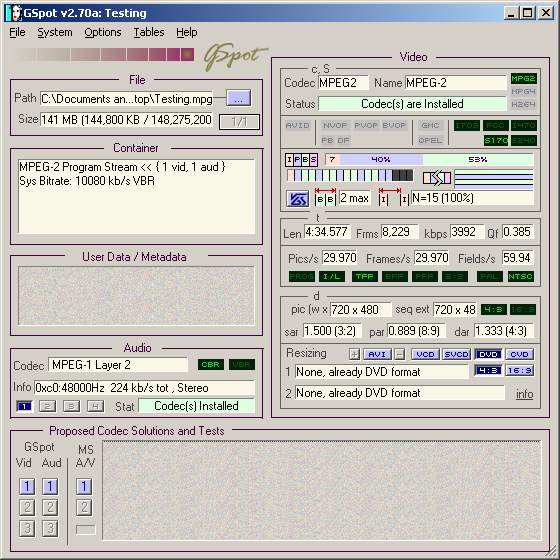
That appears to have MPEG-1 Layer2 audio, fairly common for DVDs, especially in PAL countries. But you do have a NTSC (US, etc.) format. -
oh cool thanks. but when i try converting it it doesnt work it only works like avi files.
-
Here you go. This version will only work with mpa or mp2 audio in Mpeg files.
Same requirements - Avisynth 2.57 or later
See the first post in the thread for instructions. Instead of your output being in AVI format, it'll be Mpeg
http://www.savefile.com/files/1033933 -
I wonder, doesn't a 2 channel audio sound a little crappy when upmixed to 5.1 channels ? does it worth it ?
-
I tried it and the output was ac3, with only audioOriginally Posted by Soopafresh

-
Hmmm... Try shortening the name of your source MPG file. if it is called "My File.mpg", change it to "MyFile.mpg"
I'll check out the script later if that doesn't work. Not to worry, we'll get it working
-
Indeed. No trojan that I'm aware of. Which file is it complaining about ?
-
wow that was a fast reply

It's complaining about bassaudio.dll
I downloaded an older version I found on doom9.
I was also wondering, I would mostly be using this for 2 channel WAV audio.
do I need to modify anything in the package?? -
I tried it with test.mpg and it still didn't work.Originally Posted by Aaron187
Similar Threads
-
To Script or Not To Script, that is the Question... (Custom Videos)
By TheMcD in forum EditingReplies: 2Last Post: 21st Oct 2010, 10:11 -
Does my script look right? I am trying a new script
By rocky12 in forum Newbie / General discussionsReplies: 11Last Post: 25th Sep 2008, 19:10 -
Script error
By buddycat in forum Video ConversionReplies: 8Last Post: 18th Nov 2007, 07:38 -
avisynth script
By magenta2007 in forum SVCD2DVD & VOB2MPGReplies: 7Last Post: 25th Sep 2007, 11:29




 Quote
Quote