After a long fight against the bugs, I've finally given up on ffmpeg. It's a good tool, nice and fast, but I just couldn't beat the occasional audio sync issues. I've had a look at alternative software, and D2MP combined with CCE SP looks like an ideal solution for my needs... but I can't get the trial version of CCE to open some of my files.
I get the following error:
acmStreamOpen() failed: error 512
The wave format is 85
The video is DivX 5 / MP3 (*not* VBR, at least not according to virtualdubmod). I don't want to have to demultiplex before processing, ideally. I have the LAME ACM codec installed, and VirtualDubMod can open and process the file correctly, so it doesn't look like a codec issue to me. It's definitely an audio issue, though, because when I switch audio processing off, the video processes through CCE correctly.
Anyone have any clue what might be going on here?
Try StreamFab Downloader and download from Netflix, Amazon, Youtube! Or Try DVDFab and copy Blu-rays! or rip iTunes movies!
+ Reply to Thread
Results 1 to 6 of 6
Thread
-
-
Hi-
Anyone have any clue what might be going on here?
You said it yourself, the audio. It's MP3. Either disable it or remove it entirely. Use CCE for encoding the Video. Convert the audio using an audio specific application.
Read your manual to learn what types of audio CCE accepts:
Better would be to feed CCE an AviSynth script, perhaps one generated by FitCD.Audio
Wave files uncompressed ones only
AIFF files uncompressed ones only -
Thanks; it's been a while since I worked with Windows software... I'd completely forgotten about avisynth :o
-
here is an example that works for me
the source is avi-xvid, with mp2 audio
the example pix are set for mpeg2, and the output was then authored convertX ( not the very best setup , but very watchable )
start CCE then drag & drop script in to the window# -= AviSynth v2.5.7.0 script by FitCD v1.2.8 =-
AVISource("C:\Documents and Settings\Mr Wizard\Desktop\Tremors-TV 1-9.avi")
LanczosResize(704,480,0,0,512,384)
AddBorders(8,0,8,0)
#Trim(0,61082).FadeOut(150)
ConvertToYUY2() # For VirtualDub or CCE
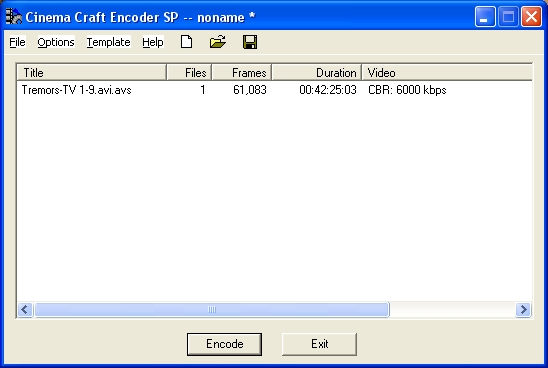
double click on the file inside the cce window and get this
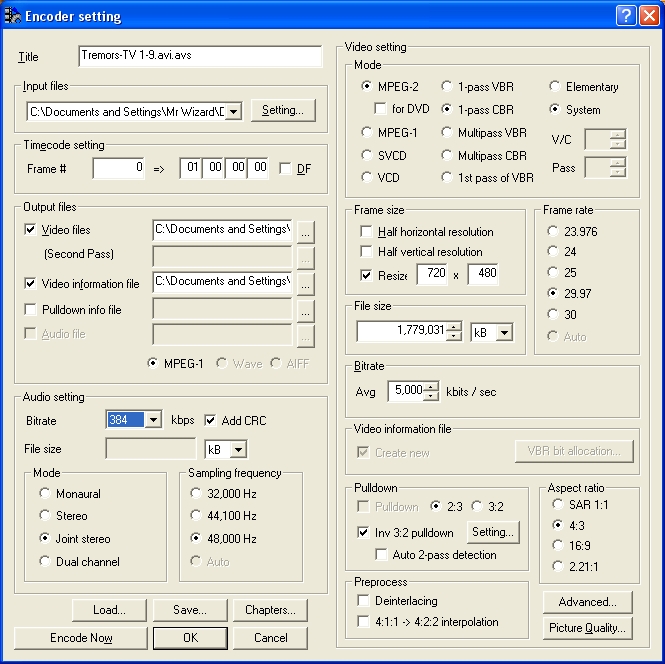
note the 740 resize is checked, the bitrate was lowered from 6000 to 5000, this assures that (2) episodes will fit on one DVD, the frame rate set to 29.97 and pulldown is on
audio bitrate set at 384K the same as the file
now goto the picture quality window
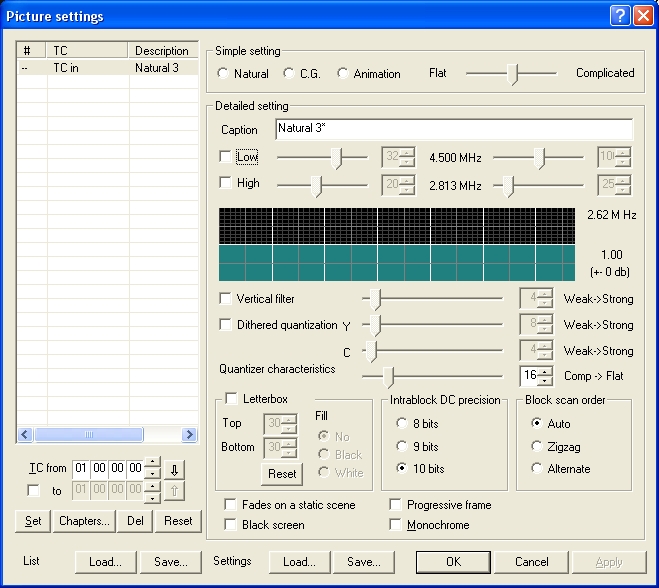
and set it to look like this
close the , click apply an OK and then OK on the setup window then click encode
and can choose to create an elementry stream 'video no audio' mpv ,keeping the native FPS, then use dgpulldown to get an m2v and mux & author with gui4dvd
from your source, avidemux2 will extract your audio as AC3 and save your video as a video only avi stream -
There are some strange things in your setup there, but I'll just mention this:
the frame rate set to 29.97 and pulldown is on
The framerate is, indeed, set for 29.97fps, and therefore the Pulldown box is greyed out, as you don't apply pulldown to a 29.97fps source. What you've checked is the Inverse Pulldown box (IVTC box). If your AVI is really 23.976, you don't apply IVTC. If it's at 29.97fps, then the chances are very good it can't be IVTC'd, since it's been resized (and probably deinterlaced) already. To apply Pulldown, you have to first select 23.976fps (and do that only if the source AVI is really 23.976fps). -
let me apologize and make a correction
in my actual run , processing this file, several weeks ago,I did not change the frame rate, the file was outputed at the input frame rate 23,976
I let convertX worry about changing it to nstc 29.97 TV video
when i set this up to take the example screens shots for the post, I choose the wrong setting for the screen shot
Similar Threads
-
Cinema Craft Encoder Sp 2.67.00.27
By Gwar in forum Video ConversionReplies: 1Last Post: 19th Feb 2012, 11:32 -
Problem with Cinema Craft Encoder SP and Windows 7
By echo1434 in forum Video ConversionReplies: 6Last Post: 24th Dec 2011, 16:51 -
Cinema Craft Encoder Picture Quality
By pboong in forum Video ConversionReplies: 5Last Post: 23rd Aug 2010, 23:17 -
Help with Cinema Craft Encoder
By Topcat360 in forum Video ConversionReplies: 31Last Post: 29th Jan 2008, 16:51 -
Cinema Craft Encoder Plugin
By MI6 in forum Video ConversionReplies: 1Last Post: 11th Aug 2007, 18:05




 Quote
Quote