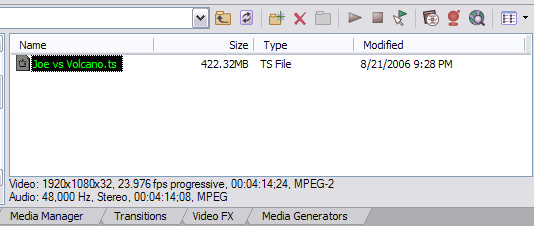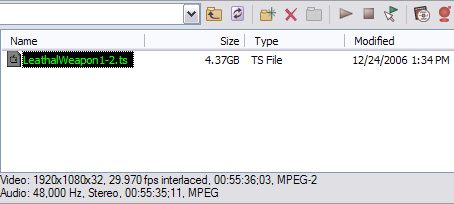So, I got my DVR from Comcast today. There are a variety of ports on the back (USB, Firewire, Cat5) and I wonder what I can do with them.
From what I can tell, these are likely not "hooked up to anything." However, I have seen some info about doing the transfer via the firewire port. But what I read made it seem like this transfer is real time.
Anyone know about this?
At the least, I will use the DVR to record my shows and then just hook it up to the PC capture card. I know I can use WinTV to schedule my recordings, but the DVR might be nice.
The point is, I would like to get the files off the DVR without going to analog!
thanks
Try StreamFab Downloader and download from Netflix, Amazon, Youtube! Or Try DVDFab and copy Blu-rays! or rip iTunes movies!
+ Reply to Thread
Results 1 to 30 of 43
Thread
-
XP
Intel Celeron D 335 Prescott 2.8GHz Socket 478 Pro
600GB
2G
ATI Radeon X1600 Pro
GIGABYTE GA-8I848P-G Socket 478 Intel 848P ATX Int
Lite-On DVD SOHD-16P9S
Hauppauge WINTV-PVR-150 PCI Interface Tuner Card -
i am trying to do the same thing ... what would be cool is if we could put the dvr on our network just as shared computer harddrive. so i will be trying and watching...
-
I don't know about the USB port but the FireWire ports on cable box DVRs typically output MPEG2-TS.
There is a thread on transfering/capturing this data to your PC at AV Science Forums: http://www.avsforum.com/avs-vb/showthread.php?t=403695
Basically the PC is made to emulate a D-VHS recorder. You should also be able to record from the DVR to a D-VHS over FireWire.
The FCC has mandated that these FireWire ports on cable boxes be functional by the way. -
I too am attempting this. It seems like the only way its going to go down is capturing it in real time then? Anyone still on this?
-
That's right, even FireWire transfers of this nature still have to happen in real time (think of transferring DV from a camcorder).
There should be no shortage of information in that thread I linked to at AVS Forums. -
Here is tutorial and drivers:
http://replayguide.sourceforge.net/dct6412/index.html -
I've made regular HD captures from a DCT-6412 and more recently a DCT-3412 for almost three years. Just yesterday I swapped out my 3412 for a 3416 and spent some three hours last night trying to get it to work without success. Right now I'm not sure if I did something wrong (I havent' had problems before), or if this 3416 has something wrong with it (I'm bringing it back today because it's suffering from the no-response-for-almost-ever syndrome), or if there's something different about the 3416 that prevents it from working like the 3412 did.
I toss that in just because the 3416 is fairly new and I've yet to see anyone say they're capturing from it just like they were from a 3412.
When I bring another one home I'll let you know if I have the same problem.
Tim -
tluxon,
Looks like your box is bad.
I have 3416 and it works fine for me.
Sometimes when I record to PC it records the file, but the video is black and no sound. So, I do reset, unplug from the outlet, plug it back in and it fixes the problem. -
I returned the 3416 and picked up another one which seems to be better but I'm still not able to capture anything. The behavior of the hardware device manager on my notebook seems the same as it ever did and the drivers that get loaded have not changed as far as I can tell, but CapDVHS says it can't detect a capture device.
I'm also no longer able to capture from my JVC 40K DVHS VCR either (same symptom).
It sure seems like the problem would lie with the notebook, but I've tried a number of system restore points up to 1-1/2 months ago with no discernable difference.
I'm not sure if there's anything I can do short of getting another notebook or reinstalling Win XP Pro from scratch (which I am not prepared to do at this point).
Any suggestions?
Thanks!
Tim -
That only applies to the DTV "Locals" in live mode. Comcast here 5c blocks everything else. During the rebuild if was wide open but after one night's firmware download that all changed.Originally Posted by bobkart
I still get the "HD" locals and "SD" separate feeds (e.g. second subchannels for weather etc.) on the IEEE-1394 port. -
I guess I am lucky because I still can record from HBO and Max HD channels, and others.Originally Posted by edDV
-
Originally Posted by MozartMan
Just curious what resolution and bitrate you get from HBO and Max HD?. Here SD HBO was 524x480 @ 7Mb/s during the rebuild. HBO HD was 1080i @25Mb/s. They play with bitrates as they add channels. -
Update: I resolved my capturing issues with my Motorola 3416 by re-following "to the letter" the steps spelled out in the guide at http://replayguide.sourceforge.net/dct6412/index.html. Having followed those instructions several times over the last couple years I thought I had memorized it but apparently not. Now all is working fine again.
-
Well, I did get rid of the can't find capture device error, but the captures I'm getting are all zero bytes long, so I guess I still have a problem. I've just spent over 2 hours trying every possible combination I could think of for manufacturers Motorola and Panasonic. No dice.Originally Posted by tluxon
Any ideas?
Merry Christmas! -
Did yo try to reset the box by unplugging power cord from the outlet?
-
Cycling the power with the firewire disconnected seems to solve the zero byte problem, but the video is still black.
When you say you "do reset", what exactly do you mean? Do you mean restarting your PC as well as restarting the 3416 and then plugging in the firewire?Originally Posted by MozartMan
Thanks! -
By reset I mean to unplug the power cord of the DVR box, and then plug it back in.Originally Posted by tluxon
Last time I just did that without rebooting my PC.
Also, I read in one thread on AVS forum that you have to use firewire port that is closest to the power cord.
There is dedicated thread to Motorola HD-DVR boxes on AVS forum:
Official Comcast 3412 & 3416 STB Discussion:
http://www.avsforum.com/avs-vb/showthread.php?t=604142 -
Thanks. After "reset"-ing (unplugging power cord) the 3416 about 6 times and the JVC 40K one more time I finally had some successful captures. In the past a single reboot had always been sufficient so I was skeptical about doing successive cold boots.
Over at the AVSForum in the How to record via IEEE 1394 (Firewire) to Windows XP thread, someone helpfully specified that they got the 3412 driver out of the firestb.msi installer for their 3416. The driver I got working was some version of the meistb.sys driver, which listed nothing closer to the 3416 than one labeled "Motorola Tuner AV/C Device (DCT-6412)", so I'm guessing there may be some subtle differences.
I had originally passed over firestb.msi because I mistakenly assumed it was only for use with MCE and not XP, but apparently the driver in it lists a "Motorola Tuner AV/C Device (DCT-3412)", so I'm anxious to try that one out and see if it's a bit less particular.
Thanks for your encouragement, MozartMan! -
I used these drivers http://replayguide.sourceforge.net/dct6412/motorola6412_firewire.zip for my WinXP HTPC.Originally Posted by AnglerDog
from this guide: http://replayguide.sourceforge.net/dct6412/index.html
You don't need Msi.
PS.
I forgot to mention that I read somewhere on the forum that you need Windows XP SP2 because there was a problem with IEEE 1394 drivers prior to SP2. -
This could apply to me since the notebook I'm capturing with is still on SP1 due to free space considerations. I'm currently shopping for a larger hard drive for it, which might just take care of the SP2 issue. I had heard in the past that capturing with SP2 was more problematic than capturing with SP1. Perhaps this is no longer the case with the 3416.Originally Posted by MozartMan
-
Yes, SP1 may be your problem. I think Micro$oft even had hot fix for 1394 prior to SP2.
-
I also have a DCT3416, I tried following the linked guide from replayguide, but when I try to install the driver this error message comes up.
I have Windows XP SP2. I dunno what's wrong :(Windows cannot start this hardware device because its configuration information (in the registry) is incomplete or damaged. (Code 19) -
Since I started this thread, I thought I would follow up.
I GOT THIS TO WORK. I followed the sourceforge instructions to the letter and am recording just fine. FYI, the .ts file works fine when played with videolan but when I convert I lose the sound. I am going to deal with this - I'm not too worried about it.
I will say two things. First, for my firewire I am using an adaptec duoconnect pcmcia card for the firewire. This card took a few tries to install, so obviously, make sure your firewire is working!
Second, I had to go through the installation wizard for the box a few times. But in the end, it worked!
Also, the instructions for checking the 5c encryption are different on the 3416. If you follow the sourceforge instructions you do not get to the screen you need. I plan to update this information somewhere!XP
Intel Celeron D 335 Prescott 2.8GHz Socket 478 Pro
600GB
2G
ATI Radeon X1600 Pro
GIGABYTE GA-8I848P-G Socket 478 Intel 848P ATX Int
Lite-On DVD SOHD-16P9S
Hauppauge WINTV-PVR-150 PCI Interface Tuner Card -
jmkeuning,
After your post I recalled that FireWire add-on card or FireWire built-in port on your mother board has to be OHCI compliant.
OHCI, or Open Host Controller Interface, are two open standards that allows a computer host to interact with FireWire and USB devices.
Some time ago I had ATI All-In-Wonder Radeon 8500DV video card with built-in FireWire port that was not OHCI compliant and I had problems with capturing DV footage from my D8 camcorder to PC.
I also know that some SoundBlaster sound card with FireWire ports use proprietary drivers and people had problems with that. -
I've got SP2 on my notebook now, but that didn't really solve the problems I experienced. Even when I was still on SP1, I got capturing to work quite consistently meitape.sys driver, and now that I have SP2 (actually as soon as I got the updated msiexec) I was able to get the newer driver that lists the DCT-3412 so the hardware device name is closer to the actual DCT-3416.Originally Posted by MozartMan
The problem I'm experiencing is one I had challenges with for a while when I first got the 3412. That is that after capturing a segment, the transport functions on the 341X get "broken" (FF & REW get painfully slow, slower than leaving the stream playing), and subsequent captures lead to greater and greater pixellation and locking up of the picture from the 341X.
The way I found to "cure" the transport issue with the 3412 was to hook my JVC 40k DVHS recorder up to the DVR via firewire, leaving the 40k on and tuned to the firewire input. Using that technique I always had perfect captures and never had the transport functions "break".
With this 3416 (I actually have two of them and the symptoms are the same for both), the only thing that seems to cure the "broken" transport functions and locked up picture is a cold reboot. It doesn't seem to matter what I do with the 40k, the same symptoms persist. It may or may not be pertinent that something new I've noticed is that the 40k now labels the firewire input as I-2 or I-6 whereas it used to always label it as I-3 with the 3412.
Suspecting that the notebook was somehow "slowing" the hard disk access of the 3416, I installed the hotfix that Micro$oft has that changes the SidSpeed variable to 2 (S400 - I've also tried setting it to 3 (S400/S800)) but I didn't notice any difference.
BTW, I'm using a 20' SanDisk Gold 6p-to-4p firewire cable. The one I use to the 40k is 10' so I could give that a try except then I'd have to leave the 40k out of the equation until I could pick up another 10' cable. Is it even worth a shot - or should I be able to get this working without using the 40k?
Has anyone else noticed a similarly strange behavior of the transport functions after capturing from their 3416?
Any guesses as to what might be causing it on mine?
Thanks!
Tim -
So what you're saying is that your cable box works fine... but as soon as you use the firewire to capture it does not work fine?
I have not noticed anything like this, but maybe we are doing things differently.
The recording that I captured was already recorded by the DVR, rather than recording a "live" broadcast. Do you think that this makes a difference?
After this capture, my FF and REW work fine, both on DVR'ed programs and live programs - so I am not having your problem...
Frankly, I find it bizarre that hooking up to the firewire OUT messes with the cablebox. However, I did see references to this problem on other forums. Maybe this was you asking the questions? I do not remember where I ran into it.XP
Intel Celeron D 335 Prescott 2.8GHz Socket 478 Pro
600GB
2G
ATI Radeon X1600 Pro
GIGABYTE GA-8I848P-G Socket 478 Intel 848P ATX Int
Lite-On DVD SOHD-16P9S
Hauppauge WINTV-PVR-150 PCI Interface Tuner Card -
I almost always capture from recorded shows, but I've also captured "live" just to look at the stream. I'm not sure if I've tried it "live" with the 3416 but I can't see it making much difference because even "live" is off a buffer, which I assume is HDD-based.Originally Posted by jmkeuning
Yes, I asked about it a couple times along with several others. The 40k "fix" was found by someone else and it took care of the issue (with the 3412) for several of us. I don't recall learning if people were capturing from their 3412s without that band-aid so I didn't know for sure that it wasn't required to get good captures without disrupting the transport functions.After this capture, my FF and REW work fine, both on DVR'ed programs and live programs - so I am not having your problem...
Frankly, I find it bizarre that hooking up to the firewire OUT messes with the cablebox. However, I did see references to this problem on other forums. Maybe this was you asking the questions? I do not remember where I ran into it.
What brand and length of firewire are you using?
Similar Threads
-
getting recordings off comcast dvr
By Knightmessenger in forum CapturingReplies: 1Last Post: 15th Aug 2011, 18:34 -
My first post: connrccting a DVD to a comcast DVR to record from ther DVR
By retired_guy in forum Newbie / General discussionsReplies: 10Last Post: 24th Jul 2011, 18:54 -
Comcast DVR to DVD
By Beefer in forum MacReplies: 6Last Post: 2nd Aug 2010, 12:39 -
Comcast DVR to PC
By Xeviance in forum DVB / IPTVReplies: 21Last Post: 14th May 2010, 13:42 -
Record HD from a Comcast DVR?
By elister in forum DVB / IPTVReplies: 15Last Post: 10th Dec 2007, 17:11




 Quote
Quote