Iíve compiled a DVD using Nero containing a selection of videos from various sources such as internet, other DVDs and Ďenhancedí audio CDs containing videos. The majority of the volume levels are fine except the videos from the audio CDs which are quieter in comparison.
I know there is a feature in Nero to adjust the volume levels of the videos however getting them to match would be a case of trial and error. I donít want to have to try some levels, burn it, find out they are wrong, adjust again, burn it, find out they are still wrong and waste time and money getting the levels right.
Is there a quicker way of comparing the volume level of the videos and getting them to match???
Try StreamFab Downloader and download from Netflix, Amazon, Youtube! Or Try DVDFab and copy Blu-rays! or rip iTunes movies!
+ Reply to Thread
Results 1 to 16 of 16
Thread
-
-
Normalizing them...but you I don't know any tool that does it when you convert to DVD. You have to demux the audio and fix the audio with a sound editor and then remux them back...lots of work.
-
If avi files you can use https://www.videohelp.com/guides.php?guideid=948#948
and then convert them to dvd. Or change ffmpeg to convert directly to mpeg. -
I can modify the script to work on .VOB files, but the muxing back to DVD will require an app called mplex (I'll supply you a link, and mod the script, but first I want to know if I should go to the trouble). It would still require re-authoring to DVD, although most of the work would be done.
-
Would be handy if it was possible to normalize the VOBs.
Soopafresh - not done anything with scripting. Please breifly explain the process. -
OK. Lemme make some modifications and I'll post the info here in a few hours. Scripting is easy. It's just a series of commands that run automatically when you double click on a file with a .BAT extension. First thing you'll need to do is to copy the .VOB files off of the DVD and into a folder on your hard drive.
-
Here's the initial series of files. I bundled it all together (and included the unmodified apps and source code per gnu/opensource compliance).
Download Link - http://www.bestsharing.com/files/ms001182078/Vob_Gain.zip.html
1) Extract the Vob_Gain.zip file into a folder. Place the 5 extracted files into the same folder as your VOBs. It should look just like this:
2) Make sure you have AT LEAST 2 times the available space on your hard drive as the space occupied by the VOBs. If your VOBs take up a total of 4GB, make sure you have at least 8GB of free space on your drive.Code:cygwin1.dll ffmpeg.exe mplex.exe normalize.exe VOB_GAIN.BAT VTS_01_1.VOB VTS_01_1.VOB VTS_01_2.VOB
3) DoubleClick on VOB_GAIN.BAT and watch the fun begin. It'll take around 10 Minutes per VOB.
4) Once the process is done, your folder will look like this:
5) The New Normalized Files Will Be Named VTS_xx_x.mpg. Those are the files you'll need to give to your DVD Authoring Program. You can delete the .VOB files from the folder.Code:cygwin1.dll ffmpeg.exe mplex.exe VTS_01_0.mpg <-- VTS_01_1.mpg <-- VTS_01_2.mpg <-- normalize.exe voblist.txt VOB_GAIN.BAT VTS_01_0.VOB VTS_01_1.VOB VTS_01_2.VOB
- Note - This is fresh out of the oven, so it isn't very well tested at all. I'm interested in knowing if the .MPG files are accepted by your DVD authoring program. -
-
Thanks for making that available again.
I'll give you feedback when I've completed the job (it may take a while). -
Well you've seen one of the cool features of NeroVision Express (I use ver.6, NVE3). The ability to adjust volume is one.Originally Posted by mr_tinka
Here's an easy fix for your problem. Get this very handy app.
http://www.darkwood.demon.co.uk/PC/meter.html
Open it (I use the vertical one), change the scale to db and run it concurrently with NVE. Go into Edit, play the clip, hit the 'check mark' and the use your arrow keys to adjust the volume in real time. It doesn't work as smoothly in other apps (Ulead products) as every volume adjustment necessitates hitting the play button again.
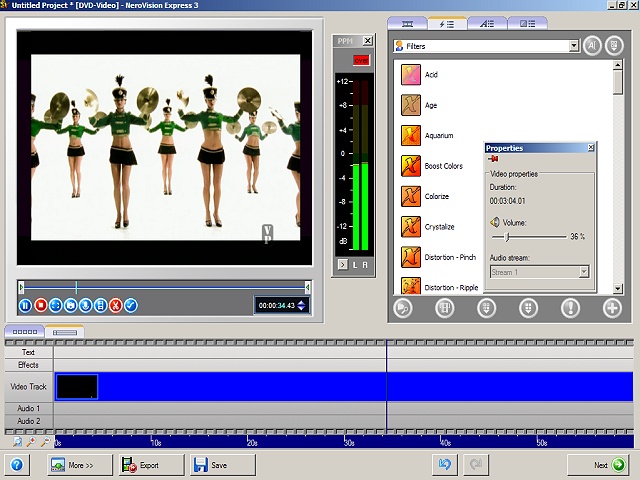
-
If anyone has a copy of this vobgain zip file, could they pls re-up as the orig is no longer avail
Thanks if can help. -
Probably not, see https://forum.videohelp.com/topic328986.html#1856719Originally Posted by peterbuilt
Similar Threads
-
Problems with video, differing weird frame rates reported.
By Killer3737 in forum Video ConversionReplies: 36Last Post: 29th Apr 2012, 10:17 -
Video Compilation
By redcapeman in forum EditingReplies: 4Last Post: 27th Dec 2010, 05:01 -
Help - Raising Volume Levels on M4V Files
By mandarpowale in forum EditingReplies: 5Last Post: 15th Nov 2010, 11:25 -
Editing volume levels without too much video quality loss.
By meneedit in forum EditingReplies: 7Last Post: 30th Sep 2010, 05:29 -
Putting text over a video (making a compilation RATM DVD)
By Salva Veritate in forum EditingReplies: 4Last Post: 1st Sep 2007, 13:52




 Quote
Quote