Great job on the enhancements! And it can do MP4s. Kick ass!
Try StreamFab Downloader and download from Netflix, Amazon, Youtube! Or Try DVDFab and copy Blu-rays! or rip iTunes movies!
+ Reply to Thread
Results 151 to 180 of 457
Thread
-
"Quality is cool, but don't forget... Content is King!"
-
@ DarrellS -
I'll see about adding it back after I get some of the more pressing issues resolved. However doing so will likely cause audio clipping...thats mostly why its limited to 89db which it doesn't always do as the Replay Gain app's are set to prevent clipping...which will lower them further if necessary.
@ Soopafresh -
Thanks, but as reported thus far...I'm not without bugs...getting there though.
-
Being able to change the dB is no big deal. I like the fact that it makes the files 89dB. That is what it should do.
I'm not sure why myself and ConverterCrazy keep getting the "Script Paused". Didn't make since that everyone else could get the first version to work with AVI and I couldn't either.
I have MP3GainGUI which will do MP3 and MP4/AAC (I copied AACGain into the MP3Gain folder and renamed it to MP3Gain as instructed). -
@ DarrellS -
Well I think the "Script Paused" bit has more to do with Mencoder than anything else...I'm finding a fair amount of reports of it not doing so well with audio streams...so it looks like I'll be switching to ffmpeg which appears to be doing much better...still a little bit of research to do...but things are looking good.
Mostly looking into multiple audio streams, sub titles & meta data...all of which look to be completely possible when using ffmpeg. However now it looks like audio conversion will of all things be done to Vorbis rather than AAC...since AAC is still marked as experimental for encodes...I tried AAC encoding out with good results...but if the developers aren't confident in it...I shouldn't be ether.
Vorbis supports up to 255 channels...so its a good replacement for AAC which only has 92 channels. Hehe really ether are more than enough for our current audio needs...however I guess Vorbis barely edges out AAC in sound quality tests...so actually we are trading up.
Hehe really ether are more than enough for our current audio needs...however I guess Vorbis barely edges out AAC in sound quality tests...so actually we are trading up.
If anything the move from Mencoder to ffmpeg will be a huge improvement just because the doc's alone are way more clear and understandable.
Ahh I see you read up a bit on AACGain...good for you.
-
I'm just learning to use ffmpeg and I have no experience at all with mencoder.
There is a thread in the Virtualdub forum on using external encoders in the experimental versions and I guess nobody can get mencoder to work there either. -
*Bangs Head Against Wall*
Sorry about being slow on things...going to be a bit before I kick something out the door.
I can now do Vorbis just fine (encode, demux, mux, gain)...but encoding is also marked experimental like AAC...applying Gain takes forever and I'm not really noticing the diff with my samples thus far.
I'm finding AAC in AVI containers as not such a good idea...sometimes works, sometimes not (not able to hear audio stream).
I have yet to really bang on MKV creation & advanced features (multiple audio &/or video + subs).
Right now the game plain for audio encoding is to test the audio stream for how many channels...if only 2 then encode to MP3 if more then AAC...since Vorbis isn't panning out completely. If converted to AAC then stuff everything into a MP4 container...if MP3 then leave in AVI container.
I'm going to bang on Vorbis a bit more to see if somehow I've been screwing up...if my current finding hold up...should we convert Vorbis to another format or leave it be?
Anyways things are still looking to improve...just not as much as I originally thought.
-
Okay new build using FFmpeg instead of Mecoder.
Vorbis is currently disabled, so no Replay Gain is applied to those. To enable uncomment line 88 and comment line 89.
Audio Encoding is done to AAC only.
All video's that have an MP3 audio stream are stuffed into a AVI container.
All video's that have an AAC audio stream are stuffed into a MP4 container.
All video's that have an Vorbis audio stream are stuffed into a MKV container.
I'll have a lot to do yet...but this is something at least.Last edited by Nologic; 18th Jan 2013 at 23:53. Reason: Removed Old Link
-
New Build...updated AACGain & added FFProbe to replace my limited code.
Vorbis issues still not resolved.
Audio Encoding is still limited to AAC
Now supports multiple (video/audio/subtitle) streams.
All conversions retain original containers...some issues with MP4 & MKV containers which will be resolved in next release.
I'm currently debating stuffing everything into Matroska (MKV) containers...as its a much more flexible container...since I'm looking at allowing adding new streams from external files namely subtitles...but maybe I'll have more luck with MP4 containers.
I'm also looking into retaining any Meta-Data within Containers...as well as adding Meta-Data from external files.
Anyways always keep in mind my work is very beta...so always double check the results and let me know of any problems and I will try to resolve them.Last edited by Nologic; 18th Jan 2013 at 23:53. Reason: Removed Old Link
-
Thanks for the bug report I'll try to address them this Saturday or Sunday.
-
Hey Nologic. I've been getting a message from Avast for a while now about some .tmp file and healing. I searched for a long time but couldn't find the file they were talking about.
Last night, I got the message again and I noticed that Superantispyware was not in my system tray. I repaired and updated superantispyware and ran it and it said it found a trojan in your exe file and removed the exe file. It was called Trojan Agent Gen-Goo. -
Interesting...I know AutoIt (the script lang this is written in) has in the past been flagged as spyware/adware/trojan/... by some anti-virus programs a few years back...but this is the first in recent times...don't know what to say...source code has been included for some time...if you compile it...it should produce an executable with the same MD5 hash value as what I ship.
You can install AutoIt v3 from here: http://www.autoitscript.com/
Once installed you can right click on the source file "AVI Gain Beta.au3" and select Compile from the context menu.
You can view the source code with any text editor...ie Notepad.
All other executable's come from official sources and aren't compiled by me.
I just scanned everything with ESET Smart Security with current def's...and everything comes up clean.
Really it should ether be a false positive or some how the file became infected once it left my system as its clean here.
The script doesn't create a .tmp file...it does create a folder in your user temp directory which files get possessed in.
Anyone else getting the same or like warning? And if so from what anti-virus/spy/maul/trojan/worm/.. application? -
I've searched a bunch of times when I get the Avast warning and I've never been able to find the .tmp file. I've also googled and haven't found anything on this file. The number changes but it's usually like dBP25.tmp. I've run TrendMicro's housecall a few times and he didn't find anything. I didn't find anything on my system until running Superantispyware.
I haven't gotten the Avast warning since Superantispyware deleted the exe file. I guess something I downloaded or a script on a website I visited must've infected it. Two things that are weird is that I've restored my system three times in the last three months and it keeps popping up and that whatever infected it also turned off superantispyware.
I did get that windows security center attack again the other day that infected this site a couple months back. Not sure if it has anything to do with it.
I'll download your file again and see what happens. -
Okay a little FYI the original (back in the day) issues with Anti-Virus software was that it flagged AutoIt executable's because it makes use of UPX compression...which has been and still is commonly used by virus authors, among others. There is nothing inherently evil about UPX compression of executables...only that its commonly used by certain groups. This needlessly caused a ton of false positives...as its basically the same as making the assumption that if you have German ancestry you have to be a Nazi.

Anyways the way "compiled" AutoIt scripts function is like this...an actual C++ binary executable is packaged with AU3 assets & maybe other assets in a pseudo executable (EXE). When the pseudo executable is ran the C++ binary and all assets are decompressed into memory, then the target AU3 file is passed to the C++ binary...and then depending on the AU3 file & subsequent assets whatever actions will be taken as directed.
At least that is my understanding...I'm unaware of any files being extracted onto the file system of the users computer...unless so directed by the AU3 files. My script doesn't extract/create any files...but like I said above it does create a directory in the user temp folder, which it directs the other executables to create and alter media files...oh and the final "Completed" director(y/ies). So two or more directories by default but no files.
At this point all I can really say is for folks to scan my files & decide whether or not to use them...else review the source code and if found to be acceptable compile ones self...then use the resulting executable. Actually with AutoIt installed you can simply move the source AU3 file to the same location as the executable...then run the script directly. The results will be the same...the executable only removes the need for users to actually have AutoIt installed on their system.
Anyways DarrellS I certainly respect the way you have brought this issue forward, so props for how you've handled this.
DarrellS if you could check your TaskManager to see what other executable in my package is executing at the time the .tmp file is created.
*Update*
I've had another test my executable with Avast and he hasn't been able to duplicate the issue.
I'll see if I can find someone else that use's SuperAntiSpyWare to test it as well.Last edited by Nologic; 11th Sep 2010 at 13:34.
-
hmm I just tried my script on a MKV container with 6 channel AC3, and it appears to be functioning correctly. I'll try an AVI container next...I'm not sure if I have any 6 channel DTS content.
DarrellS could you give me more details...is the script hanging, not converting to AAC, not applying AACGain?
Okay got some DTS material...and I have confirmed it does hang on converting the DTS audio stream.
Last edited by Nologic; 15th Sep 2010 at 20:56.
-
Soopafresh the link you have posted at drop.io is dead, it appears that site has closed.
-
Okay working on a rewrite of my script...no GUI or much in the way of feedback currently.
This is currently only meant for tooling around.
Okay Belini mentioned to me that he was having issues getting at the update on EmuMovies, so I've put a copy on MediaFire which I hope all can get access to.
The EmuMovies thread will always be up to date...and I'll try to keep the MediaFire link up to date as well.Last edited by Nologic; 18th Jan 2013 at 23:54. Reason: Removed Old Link
-
I downloaded this source code and have added a few things:
1 - option to choose the destination or continue saving in the source folder.
2- option to convert several folders at once.
3 - voice message when the job is finished.
4- all files into one executable
Link: http://www.4shared.com/file/roB-Srrq/VideoGGain.html
Soopafresh want to thank you for posting the source code and Nologic by your code with the improvements. -
-
Okay here is a new public release of my branch of Video Gain, this has some suggestions and code in it contributed by Belini.
Now my branch add's the following new features over the prior build of mine.
AVS file extension now supported and defaults to final MKV container
New build of FFMpeg
New build of x264
Added forcing MP4 or MKV file container
Added direct source file replacement option
Added x264 video re-encoding options for non H264 video streams
Added System Shut Down after Batch Operation Complete
Added Stats to Finish Dialog for total execution time of Batch Operation
Updated FFMpeg syntax
Fixed syntax for x264 encodes
Fixed several Sub-title issues
Reduced Hard Drive Abuse
Misc fixes and enhancements
H264
===========
Preset - Slower means smaller file sizes, but takes longer to run
Quality - Smaller numbers mean better quality but increased file sizes
Tuning - Type of video content, helps get better results from re-encoding
AAC
===========
Audio Quality - Higher numbers means better quality but increased file sizes
Note:
Some minor and major features didn't make it into this release and will likely land in a week or two. This includes pulling in some more of Belini's code. Belini thanks by the way for sharing your source.
Last edited by Nologic; 18th Jan 2013 at 23:54. Reason: Removed Old Link
-
It is I who thank you, gave only a small contribution plus the most important changes were made by nologic you, thanks for sharing your work with us.
-
New build...yeah kind of quick...turn around...just some stuff was nagging at me.
Now saves settings to INI
Now no longer Quits after Batch Operation
Misc tweaks
Belini -
You are most certainly welcome. I look forward to your next build.
Last edited by Nologic; 18th Jan 2013 at 23:54. Reason: Removed Old Link
-
I'll make some changes to the gui script, just look the same thing and so it is ready put the link to download.
EDIT: I gave the look of an enhanced script.

Link: http://www.megaupload.com/?d=OOQLDYGFLast edited by Belini; 13th Oct 2011 at 12:28.
-
other changes:
- I left the search function sub-folders automatically.
- Added option to delete the log's past.
- Save creating folder inside the folder with the same name as the source folder.
- Added the option to stop and continue where you left off (standard and original files are removed from the source folder, when you continue will only convert what remains)
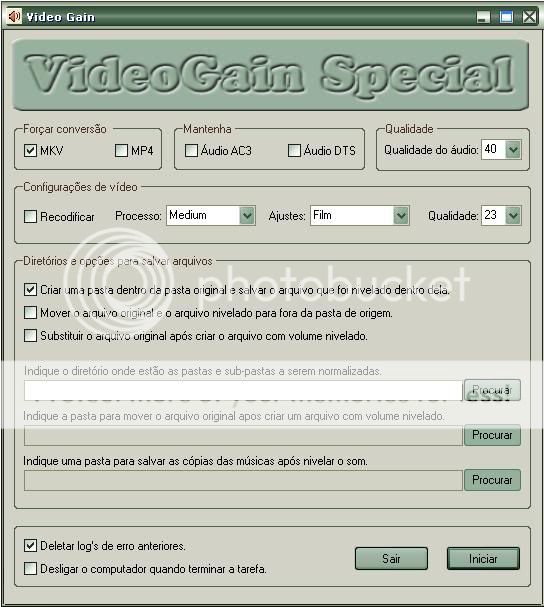
-
Okay updated base build.
Removed x264 & just use FFMPeg for H264 encodes (results from FFMPeg are nearly the same as x264)
Removed bad automatic container conversion
Added Error Log creation to Hotkey Exit code
*Update *
Fixed error with FFMpeg's markup which sometimes resulted in missing streams.
Added support for M4V, M4A, MP3, MPG containers
Please note this app will not re-encode H264 video streams it will simply stream copy. If this feature is desired it can be added.Last edited by Nologic; 18th Jan 2013 at 23:54. Reason: Removed Old Link
-
Nologic Thank you for continuing improvements in the script, did some testing and the result was this:
Tests with MP4 files:
test1 (original file) = 100.3db's converted to MP4 result = 89.8db's <== the sound was normalized
test2 (original file) = 83.6db's converted to MP4 result = 88.1db's <== the sound was normalized
Tests with MPG files:
test1 (original file) = 83.9db's converted to MP4 result = 83.9db's <== did not normalize the sound
test2 (original file) = 97.9db's converted to MP4 result = 88.9db's <== the sound was normalized
Tests with AVI files:
test1 (original file) = 86.8db's converted to MP4 result = 86.8db's <== did not normalize the sound
test2 (original file) = 100.3db's converted to MP4 result = 88.3db's <== the sound was normalized
conclusion:
- MP4 files with volume less than or greater than 89.0db's were normalized.
- MPG and AVI files with a volume less than 89.0db's are not standardized.
- MPG and AVI files with a volume greater than 89.0db's were normalized.
Note:
- Marking or not to force the result is always MKV MKV extension
- if not check to force MP4, MKV file will always result
- Option to re - encode does not work, is paralyzed
Link to download the files used in the tests: http://www.megaupload.com/?d=J3RGSY5S
program used to view the amount of videos: http://www.daydayvideo.com/download/DDVideo-Video-to-MP4Gain.exe (to mark option enableGain)Last edited by Belini; 23rd Oct 2011 at 05:58.
Similar Threads
-
How to join AVI files with multiple audio streams
By V@no in forum Newbie / General discussionsReplies: 2Last Post: 29th May 2010, 22:17 -
Multiple AVI files to multiple DVD discs, no quality loss, chapter per avi
By Delta007bhd in forum Video ConversionReplies: 11Last Post: 14th Apr 2010, 08:27 -
AVI to iPhone, multiple files after encode, no audio?
By wcpfour in forum ffmpegX general discussionReplies: 2Last Post: 23rd Jul 2009, 16:24 -
Normalizing with avi-gain- 2 files fail to appear in the "completed&qu
By DaneClark in forum EditingReplies: 1Last Post: 13th Jul 2009, 00:45 -
how do I join multiple avi files with multiple audio tracks?
By helloguys in forum EditingReplies: 1Last Post: 26th Dec 2007, 02:28




 Quote
Quote