Hi folks,
I had a BAD experience Downloading from "Download3000" website ... they tend to have Spyware, Malware in their programs.
G!
Try StreamFab Downloader and download from Netflix, Amazon, Youtube! Or Try DVDFab and copy Blu-rays! or rip iTunes movies!
+ Reply to Thread
Results 31 to 60 of 457
Thread
-
-
Hi Soopafrsh,

I can't understand your meaning ... do you mean that you have heard from others that ... that Site might be problematic ... or you are just making fun of my comment!?!
If so, may be I somehow got unlucky or ... just plain goofed.
THANKS,
G!

-
No, not making fun of your post. I was thanking you for affirming my gut feeling about that particular software. Besides, I'm a big fan of command line utilities anyway. My windows registry is bloated enough.
-
Hi Soopafresh,
You know ... may be I should start getting used to using "CLI" software ... because at least with the CLI applications you see what you get ... and they can NOT squeeze in unwanted "Malicious" crap into the software.
Thanks,
G!
-
I have the same problem. Have not been able to download the .zip. Any other way to fix the file?
Appreciate your input!
Bob
Avi_Gain_v05.zip -
Hi Soopa,

How do you get to this URL ... it won't even come up for me!!! And what it it anything interesting for little old me!?!?
Thanks,
G!
-
You must have a proxy or firewall setting preventing you from downloading from that site or similar. Other than turning off your firewall for the download, I dunno...
-
Is there any similar to MP3 Gain for avi/Divx files that can analyze the file and tell you how loud the audio is? Also, is there a way to set a specific level, a la mp3 Gain, in avi gain? Thanks.
-
s there any similar to MP3 Gain for avi/Divx files that can analyze the file and tell you how loud the audio is? Also, is there a way to set a specific level, a la mp3 Gain, in avi gain? Thanks.
Well, you can modify Avi_gain_regular.bat like this
cls
normalize -l 0 --peak -v x-gain.wav
pause
to see this information
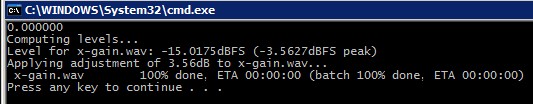
But I really threw the script together to quickly add a constant volume level to many AVI files, and not introduce distortion by boosting too much. All of the settings with the volume normalizers reflect that.
To normalize to a specific level, the -l 0 parameter is the value to modify (see command above). The docs and faq are here: http://normalize.nongnu.org/README.html -
Yo Soopa! I really like your "batch program". I dunno why but i always prefered batch files cause i can edit them myself and it makes it easy to learn primitive but usefull scripting. I have used this on atleast 30 movies and more then 200 misc tv episodes so far. But i did have a question for you, i actually created this account just to ask you this question (i have been useing videohelp for a while now but i had no reason to make an account until now). I have good PC knowledge but i only really started playing with video for like a year now so kinda limited ((i was anti-video-piracy for a while) until i lost 200 dvds at pawn shop). I noticed that on most movies i use this on, the file size drops 100mb for a 700mb file with no quality loss and im wondering how is that is possible? Where the hell does it take that 100MB from?? I'm just curious i guess, i mean, the files are pretty much compressed to the max as it is.
-
Hi v3dg
 I've always been anti piracy, pro personal archiving of media. Movies are too cheap already to risk fines and worse. So I hope you're using this for legally acquired videos.
I've always been anti piracy, pro personal archiving of media. Movies are too cheap already to risk fines and worse. So I hope you're using this for legally acquired videos.
The size difference is due to the bitrate of the mp3 encoder built into the batch files. This line controls it:
lame x-gain.wav -b 224 --cbr -F -m s -h --noreplaygain a-norm.mp3
Since most 5.1 AC3 files are encoded at 448k, you'd be looking at an audio file twice the size of the 224k encode to mp3. On a 2 hour recording, the audio might be 400MB in size, and when converted to 224k mp3, would end up being only 200MB.
You can always change the bitrate value to suit the size and quality of the audio.
Anyway, welcome to Videohelp
-
Well I seem to have a similar issue here.
All the effect's and music are great,screams etc but the speech is real low.Any help with this ?
Tried the program listed here and it helped but still volume for speech is to low.
Constantly changing my volume levels to enjoy the movies.
biggin..... -
That sounds like an issue with the way your original AC3 was mixed down to 2 channel mp3. Do me a favor and post 30 secs of an example AVI with that problem.
You can try the AVI_GAIN_SOOPA_LOUD.BAT in this version.
http://www.savefile.com/files/889941
If that doesn't help, post an example AVI clip. -
Dear Soopafresh,
Thank for your great program and I am using it to nomalizing many movies. However, some movies (avi) didn't re-muxed showing "divxmux_invalidformat", specially encoded Dix3 low-motion. Do you have solution for this?
Thanks a lot. -
Hmm, doesn't surprise me. I'll check, but it might not be the right tool for Divx3, dwlee52

-
Thanks for your reply.
when I download movies (avi), sound of some movies are very low. So I am using your great program V05 to boost sound to burn dvd. But, in case of avi encoded by divx3, divxmux_invalidformat error during remuxing. therefore, can't burn into dvd. I don't know how to do. Plz help me how to boost sound avi encoded divx3. Plz.
Thanks. -
I'm downloading a Divx3 clip right now and I'll take a look.
Edit - Okay, I see where the problem is. Let me test a few things out and I'll post the solution in a bit...
Unzip, place in same folder, and try this out:
divx3_avi_gain_regular.zip -
Thanks for quick your solution.
But when i tried for 2 movies, I found problems ( both movies length shortened and one movie no sound but videos are same after ). For your ref. attaching results checking by Gspot v2.70.
Movie 1 (before): Pinocchio.avi 694MB
Contaier:
OpenDML (AVI v2.0)
Interleave: 1 vid frame (40 ms), preload=864
Audio frames: Split across interleaves
Video: 659 MB (94.97%)
Audio: 28.9 MB (4.16%)
AVI Overhead: 5.99 MB (0.86%)
-User Data:
[JUNK] VirtualDub build 10805/release
-Audio: 0x0055 MPEG-2 Layer 3 24000Hz 48 kb/s tot , Joint Stereo
-Video: Codec: DIV3 Name: DivX 3 Low-Motion Len: 1:24:03 Fms: 126,066
Pic: 720 x 416
Movie 1 (After): Pinocchio.avi 278MB
Contaier:
AVI v1.0
Video: 277 MB (99.56%)
AVI Overhead: 1.23 MB (0.44%)
-User Data:
[ISFT] MEncoder 1.0rc1-3.4.5
[JUNK] MPlayer junk data
[JUNK] MPlayer junk data
[JUNK] MPlayer junk data
[JUNK] MPlayer junk data
[JUNK] MPlayer junk data
-Audio: Nothing
-Video: Codec: DIV3 Name: DivX 3 Low-Motion Len: 35:49.56 Fms: 53,739
Pic: 720 x 416
Movie 2 (before): The Jungle Book.avi 625MB
Contaier:
OpenDML (AVI v2.0)
Interleave: 1 vid frame (40 ms), preload=456
Audio frames: Split across interleaves
Video: 550 MB (88.12%)
Audio: 69.0 MB (11.05%)
AVI Overhead: 5.19 MB (0.83%)
-User Data:
[JUNK] VirtualDub build 11759/release
-Audio: 0x0055 MPEG-1 Layer 3 48000Hz 128 kb/s tot , Joint Stereo
-Video: Codec: DIV3 Name: DivX 3 Low-Motion Len: 1:15:23 Fms: 113,070
Pic: 512 x 384
Movie 2 (After): The Jungle Book.avi 48.5MB
Contaier:
File Length Correct
AVI v1.0
Interleave: 1 vid frame (40 ms), preload=504
Audio frames: Aligned on interleaves
Video: 39.2 MB (80.89%)
Audio: 8.77 MB (18.07%)
AVI Overhead: 517 KB (1.04%)
-User Data:
[ISFT] MEncoder 1.0rc1-3.4.5
[JUNK] MPlayer junk data
[JUNK] MPlayer junk data
[JUNK] MPlayer junk data
[JUNK] MPlayer junk data
[JUNK] MPlayer junk data
-Audio: 0x0055 MPEG-1 Layer 3 48000Hz 224 kb/s tot , Stereo
-Video: Codec: DIV3 Name: DivX 3 Low-Motion Len: 5:28.28 Fms: 8,207
Pic: 512 x 384
Wish you can find the solution since my kids are waiting to
watch these movies. Plz!!! -
Okay, try this. You'll have to download this specialized version of the scripts.
http://www.savefile.com/files/930691
Once it creates the normalized files in the COMPLETED folder, look for the FourCC changer app

Now change the Norm-*.AVI file back to DIV3, just like this:

-
Is it normal, that after 'AVI_GAIN_Regular' process, AVI file size is about 60Mb bigger?
-
It depends on your original audio bitrate. Of course, you can change the bitrate to be quite a bit smaller. I'll post the line to change. It is very easy. Just open up the .BAT file in notepad and change this setting:
from:
lame x-gain.wav -b 224 --cbr -F -m s -h --noreplaygain a-norm.mp3
to:
lame x-gain.wav -b 128 --cbr -F -m s -h --noreplaygain a-norm.mp3
I wouldn't go below 128Kbps for MP3 audio, the sound quality really suffers. -
Original was 128. Well of course file is bigger, since audio bitrate is now 224.
Is that 'AVI_GAIN_Regular' method best when voice and general audio level is low? It took some time to finish (about 20-30min.). -
Try them all. Your ears are more important than mine
 Cut a small section of AVI - 1-2 minutes and you can quickly find out which one will work best for your file.
Cut a small section of AVI - 1-2 minutes and you can quickly find out which one will work best for your file.
Similar Threads
-
How to join AVI files with multiple audio streams
By V@no in forum Newbie / General discussionsReplies: 2Last Post: 29th May 2010, 22:17 -
Multiple AVI files to multiple DVD discs, no quality loss, chapter per avi
By Delta007bhd in forum Video ConversionReplies: 11Last Post: 14th Apr 2010, 08:27 -
AVI to iPhone, multiple files after encode, no audio?
By wcpfour in forum ffmpegX general discussionReplies: 2Last Post: 23rd Jul 2009, 16:24 -
Normalizing with avi-gain- 2 files fail to appear in the "completed&qu
By DaneClark in forum EditingReplies: 1Last Post: 13th Jul 2009, 00:45 -
how do I join multiple avi files with multiple audio tracks?
By helloguys in forum EditingReplies: 1Last Post: 26th Dec 2007, 02:28




 Quote
Quote