Is it possible to write 900 min into one DVD5 and then watch on DVD player? Quality doesnt mach to methank you for help.
P.S. i want to write this serial (20s) : File size : 350 MiB
PlayTime : 43mn 41s
Bit rate : 1119 Kbps
Video #0
Codec : XviD
Family : MPEG-4
Info : XviD project
Codec settings : BVOP / Packed Bitstream
PlayTime : 43mn 41s
Bit rate : 978 Kbps
Width : 608
Height : 352
Aspect ratio : 16/9
Frame rate : 25 fps
Resolution : 8
Chroma : 4:2:0
Interlacement : Progressive
Bits/(Pixel*Frame) : 0.183
Writing library : XviD0043
Audio #0
Codec : MPEG-1 Audio layer 3
Family : MPEG-1
Info : MPEG-1 or 2 layer 3
Codec profile : Joint stereo
PlayTime : 43mn 41s
Bit rate : 128 Kbps
Bit rate mode : CBR
Channel(s) : 2 channels
Sampling rate : 44 KHz
Resolution : 16
Try StreamFab Downloader and download from Netflix, Amazon, Youtube! Or Try DVDFab and copy Blu-rays! or rip iTunes movies!
+ Reply to Thread
Results 1 to 18 of 18
Thread
-
-
Yep, using low quality similiar to vcd you can store 900min /DVD but it WONT look good. Use for example tmpgenc or tmpgenc xpress and use the pal vcd templates but change to 48khz audio and lower the video and audio bitrate. Calculate the video and audio bitrate with for example www.videohelp.com/calc . Encode all clips and then make a dvd with for example TDA.
Or search for multiple movies or similiar:
https://forum.videohelp.com/viewtopic.php?t=312210&highlight=
https://forum.videohelp.com/viewtopic.php?t=310945&highlight=
and this is not DVD to, it is avi to dvd. moving you. -
Or get a dvd player with avi DivX/XviD support on DVD media. Or build/buy a HTPC.
And I'm making this a sticky topic. -
Or use ConvertXtoDVD. Add all video clips. If it wont fit on one DVD increase the DVD Size. Output to the HD. Then use DVD-Rebuilder or DVD Shrink and shrink it to one DVD. Burn the new DVD.
-
If I may add a related question (I hope it's related, I'm getting a little tired tonight
 ):
):
What about if there are premade menus?
I have some old VHS clips and have already made some menus and tried to run it through DVDShrink. It's still too big, and as with the OP, I don't mind if I lose quality.
My specific issue is then, is there a way to either force DVDShrink to compess it more (higher %), or are there other alternative applications that would do it?
(I am merely trying to avoid 'redoing' the menus (a la TDA, thanks for the helpful info though)..
Thanks! -
You can run it through Shrink, then run the results of that through Shrink until it is small enough.
Personally, I would use DVD Rebuilder with HCEnc as the encoder. Better chance of having something watchable at the end of the process. Shrink once - OK, Shrink twice . . . . . . I wouldn't.Read my blog here.
-
I downloaded the freeware version of Rebuilder and it seems pretty easy, actually.Originally Posted by guns1inger
The thing is, I don't see anywhere to specify the size of the target, or increase compression.. if it doesn't 'make it in', should I just run it again (similar to dvdshrink)?
(I suppose I should really start reading up on/start using MPEG-4 and joining the rest of the world soon.. )
)
Thanks for the input though -
DVD Shrink is a transcoder and works with the constraints of the exist encode. This can sometimes prevent it from reducing enough in one pass. DVD Rebuilder is an encoder, and it will hit it's target. You only get two choices : DVD5 or DVD9
As for mpeg4 . . . . . you can only save around50% or less and keep comparable image quality, and you loose chapters and menus unless you go Ultra. For some things it is OK, for backing up DVDs ? Too much work for too little payback at the moment.Read my blog here.
-
I made a dvd of all 3 LOTR extended by lowering pixels to 320 x240 since I dont have a hdtv to display much better anyway! Kinda like a Hybrid dvd since true dvd is 720x480 and my dvd played it just fine and no one could tell the differnce to real dvd,but it would not play on freinds sony dvd and when i took my disc and dvd to his home with the hdtv you could tell a difference but not on my old 32" tube standard tv! and if the content is not hdtv or dvd your adding pixels when you encode to 720x480 dvd anyway.
Back then i used TMPGEnc products I belive and,now I use Dvd lab pro and ConvertXToDVD results would be much better and faster ,but i still have to use TMPGEnc to get pixels down since ConvertXToDVD wont allow settings on video size yet.
So if you have standard tv or standard tv episode quality to put on dvd and if your dvd will play hybird dvd pixels you can fit alot onto a dvd since less pixels would require less encoding size.
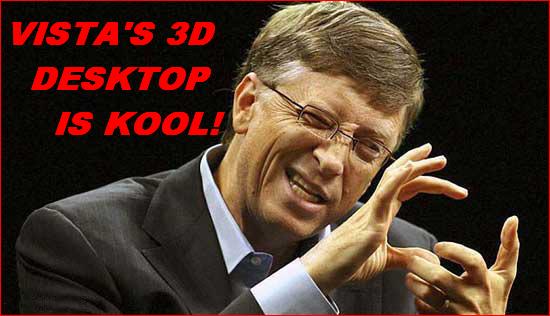 See Ya,
See Ya,
FAST ED -
Please, make you sig image smaller.
I really don't understand this need to put so much on a single disc. Why put all 3 movies on a disc at such awful quality. There is no nicer way to describe VCD quality. I don't have a HDTV either, just a good quality CRT. But I know crap when I see it, and VCD quality is just that.Read my blog here.
-
Who said vcd? I'm talking about mpeg2 encoding,looks way better than vcd which is mpeg1 and the sound takes up alot of room on VCD also.Originally Posted by guns1ingerSee Ya,
FAST ED -
You are talking about VCD resolution and VCD bitrates on a DVD. Many here would argue that at that resolution and those bitrates, mpeg-1 produces better quality. Whichever way you cut it, and whatever you call it, 320 x 240 is a postage stamp too small to wipe your ar$e with. If your target was a phone, perhaps. TV ? No way.
Read my blog here.
-
An alternative is to use what is called Half D1 resolution (352x480 for NTSC and 352x576 for PAL). If the source is of high enough resolution then this is a good way to go about it.
The resolution will be much better than VCD resolution (352x240 for NTSC and 352x288 for PAL) but you can't fit as much with Half D1. I would say that 4 hours total per a DVD disc (single layer DVD disc) is about the most you can fit while still getting good quality. If quality is a big concern then 3 hours would be best but 4 hours will work at Half D1 with decent quality.
If you go Half D1 and want to fit 4 hours per DVD disc (single layer DVD disc) then a video bitrate of about 2200kbps (that would be your AVERAGE if doing a multipass VBR encode) with 224kbps MP2 or AC-3 audio. That should leave enough "overhead" for DVD authoring.
I would suggest using AviSynth for resizing (FitCD will help you with this) along with HCenc as your MPEG-2 encoder. For the audio you can use ffmpegGUI or Aften (which also has a GUI available).
If you use HCenc it sets the MINIMUM bitrate for you so use 2200kbps for the AVERAGE bitrate and for the MAXIMUM bitrate I would use 5000kbps since that is the bitrate where Half D1 resolution hits the "max" meaning using a higher bitrate will not (or at least should not) make a visual improvement.
While I admit this method "limits" you to about 4 hours per disc I think that the improvement in quality VS using VCD resolution/bitrates will make a BIG difference.
- John "FulciLives" Coleman
P.S.
Please note that if your source is widescreen that you can only make a 16x9 WS anamorphic DVD when using Full D1 resolution (720x480 or 704x480 for NTSC and 720x576 or 704x576 for PAL). If you go Half D1 or even lower in resolution then you can still make the video widescreen but it must be 4:3 widescreen (often called 4:3 Letterboxed) instead of making it 16x9 WS anamorphic."The eyes are the first thing that you have to destroy ... because they have seen too many bad things" - Lucio Fulci
EXPLORE THE FILMS OF LUCIO FULCI - THE MAESTRO OF GORE
-
Your file has a resolution of 608x352Originally Posted by edvashas
If you want to convert to Half D1 NTSC then it would look like this in AviSynth:
If you want to convert to Half D1 PAL then it would look like this in AviSynth:Code:AVISource("C:\VIDEOS\myvideo.avi") LanczosResize(352,376,4,0,600,352) AddBorders(0,52,0,52)
If you want to convert to VCD NTSC then it would look like this in AviSynth:Code:AVISource("C:\VIDEOS\myvideo.avi") LanczosResize(352,448,0,0,608,352) AddBorders(0,64,0,64)
If you want to convert to VCD PAL then it would look like this in AviSynth:Code:AVISource("C:\VIDEOS\myvideo.avi") LanczosResize(352,184,0,0,608,352) AddBorders(0,28,0,28)
Also be sure to watch the original fps of the video. For instance if the video is 23.976fps but you need to convert to PAL format (which is 25fps) then use the DGPulldown method. Same goes if you need to go from 25fps to 23.976fps (PAL to NTSC). In this case your file has a 25fps so if you convert it to a PAL format video you don't have to worry about frame rate conversion.Code:AVISource("C:\VIDEOS\myvideo.avi") LanczosResize(352,224,0,0,608,352) AddBorders(0,32,0,32)
I hope this helps
- John "FulciLives" Coleman"The eyes are the first thing that you have to destroy ... because they have seen too many bad things" - Lucio Fulci
EXPLORE THE FILMS OF LUCIO FULCI - THE MAESTRO OF GORE
-
Hey!
I want to create a DVD-5 for my TV serieses.
A lot of ideas have been written here about all the ways
to create such thing, but none of the ideas were talking about adding SUBS.
How can I add subs? what is the best way in order to create such thing? -
Sarlula: Convert the video to mpg. Then add the video and subtitle(srt or sub/idx) in an authoring application like dvd flick. But it has not much to do with this topic because adding subtitles is not depending how many minutes you store on a dvd or if you make a tv series dvd.
jman: Just use the report this post instead.
Similar Threads
-
Join multiple series of mpg files?
By Chasden in forum Newbie / General discussionsReplies: 17Last Post: 18th Sep 2014, 05:43 -
How to merge several tv series DVD into one huge DVD
By eddie200112 in forum Authoring (DVD)Replies: 10Last Post: 28th Jun 2011, 01:39 -
Multiple avi movies on one dvd......portable dvd player that plays it?
By 9tinyfingaz in forum DVD & Blu-ray PlayersReplies: 15Last Post: 6th Jul 2009, 03:56 -
how to burn multiple DVD movies in one DVD
By jedy in forum DVD RippingReplies: 3Last Post: 8th Apr 2009, 04:51 -
Hours of Music without Hours of Video Data in DVD Architect
By Guff22 in forum Authoring (DVD)Replies: 3Last Post: 6th Aug 2008, 21:23




 Quote
Quote