After exporting a Canopus AVI from within Premiere 6.5/DV Storm, and importing into Adobe Encore 1.0.1, the black level is significantly increased. It seems that the Mainconcept encoder within Encore is changing my black values. It looks as if it is assuming a 0-255 source and adding setup. This occurs regardless of using DV files or a straight export of colorbars. The colorbars within Premiere are correct on a waveform. Once imported into Encore and previewed as a AVI the values are correct. However, once transcoded and previewed again, this is when the blacks are increased to about 30 or so. This is visible on the preview window and through a standalone dvd player on a calibrated monitor.
I've also tried exporting with other codecs like microsoft's with the same problem.
Windows XP SP2
Direct X 9.0c
Premiere 6.5
Canopus DV Storm
Adobe Encore 1.0.1
Try StreamFab Downloader and download from Netflix, Amazon, Youtube! Or Try DVDFab and copy Blu-rays! or rip iTunes movies!
+ Reply to Thread
Results 1 to 15 of 15
Thread
-
-
Have you got DV Storm set to 7.5-100IRE NTSC reference levels or 0-100IRE DV format?
Sounds like Encore is expecting DV 0-100 (at digital 16-235) and you are feeding it 7.5-100 (at digital 32-235).
See this JVC tutorial
http://pro.jvc.com/pro/attributes/prodv/clips/blacksetup/JVC_DEMO.swf
and this discussion
https://forum.videohelp.com/viewtopic.php?t=277980&highlight=jvc+black+level -
Thank you for the reply and links.
The DV Storm works in 4:2:2 colorspace in YPbPr. Therefore, my timeline, colorbars, and incoming DV video are all at digital level 16. This is confirmed when I create a black rgb level 16 matte and view it with the waveform. It reads 0 IRE on the waveform just as it should. Whites read at 235 or 100 IRE. When I create a pure black 000 RGB matte it reads at around -7 IRE as it should. There isn't an option for changing setup levels. The storm waveform just displays what it sees.
I've calibrated my Plasma display fed via HDMI with my dvd player with both a Sound and Vision test disc as well as a THX optimizer for proper black levels. The propely encoded 16-235 commercial discs show a nice rich black. The discs I've encoded look grey when displaying a rgb 16 matte as well as a colorbar test pattern, which show all three pluge bars which indicates a high level black. -
Hmm. I need to think about it.
I mentioned 7.5 setup because that is how many broadcast NLE systems are adjusted. -
First off, I'm no expert at this topic, and I use some different software. I output from Premiere 6.5 into Cinema Craft Encoder plug-in which I have set luminance of 16-235 and then I use TMPGEnc DVD Author to make the DVD. However, I just had a similar situation which I resolved by preparing the footage at "PC" levels prior to importing into Premiere 6.5. I had been using "TV" levels and noticed the DVD result had an increased black level. I came up with a spreadsheet matrix of things to change, one thing at a time. The conclusion: having the footage at PC levels and then bringing that into Premiere solved the problem. Black level is correct (not crushed) just like a commercial disc. BTW, the Premiere monitor window looked the same on my LCD PC monitor when scrubbing through the timeline comprised of either TV or PC level import file. I couldn't tell that anything I changed was having any effect until I took the resultant DVD and played it on my DLP Projector.
-
I've tried a few more tests and here is what I've found.
In Premiere I exported a Canopus AVI colorbar pattern and checked the levels on the waveform. The levels all read correct as I said before. I then imported this AVI into Encore and did a preview before encoding and the pluge on the preview window looks the same as it did in Premiere. Before burning to disc I have the option to do a transcode using the Encore/Mainconcept encoder. I did this and then looked at the encoded mpeg2 file in the preview window. The black level is definitely raised. I can see all three pluge bars. This tells me that the encoder is changing the level.
I thought that maybe the encoder didn't like the Canopus AVI so I tried a Microsoft export as well with the same results.
My next test was to skip the Encore encoder and try exporting a MPEG2 file from within Premiere using the Adobe MPEG encoder version 1.3, which is also a Mainconcept encoder. I was optomistic because the 1.3 version has a selection box for 16-235 values. I encoded two files one with the box selected and one without and imported these into Encore. On my system there did not appear to be a difference in the luminance levels between the two. The files looked just the same as the encode with Encore, black level is raised. This is confirmed when burned to disc and played on my dvd player.
My last test was to bypass the Mainconcept encoder altogether and try the Canopus Soft Mpeg encoder. I used the same colorbar AVI and exported an MPEG2 file with Soft Mpeg. I then imported into Encore and did a preview. The black level looked correct. I then burned this to disc and played it through my dvd player. The black level is correct. I'm getting the same levels as a commercial DVD or a digital broadcast.
I enjoy using Encore for Authoring and will continue to use it, but for now it looks like I'll have to import MPEG's instead of AVI's. I liked Encore's ability to automatically fit material to disc as well as do frame accurate markers with a AVI's. -
Adobe Encore version 1.0.1 full of bugs and not functional properly.
upgrade to Adobe Encore version 2.0. -
I'll look forward to your tests. Please let me know what you come up with.
-
I have experienced the same issue with black levels for a couple years and have been completely aggravated by it. Especially when I spend all this time color correcting and perfecting levels. This is the first time I have been able to find anyone who had any answer as to what the problem was.
The reason why you got the same result when rendering from Premiere with the Adobe encoder is because Encore and Premiere use the same encoder- that much I know. It makes sense that when you used the Canopus Encoder the issue was finally resolved.
However, I personally really like Encore's feature of calculating the best transcode settings for you, according to the length of your video. Trying to guess and then re-rendering if its too large is too time consuming...
Does anyone know if this issue has been addressed and corrected by Adobe?
Jeff Schaap
Red Letter Productions -
All commercial retail DVDs use 0-255. While reference black is digital 16 and reference white is 235, they all allow for and include blacks below 16 and whites above 235. Assuming a DVD player that passes blacker-than-black and a properly calibrated display, you won't see blacks below 16. You can, do, and should see the whites above 235:Originally Posted by evoshandor
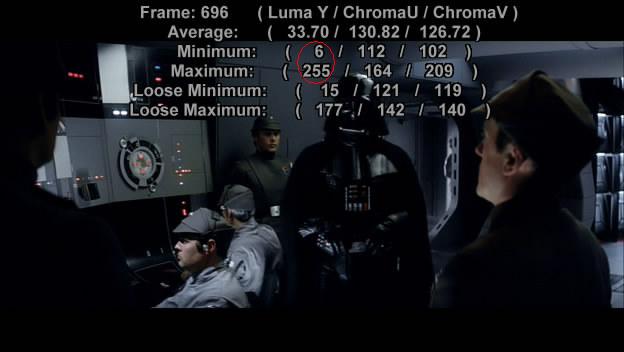
That's from the R1 The Empire Strikes Back, which has more black below 16 than any DVD I've ever seen.
I realize this isn't directly related to the problem at hand, and it may be nitpicking a bit, but I thought I'd throw that in. If your source is 0-255 and you clip it to 16-235, you're opening the door to possible crushed blacks and blown out whites.
I daresay the problem is at least partly related to the colorimetry the encoders are expecting. If you have a Rec.601 source and the encoder is assuming Rec.709, or vice-versa, you're going to get some differences in the output. -
Thanks for the info. I don't understand most of that terminology but I think I understand what you are saying in principle.
Long story short, for me, the problem is solved when I don't use Adobe Media encoder. I'd really to to hear if this problem has been resolved under CS3 as we are thinking of upgrading if it has. Anyone know? -
I have CS3 MC, but not sure what you're wanting tested.
Want my help? Ask here! (not via PM!)
FAQs: Best Blank Discs • Best TBCs • Best VCRs for capture • Restore VHS -
There is nothing wrong with the Adobe Media Encoder that needs to be fixed. It generates MPeg2 to DVD spec as manono describes. The problem is probably with your source black and white levels that should be adjusted to 16 (nominal black) and 235 (nominal white) with white overshoots extending to no more than 255.Originally Posted by jschaap26
-
I don't think it is my source video. Let me put it this way, in "real world" terms:
I capture and edit my video from DV or HDV with Premiere and real time output to an NTSC monitor. At this point, the video looks great, blacks are fine. I finish the given project and export a file. The output file looks great as well, again, no problem with the blacks. It is identical to the output of the timeline. I take this file into Encore and preview it before encoding and it still looks fine.
I finish the project in Encore and let it build the DVD. The resulting video looks poor. The blacks are no longer black and I would venture to say above 16.
So I go back to Premiere and render the timeline out using the Canopus Encorder, bring that file into Encore, create a disc and the blacks look great- just as they did in the original.
Clearly, while there might not be anything technically "wrong" with Adobe Media Encoder it is processing the video in a less desirable way than the Canopus plug-in. Anyone who looks at the output side by side would identify the Adobe file as "wrong" and the Canopus output as "right" just in terms of which one is true to the original.
Whatever the technical specs., the reality is that the Adobe plug-in does something to the blacks and contrast and makes the video look like trash. I've followed the problem through the entire workflow, just as others have and the Adobe encoder is where the problem happens, end of story.
My question is, does anyone run into this same issue with CS3, or have they altered (dare I say corrected!) the encoder to avoid this issue.
Thanks,
Jeff
Similar Threads
-
encore dvd adobe cs5
By donnaglait in forum Authoring (DVD)Replies: 2Last Post: 26th Aug 2011, 06:30 -
Adobe Encore DVD Question...
By sdsumike619 in forum Authoring (DVD)Replies: 10Last Post: 26th Aug 2011, 05:46 -
Adobe Encore DVD and subtitles ...
By Liru in forum Authoring (DVD)Replies: 17Last Post: 14th Oct 2010, 16:05 -
vhs to dvd and the dreaded black level
By buckethead in forum CapturingReplies: 26Last Post: 9th Aug 2008, 12:21 -
Need an Adobe Encore DVD Guru for this one....
By sdsumike619 in forum Authoring (DVD)Replies: 2Last Post: 9th May 2008, 19:24




 Quote
Quote