Here an example ssa file:
Some bugs?Code:[Script Info] ScriptType: v4.00+ Collisions: Normal PlayResX: 384 PlayResY: 288 Timer: 100.0000 [V4+ Styles] Format: Name, Fontname, Fontsize, PrimaryColour, SecondaryColour, OutlineColour, BackColour, Bold, Italic, Underline, StrikeOut, ScaleX, ScaleY, Spacing, Angle, BorderStyle, Outline, Shadow, Alignment, MarginL, MarginR, MarginV, Encoding Style: Default,Times New Roman,20,&H00FFFFFF,&H0000FFFF,&H00000000,&H00000000,0,0,0,0,100,100,0,0.00,1,2,0,2,20,20,20,1 [Events] Format: Layer, Start, End, Style, Actor, MarginL, MarginR, MarginV, Effect, Text Dialogue: 0,00:00:00.00,00:00:04.00,Default,NTP,0000,0000,0000,!Effect,First subtitle Dialogue: 0,00:00:05.01,00:00:09.01,Default,NTP,0000,0000,0000,!Effect,Second subtitle Dialogue: 0,00:00:10.01,00:00:14.01,Default,NTP,0000,0000,0000,!Effect,Third subtitle
If a submenu(with muxman) with a still background has loop and pause = 0 this error will come up:
If a submenu(with muxman) with a still background links(action: LinkPGCN TS1SubMenu4) to a menu with pause=inf then the dvd is stopped.PGC "TS1SubMenu4" Post command, line 1: Jump/Link/Call target "TS1SubMenu4_cell1" not found
Maybe these problems happens with more than +3 submenus ?
The most difficult part for me is to guess(trial/error) what actions lead to what menus.
By using the screenshot function it's very easy to make transitions as 'animated menus' between menus with DVDsGUI.
Tin2tin
Try StreamFab Downloader and download from Netflix, Amazon, Youtube! Or Try DVDFab and copy Blu-rays! or rip iTunes movies!
+ Reply to Thread
Results 91 to 120 of 137
Thread
-
-
@lennu,
I got the files and had a first look...
I'm very happy, that you have tested such a project!
Because my 'predefined' button actions for MuxMan are not really good...
If you just set a system register:
SetSTN audio=1
without any 'action' (link...) the button turns to 'activated' and the menu 'hangs', as the player doesn't know what to do...
=>For buttons the SetSTN command needs to be combined with any kind of link. This could be a link to the TitleSet1Menu:
LinkPGCN TitleSet1Menu
or a simple 'reload menu' command
LinkPGCN TS1SubMenu1
(in this case the first button is highlighted again)
or a special 'reload menu' command which can automatically highlight the back button (example for your project!):
LinkPGN TS1SubMenu1_pg1, button=6
In the next version, I will update the 'predefined' button actions for MuxMan including the necessary link commands.
@Tin2tin
Same as with lennu:
Could you send me the saved project (or attach it as zip)? It's hard to guess what's wrong from outside...
EDIT:
Maybe I have the answer for this error already:
PGC "TS1SubMenu4" Post command, line 1: Jump/Link/Call target "TS1SubMenu4_cell1" not found
Is your TS1SubMenu4 menu 'empty' (no buttons except the back button)?
In this case the menu is not fully created. This error will be fixed in the next version. To check if that's the problem, just add a button to this menu, give it some action and hide the button.
Concerning the ssa format:
Style: Default, Times New Roman
There is already the first problem... For spumux I need the font file name (.ttf), and I don't know any windows function to get the font file name for a given font name and style.
For the colors: &H00FFFFFF,&H0000FFFF,&H00000000,&H00000000
Which one is what? Background, outline...
And given the value: &H00FFFFFF is this ARGB or RGBA or ABGR...?GUI for dvdauthor:
https://www.videohelp.com/~gfd/ -
About the ssa format then the format line describes the values of the following line. so PrimaryColour, SecondaryColour, OutlineColour, BackColour = ,&H00FFFFFF,&H0000FFFF,&H00000000,&H00000000,
I don't know too much about this format, just made DVDsGUI copy a header of this format.
That's fixing that problem.Maybe I have the answer for this error already:
PGC "TS1SubMenu4" Post command, line 1: Jump/Link/Call target "TS1SubMenu4_cell1" not found
Is your TS1SubMenu4 menu 'empty' (no buttons except the back button)?
In this case the menu is not fully created. This error will be fixed in the next version. To check if that's the problem, just add a button to this menu, give it some action (the same as the one in the post command) and hide the button.
Another small ting: When adding a new menu the pause info in the pop-up window isn't added to the new menu.
After adding one video to the main menu, and then adding a button I somehow I can't get this button to acces the TitleSet1Menu - what's the correct action?
EDIT: I just found out that the JumpSS vts_1, vts_ttn_1 : RootMenu - action will link to film1 (and not acces titleset1menu) if the TitleSet1Menu doesn't have anything else than the back button.
Tin2tin -
Yes, but here it is 'intended'. Many people just activate 'use titlesets' but do nothing with the titlesetmenus. In this case GfD doesn't create them (and replaces the button action from 'JumpSS vts_1, vts_ttn_1 : RootMenu' to 'JumpTT TitleSet1_Title1'). I think you use the titleset menu as a 'transition' to something else (other menu/title), but this is of cause not the 'standard' for titleset menus.EDIT: I just found out that the JumpSS vts_1, vts_ttn_1 : RootMenu - action will link to film1 (and not acces titleset1menu) if the TitleSet1Menu doesn't have anything else than the back button.
=> For Titleset menus I will not change the default which means 'Do not create an empty menu', but I will change the criteria for 'empty': A menu is 'empty' if no buttons except the back button exist AND no post command is defined.
So what would you expect from GfD???... PrimaryColour, SecondaryColour, OutlineColour, BackColour = ,&H00FFFFFF,&H0000FFFF,&H00000000,&H00000000,
I don't know too much about this format, just made DVDsGUI copy a header of this format.GUI for dvdauthor:
https://www.videohelp.com/~gfd/ -
It would be cool if you could have richer subtitle formatting. But I think the effort should go elsewhere. It would be a huge amount of work to support the full SSA formatting.Originally Posted by borax
I use plain text SRTs as input for GfD, but for anything more complex than single font, single colour, I make bitmap SUP files with a subtitle editor.
If you find a plugin substitute for spumax that does it, though, that would be great. -
Yes Alan, that's also my opinion. As long as spumux is limited to single font + single colour, it doesn't make much sense to use informations from something like ssa, which has much more formatting possibilities as spumux is capable to support. If someone with enough C knowledge extends spumux to support the ssa formatting possibilities, there is no need to 'infer' this info from GfD, as spumux could read it from the ssa file itself as well.
GUI for dvdauthor:
https://www.videohelp.com/~gfd/ -
Update to version 0.99.0035
See first post in this threadGUI for dvdauthor:
https://www.videohelp.com/~gfd/ -
Is there a way to make a new TitleSetMenu without adding a videofile?
I've made a demo DVD with Gui for Muxman, Paint.Net and DVD slideshow GUI.
Get it here. (37,9 MB)
Load the VIDEO_TS/VIDEO_TS.IFO into Media Player Classic to view it.
The 'view one-by-one' is done manually - it's quite tedious. I'm thinking about how to export from DVDsGUI to GUIforMUXMAN in a automatic way(including the subtitles). The grid menu designer is really clever thanks!
Tin2tin -
No, why would you need it?Is there a way to make a new TitleSetMenu without adding a videofile?
I will have a look at your demo when I have a fast connection (at work )
)
For MuxMan only SUP subtitles are supported...to GUIforMUXMAN in a automatic way(including the subtitles).GUI for dvdauthor:
https://www.videohelp.com/~gfd/ -
On the demo DVD I use one titel set for gallerys(chapters) and one titelset for one-by-one photo sub menus(link from a button on the main menu(I guess titelsets of other submenus can't be linked from the main menu)). In order to get started a new titelset I had to add a hidden video. When "playing all" these added videos are played too, thats why both slideshows are played twice, when hitting "play all".No, why would you need it?Is there a way to make a new TitleSetMenu without adding a videofile?
Is there a better way?
Do you know any commandline srt to sup or ssa to sup converters?
EDIT: When burning this demo dvd and playing it from a stand alone, I found out that moving from one button to another button in the main menu isn't done logically, and it isn't always the prefered button which is preselected, when comming to a new menu(One-by-one: the next button would be prefered to be pre-selected). Meaning that I'll have to look deeper into these things... has anyone come acrosss a free videoplayer with remote buttons simulation as an alternative to MPC?
EDIT2: It looks like DVDSupEncode.exe will convert MicroDVD subtitles to sup with a commandline. -
Nice interesting work...
1. Commandline to sup program:
http://web.quick.cz/FKasparek/Software/DVD/DVDSupTools.htm
2. I don't understand why the moving from 'Photo Gallery Tokyo' jumps to 'View One-ByOne Oxford'... But in order to check this, I would need the project file (.gfd).
[EDIT] I've found the reason... The 'View One-ByOne Oxford' button is 'higher' (y position=365) than the 'View One-ByOne Tokyo' button (y position=367). I know this is not 'obvious', but I've tried a lot of algorithms for the button 'autorouter' and none of them worked 'perfect'. The current algorithm uses the minimum y distance (measured as distance between the bottom of button1 to top of button2) as major criterion. This ensures at least, that all buttons are connected in any way, but it leads to results like this, if the buttons are not 'properly' aligned. Sorry, maybe I find a better solution one day...
3. MPC can be configured to simulate remote buttons for DVD menus, although it is not very 'reliable'. Open the 'Options' in the 'View' menu and select 'Keys'. Scroll down to the 'DVD...' commands and set up your preferred keys + 'Modifiers' (Alt, Ctrl...)
4. Concerning the necessity of an additional titleset...
You could use the following approach:
MainMenu
Play Slideshow (JumpTT TitleSet1_Title1)
Chapters (JumpSS vts_1, vts_ttn_1 : PTT_Menu)
One-By-One (JumpSS vts_1, vts_ttn_1 : RootMenu)
Titleset1Menu
Add the first image
Add a menu (type submenu) for the next One-By-One image (TS1SubMenu1)
Add a 'real' chapter menu (add menu and set the type to Chapter(ptt) ) and hide the button (TS1SubMenu2)
Load the TS1SubMenu2 and design the chapter selection
Load the TS1SubMenu1 and go on with the One-By-One images...GUI for dvdauthor:
https://www.videohelp.com/~gfd/ -
I didn't know thanks!3. MPC can be configured to simulate remote buttons for DVD menus, although it is not very 'reliable'. Open the 'Options' in the 'View' menu and select 'Keys'. Scroll down to the 'DVD...' commands and set up your preferred keys + 'Modifiers' (Alt, Ctrl...)
That's a good idear - and maybe even use the Angle menu for the One-by-one(bad name...).4. Concerning the necessity of an additional titleset...
You could use the following approach:
MainMenu
Play Slideshow (JumpTT TitleSet1_Title1)
Chapters (JumpSS vts_1, vts_ttn_1 : PTT_Menu)
One-By-One (JumpSS vts_1, vts_ttn_1 : RootMenu)
Titleset1Menu
Add the first image
Add a menu (type submenu) for the next One-By-One image (TS1SubMenu1)
Add a 'real' chapter menu (add menu and set the type to Chapter(ptt) ) and hide the button (TS1SubMenu2)
Load the TS1SubMenu2 and design the chapter selection
Load the TS1SubMenu1 and go on with the One-By-One images...
When doing the one-by-ones I'm using the images created at chapterpoints as menu backgrounds. Adding a new "next" button and copy the layout for the next menu... and so on. Is this the simplest way to do these One-by-ones?
I PM'ed you with the project file for the slideshow.
Tin2tin -
Thanks for the tip. But i have another problem. I have two subtitle streams. Stream nr. 1 is turned on by default (i've checked the autostart box). Now if i choose to display subtitle stream nr. 2 (SetSTN subpicture=2:ON ; LinkPGN TS1SubMenu1_pg1, button=6), yet subtitle stream nr 1 is used.Originally Posted by borax
I it a bug or am i doing something wrong?
And one question more
How it starts to count those buttons... from top to bottom?Code:button=6
-
'Autostart subtitles' puts a 'SetSTN subpicture=1:ON' in the pre command of the title... It is therefore always used, even if no menu is created at all. If you want to have the control for subtitles yourself, disable autostart. If you want a 'default' which may be reset by the audio/subtitles menu, you need to use a register (like GPRM5) which is set in the pre section of the audio/subtitles menu and then checked in the pre command of the title.i've checked the autostart box...
Example:
In the pre command of the title (start the VM command editor from the Video+Audio files dialog) use:
if ( GPRM5 == 1 ) break
SetSTN subpicture=1:ON
In the pre section of the audio/subtitles menu use:
Mov GPRM5, 1
No, not necessarily... The number is according to the order shown in the project explorer (within the 'Buttons' node of the corresponding menu)How it starts to count those buttons... from top to bottom?GUI for dvdauthor:
https://www.videohelp.com/~gfd/ -
I don't know whether this is the right place, but I think I found a bug in GFD/GFM 1.01.
When i double-click on a button what is linked to TS1SubMenu10 (LinkPGCN TS1SubMenu10), GFM redirects me to TS1SubMenu1. -
It is the right place. THX!
Will be fixed in version 1.02.
I'm currently working on 'correct' NTSC timecodes which were ignored so far (drop frame/non drop frame and the strange dvdauthor (nondrop)² frame timing).GUI for dvdauthor:
https://www.videohelp.com/~gfd/ -
Hi Borax,
Thanks for the creation and support of such a nice piece of art GUI...
I think i will use your GUI because i think it's great to make audio-only dvd's.
Therefor i use the muxman engine. i want to create the dvd out of wav files.
But when i use muxman as stand-alone, i can choose a 96/24 wav file. muxman will author that to a dvd. but your qui will not accept 96khz files... is it possible to remove that restriction? then i would be very very happy
muxman only will give me a lot of work and/or a dvd without chapter and also without all those beautiful things in your gui like the songnames as tiltle/chapters...
tia
Ejorne -
Hi Ejorne,
Thanks for your nice words
You are right, this restriction is not necessary. I just forgot to remove it. The simple reason for this: I don't have any 96kHz material. Will be fixed in the next version.GUI for dvdauthor:
https://www.videohelp.com/~gfd/ -
I look forward to the next version. 8)Originally Posted by borax
I happend to record some (almost all) of my analog source into 24/96. (like lp's, some old tapes and lately some stereo-sacd records) So, i kept heaving problems to put that material on DVD. I was planning to down-sample all my records to 48Khz, but i thought it would be unwise to do that for the quality of those records...
So, I'll just wait for your next version. I have plenty of hdd-space left. And also burned some dvdrw's...
I have also tested to upsample CDDA tracks to 96/24. I don't know how it's possible. (or it's just my imagination) But i think it sounds better than the original cd. Therefor i used the secret rabbit plugin for Foobar. And converted into dvd with muxman.
Maybe it's the way my class-d receiver handled those cdda or 96/24 records thats bringing the different in quality that i think i hear... Because when i look it in the technical way, i can't imaging how a upsample can improve quality. That's not likely. So it shall be my receiver that's causing those difference i think...
So, thank you very much in advance for removing the 96KHz restriction...

-
New development version...
- 4:3/16:9 Menu aspect ratio may be changed per VTS (Menu-background-dialog for a TitlesetMenuXX)
- 96KHz restriction for wav files removed (Audiotitlesets with MuxMan only)
- BugFix: ChapEditGFD checks if a chapter mark is already defined
- Bufix: If double click on a chapter button, no option was selected -> Crash
- In dvdauthor mode VOB files may be used directly (no rename necessary), and these are checked for the usual problems:
-- Several titles within the vob file (=SCR moves backwards)
-- No sequence header within the first 10kB of the file (=probably the file is only a part of a vobset)
-- No padding bytes at the end of the file a (=probably the file is only a part of a vobset)
-- elementary video file (like from ChapEditGFD)
Download here:
http://www.boraxsoft.de/other/GfDGfM103Test.zip
Remark: Update only! A functioning version 1.02 is necessary.
Overwrite your current GUI_DVDauthor.exe and ChapEditGFD.exe with the new ones from the zip file.GUI for dvdauthor:
https://www.videohelp.com/~gfd/ -
Hi Borax,Originally Posted by borax
I've tested the new version. 96KHz restriction indeed is removed, but unfortunately it's not working properly.
Maybe in program source there still is some property set to 48Khz, or so... Because when a dvd is created, the VIDEO_TS.IFO file is empty. And when i use ifoedit to create a ifo file, it says that the source is 48Khz audio.
Maybe you can have a look at what goes wrong?
Tia,
Ejorne -
Sorry, I did not activate the option "automatically accept Video + Audio files" ...
Now it is works great !

-
Nice to hear that it works... BUT the option "automatically accept Video + Audio files" has no meaning for Audiotitlesets. In fact it only pushes the OK button on the Video + Audio files dialog automatically after 0.3 seconds if you insert a video file(!). Therefore something else must be the cause that it works now (or the other way round, that it didn't work before). Could you please recheck?
GUI for dvdauthor:
https://www.videohelp.com/~gfd/ -
I think i know what went wrong...
When it went wrong the first time, i tested it again on a different computer. There also the same problems.
But then i changed some settings, some log files to be created, edit author.xml before dvd-creation, and automatically accept Video + Audio files.
And then it worked good. But i think i know what went wrong. Because i also renamed and moved some background pictures. First they were in a far away directory with long file-names, including caracters like ( ) and '.
I didn't remember i also did that rename and moving of those pictures. So i think the first location and file-names should have caused the problem...
I'll do some oher tests this weekend, i'll let you know when i know more...
Thanks !!!

-
Sorry, i didn't tested it jet.Originally Posted by Ejorne
Right now i'm bussy testing some cdr media icw EAC.
When i have done some testing i'll let it know.
(but i think it was those file-names that causes those problems, because the second time it worked great...) -
New development version (1.04.1)
I'm a little bit tired of updating the docu... But there are some news for GfD:
- Transitions (menus)
- Outline text effect also for buttons (outline is not highlighted)
- Several bug fixes
The transitions functionality is based on tin2tin's suggestions, but it is no 'full automatic'. The use of transition menus should be well planned. As transitions are animations, these are only available if 'animated menus' (and advanced mode) is turned on. Basically a transition menu is just a submenu (either a mainsubmenu or titlesetsubmenu) with a background animation and (at least) a post command (buttons should be formated as 'hidden'). There are four predefined avisynth scripts (fade out/in, dissolve and fade in/out only). You may edit these scripts or use own functions as well.
Download (GUI_DVDauthor.exe only!):
http://www.boraxsoft.de/other/GUI_DVDauthor_104_1_test.zip
A simple step by step example for transitions (one main menu, two movies and a transition from the main menu to each titlesetmenu):
This example assumes a good understanding of the 'usual' working with GfD, i.e. adding and editing menus, movies, pictures...
Step 1
Default Settings (set your output directory); Start action for Titlesets = Show menu; End action for Titles and Titlesets = Titleset menu; Animated menus=on; Advanced=on; Use Titlesets=on; Default Button type=Graphic
Step 2
Add two movies and turn off the 'Animated Button' within the Video + Audio Files dialog for each movie.
Right click on each button (empty black frame) and click on 'Hide'
Step 3
Add two menus: MainSubMenu1 and MainSubMenu2. Add a picture from the movie to each (menu-)button.
Step 4
Open the Menu Background dialog, turn off 'Loop' and set Pause=inf.
That's all for the main menu. You may add additional texts, pictures... as you like
Step 5
Open the MainSubMenu1
Right click on the back button and click 'Hide'
Open the Menu Background dialog, turn off 'Loop' and set Pause=0. Select 'jump titleset 1 menu;' as Post action.
Turn on 'Transition' and click on 'Transition Script Editor'
The 'From Menu' and 'To Menu' entries should be ok already (From Menu=MainMenu and To Menu=TitleSet1Menu)
Duration (seconds)=3
Select Dissolve as Transition Function
Click on 'Calculate Script' and close this dialog with ok. Close the Menu Background dialog with ok too.
Step 6
Open the MainSubMenu2
Use the same steps as described in Step 5 for the MainSubMenu2, but use 'jump titleset 2 menu;' as Post action.
Within the 'Transition Script Editor' the 'To Menu' should be MainSubMenu2 of cause.
Step 7
Open the TitleSet1Menu and design the chapters menu. Do the same for TitleSet2Menu.
Ready!.
Remark:
If you want a preview for the transition menus, it is necessary that GfD renders all the other menus (the 'From' and 'To' menus) in advance. This can be done by running 'Create batch'. After 'Create batch' is finished, you may open the MainSubMenu1 or MainSubMenu2, activate 'AVS' and click on 'Preview'.GUI for dvdauthor:
https://www.videohelp.com/~gfd/ -
Just a copuple of thoughts after trying your fine addition of transitions to GFD.

Maybe it's more logic if you can either use a predefined transition(with the combo boxes options) or 'Edit script'. Meaning if your are starting by using the predefined options, the script editor is dissabled until you hit Calculate script(or Edit script?), then the predefined options should be dissabled and the script editor be enabled. If you want to go back and use the predefined options maybe a 'Delete script' button could be added which will disable(and delete) the script editor and enable the predefined.
This way the coding-scared people never had to look at code and you would know if it is the predefined options or the script which should be used for the transition.
(That would of course mean that the predefined options could be saved in the .gfd file - and I could add transitions to DSG exported .gfd file )
)
Actually it is possible to preview the transition now(without the 'Create batch' route) by making a avs-preview of a menu with a transition. (EDIT: Oh that's only when going from/to still menus - and not between animated menus, right?)
(EDIT: Oh that's only when going from/to still menus - and not between animated menus, right?)
Another minor thing: if Pause=inf then 'Loop' could be turned off automatically and disabled. I allways end up changing it the wrong way and get stuck with the warning.
Maybe a path could be added under presets for a transition folder with predefined transitions?
Anyway, again and again I'm surprised how advanced GFD really is and how well it works - it is an absolutely great gift you're giving people here. Thanks!! -
Hi, I'm using this software, but I have problem with font and generating text. I am Czech and my codepage is windowns 1250 (cp1250). When I set font, in dialog "Edit Button" is text ok, but in work desktop and target generating is bad - some letters with diacritic are wrong - probably it using a different internal setting of font. I attach screenshot.
P.S.: Sorry for my english, but I'm not good at it
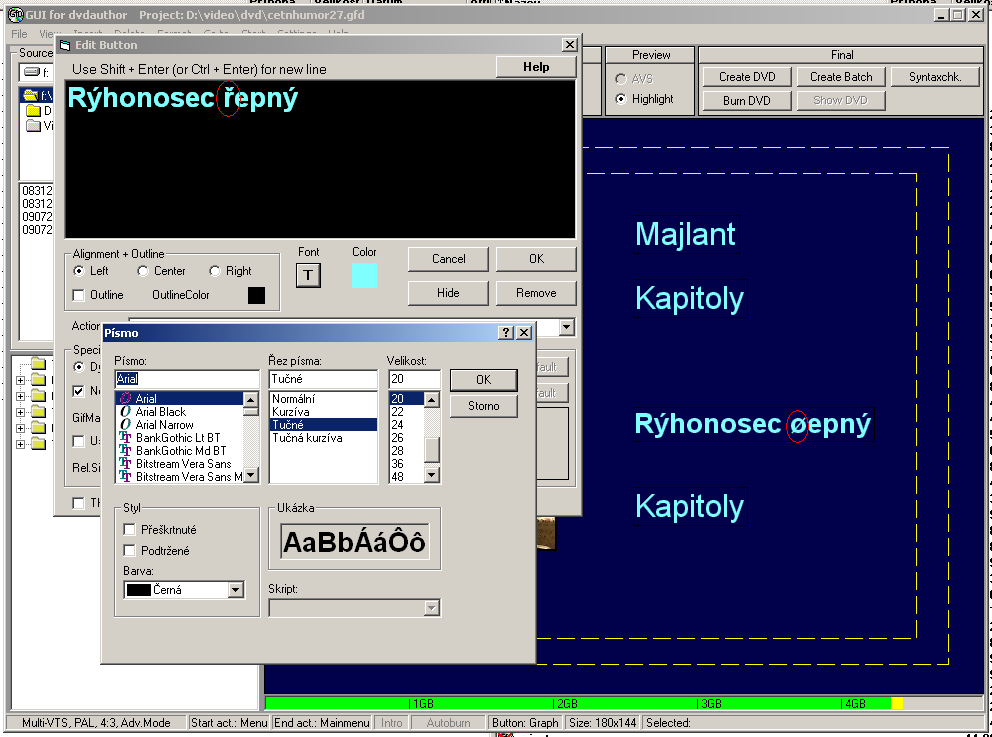
Similar Threads
-
MKV2AC3 - development thread
By Delta2 in forum Newbie / General discussionsReplies: 216Last Post: 9th Apr 2016, 14:24 -
Is TSSniper still under development?
By The Realms of Gold in forum EditingReplies: 4Last Post: 29th Apr 2011, 17:33 -
Is ffmpegX still in development?
By reviltihco in forum ffmpegX general discussionReplies: 5Last Post: 13th Aug 2010, 10:54 -
My gratitude for development
By plasmacutter in forum ffmpegX general discussionReplies: 0Last Post: 1st Jan 2008, 06:30 -
Still under development?
By honest_geezer in forum SVCD2DVD & VOB2MPGReplies: 75Last Post: 26th May 2007, 02:34




 Quote
Quote