Reference to non-existant scene "Segment_1_scn27" from PGC "VTS01_TTL01_PGC1"
Could someone pls tell me how come i get this error when i try to compile a dvd with Muxman?
Try StreamFab Downloader and download from Netflix, Amazon, Youtube! Or Try DVDFab and copy Blu-rays! or rip iTunes movies!
+ Reply to Thread
Results 1 to 25 of 25
Thread
-
-
Thanks a lot everything is OK now
 But i dont understand...It didnt use to be like that... How come those error stated to appear,
But i dont understand...It didnt use to be like that... How come those error stated to appear,
-
Hi-
But i dont understand...It didnt use to be like that...
Yes it did. You just haven't seen any DVDs before now where the last cell is within 30-40 frames of the end of the DVD. It happens to me maybe 50% of the time. If you open the original DVD in VobBlanker, double-click the movie and double-click it again in the lower screen so all the cells appear in a new screen, you'll see that the last one is right at the end of the movie. That is, it's length is something like a second or less.
Or, open the LogFile.txt that PGCDemux gives you and check the last frame number (this line, for example):
Total Number of Frames=247785
You'll see that the last frame number isn't much greater than the frame number of the last cell in the Celltimes.txt. You can always check these things before muxing and delete it if necessary, so you don't have to author twice. -
Well I messed up a lot of dvd's using DVD-Lab Pro because of these errors and with dvd-lab pro things were horrible the chapters were totally messed up and even a few of the last chapters were missing... Is there a way to restore them by reauthoring the dvd and adding manually the chapters the way they are suppose to be? I intend to restore them just by looking at the pictures in the scene selection menu but how do do i check the frame number for a certain scene?
-
If you know the timecode for the scene, you can just calculate the frame number. It only depends on the frame rate (PAL/NTSC). But you will need a program that reports the timecodes correctly...
Using elementary streams (which are needed for muxman anyway), you can also use mpeg2schnitt to create the celltimes file. In mpeg2schnitt you can select the format for chapters as frames, timecode+frames, timecode+milliseconds. You can also note the frame 'by hand' as mpeg2schnitt always displays the current frame if you scroll through the movie.GUI for dvdauthor:
https://www.videohelp.com/~gfd/ -
You need elementary streams demultiplexed (m2v and ac3 or mp2). It doesn't take vob's.
-
Vobedit, projectx, pgcdemux rejig...
Just look in the tools section:
https://www.videohelp.com/tools?s=111#111GUI for dvdauthor:
https://www.videohelp.com/~gfd/ -
So when Load the m2v file into mpeg2schnitt i would be able to see the frame numbers?
-
Yes, you get the following infos:
Actual position in hh:mm s:frame, actual position in hh:mm
s:frame, actual position in hh:mm s:msec, actual position in frames, type of frame (I/P/B)
s:msec, actual position in frames, type of frame (I/P/B)
Example:
Code:00:00:24:25 Frame type: B 00:00:24:825 Frame no.: 744
GUI for dvdauthor:
https://www.videohelp.com/~gfd/ -
i just had the same error ,Originally Posted by Abond
show here
what happens is that i know that if we delet de last chapter or more ,e could resolve the problem ,but in other movie/file that i was reauthoring ,i delet the last four chapters ,and the error is the same .
one more question ,there is another way of syncronize subs ,wihtout subtitle creator since i can't put a delay of (-) just (+)? -
Hi-
Sometimes the frame number that has to be deleted is somewhere in the middle. What you have to look for is frame numbers close (within 60 frames or so) to the previous one. And yes, sometimes you'll get that at the end as well, 4 or more real close together.but in other movie/file that i was reauthoring ,i delet the last four chapters ,and the error is the same .
Why don't you want to use Subtitle Creator? You won't be performing an OCR. If the asynch is constant (the same all the way through), you can either convert the SUP file directly to IDX/SUB (Subtitle Creator) or create an IDX/SUB file (VobSub Configure), set the delay in there (NotePad), save it to a new IDX/SUB file (SubResynch, included in VobSub), convert it back to SUP (Subtitle Creator), and use the new SUP file in Muxman.one more question ,there is another way of syncronize subs ,wihtout subtitle creator since i can't put a delay of (-) just (+)?
If you insist on not using Subtitle Creator (why not?), then take the edited IDX/SUB file and convert it back to SUP using SubToSup. -
very nice ,
thnakx for your help and concern.Subtitle creator is a great program if not the best of ,i just dont understand why we cant set a delay back ,and sometimes we need to.
i will try the other methods that you explain when i need ..
before i read this i tryed to clean the cell times and left only the first 3 ,get the same error ,and i decided to clean it all leaving an empty file with no ceels ,and it works ,its not the best option but its fine for now.
I dont have the same credentials as you ,but now i now
thanks again -
If you like, you can post the contents of the Celltimes.txt file here and we could have a look. If the original is gone now, you can get it from the original DVD on the hardrive with the use of PGCEdit. Double-click the movie after opening it in PGCEdit, hit the "Celltimes.txt" button at the bottom of the new screen, followed by "OK" and "Save".
-
Remove the first 32 and the last 11 lines. This is from some kind of new DVD with funky protection. You didn't decrypt it or otherwise prepare it correctly. My guess is that you'll also have audio synch problems. Just a guess, though.
-
YES indeed ,it's true i have audio synch problems ,but PgcDemux tell me :none audio delay.
no problem ,dont you worry it's done
thankx -
jumping on this thread as its kinda related.
can anyone help me convert timecodes to celltimes pls?
cheers! -
Why? If you have the DVD get the Celltimes directly instead. Open the DVD in PGCEdit, double-click on the movie, in the new screen hit the CellTimes.txt button at the bottom, and in the new screen hit OK and save it.
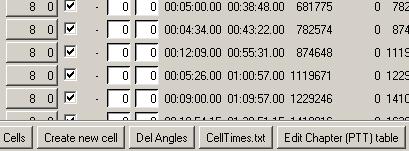
Otherwise convert the times to seconds and multiply each by 29.97 if for NTSC and 25 if for PAL. I don't know of any automatic way to do the conversion, although perhaps there is one. -
Good going. As I've never had the problem, I didn't realize there was a Celltimes plugin.
Similar Threads
-
Muxman ver 1.0.3 Error?
By kimis in forum Authoring (DVD)Replies: 0Last Post: 26th Dec 2010, 08:03 -
Editing Audio on a DVD and re-encoding (muxman gives an error)
By Hulkmanche in forum Authoring (DVD)Replies: 6Last Post: 23rd Apr 2009, 02:21 -
GUI for MuxMan error
By michcio in forum Authoring (DVD)Replies: 20Last Post: 16th Apr 2009, 08:06 -
GfD Muxman Error
By michcio in forum Authoring (DVD)Replies: 2Last Post: 14th Jan 2009, 12:11 -
question about Muxman error when using Gui For DVD Author
By jimdagys in forum Newbie / General discussionsReplies: 4Last Post: 6th Jan 2008, 23:52




 Quote
Quote