Ok, I've had a Tivo box for about 7 or 8 months and love it. I like the Tivo To go feature. I recently upgraded my Dish Network system and got a Dish DVR 625 dual tuner receiver. Dish charges $4.98 a month for this...does basically everything my Tivo does...except I can't transfer video to my pc.
Is there anyway to transfer video off of one of these to a pc?
Other problem...my Tivo cannot control the DVR 625...Tivo doesn't have any ir codes to work the box...so basically my Tivo is useless now and I think I'm going to have to cancel it...can't afford $14.00 a month for Tivo that will not work my box, when I can pay $5.00 and get the same thing.
If I unsub my Tivo box...can it be used for anything or is it just junk then. I have a Tivo Series 2 540 unit.
One more thing...if I unsub my Tivo box can I still view the recordings I already have on there?
Thanks!
Try StreamFab Downloader and download from Netflix, Amazon, Youtube! Or Try DVDFab and copy Blu-rays! or rip iTunes movies!
+ Reply to Thread
Results 1 to 21 of 21
Thread
-
-
I have the dvr 501 and wondered the same thing up until 6 months ago. I ran across this site http://groups.yahoo.com/group/dishrip/. Although they don't mention anything about the 625 in the description, if you do some searching for the 625 you will come up with some results. I did do some and basically the site mentioned about pulling your drive out and putting it into a pc just like I do for the 501. It works great doing a few minute file to file copy than having to do a realtime copy. But if you look around there might be more options than whats available to me.
As far as your tivo situation, I know my 501 has the option that when I set up a dvr recording session that I can have it autotune rather than record the program. Basically it flipping the channel automatically for even a vcr just so it could record.
I hope this helps out. -
Thanks for the info...I will check into that.
So, on your 501 it's a Dish DVR and you pull your hd out of your DVR and just plug it into your pc as like a slave drive? Do you boot into Windows or do everything in DOS or what? Just curious. -
Yep it's a dvr. Only 35 hours worth.

I use the bytecc me-340 series external enclosure to hook my drive up. It allows me to hot dock it without rebooting windows. But I have done it through mainboard ide hookups also. When I did it that way I put it on its own channel not to disturb the jumper settings (should work either way if set to cable select). When I booted into windows, it found the new harddrive asked for a signature, which I cancelled out. I use PVR EXPLORER from http://groups.yahoo.com/group/dishrip/ select my programs and extract letting it do its thing till its done. There are other programs that will do the same thing. But I have had little luck with them, so I stick with what works for me.
By using the external enclosure it is a little slower then direct mainboard hookup, but its also convienent that I don't have to reboot just to extract one program.
Good luck to ya. -
razy14muzic,
The DVR 625 is a 100 hour dvr...so that's not to bad from my modded Tivo box I have which is 224 hours.
Hmmm! Only problem I see is that my DVR 625 is a leased unit from Dish. So, I don't know about the pulling the hd out each time. I'm sure there are some kind of seals somewhere
So, basically at this time the only way to get video off the DVR to the pc is by removing the hd and plugging it in to your pc somehow. Windows XP sees the drive when you boot up and dosn't screw up anything on your DVR's hd?
And finally when you do extract your programs to you pc...are they in just a simple mpeg video format that will either burn or play with most apps?
It would be so nice if they would activate the USB port on the back of these things. -
I know exactly what you mean about the lease, mine too is also leased from dish but I'm still taking the chance considering I don't have no usb port. The only thing I've found inside mine is a warranty void if removed sticker.
Windows xp does see it in disk management but not in windows explorer. Thats because the drive is still unformatted for windows os. It does pop up that NEW SIGNATURE every so often, I just cancel out of that. I use pvr explorer and it has seen the drive every time. So far so good I haven't had any problems with the extraction.
PVR Explorer gives you the option to extract as elementary streams or program streams or both. When it does make the mpg files they will play on my computer with no problems but the res is 544x480 which is not dvd compliant, plus the bitrate is 15k instead of 9.8k again not dvd compliant but they still play. Also if you record a dolby digital program, that ac3 channel can be extracted.
I pulled my drive completely out of the cradle as to not to disturb that warranty sticker just in case.
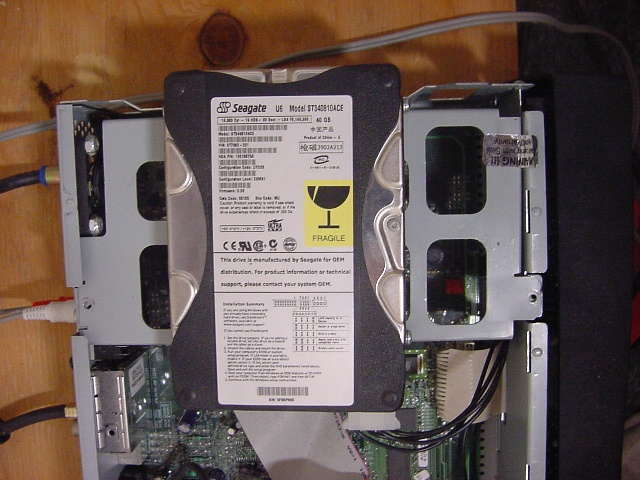
Just make sure you pull the plug on the unit. -
I use external hdd case I bought from CompUSA. The case is made to open so you can put your hdd. Well, i just plug the data cable and power from the case to the DVR hard drive. Then use PVRExploerPro to transfer the programs. I didn't have to take the hdd out or break seal. Works pretty good.
-
-
Hi I currently work for Dish as a tech support agent, I know for a fact as of right now they have no plans to ever activate any usb connections on there receivers, also if you do decide to open the 625 just becareful because since it is a leasewhen it gets turned back into Dish they do testing on it to make sure everything is fine and if they notice anything that looks like customer damage or tampering they will charge your account atleast $300.00.

-
Pulling video off the HDD is pretty easy. I've been doing it for a while.
Step 0) connect hdd to pc (either by usb or ide)
Step 1) install ext2fds
Step 2) start up dvr-dump to identify TS # you want
Step 3) use dgindex to demux TS from hdd to m2v & mpa audio.
Once you've done that, it's just a matter of muxing the a/v and so forth and so on.
-
HAMMER30:
You are so full of it. I'm suprised they still allow your kind on these boards. For starters the USB
slave port on the 625 is already activated. Most elementary field techs (just installers, not even service trained) have known about this before Dish introduced the Pocket dish (it's function) in
early 2005.
But most installers back then were told to say the port wasn't activated to deter hackers from using it. Your installation of a 625 back then is probably where you got such inacurate information. Any true service tech would know the port was active and was used for pocket dish units. Only someone posing as a tech would make facetious claims such as yours well after the pocket dish has been released.
Furthermore it's a slave USB. Which means unlike a USB which signals the computer. The computer or other USB host such as the PocketDish units must signal the box (with the proper input) that the host (or in this case peer) is ready to begin the transaction. The rest is between the software on both hosts.
Given Dish Network's history of overcharging for hardware, you may be right about the cost of $300.00 for tampering with the box. However, again not being a real tech you assume alot of things about Dish Network's operations. Dish is not as dilligent as you inform everyone here. The hardware Dish uses is upgraded to frequently to be concerned with specifics. Plus Dish knows by nature these digital boxes are much more prone to failure then their analog counterparts. So, they also know that even if they did find something wrong with a box it would be almost impossible (barring a miracle) to determine that it was caused by customer misuse.
Now I am not saying dish won't look for it. I am saying barring outright abusive handling of components. Where there is physical evidence of prying on the box, breaking, ripped cables, and so on. It would be hard for dish to point fingers. Even with such visible abuse and damage
there are some cases that can be made where dish would have to forego pursuing the customer for financial restitution.
That being said, I have got the port to work. However, I have not gotten the software to access the box yet. As with earlier boxes the drive appears to be IDE and using a Linux file system.
I don't want to take out the HDD yet. However, I will if I have to.
One last thing hammerhead. I did connect my iAudio. Although, both did recognize each other and connect for a while (TV Screen even displayed USB Device found, Do you wish to connect). However, and I believe this is a software issue, the iAudio dropped the connection a few secs later. It used to happen on my linux box every so often. So I think it may be manageable.
BarterPC Man
Bleh Blah Blah
Originally Posted by HAMMER30 -
SPAM
You are in breach of the forum rules and are being issued with a formal warning.
/ Moderator redwudz -
Just be sure not to let Windows do anything to the Dish drive or it will not work when put back!
Plus having be signed for Windows would be a surefire sign that it was removed. Bottom line the 625 does not use any file system that windows supports. That is why you need to use other software that will see the drive.
Play safe and stay out of Computer Management while teh drive is connected.
Also be aware that the video will most likely be 544 by 480 for most channels and that Premium channels such as HBO, Cinemax and Showtime will be 640 by 480 resolution.
They play in my DVD players when authored using DVD Patcher and TDA without re-encoding. Also they have long out of DVD specs GOPs. -
BARTERPC:
I do apologize for saying that the usb port would never be activated, I know it is enabled for the PocketDish, and yes would probably work for other such devices if had correct kind of software to recognize it, but Dish has no plans to make it easily used for PC transfer purposes. I am also not a field tech nor did I say that I was, I am a tech support agent in a executive department of the company, and I have seen numerous customer accounts charged in full for returned tampered receivers,(atleast $300.00), and because they are leased receivers they will charge whatever they want for assumed damage whether they can prove it was done by the customer or not. I could care less if you want to open the receivers, I do it myself, I was just warning everyone of the lease damage charges. Oh and one more thing BARTERHEAD if you do not really think that I work there then give me your Dish account# and I'll shut off your receiver smartcards for 24 hours, and yes I do have the power to do that at anytime I want, or better yet maybe shut them off indefintly, then you can watch the DVR all day since there will not be anything new on that you can watch.
-
HBO, Cinemax & Showtime are 544x480, as most of the channels are. They do broadcast some local channels 480x480 and some static screens 352x480.Originally Posted by TBoneit

-
Well they must have changed the resolutions since the last time I extracted videos. I found that many movies were 640 by 480, which my Sony changers would never play without a white bar on one side. Whereas it would play 544 by 480 ok, as well as SVCD and VCD. Of course what I'd really like is to be brave enough to open my leased 622 except that I read that the MPEG4 don't extract in a useful format? However I plan to hook up my Dishplayer again as that extracts SD Video very easy.
-
I own a DVR 625 now. It looks like 40GB seagate HDD.I want to have big memory disk. Since I own, if am able to swap 250 GB HDD, will it work?
thanks,
m.stks -
Should not be a 40 Gb drive a 625 should be a 250Gb drive.
From a table that I found the only drives that will work are:
Dish Firmware approved Disks for DVR522/625
Model Manufacturer Size(GB) Max LBA RPM Comments Cache
4R120L0 Maxtor 120GB 240,121,728 5400
4R160L0 Maxtor 160GB 320,173,056 5400 L2.07
6L250R0 Maxtor 250GB * DP625
6L250S0 Maxtor 250GB * DP625
7Y250M0 Maxtor 250GB 490,234,752 7200 * DP625, SATA
7Y250P0 Maxtor 250GB * DP625
HA250JC Samsung 250GB * DP625, L2.55
ST3120025ACE Seagate 120GB 234,441,648
ST3160022ACE Seagate 160GB 312,581,808
ST3160023AS Seagate 160GB 312,581,808 7200 [* DP625 ?] SATA
ST3250823ACE Seagate 250GB 488,397,168 7200 * DP625
ST3250823SCE Seagate 250GB 488,397,168 7200 * DP625, SATA
SV1203N Samsung 120GB 5400
SV1203N Samsung 120GB 5400
SV1604E Samsung 160GB 5400
SV1604E Samsung 160GB 5400
WDC WD2500JB-55GVA1 WD 250GB * DP625, L2.55
WDC WD2500JB-57GVA1 WD 250GB * DP625, L2.55
WDC WD2500JB-57GVC0 WD 250GB * DP625, L2.55
WDC WD2500JD-55HBB1
Alternative format for table above:
"Model", "Manufacturer", "Size(GB)", "Max LBA", "RPM", "Comments", "Cache"
"ST3250823ACE", "Seagate", "250GB", "488\,397\,168", "7200", "* DP625", ""
"4R160L0", "Maxtor", "160GB", "320\,173\,056", "5400", "L2.07", ""
"SV1203N", "Samsung", "120GB", "", "5400", "", ""
"SV1604E", "Samsung", "160GB", "", "5400", "", ""
"HA250JC", "Samsung", "250GB", "", "", "* DP625\, L2.55", ""
"WDC WD2500JB-55GVA1", "WD", "250GB", "", "", "* DP625\, L2.55", ""
"4R120L0", "Maxtor", "120GB", "240\,121\,728", "5400", "", ""
"WDC WD2500JB-57GVA1", "WD", "250GB", "", "", "* DP625\, L2.55", ""
"WDC WD2500JB-57GVC0", "WD", "250GB", "", "", "* DP625\, L2.55", ""
"7Y250M0", "Maxtor", "250GB", "490\,234\,752", "7200", "* DP625\, SATA", ""
"6L250S0", "Maxtor", "250GB", "", "", "* DP625", ""
"WDC WD2500JD-55HBB1", "WD", "250GB", "", "", "* DP625\, L2.55", ""
"WDC WD2500JD-57HBB1", "WD", "250GB", "", "", "DP625\, L2.55", ""
"WDC WD2500JD-57HBC0", "WD", "250GB", "", "", "DP625\, L2.55", ""
"7Y250P0", "Maxtor", "250GB", "", "", "* DP625", ""
"ST3120025ACE", "Seagate", "120GB", "234\,441\,648", "", "", ""
"6L250R0", "Maxtor", "250GB", "", "", "* DP625", ""
"ST3250823SCE", "Seagate", "250GB", "488\,397\,168", "7200", "* DP625\, SATA", ""
"ST3160022ACE", "Seagate", "160GB", "312\,581\,808", "", "", ""
"SV1203N", "Samsung", "120GB", "", "5400", "", ""
"SV1604E", "Samsung", "160GB", "", "5400", "", ""
"ST3160023AS", "Seagate", "160GB", "312\,581\,808", "7200", "[* DP625 ?] SATA", ""
To put it another way a Seagate ST3250823ACE will work where a Seagate ST3250823 will not work.
And none of them will increase your recording time since the size of the partition used for DVR purposes is fixed in the Firmware.
These drive table were most likely worked out by examing the firmware to see what drives are supported.
Cheers -
GOOD INFO!!!Originally Posted by TBoneit
Is it updated? Or still unchanged as posted??? For instance, Samsung HA250jc couldn't be pulled, and replaced with a Samsung HA500lj? Copy the 250 with a Linux dd copy command to the 500, extend the third partition, then must the firmware be re-written? -
I there an update list? I just bought a new 625 off ebay and it has a western d 250 drive in it but wasn't one that was listed. Has anyone upgrade a 625 to anything higher than a 250 say like a 320 or 500?
Similar Threads
-
dish dvr 625
By kasper80 in forum Newbie / General discussionsReplies: 3Last Post: 20th Aug 2011, 17:37 -
Philips DVDR 3455H and DishNetwork DVR 625
By mdtx001 in forum DVD & Blu-ray RecordersReplies: 1Last Post: 14th Oct 2010, 17:57 -
Dish network DVR 625's
By duhibrokeit in forum Newbie / General discussionsReplies: 0Last Post: 28th Mar 2010, 14:14 -
Dish DVR 522 & Three TVs
By TommasoPrimo in forum DVB / IPTVReplies: 0Last Post: 30th Jan 2010, 15:09 -
Record shows onto external drive with Dish DVR 625?
By Garibaldi in forum Newbie / General discussionsReplies: 6Last Post: 2nd Sep 2007, 10:47




 Quote
Quote