Wave Out Mix is the one you want.
It's been quite a while since I used Win 2000. Assuming the System Mixer is similar to XP: Do you have a little speaker icon in the system tray? Double clicking on it should bring up the System Mixer. Select Options -> Properties. Change to Recording. Make sure Stereo Mix, Wave Out Mix, or What You Hear (whatever it's called) is enabled. Close the Properties dialog. You should now be looking at the recording mixer. Make sure the volume(s) is set correctly and isn't muted.
Exactly what you see will be a little different depending on what sound card and drivers you have but it should look something like this:
There may also be another mixer control provided by the sound card driver/software:
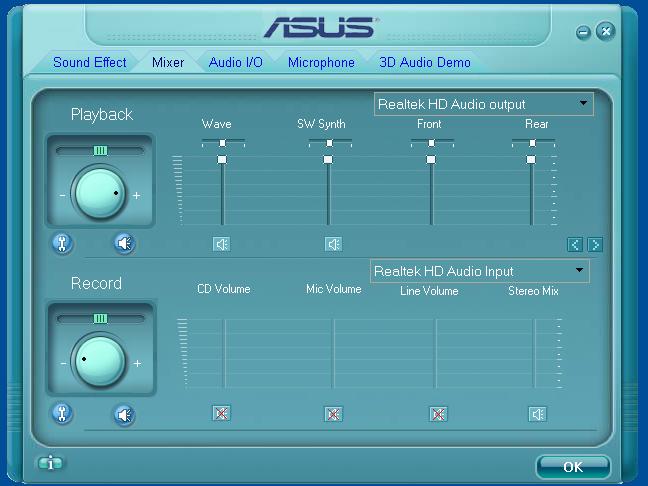
Try StreamFab Downloader and download from Netflix, Amazon, Youtube! Or Try DVDFab and copy Blu-rays! or rip iTunes movies!
Try StreamFab Downloader and download streaming video from Youtube, Netflix, Amazon! Download free trial.
+ Reply to Thread
Results 181 to 210 of 220
Thread
-
-
OK, thank you. I did what you said, clicked on the little speaker icon, changed setting to "record" and enabled the Wave Out Mix.
Then Audacity began to record something, but it sounded like a bunch of deep echoes. So I did a quick Google search and found that I had to turn off "Software Playthrough" on the Audio I/O tab of Audacity.
So now it works perfectly. Great!
-
If you can avoid installing Real Player, do so. Unless they have radically changed their practices, Real Player is little more than bloated malware. It installs a lot of crap you don't need or want, takes over the display of pretty much all videos, and can be a bastard to uninstall. It is a vile piece of marketing aimed at people who don't know better.
Read my blog here.
-
Hi
I'm new to this forum so I apologise if I'm posting in the wrong section.
I have been trying to download a streaming music concert from http://www.absoluteradio.co.uk/player/7318/madnessregentstreet.html
for the past few days without any success.
I am using a win xp sp3 pc and I've tried several 'video grabbers' such as Orbit Download and Replay Media Catcher but none of them have been able to detect the streaming video. Looking at the info when I click on the streaming video it seems to be a Flash 10 video.
Can anyone suggest any utilities or methods to find the actual streaming video location so that I can download it?
Thanks -
The vendors of streaming video software and the content industry are going to great pains to make it difficult for users (and competitors) to download permanent copies of the material. You may have to resort to screen capture utilities instead of stream capture software.Originally Posted by delta7
-
Thanks for the reply.The vendors of streaming video software and the content industry are going to great pains to make it difficult for users (and competitors) to download permanent copies of the material. You may have to resort to screen capture utilities instead of stream capture software.
I was hoping to avoid having to resort to capturing the screen because the actual video I want to grab streams slowly and pauses every few minutes for me and that would be a pain to have to then edit. -
Is it true -- as one reviewer here claimed -- that Real Alternative is almost as bad in this regard ?Originally Posted by guns1inger
The last RM I installed was like 4 computers ago, never again since. I don't run into RM content all that often, but I think I have been playing at least some of it with one of those players that carries its own codec DLLs: probably VLC or MPC-HC ? (I don't stream much here at all, due to a very low personal tolerance for the stop / start buffering that is quite common online, even if one has fast broadband. So I'm talking about content that can be downloaded or grabbed with something like Orbit.)When in Las Vegas, don't miss the Pinball Hall of Fame Museum http://www.pinballmuseum.org/ -- with over 150 tables from 6+ decades of this quintessentially American art form. -
Anyway to download rtsp streams? I've tried replay media catcher, it downloaded an ASF file but I cant open it.
It downloaded from this link, but I cant get acces to it rtsp://wm.media04.kpnstreaming.nl/kpn/EreDivisie3183/twe_18254.wmvThe flag once raised will never fall! -
I have not seen rtsp wmv stream. But try streamtransport.
-
I have trouble saving one particular flash video, it's been driving me nuts. I tried 5 different standalone tools and Firefox add-ons on both Windows and Mac, they all happily catch YouTube but on this one do nothing at all. Well some manage to save the 260KB .SWF player interface, but not the video. Of course it's nowhere to be found in cache.
Here is the most direct link to the video:
http://media1.nfb.ca/medias/flash/ONFflvplayer-gama.swf?mID=IDOBJ192&lang=en&getPlaylistO nEnd=true&playlist_id=REL192&embeddedMode= true
I even launched WireShark and sniffed my network packets... found the IP and port of the Flash streaming server, but that's it, no HTTP GET with an FLV URL.
Funny thing is that the owner, NFB, released their ONF Flash player as open source in Google Code... so I wouldn't think it's some super-secret hiding trick.
I know that there are another dozen programs that I could try, but could you please try your own and see if you can catch it? All I need is one tool (preferably freeware) that does work.
Thanks! -
Hi everyone!
I'm using USB modem. Could anybody tell me what software I can use to get direct links to audio/video ?
I tried WM Recorder, Hidownload, Url Snooper, Replay AV but all these didn't work for me saying "No network adapter found".
What software of that kind doesn't need network adapter and works with USB modem? -
Can anyone help me with this one:
http://almere.gemeenteoplossingen.nl/Vergaderingen/Politieke-Markt/2010/20-mei/19:00
I want to record this streaming file to my computer. Replay AV, VLC. It does not work!
Thanks a lot and with kind regards,
Peter -
As of this moment, I consider the team of Coojah 6 + Blader to be the one to beat. I posted a positive review in the Tools Section on it, which was immediately followed by someone's negative review. Honestly, I never have a horse in this race, am as far as you can get from being a developer, call them as I see them, and if something works for me, I think it ought to work for others. Because I come to this stuff at a rather mediocre tech level. So when I see wildly divergent reviews on a program, I always have to wonder if the negative reviewer had any clue at all what he was doing.
Having said that, I was thinking of starting a thread either about Coojah / Blader, or maybe on download-resistant videos with their URLs, so that we could collectively put different programs to the test. I will see about the URL you posted later this weekend.When in Las Vegas, don't miss the Pinball Hall of Fame Museum http://www.pinballmuseum.org/ -- with over 150 tables from 6+ decades of this quintessentially American art form. -
I need download this video http://www.youtube.com/watch?v=fEJGI3NjJso , how i can do this? its a amazing simulation of a rocket to be launch the next month on UK, i need put this video in HD on my Page but i dont need this video with the embed code of youtube , can help me?
-
Sorry to take this long in following up on this.
Dror, I could easily grab the video from the url you provided, using the Coojah / Blader combo. The file name was coming through as 300_1591.mp4. I stopped at 17.5 meg.s or 6 of the 19 minutes, but that was just because I did not wish to stick around on this task.
peterjoosten, your link has gone 404, so I couldn't say.
exodo999, the Unplug extension to FF best identified your video, but could not grab it. Coojah returned umpteen hits, but I had too much trouble determining which if any of them was the actual video. Orbit could grab it though, no problem. If by logo you mean the one on the balloon in the video, I think removing it would be a non-trivial job, and well beyond the scope of anything I ever attempt to do.
So far, there isn't much I've run into that Coojah / Blader could not find and grab, but I think this is more evidence that one needs to have a bunch of these programs on tap.
{Not sure where that bolding came from, but I couldn't turn it off.}
Last edited by Seeker47; 16th Sep 2010 at 19:34.
When in Las Vegas, don't miss the Pinball Hall of Fame Museum http://www.pinballmuseum.org/ -- with over 150 tables from 6+ decades of this quintessentially American art form. -
We've had some PM exchange on this. I just spent the better part of an hour on this, re your example
http://www.nfb.ca/film/jeu_en/
So far, no luck. But I am not all that proficient re all the ins & outs of these programs, and could easily be missing something. I'm not giving up yet, because I'd like to know myself, and think it is worth the effort -- both for this particular video and to improve my recalcitrant-video retrieval skills. This is a rather nifty little piece of animation. (For anyone familiar with the history of animation, just the mention of the Nat'l. Film Board of Canada = 'Nuff Said.)
In the interim, if you would like to pursue this yourself, I note that Coojah has a presence at Google Groups:
http://groups.google.com/group/coojah/
and the developer lists email contact via:
hendy.so@gmail.com
One other thing: There was some other recent video example where I ran through the various tools and had come up empty. Usually, the hard-to-capture videos stream to your computer in ways that leave nothing much in your browser cache. I looked anyway, however, and found a nondescript file that turned out to be the video. I was able to Copy/Save and Rename it, out of the cache. No such luck here. Curiously enough, I found several JPEG fragments that are clearly frames from the video. (I'll try to attach a snapshot to this post.) How or why they are there I don't really understand; not useful, in any event.
When in Las Vegas, don't miss the Pinball Hall of Fame Museum http://www.pinballmuseum.org/ -- with over 150 tables from 6+ decades of this quintessentially American art form. -
Thanks for the effort, man, I really appreciate it. Usually I'm the one getting requests like this so it's refreshing to be the begging party
 .
.
And now a little progress report! Googled a bit 5 minutes ago and this thread caught my eye: http://ubuntuforums.org/archive/index.php/t-792692.html
I tried putting the rtsp-link mentioned into my download manager (Net Transport) and lo and behold it started downloading (not very fast, tho)!
This was it: rtsp://helix.nfb.ca/collection/films/300_10605.mov
So we have to sniff urls that look similar. The Ubuntians were talking about using "mplayer plugin with firefox" with a simple right click.. If that doesn't work, I'll have to let loose the dreaded Wireshark and see, if I can filter the mess of data it throws at me. -
SUCCESS!
Downloaded this sniffer (free for 29 days:
http://www.urlhelper.com/download.htm
Started sniffing and played the video (hd), got this:
rtmp://stream.nfb.ca/onfb/<playpath>mp4:/FLASH/flash4/collection4/streams/M3M/films/3000_VI03934000.mp4 <swfUrl>http://media1.nfb.ca/medias/flash/ONFflvplayer-gama.swf <pageUrl>http://www.nfb.ca/film/jeu_en/
Found this instruction:
http://code.google.com/p/get-flash-videos/issues/attachmentText?id=25&aid=-65555683110...d78ca7eb526b2b
Downloaded rtmpdump:
http://rtmpdump.mplayerhq.hu/download/rtmpdump-2.3-windows.zip
Executed this in Windows commandline in the rtmpdump directory:
rtmpdump --app onfb --playpath mp4:/FLASH/flash4/collection4/streams/M3M/films/3000_VI03934000.mp4 --host stream.nfb.ca -o jeu.flv
Confirmed success: HD video downloaded completely! -
Very interesting, and thanx for those leads, which I will check out. Nice going ! You know, in the back of my mind I was wondering about "the Transports" -- Net Transport, Streamtransport, whatever. At the same time, it also seemed like there just had to be some VH travelers who had licked the problem of hauling stuff in from nfb.ca ! I was sure we'd be hearing from them sooner or later, just did not expect it would get solved that quickly. There are too many of these programs out there (even long forgotten ones like SDP, which maybe some of the content hiders have overlooked also), and few of us have tried them all. So, I think it's very hasty to give up on most capture challenges.
Coojah / Blader has mostly worked for me on the tougher jobs I've pointed it at, but it certainly is not the simple, straightforward program that Orbit is, for example. And none of these programs seem to work across the board, so it's good to have several of them at your disposal.
[EDIT: Additional thoughts: Is this payware sniffer any better than the free
https://www.videohelp.com/tools/URL_Snooper ?
It is clearly better -- in this particular case -- than the one that is built into Coojah / Blader.
Now that we have the real, full address of the video file, I'd be curious to see if that makes any difference for retrieval by the C + B duo.]Last edited by Seeker47; 25th Nov 2010 at 18:06.
When in Las Vegas, don't miss the Pinball Hall of Fame Museum http://www.pinballmuseum.org/ -- with over 150 tables from 6+ decades of this quintessentially American art form. -
Well, after a quick test, URLHelper definitely seems superior, as URLSnooper failed to give me the <playpath> information. Rtmpdump includes a sniffer, rtmpsrv.exe, but using it sounds pretty complicated: you have to edit the Windows HOST file and stuff. Here are some discussions:
http://stream-recorder.com/forum/there-any-gui-rtmpdump-t4622p2.html
http://stream-recorder.com/forum/tutorial-simply-use-rtmpsrv-and-example-t6325.html
Would be cool to find a free sniffer that revealed the playpath as clearly as URLHelper. Sure, Wireshark gets the info, but I would never be able to find it without already knowing what I learned from URLHelper!
Ninja edit: just tried Coojah again and it gives the playpath alright!! And it could even be started with Blader! Weird how it suddenly started working.. In Filter settings I have enabled only Flash and Video categories. And Sniff all network apps as I was using Opera browser.Last edited by Diachronic; 26th Nov 2010 at 03:18.
-
I have now also confirmed that Coojah / Blader is able to retrieve this video. Was wondering if -- with some settings tweaks -- they were also able to find it, in the first place . . . which you seem to be suggesting. (The docs say it handles FLV + RTMP, among other things.) My program settings already accounted for all the video types, but I subsequently enabled "Sniff All Network Apps."
The Help files actually contain a good amount of info. However, they were not written by someone for whom English is a first language, and they pre-suppose a level of tech understanding that is beyond me. Well before he gets to topics like the retrieving "Tough Video" features or using Raw Sockets, I have long since ceased to follow the conversation. But I would still recommend printing out all of the Help files for reference, in Color, if you plan to use these programs. (That would probably run to something under 20 pages.)
As I told you earlier, trying to make a Guide for this would be rather over my head. {Sorry to be so lame on this score.} That admitted, I can still upload a couple more snapshots that might point someone (generally) in the right direction.
This shows the Coojah screen where the correct constituent portion(s) of the URL appears. I would need to do this several more times, retracing my steps with other video examples, before I'm sure how I got to this point, but I believe I started with the full URL that you identified, entered into a box in a different screen. If I can find where that was, I will edit this post, inserting the earlier snap. Anyway, it did not show exactly where this clip lives until I clicked on the Video Tab at the right. From there, I was able to get Blader to download it, probably with a right click choice from a context menu, off of the highlighted URL.
I note also the red ball, third-from-the-left on the toolbar at the top. This says it is for RTMP record. Not sure what's up with that: I had tried it earlier, without any noticeable results.
This next snapshot
shows the Blader screen where the actual video file is the 2nd. entry. It turned out to be nearly 10.5 mb in size. This appears to be showing d/l progress . . . but I'm not entirely sure -- it's possible that the download was initiated (again, would likely have been with a right-click context menu) from this screen.
Bottom line is I think this Coojah / Blader duo can accomplish a lot, particularly in more skilled hands. And they are Free tools. The author claims that they are not adware, which may be true on a technicality. Call it "Bannerware." They are clear of any nasties, and the scrolling junk up top is just a minor distraction.When in Las Vegas, don't miss the Pinball Hall of Fame Museum http://www.pinballmuseum.org/ -- with over 150 tables from 6+ decades of this quintessentially American art form. -
Yes I think Sniff All Network Apps was the key to this. Somehow the video player didn't work in Firefox for me anymore so I switched to Opera.
Also good to note more video file extensions can be added in Coojah by right clicking in the settings window (.mov is not included by default). I managed to get the HD version, it was 83MB. -
I have quite an unusual question. I need to record/capture/download this video clip:
mms:\\194.47.25.160\hou\the_mask_of_sanity.wmv
.. as you can see, the brackats are "the wrong way", which makes inputting this link into many of the programs I've tried, impossible.
How can I possible download/record or capture this video?
All help is appreciated
-
Try with NetTransport trial version: http://www.xi-soft.com/download.htm
Add a new download and paste your mms-link. Works fine. -
Was there a totally different url for the HD version, or is there something else I should take note of in Coojah + Blader, where higher-def versions of something may exist ?
In that vein, it's hard to beat the accessibility and convenience of something like FF + Greasemonkey with the YouseableTubeFix script for YT, where it clearly shows you the other d/l options straight away. That might be the model for how this should be designed in a program.When in Las Vegas, don't miss the Pinball Hall of Fame Museum http://www.pinballmuseum.org/ -- with over 150 tables from 6+ decades of this quintessentially American art form. -
-
Similar Threads
-
How to record streaming flash video, edit and save as AVI, MP4, FLV,etc.
By Baldrick in forum User guidesReplies: 3Last Post: 20th Sep 2014, 14:06 -
How to record streaming WMV/ASF/MMS-links using VLC Media Player
By Baldrick in forum User guidesReplies: 58Last Post: 27th Jul 2012, 10:10 -
wmv to flash (facebook, youtube, megaupload etc) audio sync problem
By daflip in forum Video ConversionReplies: 2Last Post: 2nd Jun 2011, 23:54 -
Convert youtube, Google flash video to DVD
By Baldrick in forum User guidesReplies: 69Last Post: 30th Jan 2009, 07:11 -
Flash (H.264) vs WMV streaming
By kameel in forum Video Streaming DownloadingReplies: 1Last Post: 15th Dec 2008, 18:06




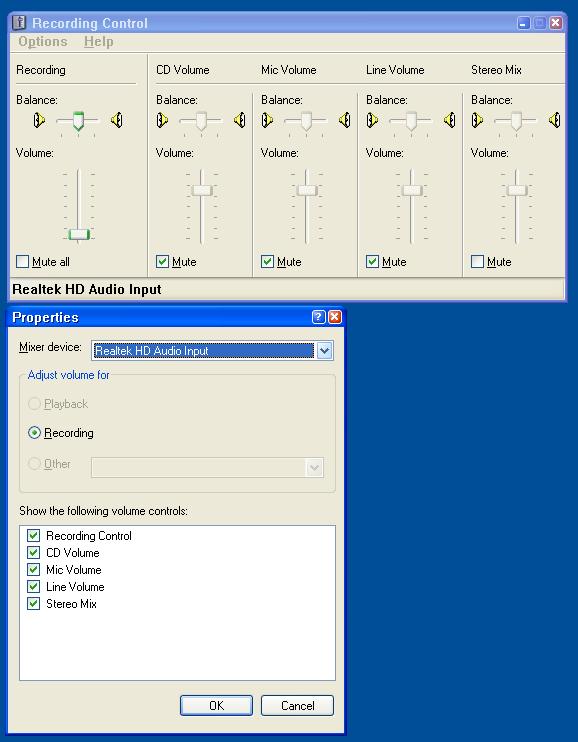
 Quote
Quote
