I use Internet Explorer and www.keepvid.com or www.keepv.com and it's always worked fine every time. I just downloaded another video now and it was fine, as usual. But I've tried twice now with that particular video and it just won't work.
I just edited the end of my last post to mention the hyphen in the URL (in case you missed my edit). Do you think that has something to do with it?
Strange that it works on your system though.
Try StreamFab Downloader and download from Netflix, Amazon, Youtube! Or Try DVDFab and copy Blu-rays! or rip iTunes movies!
Try StreamFab Downloader and download streaming video from Youtube, Netflix, Amazon! Download free trial.
+ Reply to Thread
Results 91 to 120 of 220
Thread
-
-
Well, now it has finally decided to work properly!!
 I tried a third time with keepvid and a fourth time with keepv and they both worked fine. Maybe there was some type of glitch on keepvid (or youtube?) when I tried the first 2 times?
I tried a third time with keepvid and a fourth time with keepv and they both worked fine. Maybe there was some type of glitch on keepvid (or youtube?) when I tried the first 2 times?
Thanks a lot for your help anyway, Baldrick! I'm so glad it's all okay now.
-
Apparently it's not okay after all.
 My problem I described above is still occurring when I try to download various videos from youtube. Mostly it works fine, but then sometimes the videos are still coming up as "MS-DOS Application" instead of "Document" when I try to download them, and won't download in their full length (just the first few seconds, as I explained earlier).
My problem I described above is still occurring when I try to download various videos from youtube. Mostly it works fine, but then sometimes the videos are still coming up as "MS-DOS Application" instead of "Document" when I try to download them, and won't download in their full length (just the first few seconds, as I explained earlier).
Could this be a problem with my computer maybe? I have Norton Internet Security and use Internet Explorer and Windows XP.
I realised the hyphen thing I mentioned above has nothing to do with it, but I'm trying to figure out what is causing this problem, because it only happens sometimes, and then later on I try again a few times and finally it will usually work.
Anyone have any ideas?
It's weird that it's an intermittent problem, instead of occurring with every download.
-
I wonder if it depends on where the videos are stored on youtube? I noticed that the various videos that I am having trouble downloading are from "cache.googlevideo.com" for some reason.
For example:
If you go to www.keepvid.com and put in http://www.youtube.com/watch?v=SrWk85I-58w and press "download"
then hover your mouse (don't click it yet) on the words "Download Link" (above the red message), and you will notice the bar at the bottom of your computer screen says the the link is:
http://cache.googlevideo.com/get_video?video_id=SrWk85I-58w&origin=lax-v101.lax.youtube.com
whereas it usually would be:
http://lax-v101.lax.youtube.com/get_video?video_id=SrWk85I-58w
Then when you click "Download Link" it takes longer than usual for the file download box to appear, and it says "Do you want to run or save this file" (whereas usually it just says "Do you want to save").
The file download box says:
Name: get_video.com (whereas it usually says "get_video" without the "com")
Type: MS-DOS Application (instead of "unknown file type" as usual)
From: 74.125.15.18 (or another number, instead of the usual youtube name)
I also noticed that the various videos I am having trouble downloading also take longer to load when you first try to watch them on the youtube website. The screen shows a little circular arrow going around and around for awhile before the video appears, unlike other videos which load instantly.
I was finally able to download the above video, but I am still unable to download some other videos that have the "cache.googlevideo.com" links instead of the usual links.
 Is anyone able to download the following one using www.keepvid.com or www.keepv.com ? I have tried 6 times now and it just won't work properly!
Is anyone able to download the following one using www.keepvid.com or www.keepv.com ? I have tried 6 times now and it just won't work properly! 
http://www.youtube.com/watch?v=Xz-UvQYAmbg -
It's weird! Do you think it's something to do with my Windows XP or Norton Security maybe?
It's really strange that sometimes it will finally work if I try several times (as with the first link I gave) and other times it just refuses to do it properly no matter how many times I try (as with that final link), yet most other videos download just fine as they always have! -
When I right-click and save-as I always see the name "get_video". Never with a .com. Maybe Norton is screwing you up.
-
Yes, I usually just get the "get_video" too, so I don't know why it comes up with "com" on some videos.
I'll try and figure out how to disable Norton and see if that makes any difference. It used to be easy to disable, but since we renewed it this year, they changed the whole format and now I can't figure it out. Maybe I'll have to phone them!
-
What happens if you change the extension from .com to .flv? Will the video play properly?
If cameras add ten pounds, why would people want to eat them? -
It doesn't have "com" as the extension though. The "com" is actually in the Windows file download box that appears when I download the video from keepvid, where it says "Name: get_video.com", "Type: MS-DOS Application", and "From" etc.
Then I click save and then when I choose a folder to save it in, it just has "get_video" for the name as per usual (I change it to the artist's name and add .flv after it, and then click save), but for the file type it says "MS-DOS Application" (instead of "Document" as per usual).
I think it might be a problem with our Norton Security because I just remembered last year when I tried to save various animated gifs, they would sometimes download as the file type bitmap instead of gif. When I disabled Norton temporarily and tried to download them again, they downloaded fine as gifs, no problem. This problem happened intermittently, same as the problem I am having now. -
It's there; you just have (Windows, not Internet) Explorer set to "Hide extensions for known file types." So, when you're looking at the file (without an extension) in Explorer, and then add .flv, the file becomes 'get_video.com.flv.' Windows still sees it as an executable .com file.
Try changing the .com extension to .flv in the save dialog you get when you save it with Keepvid. Or, turn off the "Hide extensions..." setting in Explorer, and change the extension there.If cameras add ten pounds, why would people want to eat them? -
I always have "hide extensions" turned off. Turning it off is the first thing I do with a new installation of Windows.
When I download from keevvid.com the filename defaults to "get_video" with no extension. I always have to type in the extension ".flv". Actually, I usually forget and have to rename the file after downloading. -
I do have "Hide extensions for known file types" ticked, so I unticked it and looked in my folder, but the videos I am referring to all just say .flv because I always rename videos right when I first save them from keepvid. I always delete the "get_video" and type in the artist and song and add .flv to the end, then I click save.
When I am saving these particular videos from keepvid, my save dialog box says the file type is "MS-DOS Application" whereas it usually says "Document" for everything. Then when I look in my folders, they say .flv but they are only (for instance) 90kb instead of 6300kb in size. When I try to play them, they only play the first 4 seconds of the video and nothing else.
If Norton is the problem, I wonder why it does this? It's really annoying!
-
Well, I rang Norton and they told me to disable the firewall temporarily and try to download the videos again, but that made no difference. Then they disabled all of Norton, but that made no difference either. I wonder if it's something to do with our Webroot Spy Sweeper program?
I tried several more times to download the following video:
http://www.youtube.com/watch?v=Xz-UvQYAmbg
I used keepvid, keepv, and a couple of other sites, but it always had "MS-DOS Application" as the file type. Then I tried using clipnabber and it actually worked fine.
I'm really wondering if it's something to do with the fact that the "problem" youtube videos are from cache.googlevideo.com, because the other videos from the usual youtube addresses download just fine when I use keepvid and the other download sites. -
once again, I had no problem downloading that video via keekvid.com. The name defaulted to "get_video", I added ".flv". Came from cache.googlevideo.com. Windows XP Pro SP2.
-
jagabo, could you play it fine on your computer? It didn't just download the first few seconds and have a tiny size of only about 90kb? And did it have "Document" for the file type in your save dialog box when you saved it?
We have Windows XP with SP2, but we have the previous version of Internet Explorer (6, I think?). Do you think it would help if we downloaded the latest version of IE? 7 or whatever it is? I didn't know if we really needed it or not because I had heard people complaining about it.
I also asked about my problem on a computer forum and received this info:
cache.googlevideo.com means that the video is stored on Google Video, not YouTube. Way back, Google started their own Video search and sharing site. Then they bought YouTube. The two are somewhat amalgamated now, but not totally.
The probable explanation is that Google Video works in a slightly different way to YouTube video, and accordingly the download procedure you've been using is glitchy.
So I'm thinking it's some intermittent glitch between our particular computer system and the "cache.googlevideo.com" addresses. But it's working for you fine! -
Camtasia Studio will capture and save to avi from youtube or anywhere hope this is of help fellas
-
All the download played all the way through. Here's the dialog box I got with the last link just now:Originally Posted by Froggie
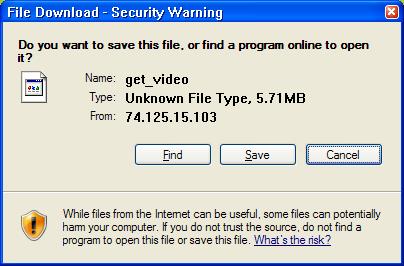
I'm using IE 7 on this computer.
Are you using some kind of download manager? -
Camtasia Studio will capture and save to avi from youtube or anywhere hope this is of help fellas
-
dessieclive, thanks for the tip. I may need it if I can't fix this!
jagabo, after you click save from that file download box you just posted, when you choose a folder to save the video in, does it say "Document" for the file type (at the bottom of your save dialog box)? Not "MS-DOS Application"?
Another newbie question: What do you mean by using a download manager? -
I always get this:Originally Posted by Froggie
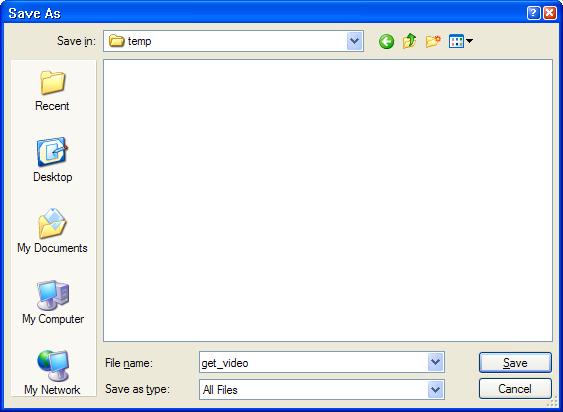
A program or plugin that handles downloads and allows for faster/better transfers (like the ability to resume if interrupted). I'm not running any but I thought it might be another possible source of problems.Originally Posted by Froggie -
For these problem videos, in my save dialog box it says "get_video" as per normal (which I change to the artist's name and add .flv after it), but it says "MS-DOS Application" for the file type, whereas for every other video it always says "Document".
For that first file download box you posted first, the problem videos will say "MS-DOS Application" or sometimes "unknown file type" (unknown file type is what it always says for every other video I've downloaded), but when I click save and go to my save dialog box to choose a folder, the problem videos always say "MS-DOS Application" for the file type.
I don't remember getting any download manager, but I'm not sure. How can I tell if we have one? Should I look for certain names in "All Programs" or something? -
For example
go to http://downthisvideo.com/tag/vauxhall past http://www.youtube.com/watch?v=Xz-UvQYAmbg
then click download flv when file downloads rename file .avi this converts it to an avi file -
Froggie: By the way, which web browser are you using? I've seen some stand-alone programs and an Internet Explorer plugin to grab YouTube clips, that supposedly also work well... but I haven't tried them, since I've got a setup in Firefox that hasn't given me any problems... yet.
Camtasia Studio is commercial/shareware, though. If you want to try the screen-recording route, you can also try Camstudio (free), or FRAPS (commercial/shareware) might work better for you (I think it was designed primarily to record video game play, so...)If cameras add ten pounds, why would people want to eat them? -
dessieclive, thanks for giving me the name of that site. I've added it to my favorites, with keepvid, keepv etc.

I just tried that site with the last problem video link (the Marvin Gaye one). I tried 6 times, sometimes I added .flv to the name, and sometimes I added .avi, and it downloaded the full video properly only 3 times out of the 6. The other times it just downloaded the first few seconds of the video (about 90kb), which is the problem I've been having.
The same thing occurs with keepvid, keepv, and the other various sites I've tried. Sometimes it works and other times it won't!
Ai Haibara, I'm using the previous version of IE, but maybe I should download IE7 ? My husband refuses to get Firefox.
Maybe I'll have to get some type of proper program to download videos, but I just love using keepvid and those other sites. They are so easy and quick to use. It's just annoying that this problem is intermittent, and most youtube videos download just fine for me, doing it this way. -
I was able to duplicate the "get_video.com" filename in the save file dialog by using XP SP2 with IE6 on another computer. But the file downloaded and played properly.
-
Don't worry - I'm not trying to convince you to use Firefox.Originally Posted by Froggie
 To be honest, though, I doubt upgrading to IE7 would make much of a difference, in this case.
To be honest, though, I doubt upgrading to IE7 would make much of a difference, in this case.
I've been looking at some standalone programs to grab YouTube videos, and I found this: http://gvdownloader.sourceforge.net/
I haven't tried it, so I don't know how well it works - but I did notice it has an Internet Explorer plugin in addition to a standalone version, so it might help... I don't know. If cameras add ten pounds, why would people want to eat them?
If cameras add ten pounds, why would people want to eat them? -
I tried version .5 as well as .6 and both weren't working.Originally Posted by guns1inger
He's recently upgraded Vdownloader again to version .61 and it's now downloading and converting with no problem. It also has a very nice search and browser function and it converts to vcd, svcd, xvid. and DVD.
http://www.vdownloader.es
Note: If you want to save the flv file for any reason, copy and paste it to another partition (or directory) after the program downloads it and before it finishes the conversion. Vdownloader deletes the flv file after the conversion is done.
For those who use the Firefox browser, there's a nice little add-on called Unplug.
You can find it here:
http://unplug.mozdev.org/
From the author's site:
UnPlug is a FireFox extension which lets you save video and audio which is embedded on a webpage.
UnPlug scans web pages and tells you where things like media players and other embedded objects are getting their data from, and displays it as a simple hyperlink: in most cases, you can then follow the simple download link to save the media file.
It doesn't need to connect to external sites to find where media is kept - but it can do if you want it to by downloading the results from KeepVid and VideoDownloader. UnPlug will search, ask and even guess where media is on a website, presenting its results in an easy-to-use results page.
UnPlug connects with a number of other extensions, including Down Them All and NoScript. Version 1.4.5 works as a Songbird extension too.
Similar Threads
-
How to record streaming flash video, edit and save as AVI, MP4, FLV,etc.
By Baldrick in forum User guidesReplies: 3Last Post: 20th Sep 2014, 14:06 -
How to record streaming WMV/ASF/MMS-links using VLC Media Player
By Baldrick in forum User guidesReplies: 58Last Post: 27th Jul 2012, 10:10 -
wmv to flash (facebook, youtube, megaupload etc) audio sync problem
By daflip in forum Video ConversionReplies: 2Last Post: 2nd Jun 2011, 23:54 -
Convert youtube, Google flash video to DVD
By Baldrick in forum User guidesReplies: 69Last Post: 30th Jan 2009, 07:11 -
Flash (H.264) vs WMV streaming
By kameel in forum Video Streaming DownloadingReplies: 1Last Post: 15th Dec 2008, 18:06




 Quote
Quote