I've never experienced this problem before and wanted to ask you lot before I make myself a fool and report it as a bug.
On the first image, all the pan/crop/zoom tools are available with the handles in the workspace. On the second image, they are all gone.
Both clips are still images that are being panned with the "Match Output Aspect" as the view. The second image used to have the control and I had keyframed it, but didn't like the result so I went back to redo the keyframing and - voila, everything disappeared.
Anyone have any ideas.
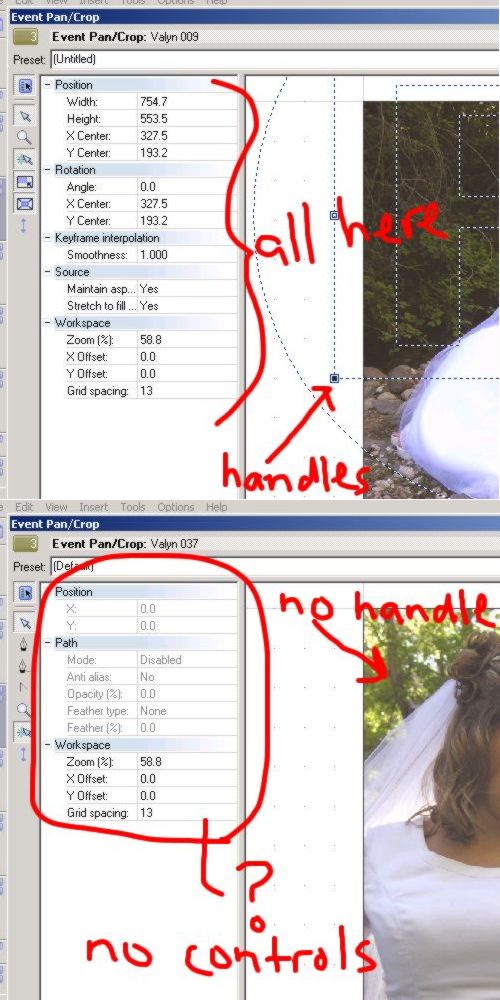
Try StreamFab Downloader and download from Netflix, Amazon, Youtube! Or Try DVDFab and copy Blu-rays! or rip iTunes movies!
+ Reply to Thread
Results 1 to 4 of 4
Thread
-
-
hi,
looks like you highlighted the mask option , on the lower part of your event pan crop window, left side of the keyframes there should be : position option then below is mask option...click on position to highlight , that maybe the problem..
cheeers
-
Sorry for the HUGE bump, but I have the EXACT SAME PROBLEM, and the 'mask' option is NOT highlighted :/
Similar Threads
-
Event Pan/Crop Dialogue Box Tab, revert to Dialogue Box?
By saiiyu in forum EditingReplies: 2Last Post: 10th Feb 2014, 15:26 -
cant open sony vegas pro 11 'event pan/crop'
By kitsuneee in forum EditingReplies: 7Last Post: 4th Apr 2013, 22:11 -
Sony Vegas Movie Studio 9 Platinum: Event pan/crop keyframing problem
By Dude E. O'Loo in forum EditingReplies: 2Last Post: 22nd Jan 2012, 19:09 -
Vegas Pan & Crop: Non squared zoom?
By stantheman1976 in forum EditingReplies: 1Last Post: 4th Dec 2007, 16:10 -
Vegas - Sony Borders Fx, Stills and Pan/Crop
By fredfillis in forum EditingReplies: 3Last Post: 19th Aug 2007, 16:17




 Quote
Quote