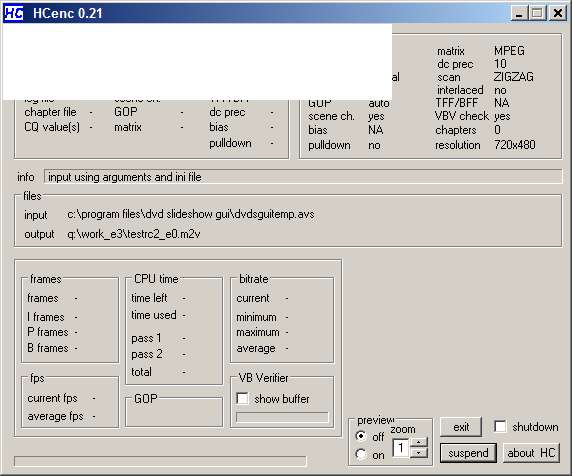Thanks, I was affraid that it wouldn't work properly on all computers... now I know. Gotta figure something else out, or live with the pop-ups.
I have removed the link above.
I'm thinking about writing some tutorials on how to make and add your own transitions, import scripts and effects, so people can start expanding and sharing these things. What do you think? Is there allready enough stuff like that in the download?
Or whats the next thing you would like to see in DVD slideshow GUI?
Try StreamFab Downloader and download from Netflix, Amazon, Youtube! Or Try DVDFab and copy Blu-rays! or rip iTunes movies!
+ Reply to Thread
Results 301 to 330 of 1873
Thread
-
-
I would like to see transparent images implimented so I can use pictures like this:
picture%202.pngAV1611TRIEDTRUE -
It can allready be done now.
Change the urls to your locations in notepad(or AvsP - better), and save as .avs. Then before importing the avs into DsG type-in your safeX and safeY to '0'. Now you'll have a png with overlayed your background as a slide.Code:image=ImageSource("C:\Programmer\DVD slideshow GUI\background_golden.jpg",fps=25).ConvertToRGB32#background url Overlay(image, ImageSource("C:\Programmer\DVD slideshow GUI\picture2.png", pixel_type="RGB32", fps=25), mask=ShowAlpha(ImageSource("C:\Programmer\DVD slideshow GUI\picture2.png", pixel_type="RGB32", fps=25)),mode="blend")# image url: a png with alpha Trim(0,100)#your length in frames converttoyv12()
As you can see, you'll have to save your alpha image according to the size of the background to get it placed centered. -
Using it this way prevents me from using animation and I loose sound for this clip.
AV1611TRIEDTRUE -
I have a problem with DVD slideshow GUI... When I add 30 photos, change background, and export to ac3, m2v... i have that warning:
when i open m2v file in mpc its ok, everything works fine but when i try create dvd menu in GUI for dvdauthor i have warning in that m2v file and program dosent create dvd.. I have that error:
sorry for my bad english and thanks for help.Code:E:\finall\Temp>Time: 2007-07-15 15:37:03 (shrink and) mux video and audio files INFO: [???] mplex version 2.0.0 (2.2.3 $Date: 2004/01/13 20:45:26 $) INFO: [???] File e:\dvd\4\4.m2v looks like an MPEG Video stream. INFO: [???] File e:\dvd\4\4.ac3 looks like an AC3 Audio stream. INFO: [???] Video stream 0: profile 8 selected - ignoring non-standard options! INFO: [???] Found 1 audio streams and 1 video streams INFO: [???] Selecting dvdauthor DVD output profile INFO: [???] Multiplexing video program stream! INFO: [???] Scanning for header info: Video stream e0 (e:\dvd\4\4.m2v) INFO: [???] VIDEO STREAM: e0 INFO: [???] Frame width : 720 INFO: [???] Frame height : 576 INFO: [???] Aspect ratio : 4:3 display INFO: [???] Picture rate : 25.000 frames/sec INFO: [???] Bit rate : 9500000 bits/sec INFO: [???] Vbv buffer size : 229376 bytes INFO: [???] CSPF : 0 INFO: [???] Scanning for header info: AC3 Audio stream 00 (e:\dvd\4\4.ac3) INFO: [???] AC3 frame size = 768 INFO: [???] AC3 AUDIO STREAM: INFO: [???] Bit rate : 24576 bytes/sec (192 kbit/sec) INFO: [???] Frequency : 48000 Hz INFO: [???] SYSTEMS/PROGRAM stream: INFO: [???] rough-guess multiplexed stream data rate : 9896600 INFO: [???] target data-rate specified : 10080000 INFO: [???] Setting specified specified data rate: 10080000 INFO: [???] Run-in Sectors = 89 Video delay = 13019 Audio delay = 0 INFO: [???] New sequence commences... INFO: [???] Video e0: buf= 237568 frame=000000 sector=00000000 INFO: [???] Audio bd: buf= 16384 frame=000000 sector=00000000 ++ WARN: [???] Stream e0: data will arrive too late sent(SCR)=416329 required(DTS)=0 ++ WARN: [???] Video e0: buf= 174034 frame=000113 sector=00001039 ++ WARN: [???] Audio bd: buf= 8227 frame=000149 sector=00000057 INFO: [???] STREAM bd completed @ frame 5932. INFO: [???] STREAM e0 completed @ frame 4745. INFO: [???] Multiplex completion at SCR=17068032. INFO: [???] Video e0: buf= 81835 frame=004745 sector=00042240 INFO: [???] Audio bd: buf= 7168 frame=005932 sector=00002261 INFO: [???] VIDEO_STATISTICS: e0 INFO: [???] Video Stream length: 85168954 bytes INFO: [???] Sequence headers: 396 INFO: [???] Sequence ends : 0 INFO: [???] No. Pictures : 4746 INFO: [???] No. Groups : 396 INFO: [???] No. I Frames : 396 avg. size 93188 bytes INFO: [???] No. P Frames : 1188 avg. size 19461 bytes INFO: [???] No. B Frames : 3163 avg. size 7946 bytes INFO: [???] Average bit-rate : 3588000 bits/sec INFO: [???] Peak bit-rate : 11730000 bits/sec INFO: [???] BUFFERING min 15 Buf max 235217 INFO: [???] AUDIO_STATISTICS: bd INFO: [???] Audio stream length 4556544 bytes. INFO: [???] Frames : 3449499605 INFO: [???] BUFFERING min 67 Buf max 13507 **ERROR: [???] MUX STATUS: Frame data under-runs detected! E:\finall\Temp>Time: 2007-07-15 15:37:09
-
@ kjvsword
Try this one: (Run from installed DsG 0.76 main folder) Alpha in png as slide and as animation kept... I think... dunno if this is causeing any problems with other formats ect. Please test it.
[edit: get the latest at the homepage]
@ n4p1
Not sure what might cause this... try to export as .gfd and open that file in Gui for DVDauthor. Let me know if that works better for you... -
i find the solution... I lower the bitrate (i set to 7500) and its works but i have another problem, when I have more than 500 photos its some error, here are screens:
And program take more than 1,5gb ram
but now I have "solution" for this too. I import 100 photos and create m2v file, then I import next 100 files, create secound m2v and etc... Now i have 15 m2v files and i must just join them .
.
btw. sorry for offtopic but how to join 15 txt files with chapters? I mean, when I have that 15 m2v and want join them to one file, how to create chapters too. each m2v file have own chapters, ex:
1.m2v:
2.m2v:Code:00:00:00.00 00:00:05.01 00:00:10.01 00:00:15.01 00:00:20.01 00:00:25.01 00:00:30.01 00:00:35.01 00:00:40.01 00:00:45.01 00:00:50.01 00:00:55.01 00:01:00.01 00:01:05.01 00:01:10.01 00:01:16.01 00:01:21.01 00:01:26.01 00:01:31.01 00:01:36.01 00:01:41.01 00:01:46.01 00:01:52.00 00:01:57.00 00:02:02.00 00:02:07.00 00:02:12.00 00:02:17.00 00:02:22.00 00:02:27.00 00:02:32.00 00:02:37.00 00:02:41.00
[....]Code:00:00:00.00 00:00:05.01 00:00:10.01 00:00:15.01 00:00:20.01 00:00:24.01
I hope you understand me
-
You're lacking ram for that amount of slides. Try higher your virtual ram. The alternative is to export smaller parts of the slideshow and use something like Mediajoin to join it into one big file(link at the DSG homepage/links). There' is a limit of 100 chapters pr. video on a DVD, so if you got that many slides, I think you're better off by letting GFD autogenerate the chapter points for you.
Good to know about the bitrate...
-
I've been playing around with some avisynth scripting and some new functions Wilbert has added to avisynth, so now it is almost possible to do crazy music video stuff like this(preview with MPC is not working though):
Crazy Tokyo Stuff - video
The slideshow is manipulated by the volume of the music(as you hopefully can see).
And here's a render of the testversion from above using png's with alpha(made in Paint.Net), animated and using the "overlay" transition.
Alpha video -
DVD slideshow GUI 0.76 official is out - check the homepage for more and download.
Version 0.76
New Features:
- Effects over images or slideshow. Done through avisynth scripts, which allows you to use Photoshop color curve files AMP or values from CHA, Free Frame plugins and use Overlays ect.
- Import PNG with Alpha
- New Help files
- Exif import
- Sort after subtitles/exif
- Faster startup
Bugs fixed:
- Import of mp3 was broken.
- Animation preset window update.
- Ini aka fgets error.
- Portrait animation error.
- Animation buttons.
- Startup statusbar.
Tin2tin -
@tin2tin
Didn't know what you meant by "Alpha in png as slide". So I just downloaded the latest DSG and tried loading the png and it now works. Thanks man. This program is getting better all the time. It's awesome!!AV1611TRIEDTRUE -
A little sugestion...
If i have more than 100 photos, prog create txt file with chapters but you say that dvd can have only 99, so please implement function that create only 99 chapters.. -
@tin2tin
I created a slideshow with 14 slides. The first 2 were png. All had animation. The video rendered great in mpg. But the sound had a high pitch squeal with it.AV1611TRIEDTRUE -
@ n4p1 - You're right there is chapter bug when exporting more than 100 (iso, dvd folders, chapterpoints), which causes failure in the dvdauthoring. I'm looking into that.
[Edit: I think it's fixed now(and some other bugs too). Run the GUI from the main folder of an installed DsG 0.76: [EDIT: get the latest at the DSG homepage]. This version has been added to the full version download at the homepage.]
@ kjvsword - Music works fine here - could you upload the music which is causing the noise?
[Edit: I've checked mp3, wav and avi and all works fine here...] -
Thank you for fix, I will try this in next week, now its time for holidays

-
I got sick of the underruns with Quenc, so now I've spend the day on letting Dsg use HCenc(by Hank315) as the encoder of mpgs ect. and SoundOut(by Sh0dan) for sound.
So now there is a new version for you:
0.77RC2
More reliable:
- HCenc(Hank315) instead of QuEnc encoder.
- SoundOut(Sh0dan)
New Features:
- GFD Menu brush up
- Drive In theme
- Polaroid effect
Bug fix:- Background in Presets fix.
- Avi and avs bug in gfd export.
Link at signature... -
I just discovered your DVD slideshow GUI app a couple of days ago and have been playing with version(s) .76, 77RC1 and 77RC2. Its pretty easy and has some slick features without a lot of baggage, I did a couple of nice test shows to DVD using .76 and GUI for DVDauthor.
However for some reason, the .77RC2 version with HC encoder support hangs at the start of HC encoding when trying to export a slide show, the HC encoder pop-up appears but never loads anything. The .77RC2 preview works ok.
Has anyone else reported an HC hang?
p.s. I use HC a lot with DVD Rebuilder, its a great encoder.
Feature request....How about an option to loop audio to fill out sound for a slide show of whatever duration.
Keep up the good work... The OldeMan
The OldeMan -
ThanksI just discovered your DVD slideshow GUI app a couple of days ago and have been playing with version(s) .76, 77RC1 and 77RC2. Its pretty easy and has some slick features without a lot of baggage, I did a couple of nice test shows to DVD using .76 and GUI for DVDauthor.

What are you trying to export(mpg, mv2, iso...)? Does this happen with all export formats?However for some reason, the .77RC2 version with HC encoder support hangs at the start of HC encoding when trying to export a slide show, the HC encoder pop-up appears but never loads anything. The .77RC2 preview works ok.
In HCenc what does the info, input, output lines say?
Is SoundOut.dll and libsndfile-1.dll in the main DVD slideshow GUI folder?
It works fine here - so if you can help me with there questions, I hope we can locate the bug. -
It's the SoundOut avisynth plugin which exports sound, before HCenc will export video. I haven't had it hanging after encoding, but it will take 5 sec before closing and sometimes it opens twice before HCenc can encode. But the wait and the running twice will hopefully be adressed: http://forum.doom9.org/showthread.php?t=120025&highlight=soundout&page=5
I've just added the looping of sound. It will be in the next version. -
Thanks for the quick answer and looking forward to addition of sound looping.

Is there a work around of sound out problem, say even with no sound?
I have several other photo slideshow to DVD programs dating back to VCDeasy, but yours seems to be the least time consuming one (my time) that I've tried. If you want to dress up/tweak the output, there are options for that as well. I expect to use it (along with DVDauthor) a lot for the MANY old jpegs stored on my hard drive(s).
Very nine job.. :PThe OldeMan -
Okay, let's test if SoundOut works properly on your computer. Copy this code into notepad and save it with an .avs fileextension. (ex. "test.avs") into the DVD slideshow GUI main folder, where SoundOut.dll is located.
Then drag this file into Media Player Classic(mplayerc.exe) in the same folder. Does the popup render and close down all right(automatic)? Is there a file in the main folder now called 'SoundOutWorks.ac3' which works?Code:colorbars() trim(0,100) loadplugin("SoundOut.dll") SoundOut(output = "ac3", filename="SoundOutWorks.ac3", autoclose = true, overwritefile="Yes", showprogress=true, cbrrate = 384)
If everything is all right try adding another soundfile to your slideshow mp3/wav and see if it is the same.
[I noticed that the .gfd export from DSG will crash if settings are opened in GFD 1.03 and 1.04. Borax has added new functions, which are not included in the DSG export yet. However the exports makes fine dvds, as long as settings aren't opened in GFD]
NB some of the post effects can be quite time consuming before HCenc starts actually encoding(MSU filters on the entire slideshow are very heavy). Does HCenc hang with no effects too? -
The AVS converting file popup hangs, but MPC opens and loops on the color bar pattern from AVIA or whatever. I don''t hear any sound at all.Then drag this file into Media Player Classic(mplayerc.exe) in the same folder. Does the popup render and close down all right(automatic)? Is there a file in the main folder now called 'SoundOutWorks.ac3' which works?
NB some of the post effects can be quite time consuming before HCenc starts actually encoding(MSU filters on the entire slideshow are very heavy). Does HCenc hang with no effects too?
I have no effects or even animations in HC/AVS hang sample. Export hangs in mpeg or GFD mode. As I said earlier, preview sample works with sound and video as expected. The OldeMan
The OldeMan -
Sounds like it is SoundOut which is causing the problem. I didn't code SoundOut and can't reproduce your error here, so I'm a bit clueless. Maybe we should try to figure out if it is connected to the commandline...The AVS converting file popup hangs, but MPC opens and loops on the color bar pattern from AVIA or whatever. I don''t hear any sound at all.
In that script above if you add '#' infront the SoundOut command, save, drop on MPC, you should hear a tone, if not please let me know.
Then remove '#' again and change the SoundOut(output = "ac3", filename="SoundOutWorks.ac3", autoclose = true, overwritefile="Yes", showprogress=true, cbrrate = 384) to SoundOut(), save and drop on MPC, now there should be a gui, try to save as ac3, if you succed we know that this is not a codec thing, else try to install ffshow and make sure that ac3 is enabled.
If that doesn't work I think we should give Sh0dan(who coded SoundOut) your specs, and let him know about this bug. -
MPC shows playing but no sound and has message the script return code was not a video clip.In that script above if you add '#' infront the SoundOut command, save, drop on MPC, you should hear a tone, if not please let me know.
The GUI loads as expected and MPC plays the test tone. When you try to save an AC3 the converting file hangs... The Soundout.ac3 file is being created in MyDocuments.Then remove '#' again and change the SoundOut(output = "ac3", filename="SoundOutWorks.ac3", autoclose = true, overwritefile="Yes", showprogress=true, cbrrate = 384) to SoundOut(), save and drop on MPC, now there should be a gui, try to save as ac3, if you succed we know that this is not a codec thing, else try to install ffshow and make sure that ac3 is enabled.
So my MPC plays ac3 files ok. The Soundout GUI loads and executes. Soundout is just not closing properly.???
 The OldeMan
The OldeMan -
My system is orginally HP 450n, 3Mhz P4 w/HT, 1GB ram, Win XP w/SP2, 2 160Gb drives ( 1SATA, 1PATA), many software players, codecs and large assortment of video related software.
My ffshow is somewhat dated, perhaps I could update it...
I have shut down a lot of non-essential(?) windows Services(?) could one of those be the problem?The OldeMan -
I've in the doom9 thread link above I've asked Sh0dan about your hanging ac3 export. I hope he has some solution for you.
When using the script and the soundout gui, does it also hang with other formats? (wav ect.?)
Anyone else with the same problem? -
Sh0dans reply: http://forum.doom9.org/showthread.php?p=1027165#post1027165
[edit: the latest DVD slideshow GUI pagage has the latest SoundOut included and several bugfixes. Get 0.77RC3 at the homepage] -
Sh0dan has fixed the problems with SoundOut, just replace it with the one in DsG main folder and let me know it this solves the problem.
He writes:
Get it here: http://forum.doom9.org/showthread.php?p=923625#post923625Changelist:
v1.0.3
- Vorbis, AC3 and MP3 now checks if file can be created.
- Fixed hang in aften on multiprocessor machines.
- Added wait parameter, how many seconds should SoundOut wait on autoclose.
- Avoid lockup if encoder cannot be initialized and set for direct output.
- Fixed OverwriteFile was not always being respected.
Similar Threads
-
MKV2AC3 - development thread
By Delta2 in forum Newbie / General discussionsReplies: 216Last Post: 9th Apr 2016, 14:24 -
HCbatchGUI - (batch processor for HCenc and Aften). Development Thread.
By freebird73717 in forum ProgrammingReplies: 253Last Post: 28th Nov 2012, 17:07 -
Help with DVD Slideshow GUI, please...
By MackoMaca in forum Newbie / General discussionsReplies: 3Last Post: 1st Oct 2010, 11:31 -
AVI TO AC3 - Development Thread
By freebird73717 in forum AudioReplies: 43Last Post: 2nd Sep 2008, 23:42 -
DVD Slideshow GUI
By Tripodd in forum Authoring (DVD)Replies: 0Last Post: 27th Jul 2007, 14:19




 Quote
Quote