i was recently messing with my windows movie maker... found out that ffd show was causing my wmm to crash and so i uninstalled it...then i said screw wmm and didnt want to use it anymore. And When i tried to use the Converter this happened...look at the picture below =p
http://img.photobucket.com/albums/v326/LiLNai/problem.png
how can i fix this problem? thanks
Try StreamFab Downloader and download from Netflix, Amazon, Youtube! Or Try DVDFab and copy Blu-rays! or rip iTunes movies!
+ Reply to Thread
Results 121 to 150 of 212
Thread
-
-
Hey,
First of let me say this guide was extremly helpfull to me.
But now i have about 150 episodes to convert.. and doing that this way would simply take to much time.
I tried OGMDemuxer but it saves in ogg files instead of my desired mp3 even the mode to save it to wav simply doesnt work, and it doesnt support the wildcard "*" like you can use in DOS, so id have to type all the file names of 150 files to convert them all..
Plus id have to put all the mp3 in the avi's using Vdub which again would take to much time.
So my question is.. isnt there a simple way to extract only the video(AVI) and audio files (MP3)
And prefferably a fast way to put the mp3 in the avi's again aswell ? -
Try AllToAvi: http://alltoavi.sourceforge.net/Originally Posted by NiTeCr4Lr
It's based on memcoder and MKvtoolnik and works fine with OGMs and most MKVs (though it does have some problems with H264 MKVs).
It's also much faster.Think ahead,chance favors the prepared mind. -
Hey nice ferryman, Though.. i need to set a codec while i dont want to since with virtualdubmod i can just use the compression allready used.. and compressing it again would be a bit strange eh? waste of quality to compress a compressed vid again, virtualdubmod just puts out the avi with the compression allready used in the ogm simply put.
and a lot of the program's option descriptions are blacked out hence i cant see what im doing here :S, but a very close try though
Check the link for a screenshot of the program:
http://img442.imageshack.us/img442/9994/weirdkf7.jpg -
I have the same issue and using that tool, I can get the audio, or the video, but not both in the same file and with the blacked out parts, I can see what I'm choosing.Originally Posted by NiTeCr4Lr
Edit: I went to the site and found a screencap of a working program. If nothing else, you can see what you would be choosing now.
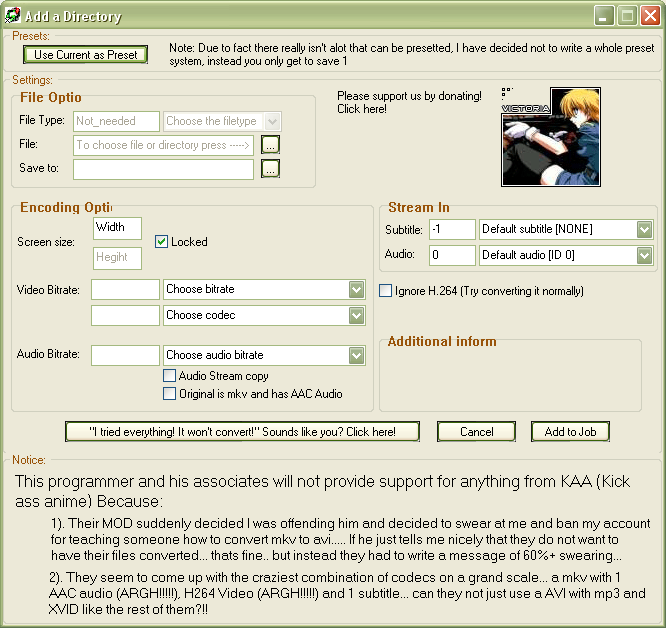
-
Hello.Thanks for your tutorial.I got myOriginally Posted by Baldrick
Matroska file successfully recoded to
avi-file and can see it on my computer screen.
However when I play it on my standalone DVD-player
to watch it on TV the picture starts to scramble.
It fills with these rectangular boxes.Sound is ok
and text too but the picture gets screwed.
Matroska file had AAC-audio and I made it lame-mp3.
I used MKVEGUI to extract those files from the .mkv
and then dBPowerAMP 11.5 for the AAC to mp3 -conversion.
Then VirtualDubMod 1.5.10.2.b2542 to rebuild the
package again.
I really would like to see my movies on my TV-screen
too so plz help me here. -
Try reconvert it using avi recomp. It will make it more divx dvd player compliant.
-
Unbeliavable! Your my man definitely!Originally Posted by Baldrick
Worked like a charm.Thank you thank you thank you. -
Recently I lost all my codecs and when I try and reinstall them all again my virtualdub wont import my OGM files it says that it cant read the decompressor or something and I need a Directshow Codec but when I try and download what I need nothing seems to work..think you can give a girl a hand please....
-
Hi
I have .avi files with .xvid video and .ogg audio
I used the given tutorial to convert my files to .avi (with .xvid video and .mp3 audio)
I have lots of these files.
1. Is it necessary for me to save separate audio, video files, and then recombine.
Is it possible in virtualdubmod to directly use SAVE AS to do 'direct copy' on video, and 'full processing (ogg to mp3 conversion) on audio, from the input .avi file, and save the output directly to a new .avi file (with both audio and video)?
2. Apart from 'job handler', is it easy to write a generic script for virtualdubmod to accomplish my task?
thanks,
Ftp -
thanks for the guide!
i just have a small problem
i start with something that is 250 megabytes, and when i save the AVI file, it ends up being something that is 30 gigs!
What should i do?
thanks! -
scienceboy: select video->direct stream copy in virtualdubmod.
-
hi
i have a mkv with a rmvb two ogg and one srt, i can extract the ogg and srt but when i want extract the rmvb mkvextract tell me that
L:\programas\mkv>mkvextract tracks dai01.mkv 1:video.rmvb
Warning: Extraction of video tracks with a CodecId other than V_MS/VFW/FOURCC is
not supported at the moment. Skipping track 1.
Nothing to do. Exiting.
what i can do? :S
thx -
kaitokun,
Re-encoding may be your only option. Open the clip in Virtualdubmod or Tmpgenc or any other encoder for which the following work around fits: https://forum.videohelp.com/viewtopic.php?t=284288&start=0&postdays=0&postorder=asc&highlight=
Set your encoding paramaters and re-encode the video. There may be a way to extract the .rmvb without re-encoding, but I have no clue. -
the mkvextractgui on your post is good keep it
because it downloads mkvextract 1.5
the 1.6 doesnt work it keeps looking for its .exe
your guides are easy to understand
Thank you
LM
P.S Anyone has a good free avi splitter tool? -
I noticed some people had the same problem as me, the vobsub can't open the video.srt file.
I didn't notice any reply to that problem, but I figured it out myself.
When you demux the text stream you have to change to ascii format.
The vobsub mux program apparently can't open utf8 text format. -
im having a different problem. when i use mkv extractgui. it work fine all the other time except for these other files.
when i extract the audio file and video files the program said that it was successful. when i check it the audio and video file was there at the usually sizes but i cant open the video file enen though the audio one works fine? -
small question. when I extracted the LAME AC3 file I can't find the .inf file thus I can't install it. Plz help.
-
I would really appreciate some help with a problem I have. I'm trying to demux some audio commentary files from a mkv video file, but can't seem to do it. I tried using VirtualDubMod and after reading this thread I also tried MKVExtract (I used the command line version to see what is going on because the GUI does not provide any information). It seems the audio is encoded as AAC, but MKVExtract doesn't recognize it and therefore will not extract it. Any tips?
Thanks a lot in advance. -
Download LAME ACM MP3 Codec 3.98 beta 6 here: http://www.free-codecs.com/download/LAME_ACM_Codec.htmOriginally Posted by crow32
-
Right, my first post here. I've been following this guide for the most part and some other guides and they've been extremely usefull so far, but now I'm stuck and clueless on how to continue.
I was trying to convert a MKV to AVI, to play it on a standalone. However, early in the guide it went wrong.
VirtualDubMod wouldn't open the file, something about a TEXT error, so I used thed MKVExtractGUI.
This resulted in a .h264 file and a .AAC audio track.
I used Free MP3 Wma Audio Converter to code the AAC track to Lame MP3.
Then I used AVC2AVI to convert the .H264 file to AVI, but thats where things go wrong.
The AVI I end up with is 7 seconds shorter than the original file, causing the audio to slowly drift out of synch as the movie goes along.
How do I make the Audio and Video track match up again?
Also, I'm getting the idea that there has to be an easier way to do this, cause its really a lot of long work, especially for a rookie like me. -
@Raziel 665
My understading is that AVC2AVI doesn't re-encode the .h264 video stream (and thus you are left with h.264 in AVI container)
99.999% of standalone players will not play AVC - before you continue, you should check to see if it does, or if it supports DIVX/XVID. You might have to re-encode the video stream. While you are at it, check to see if your standalone supports AAC audio, because you might have to re-encode that too -
@poisondeathray
The Standalone players I want to play it on are the PS3 and/or Xbox360.
I looked up if they could play it, and from what I could see, they should. But to be sure, I though I'd try to see if the induvidiual stream I had could be played on either of them.
I wasn't able to play the raw .h264 file that I converted to Avi using AVC2AVIgui on either of the machines.
I wasn't able to play the .AAC file either.
However, I was able to play the .AAC file that I converted to MP3. So the Audio re-encodeing isn't a problem.
So I guess, after I find out how to produce a valid playable file of the raw .h264 file, I'll have to convert it to something else again, before joining the Audio and Video stream, if I want to ever play it on either machine?
(I must say, this is proving to take much more time than I imagined when I first started, but I really want to learn how to do it right now.) -
You might want to check these out:
gotsent
mkv2vob
tversity
There has been a few threads covering this recently, and many problems stem from the Xbox360 or PS3's not recognizing the output file, they seem to be very picky
Make sure you comply with supported specifications http://www.xbox.com/en-US/support/systemuse/xbox360/digitalmedia/videoplaybackfaq.htm
Good Luck -
Hmm, those programs seem like just what I need. I have the entire day off tomorrow so I'll start trying those programs first thing in the morning.
As for Tversity... I've been using Nero Media Home to stream content to my console's before they got their DivX updates, but TVersity seems to support a great deal more media fomats than Nero did, so I'll be sure to replace that aswell.
Thank you very much Poisondeathray, you've been a great help. -
I used MKV Wizard to extract three files from an mkv file: aac, ass and h264. How can I combine these into an avi or mpg?
Thanks!
Similar Threads
-
How to convert MKV to AVI or OGM to AVI using mencoder
By Baldrick in forum User guidesReplies: 75Last Post: 17th Dec 2013, 11:19 -
HOW-TO - CONVERT AVI, OGM or MKV to DVD
By Ecko_Blue in forum User guidesReplies: 44Last Post: 19th Sep 2008, 09:10 -
How to convert MKV Matroska to Avi or Divx including audio tracks and sub
By s.elmagnifico in forum User guidesReplies: 0Last Post: 16th Aug 2008, 08:47 -
GUI to convert Matroska (*.mkv) To AVI
By qwerty9876543 in forum LinuxReplies: 4Last Post: 17th Mar 2008, 21:38 -
Batch Convert AVI/OGM/MKV to DVD (anime)
By aktee in forum User guidesReplies: 480Last Post: 4th Nov 2007, 18:18





 Quote
Quote
