This is my first guide published in English. I hope I don't make too much grammatical mistakes
This small guide will guide you step by step to backup a DVD with only a LPCM track and replace it with a Dolby Digital (2.0) to increase the quality of you video.
You'll need the following softwares (all free)
DVD Decrypter
DVDShrink
IfoEdit
IfoUpdate
Vobedit
Besweet or SoftEncode
Before starting:
Create 3 directories: "Rip", "Temp" and "Remux"
You'll need about 2.5x the size of the original DVD.
Step 1: Copy the DVD to the Hard Disk
Rip the DVD with DVD Decrypter in "File Mode".
Wait a few moments while the disc is being copied.
Step 2: Demultiplexing the DVD
Warning: Please select the right vob files according to the movie you want to convert. Most movies are stored in the VTS_01_*.vob files
1. Launch VobEdit and open the VTS_xx_0.vob containing the movie.
2. Clic the "Demux" Button et configure it with the same settings as the window below:
3. Select the "Temp" directory et click "Ok".
Wait some time (+/- 10 minutes per vob file).
You can make the demux step a lot faster if you hide the progress bar under the Windows taskbar. I will run at least 3 times faster.
4. Exit VobEdit
5. Run IfoEdit and open the *.IFO file from the movie you want to convert. Click on the line VTS_PGCITI in the upper part of the window, a small "+" sign will appear. Click it and select the PGC corresponding to the movie.
Chez in the bottom of the window if the line "Playback time" is the same as the movie length.
6. Click on the "Tools Menu" and then "Save CellTimes To File". Save the CellTimes.txt to the "Temp" Folder.
7. Exit IfoEdit.
Step 3: Encoding to AC3
You can use Besweet or SoftEncode to make te AC3 file (SoftEncode is 2 or 3 time slower than Besweet).
1. Start BeSweet and select you Wave file as input file
2. Select "AC3" as destination Format.
3. Click on the "AC3/OGG/PCM" button and select 192kbps as bitrate (192kbps is the most commond bitrate for AC3 2.0 channels).
4. Click then the "WAV to AC3" button and wait a few moments (Movie length / 3 )
5. Exit Besweet.
Step 4: Multiplexing and authoring the new DVD
1. Run IfoEdit and go to the Authoring function. Click on the "DVD Author" menu and then click on "Author New DVD".
2. Select the video file (demuxed from Vobedit), the ac3 file as source audio, and all the subtitles. Don't forget to load the "CellTimes.txt" file.
3. When you have selected all your files, set the language for each one. Click on the audio file and select the right language. Do the same for each subtitle.
4. Save the new DVD to the "Remux" folder".
5. Clik the "Ok" button and wait for the process to finish (+/- 50 minutes).
6. Exit IfoEdit.
Step 5: Replacing old files and updating the ifo
1. Run IfoUpdate.
2. In "Original Ifo", select the *.ifo file in the "Rip" folder (VTS_xx_0.IFO).
3. In "Authored Ifo", select the *.ifo in the "Remuxed" folder (VTS_01_0.IFO).
4. Select the "Temp" for the "Backup IFO".
5. Click on "Options" and set IfoUpdate like this:
6. Click the "Update Ifo" button.
7. Click the "Update VTS Sectors" button.
8. Delete now the file from the Rip Folder (the VTS_xx_*.vob correspondig to the movie) and movie the move the vob file from the "Remuxed" to the "Rip" Folder.DON'T delete the VTS_xx_0.vob !!!
You DVD is now ready to be burned or shrinked if it's still to large.
With this method the compression can be increased a lot (79,3% to 97,6 % with the DVD use to make this guide).
Try StreamFab Downloader and download from Netflix, Amazon, Youtube! Or Try DVDFab and copy Blu-rays! or rip iTunes movies!
+ Reply to Thread
Results 1 to 30 of 31
Thread
-
-
This is a very helpful guide. I just went through it last night and it worked like a charm. One thing I did differently that might be of interest is instead of converting the demuxed .wav files to ac3 with BeSweet, I used TMPGEnc to convert them to 48kHz, 224 kbps mp2 files. I did everything else as specified in the guide and it all went smoothly.
-
I followed your guide, but now Step 5 , point 8 I have a problem:
The main movie is in VTS_02_1.VOB, etc.
After remuxing the new audio file with the video and authoring , I get VTS_01_1.VOB etc.
How to solve this?
thanks -
Simply rename the VTS_01_1.VOB to VTS_02_1.VOB, VTS_01_2.VOB to VTS_02_2.VOB, and so on.
-
Which files I have to replace? not only the .vob .. why else ifoupdate?8. Delete now the file from the Rip Folder (the VTS_xx_*.vob correspondig to the movie) and movie the move the vob file from the "Remuxed" to the "Rip" Folder.DON'T delete the VTS_xx_0.vob !!!
thanks for the quick reply -
Hello, I tried to replace the pcm track for an ac3 for the Depeche Mode Singles dvd, I did it following every step, but then when I preview the dvd the chapters are wrong and some button from the menu didn't work, so, then isntead of using ifoedit I used rejig for the remuxing, and I got the same, could it be because the main movie PGC is the number 2 instead of 1? what could be wrong?
-
Okay... I was able to successfully replace the LPCM audio with AC3 audio on a DVD that I was backing up a couple of weeks ago but my second attempt with another DVD has me stumped. I have made it all the way through part 7 on step 5 okay but I'm having problems with part 8 now. When it comes to replacing the VOB files in the rip folder with the new VOB files from my remux folder, which do I delete? The actual movie is contained in VTS_01_0.VOB through VTS_01_8.VOB in the original rip folder and it's in VTS_01_1.VOB through VTS_01_6.VOB in the remux folder. IFOEdit appears to have worked properly on the IFO files but DVDShrink will not open the files in the rip folder after I have copied the newly remuxed files into it. I am getting some sort of improper navigation error (or something like that) so I am guessing that I must be copying the wrong files.
Any idea what I'm doing wrong this time?
Thank you. -
Does it matter what AC3 encoding rate I use? I'd like to maybe use 128k, 64, or 32k (obviously the audio quality is not that important to me).
-
I am having a similar problem as ToddS. The space saved by changing the LPCM to AC3 was so dramatic that I have one less VOB file. I tried opening the files in PgcEdit and it gives me an error that PgcEdit is trying to read data beyond the table (or something like that ... it's not in front of me at the moment). It says I should tried to correct the error in IfoEdit, or it says PgcEdit can try to correct it but that that is not recommended.
Also, DVD Shrink won't touch it. I'm currently making the still-oversized files into an image for mounting to see how it plays, though I'm not sure that guarantees that it would play in a standalone.
Ideas?
-abs"The purpose of art is not the release of a momentary ejection of adrenaline but rather the gradual, lifelong construction of a state of wonder and serenity." --Glenn Gould -
Never mind. I fixed this with the help of a friend at doom9. I'll post the info here as it may be useful.
I did this and was then able to open the files just fine in DVD Shrink and/or PgcEdit.Load up the DVD in ifoedit and do a mock strip on the VTS of the movie: load the IFO, select VOB Extra, untick Remux, untick strip streams, click OK, (make sure you have a back up of both the IFO and the VOB), then do "save" which will overwrite the IFO.
THen PgcEdit should read the file OK (and DVDSHrink too).
-abs"The purpose of art is not the release of a momentary ejection of adrenaline but rather the gradual, lifelong construction of a state of wonder and serenity." --Glenn Gould -
I just thought I'd post an update. I was finally last night able to get my newly created VOBs to function properly with the original menu by following steps 1-6 of this guide for VobBlanker. I then used DVDShrink to re-encode everything to an ISO and then burned it to DVD-R using Nero. Now my DVD works flawlessly.
-
I know I'm late to the party on this one. But it's a great guide that saved me a lot of trouble on a project.
I do want to suggest that the last 2 steps be revised since they're a bit vague.
Here's my proposed revision, and a suggestion for one additional step:
8. Now delete from the "Rip" Folder all .vob files for the main movie: VTS_xx_*.vob (EXCEPT VTS_xx_0.vob) and the corresponding VTS_xx_*.IFO and VTS_xx_*.BUP files (NOT the Video_TS files!).
I.E, If your main movie was title 01 you'd have deleted VTS_01_1 through your last .vob in that series as well as VTS_01_0.IFO and VTS_01_0.BUP
9. Copy the corresponding files from your "Remuxed" folder to your "Rip" Folder. That's all of the files in the "Remuxed" Folder except the 2 Video_TS files.
10. If your final number of .vob files is FEWER than on your original DVD, you will need to perform a "mock strip".
a) Load IfoEdit again, and Open VTS_xx_0.IFO.
b) Click VOB Extras at the bottom.
c) In the top left make sure you have unchecked: Re-Mux, Strip Stream's, Strip VobID's. ONLY check Correct Vob-Unit (Navigation Pack) pointers in VOB-files & Correct original IFO files.
d) Click OK and let it run.
e) Once it is finished, click SAVE at the bottom to save your fixed IFO file.
AND one nitpick: there is no word 'Et' in the english language. -
i have a problem - I cant do the cell times thing. mine is made up of 39 parts and it wont let me select more than 1 so how do I pick it or will ANY of them work ?
-
main movie only then you reintegrate the new modified main movie to make a new original with menus intact etc.. at least thats the idea. I am 3/4 the way through trying it now

-
nerys: did you ever figure out the "Cell Time thing"?
It's fairly straight forward (Step 2 parts 4 through 7). -
Although only a little over a year old, that original guide is very out of date now. Using VobBlanker for part of the job makes the use of IFOEdit unnecessary for everything but doing a Get VTS Sectors afterwards. You can still mux with it, or you can use Muxman. I wrote someone else a guide a while ago:
There's more detail in the thread:DEMUX: Open PGCDemux, also check the "Demux Video Stream" box, and save it somewhere.
REAUTHOR: Add the Assets, video, audio, subs, chapters, you got from PGCDemux, switching the new language audio for the old one. Here's an IFOEdit guide:
https://www.videohelp.com/forum/userguides/120013.php
Your chapters will come from the Cellfiles.txt file created by PGCDemux.
REPLACE: That will give you IFO, BUP, and VOB files, a kind of mini-DVD of the main movie with no menu. You can play it to check on the new audio. To replace that movie in the original DVD, keeping the menus and extras, you use the "Replace" button in VobBlanker. I can't find a guide for that. It's too easy. Open your original DVD. Find the VTS with your movie and click it. In the lower window click on the PGC containing your movie. To the right, hit the "Replace" button and browse to your newly authored mini-DVD. Click on the "VTS_01_0.IFO". Select an Output Folder (place to save the final DVD) up near the top, and then hit "Process" to the right of the top window. Pay attention to any error messages during processing. Warnings usually aren't bad. Test the new DVD in a software player, and then burn to disc. If you also want to alter the German to French for your remote control later, that is, change the language in the IFO, use PGCEdit for that. Open the finished DVD in PGCEdit, double-click on the Movie, hit "Current Domain Stream Attributes" in the lower left corner of the new screen, change de to fr, OK your way out of there and Save.
https://www.videohelp.com/forum/viewtopic.php?t=282841&highlight=
He was replacing one language with another, but same idea. If you're having trouble getting the Celltimes.txt, you can get it from PGCDemux, or you can set up Chapter-X-Tractor to give them to you in frames, which is what you'll need for IFOEdit or Muxman compatibility -
I followed this guide successfully at the second attempt because there is an error in the line above. Replacing the original *.IFO and *.BUP files in the Rip folder is incorrect as IFOUpdate saved the updates to the Original IFO folder, not the Authored IFO.Originally Posted by doctorm
Many thanks to all for this guide as it helpled me reduce the original audio files down from over 1GB to about 300MB ....... enough to make it fit on a DVD5.
skinM -
Hello
I am very new to all this so apologies if the answers to my questions are obvious
When backing up a DVD I am attempting to convert the audio from LPCM to AC3
I have attempted to follow the above guide however have got stuck at Step 2
I have ripped the DVD to my hard drive using DVD decrypter however when attempting to select the VOB files to Demux using VobEdit I become a little stuck
The DVD itself is made up of 3 episodes and contains a lot of VOB files
VTS_01_0, VTS_01_1
VTS_02_0, VTS_02_1, VTS_02_2, VTS_02_3
VTS_03_0, VTS_03_1, VTS_03_2, VTS_03_3
VTS_04_0, VTS_04_1, VTS_04_2, VTS_04_3
VTS_05_0, VTS_05_1
I am not really sure how to select the VOB files I need. I can select for instance VTS_02_1 which will then start to play the beginning of episode 1 where as VTS_02_02 will play the second part of episode 1 etc
Do i need to Demux all these vobs as they contain sound or is there one vob file that should cover the whole disc? What about the menu if that contains sound?
Any advice you can give would be appreciated
Thanks -
finally....
a way to cheat iDVD... bcoz its making LPCM-Audio only... allowing you only 90minutes on a dvd...
nobody of the average user beats apple with their templates... but if it comes to technical things like efficient use of a dvd...
sorry...or maybe its just a licensing thing...so they dont include ac3 support...
i was shocked when i saw iDVD only giving me LPCM-Audio what a waste
my way how to do it...
make your dvd with iDVD and output to a VTS_Folder but make sure the dvd is dual-layer-size (8.5gb)
then use the guide here to shrink the audio...
the final step is to squeeze it trough dvd-shrink to make it a single-layer-dvd
bang...you just fooled iDVD...
sure - quite a few steps to get your dvd...but the nice templates in idvd and the ease of it are worth it...at least IMHO
and today... when u can use windows in vmware on a mac... (or hackMAC in my case ) it all happens without rebooting
) it all happens without rebooting
thanks guys... -
Hello my friends!
I tried following these steps and everything goes fine until I have to re-name and replace the files in the RIP folder with the files from the REMUX folder.
Maybe I'm just mis-reading or mis-understanding something.
I have gone through this *5* times with no success - one time it played fine, but I lost all chapter stops. When I followed the steps that doctorm added, VLC player cpmplained "VLC cannot set the DVD's ttle. It possibly cannot decrypt the entire disc." and then it shuts down.
This is VERY frustrating!
Can anyone clarify this? Possibly it's somewhere in the file renaming, as the main video is VTS_04_1-7.VOB originally, and then only 1-6 after converting WAV to AC3.
Thank you all for any help with this. -
That guide is over 5 years old now. For a more up-to-date way, follow this one:
https://forum.videohelp.com/topic338721.html
It's for subtitles but the principle's the same for audio. Follow the Method 2 and ignore the subtitle stuff. And if it were I, I wouldn't use BeSweet to create the AC3 audio. If you don't have a commercial AC3 encoder, Aften (or eac3to?) might be better. -
But I'll give it a try anyway, what the heck, lol

Will post on how it goes. -
Hmmm, no, can't get it to work that way. I think maybe we need a completely new & revised guide?
Similar Threads
-
Shrinking entire dvd with pcm to ac3
By emodio80 in forum Newbie / General discussionsReplies: 29Last Post: 26th Jul 2011, 04:17 -
Re-Authoring A DVD With LPCM>AC3 Audio & Fewer VOBs
By DeathStalker77 in forum Authoring (DVD)Replies: 5Last Post: 25th Dec 2009, 11:25 -
program to shrink dvd and convert lpcm to ac3 all at once
By KakarotX in forum DVD RippingReplies: 6Last Post: 9th Jun 2009, 13:03 -
Dvd Vobs: change audio from LPCM to AC3 2.0
By biancolone in forum Authoring (DVD)Replies: 3Last Post: 14th May 2007, 06:16




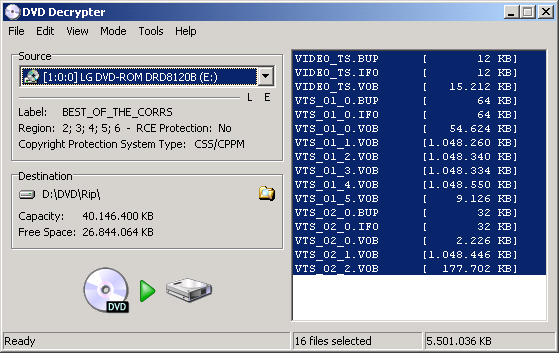
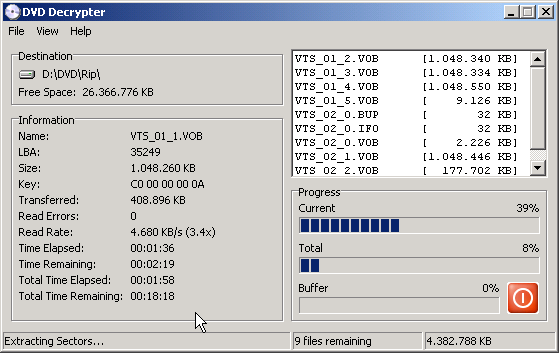
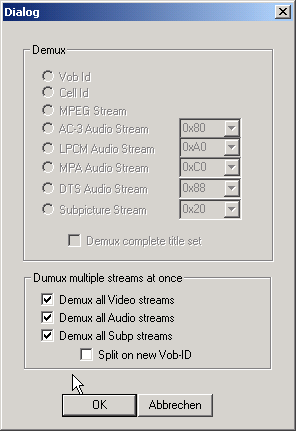
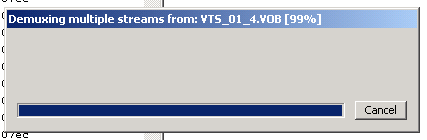
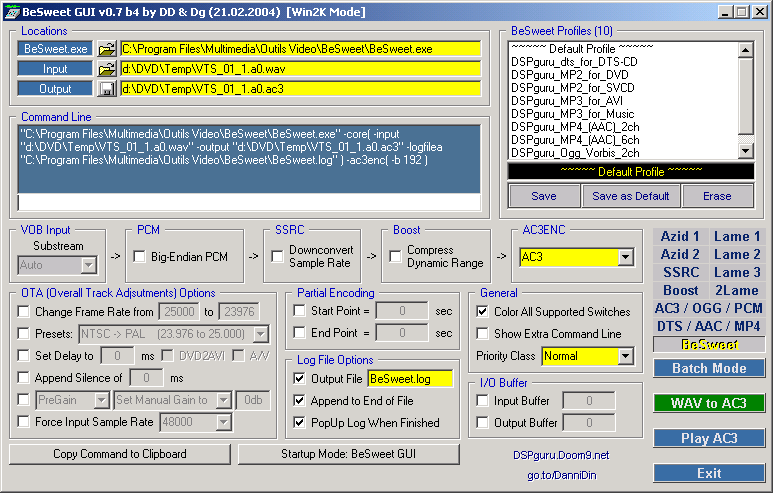
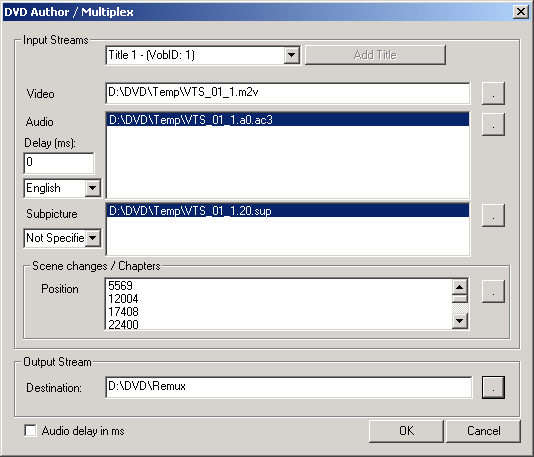
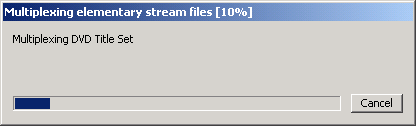
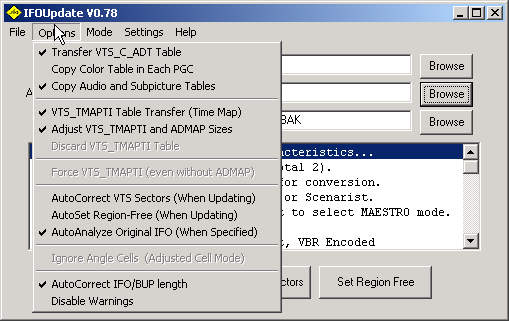
 Quote
Quote

