I use Xvid in single pass Quantizer mode, Q=2 or 3.Originally Posted by supergoku
Try StreamFab Downloader and download from Netflix, Amazon, Youtube! Or Try DVDFab and copy Blu-rays! or rip iTunes movies!
+ Reply to Thread
Results 31 to 45 of 45
Thread
-
-
Oooooooh, it's fixed!

I can't wait to try it out.
--edit--
Yes indeed, it seems to work great now. Thanks Wilbert!
. -
is there a way to do this with Realvideo that is 24 fps? i am converting it to avi to play in the philips.
-
Just set the fps= argument to 24, or more likely 23.976. I made separate templates for 23.976 and 29.97.Originally Posted by hddvd2
-
i don't get that partOriginally Posted by gastorgrab

can i use this method to add the subs to the videos file at the same time too?[/quote] -
Yes, use the AVISynth template to open the file in VirtualDubMod. Use the regular sub filters to add the subtitles.can i use this method to add the subs to the videos file at the same time too?
-
junkmalle: yes, i did as what you you said(i converted a *.rmvb file into an *.avi file) but the file turns out to be really big that my harddisk can not handle, do you know why?
-
You probably saved as an uncompressed RGB AVI. Use Video -> Compresssion... to select a codec (Xvid?) and bitrate.
-
can anyone help me with this? everytime i try to make this rmvb to avi it ran out of space

-
It sounds like you didn't choose a video codec to compress your output video. (or you have a really small hard drive)Originally Posted by annabutt
. -
Some links for you guys!
SPAM
You are in breach of the forum rules and are being banned for spamming.
/ Moderator mats.hogberg -
Is the RealMedia Splitter supposed to work with video and audio, or just audio?
-
All of the above. Audio/Video, just Audio, or just Video.
RealMedia Splitter is a Directshow filter that allows your PC to play RealMedia (a source filter) AND to split a RealMedia package into two streams (Audio/Video) for playback.
. -
hi, i tried out ur virtualdubmod guide and it worked out fine, except that it alwis hangs when i try to open a avs file.
but i had this audio synth problem, i tried ur method and it cant work so i tried reinstalling all my codecs and programs, but now when i try to open a avs file, this error pops up:
Avisynth open failure:
Script error: there is no function named "directshowsource"
(C:\abc.avs, line 1)
this is wad i put in my avs file
DirectShowSource("17.rmvb", fps=23.976, convertfps=true)
any idea whats causing the error??
to add on, i can open my avs file using the AuxSetup.exe, and click open virtualdubmod
but when im into the steam list, i cant see any formats of the bitrats for MP3 lame and MPEG3


help~~~~~~~~~~~~~~
Similar Threads
-
Handling 4:3 PC video on 16:9 TV
By ptrk.mj in forum Newbie / General discussionsReplies: 14Last Post: 20th Dec 2010, 13:30 -
Handling home made HD recordings
By ngc7088 in forum Camcorders (DV/HDV/AVCHD/HD)Replies: 4Last Post: 11th Mar 2010, 17:03 -
More Video Source Handling Questions..
By alcOre in forum Newbie / General discussionsReplies: 21Last Post: 11th Mar 2009, 03:00 -
Best error handling
By demonwarrior in forum DVD & Blu-ray WritersReplies: 5Last Post: 11th Sep 2007, 03:16 -
TDA3..Audio Handling
By barneystorm in forum Authoring (DVD)Replies: 1Last Post: 19th Jun 2007, 21:01





 Quote
Quote
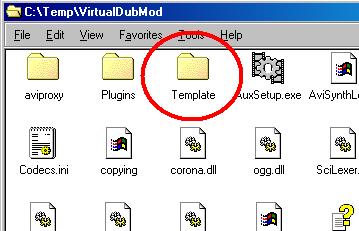
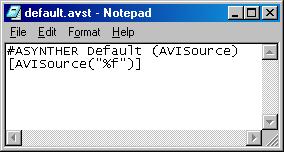
 , thank you very much
, thank you very much 
