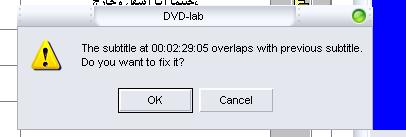This guide looks real smart. Just replacing the VOBs.
I am using your guide, trying ULEAD DVD Workshop in stead of DVD lab.
Wondering if that works - can't see why not. I'll keep you posted..
Greetz
Try StreamFab Downloader and download from Netflix, Amazon, Youtube! Or Try DVDFab and copy Blu-rays! or rip iTunes movies!
+ Reply to Thread
Results 571 to 600 of 654
Thread
-
Greetings from The Netherlands
-
Hi,
First of all nice guide, it's quite enlightening although i have one problem...
When I am busy in DVD-lab Pro and i want to import the sub files ripped of the original dvd with DVD-Decrypter..
It says that it's an unsuported format..
How can i fix this? When i try to make it an another format the same error is thrown.
Greetings -
Any subs gotten directly from DVD Decrypter are useless for anything. Get them another way.
-
@ Manono is there a way to get them from the dvd directly?
Because there are some subs in it for extra's etc. i know i can't get them from the internet...
Greetings. -
Yes, VobSub Configure (included in the VobSub package) works on the VOBs on the disc. It's kind of slow when doing it that way, though. And it will give you subtitles in IDX/SUB format. You can't use those in DVD Lab Pro, so you'll have to convert them into a format it can use.
-
Well got the subtitles ripped.. But DVDLab Pro has an maximum of 8 subs in a movie

So i even can't place all the original subtitles in the movie :S
Is there a program that supports more subs? -
Realy good and clear....

But can any one help me on this...
i have (prison break series) and (Lost) DVD-R and i want to add subtitle on the original dvds.... i think that the same steps here will not be correct for the series only for the movies
so can any one advise me what is the correct way to add the subtiltle to the DVD-R series
-
There's no practical difference between adding subs to a movie and to a series, except the series has more episodes, more subs, and more work involved. You might find Baldrick's guide more up-to-date. I recommend his method 2:
https://forum.videohelp.com/topic338721.html -
manono,
Thank you for your quick reply... i will try the method 2 as you recommend and i will revert if there is any problem
Thanks Again .... Hussain -
can any one help me please
i made 4 or 5 movie and all the steps are ok and the new movie ans subtiltles working fine
but yesterday i made 2 movies and both when i finish and play the dvds the new subtitle comes yello??
i am sure that i select the white color but when i play its come yello
any idea about this???
i am using DVD Lab pro -
It's easier to just change the colors than to try and figure out where you went wrong. Here's a way to change the colors using DVDSubEdit:
http://download.videohelp.com/DVDSubEdit/Guides/ChangingColors/Guide.htm -
manono
thanks for ur reply ... but the subtiltle is in SRT format...
the program reject this format
what should i do...? -
manono,
i just try to burn the final dvd its ok and the subtitle is white and ok
But when i copy the files to the original dvd folder and update the IFO the subtitle become yellow
Sorry for wasting your time i tried more than 3 times -
My suggestion to use DVDSubEdit on the subs, with a link to the guide, was for your final DVD, and not for the SRT file. You can't change colors in them anyway. To repeat; follow that guide to change the colors of the subs in your final DVD, the one with the yellow subs.
-
Sorry, if this has been asked already... I was wondering how you mount Daemon tools? I don't get it
-
After re-author the main movie by scenarist,the multi subs and multi audio works fine.
But when I try to merge it into other original DVD files and edit ifo with IFOUPDATE,then it shows me an error--
"The original ifo's PGC area is not large enough to hold the new PGC"
What's that mean?
I am going crazy cause I am stuck at last step and I don't know how to solve it!Please help me!!


-
This guide is old and out-of-date, at least as far as replacing the remade DVD back into the original one goes. Use VobBlanker for the job and follow this guide beginning down at the (Optional) Add back the original menus part:
https://forum.videohelp.com/topic338721.html
If all you did was add in subs and/or audio, you didn't need the uselessly complex Scenarist. The much easier to use Muxman would have done the job just as well or better. -
It may be outdated, but its simpler and requires fewer programs.Originally Posted by manono
-
Baloney. It requires a commercial program. It's a good program, sure, but it costs money and the job can be done just as well using all freeware. I also strongly disagree that the method as outlined in this guide is simpler. In any event, my comment was mainly about getting the remuxed DVD back into the original, keeping the menus. That requires only 1 program, and the more up-to-date program for this (VobBlanker) is easier and far simpler than that convoluted and obsolete IFOUpdate method. For the currently preferred way to do this, read up on the Method 2 as outlined in Baldrick's guide here:Originally Posted by branch
https://forum.videohelp.com/topic338721.html
This is to take nothing away from TheMatrixx and the fine work he did. That was then and this is now and I'm sure he'd be the first to agree that his guide is way outdated now. -
I have been having some trouble getting the subtitles to appear on the standalone players. I can play it on the computer, but on the TV. I have done all of the steps demuxing, adding subtitles, and updating IFO file. What am I missing? I am using dvd-lab pro and ifoupdate.
-
-
Ignore the 'warning' in your second picture. It's bad advice anyway.
As for the overlapping subs, that's bad news. The subs will work, but they'll look screwy and very unprofessional in the overlapped parts. If you created the subs yourself, then go back and get rid of the overlapped places. If you didn't, well, I can easily check such things using SubStation Alpha on SSA subtitles. If yours are SRT, I'm sure there are programs that can point out the overlapping, but I don't use any of them for that.
Anyway, that guide is way old and most people follow the methods in Baldrick's more up-to-date guide here:
https://forum.videohelp.com/topic338721.html
Maybe someone else can tell you how to get rid of the overlapping if you're using SRT subtitles. If they're really overlapped. It could just be the times between subs is less than a specified minimum in DVD Lab Pro, and they don't actually overlap. I don't know, as I don't use that program. -
Hi there, I have followed a few guides on adding subtitles to a dvd, and Ive put together a method I feel comfortable with and which has been successful, however the point I am stuck at is preserving original chapters.
This is what i do so far:
1 - Demux Video, Audio and Sub streams with Dvddecrypter
2 - Convert Srt File to Sup File with Subitlecreator
3 - Remux back together with IfoEdit
4 - And finally add back original with vobblanker
However everything works fine on dvd player except I cannot skip chapters, only fast forward. Is there anyway to keep the original chapters? -
Your method leaves a lot to be desired, but as you didn't ask for a critique on how you're doing it, I won't comment further. To get the chapters in a format IFOEdit can understand, get them when decrypting with DVD Decrypter in Tools->Settings->IFO Mode->Create Additional Files->Chapter Information - IfoEdit
-
As you've mentioned it mate can you let me know please where I can improve the method to get is as close to the source dvd.
-
If you're using VobBlanker to stick the DVD back into the original, then I guess you're using DVD Decrypter in File Mode to get the entire DVD followed by DVD Decrypter in IFO Mode to get just the movie. Instead, after the first decrypt, demux using PGCDemux. You get audio, video, subs, and chapters, all at once.
I don't convert SRT to SUP using SubtitleCreator. Much better I think, is to use DVDMaestro to convert an SSA subtitle to SST format. You can choose font, size, 3-colors (including anti-aliasing, much better than 2-color subs), etc. Then use Muxman for muxing, much better than IFOEdit's muxing, and it accepts SST subs. Even if you keep making the SUPs in SubtitleCreator, you should still be using Muxman rather than authoring in IFOEdit. -
-
Hello, my name is Ximena and Iīve been trying to follow the guide but I get stuck in Step 2, b: I right click in "Import..." and every time it says: "Error. Cause: not a 11172-2 or 13818-2, etc..." I am really new at this, actually I started to look after I bought a Dvd from USA and it didnīt have subtitles in my language. Maybe you have already explained this in another message so you could just show me how to get to that explanation? It is really expensive for me to get my subtitles done by another person so I would really aprecciate if you could help me with this. Iīve followed the guide step by step but I just canīt move on from that place... Thank you very much.
Ximena
Similar Threads
-
Tutorials: The Complete Guide to Macintosh Video Conversion
By galactica in forum MacReplies: 40Last Post: 9th Jan 2019, 18:25 -
Add Subtitles to DVD on Mac? guide? help
By spatafore in forum MacReplies: 0Last Post: 17th Mar 2012, 20:06 -
How to Add Deleted Scenes & make it complete version?
By skorpinok in forum Video ConversionReplies: 2Last Post: 1st Jan 2012, 06:29 -
Subtitles not complete
By Antares in forum DVD & Blu-ray PlayersReplies: 5Last Post: 8th May 2011, 10:26 -
SVCD 2 DVD Not Working - Cant Add VTS or Click Convert
By rytech in forum SVCD2DVD & VOB2MPGReplies: 1Last Post: 2nd Feb 2010, 03:55




 Quote
Quote