I have Audacity, but I can't get it working. Maybe it is because I don't have the newest version, but it is the most STABLE version they said. I want to record sounds from some games for personal use, I even set it in windows to record 'what u here' as I guessed that is the right option. I just can't get it to record anything. A little help?
Plus I want to record in high quality. I don't really understand this kind of stuff - the technical options for recording. I want to record it exactly as I hear it.
I'd appreciate the help. Thanks.
Try StreamFab Downloader and download from Netflix, Amazon, Youtube! Or Try DVDFab and copy Blu-rays! or rip iTunes movies!
+ Reply to Thread
Results 1 to 30 of 55
Thread
-
I used to laugh at those who liked to gawk at Lara Croft, until one day, when I realised I'm in love with Solid Snake! >.<
-
You might want to try the program Total Recorder instead. It's worked good for me in similar situations.
-
Look up a product called TotalRecorder at www.highcriteria.com. It's payware, but it's low-cost and it's excellent.
-
What type of soundcard you have? If your soundcard does not support internal output-->input loopback or wav or stereo mix recording, you'll need a loopback cable from your line out to your line in. When recording, go to audio properties for recording device and check the recording source (options will include mic, line/aux-in, may include wav or stereo-mix). Check the one from which you are recording. make sure that the Master volume is about 3/4 the way there.... you'll get too much noise if the volume is too low or too high. I've never used ither software, i just used the software that came with my cheapo 12$ soundcard. Check it out then get back to me if it doesn't work
-
Have you tried setting your audio to record from "Line In" where there are options that include Microphone? You should be able to select Line In and record anything that is playing at the time.
There's no place like 127.0.0.1
The Rogue Pixel: Pixels are like elephants. Every once in a while one of them will go nuts. -
There is a good software for this by the name of dbpower AMP and its also free just go to www.download.com and search for dbpower AMP.
-
I think audacity should do a fine job - the issue is with the recording source settings on your soundcard / mixer I'd have thought. Set it to 'wav' if there is an option for that.
If you want good quality, record to 16-bit 44,100hz PCM wav initially (that's audio CD spec) - you can always compress it later.
cheers,
mcdruid. -
No one has mentioned the capable product called All Sound Recorder
This one records a file into the C: root called record_1.wav
that you can rename once you've captured the streaming or unconvertable format -
If Line is ticked in your record properties it's only going to record what is being fed to the LINE IN port on your sound card. You want to tick WAV MIX in recording properties (in windows mixer). Also, be sure your soundcard supports full duplex... I think most do. I use soundforge 6.0 for my recordings. You can download a demo of this (I think soundforge 7.0 is out now) from sonicfoundry.com.
-
Woah, alot of replies here. Thanks so much you guys!

Unfortunately I'm not on my PC right now to check it out, but I have Sound Blaster Live 5.1 Value (is that a very good one? I haven't exactly been amazed out of my boots or anything). I sure hope I don't have to worry about cables! All I know that I checked in the mixing properties is 'what u here'. If I have to check wav mix or line in or something I can try that. I just know that Audacity should be fine for this, but when I try to record, nothing records. I don't have a microphone so I don't want to mess with that. Besides the mike would record everything around it, but I want to record what comes out of my speakers, but not what's surrounding my speakers.
All I know that I checked in the mixing properties is 'what u here'. If I have to check wav mix or line in or something I can try that. I just know that Audacity should be fine for this, but when I try to record, nothing records. I don't have a microphone so I don't want to mess with that. Besides the mike would record everything around it, but I want to record what comes out of my speakers, but not what's surrounding my speakers. 
And, am I supposed to use some other software for converting the sound to a compressed format, or can I just rename it .mp3 or something? Ofcourse I want it to sound great all the time, but I don't want it to be a huge size if it doesn't need to be. I guess Audacity should also convert to other formats.I used to laugh at those who liked to gawk at Lara Croft, until one day, when I realised I'm in love with Solid Snake! >.< -
I've tried the Wave/MP3 option for recording. Still nothing records. What am I doing wrong? Is there some way to set up Audacity first? Maybe I do need the newest version? I can't figure out what the problem is.... It's annoying cause a friend recommended it to me, and he records sounds, but he hasn't been online at all lately when I've tried it....
 I used to laugh at those who liked to gawk at Lara Croft, until one day, when I realised I'm in love with Solid Snake! >.<
I used to laugh at those who liked to gawk at Lara Croft, until one day, when I realised I'm in love with Solid Snake! >.< -
I recommend Goldwave.
you can download it at www.goldwave.com
there is a record what you hear button in the sound option menu. -
Thanks. Maybe I'll try that instead.
I used to laugh at those who liked to gawk at Lara Croft, until one day, when I realised I'm in love with Solid Snake! >.< -
Shame if you can't get Audacity to work - it's a great little program and it's FREE. I can't think why it won't work for you as it works fine for me as long as I swop between 'what u hear' and 'line in' depending on my source. Maybe the difference is in the OS - who knows? Basically it records in wave and you do any edit you want and then you have the option to save as wav, mp3 or ogg. Obviously you have to have the relevent encoders for mp3 and ogg for it to work though.
One thing I have noticed is you have a soundblaster live card. If you had 'Creative Recorder' bundled with that it has the option to record the same as Audacity (except only as wav and no edits) but it has the added option of choosing your sound source in a menu (ie 'what u hear' , 'line in' etc). Also the later versions of Nero (if you have it) have a recording function hidden in the depths of its menus - quite complicated to get to though -
The Dying Informant,
did you set up the recording properties in your mixer for the soundcard?
When you access the Windows mixer:
(in WinXP it's usually a case of double clicking the little speaker icon in your system tray - bottom right hand corner of the screen next to the clock... although if it's not set up to display this icon, you can make it do so from the Control Panel->Sounds and Multimedia, or often in Start->Programs->Accessories->Entertainment)
Go to Options->Properties
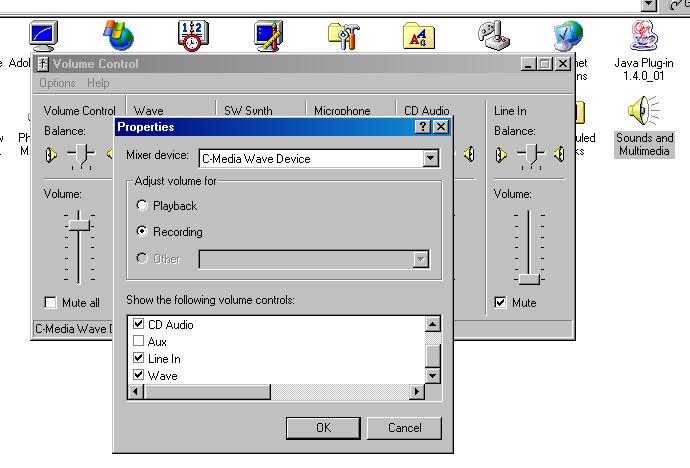
and select Adjust volume for Recording
Make sure that 'wave' (if it's there) is selected in that box - which means a slider/mixing control for it will be displayed when you click OK
You should then see the mixer displaying the Recording controls:
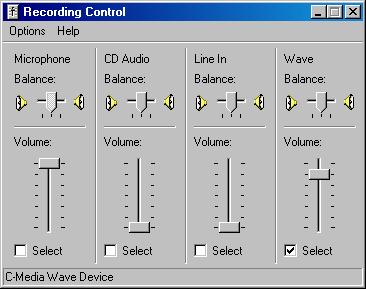
Make sure that 'wave' is selected, and that the volume is up high (but not necessarily 100% - to avoid clipping, put it at about 90%).
(I run Win2K, but as far as I remember it's pretty similar to XP - so you should be able to follow the above I hope).
Finally, you'll probably want to convert your sounds to mp3 to compress them (although you could consider OGG etc.. - but mp3 is more popular). Audacity is a good tool to use for either of these formats.
To go to mp3, you'll need to download the LAME codec, and plug that in to audacity:
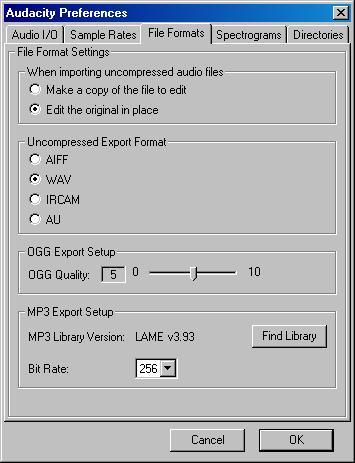
(File->Preferences->Find Library).
Let us know if this helps you do what you want to do..
With your soundcard, audacity, and the LAME codec, there should be no need to use any other (commercial) software - to do what you want to do.
cheers,
mcdruid. -
Well, I might give Audacity another try. But there were some things that annoyed me about it, like when I open a new file it opens a new window, and when I want to save over the file it doesn't want to do it cause its open. Stuff like that. And recording not working didn't help either.
But I did set those options, except for maybe that the volumes for the other recording options weren't turned down. But that shouldn't matter.
For now I am using Goldwave and it works! But I am just testing it out (not recording what I want yet). I want to know about the options in Goldwave. I want to record in high quality. You guys say CD audio is what I probably should use? I don't know if the game supports better quality than that. In the game the options are at 44khz and its set on '3D sound' but that doesn't really tell me if its 32bit or not. The game is on a DVD rom if that means anything. One thing that annoys me is having to set the time elapse. I don't know - however long it turns out to be! Each file we be different. So how do you recommend I set that? Maybe set it to lots of time and just cut and paste in a new file the part with the sound in it (cause I don't want an hours worth of silence after ward).
But I am just testing it out (not recording what I want yet). I want to know about the options in Goldwave. I want to record in high quality. You guys say CD audio is what I probably should use? I don't know if the game supports better quality than that. In the game the options are at 44khz and its set on '3D sound' but that doesn't really tell me if its 32bit or not. The game is on a DVD rom if that means anything. One thing that annoys me is having to set the time elapse. I don't know - however long it turns out to be! Each file we be different. So how do you recommend I set that? Maybe set it to lots of time and just cut and paste in a new file the part with the sound in it (cause I don't want an hours worth of silence after ward).
Also when I listened to what I recorded it sounded kinda quiet. But the volume for the game is quieter than in windows I think. Meaning that what I record should sound louder, not quieter. So what I can do about this?
Is Audacity either than Goldwave? Maybe I should try Audacity again? It may have been that I needed a new version, but there is still no reason for it to not work.
BTW in Goldwave it is set to 'what u here' so maybe I should try WAV and that will sound louder or better? But if what u here works, that means it is the proper selection right?
I'm a little confused. Thanks for all the help so far, but I hope you can help out a little more. I used to laugh at those who liked to gawk at Lara Croft, until one day, when I realised I'm in love with Solid Snake! >.<
I used to laugh at those who liked to gawk at Lara Croft, until one day, when I realised I'm in love with Solid Snake! >.< -
Can anyone help me a little further? In this case GoldWave because it atleast works for record but audacity isn't. But, after I record a line from the game, it sounds very quiet and the speed sounds slow. Are there some options I can use to fix this after, or record it louder? I want to record in the best quality possible. In the game the sound is in 44k quality, whatever that means.
I am new to all of this as I said. I want an easy way to just record it and have it sound the same as it does in the game. Later I will add the sounds to either make audio files or add them to videos I'll make. Ofcourse I am going to get video software too, but I'm not worrying about that yet.
It's tough being a noob to this. Cause it all seems complicated. Ofcourse I am not afraid of learning something that interests me, and once I know what I'm doing, I can get to work. But starting off is slow. So if anyone could help me a little more I would appreciate it.
It's strange that Audacity just wouldn't work for me. But Goldwave is working, I just need to know how to adjust things. But I guess Goldwave is a trial, so maybe I need to get Audacity working somehow because I can depend on that it won't expire.I used to laugh at those who liked to gawk at Lara Croft, until one day, when I realised I'm in love with Solid Snake! >.< -
Dying Informant - I think you'll have to be a little more specific if I'm going to be able to help you any more.
How are you recording from the game? Are you setting GoldWave recording then running the game over the top of it?
What format are you recording in GoldWave? I presume 44.1khz 16-bit PCM wav audio?
Your volume problems are simple - just normalise the file when you're finished: I think in GoldWave this is Effects->Volume->Maximise.
If you're getting a faster/slower playback on the file, I suspect that the sampling rate is wrong - you say the game does 44k audio (a sampling rate I've not come across, but none-the-less)... you may want to match up the sampling rate you're recording at with the source.
In GoldWave if you go to 'New' Sound, you can choose your sampling rate. You can change the sampling rate later if you want - depending on what you want to do with the file eventually.
' hope that's some help for now..
I would try and get Audacity working if you can, but GoldWave is very good. Maybe think about registering it? I think Audacity ought to be able to do most of the things GoldWave can - you just don't have it set up correctly.
cheers,
mcdruid. -
Well, what I am doing is running the game in a window and sizing it so that I can use Goldwave at the same time. I play the game and get a character to say a line (any test line for now) so that I can record it. Then I switch over to the Goldwave window and press the record button. I only record like 2 seconds or so, and then I stop. I think the problem was I was recording in a higher format (DVD quality, whatever Hz that was), but in the game options it says that 44k is the most you can choose.
I am trying again now at stereo sound, 44k, CD audio quality. Then I will try to normalise/maximise whatever afterward too. See if it works for me. Ofcourse, I may very well want to try and get Audacity working, since that is a free program.
I'll see if this works, and then after, I'll download Audacity again, the newest version (beta or not) and try that out and make sure the options are as you guys said.
BTW in goldwave 'whatUhear' option works.I used to laugh at those who liked to gawk at Lara Croft, until one day, when I realised I'm in love with Solid Snake! >.< -
Does anyone here who can help me use MSN messenger? PLease PM me if you do. I think this is the best choice for my situation. Ofcourse, I don't know what to do. I've set the options you said. Although there are alot of options in Audacity so its hard to give you all of them.
Maybe its because it is beta, but this thing crashes now. Instead of not recording, it crashes when I try to record. It's supposed to record from my PC, so why can't it handle a game being open at the same time? i've tried it both with the game and Audacity open onscreen, and in ful screen for the game with Audacity minimised I used the keyboard shortcut. I try to record, it freezes for a few seconds. Then I get an error report and it closes after wards.
This bites. I used to laugh at those who liked to gawk at Lara Croft, until one day, when I realised I'm in love with Solid Snake! >.<
I used to laugh at those who liked to gawk at Lara Croft, until one day, when I realised I'm in love with Solid Snake! >.< -
@FOO

Maybe it's something to do with the resources audacity is trying to use - perhaps the game is already hogging them?
If you've set up your mixer correctly to record from Wave or whatever it is (see my previous post), maybe you should go for a more simple approach...
Try the Windoze sound recorder (Start->Run then type sndrec32 and hit enter).
If you can get that to record your clips, then you can edit them in audacity / goldwave etc.. later.
You certainly are being persistent with this!
cheers,
mcdruid. -
Total Recorder actually hijacks the sound drivers .
Try it before you give up. -
Yeah, I'm quite persistant. Well cause there is alot I plan on doing with these files, for myself, or for friends if its not illegal to share it. But, recording the sound aurally from the game is not what I want to do. I want to directly get the actual SOUND FILES from the game, since certain dialog is very tricky to get in the game, or impossible to hear separate of other sounds or music.
I never gave up, and still haven't. I'm determined to get those files, but since they aren't in any accessible format at all, so far I have found no one who can get them. There is one program that can do it, but you have to know how to script to make it compatible with any games its not currently compatible with. I am no coder, hacker, scripter, or programmer. I had HOPED that recording would be flawless and userfriendly. Wow, I sure turned out to be wrong.
I don't know how good Windows Recorder will do. It's like comparing Windows Paint to Photoshop, lol. But I could try it.
Total recorder hijacks sound drivers? Somehow it doesn't sound good, lol.
I won't give up. Maybe I'll try those two programs. I'll let you know if I require further help, but you have really probably told me all I need to know. If the stupid things would just work like they are supposed to! I used to laugh at those who liked to gawk at Lara Croft, until one day, when I realised I'm in love with Solid Snake! >.<
I used to laugh at those who liked to gawk at Lara Croft, until one day, when I realised I'm in love with Solid Snake! >.< -
You're not going to get at those sound files with Audacity / GoldWave / SoundForge / Total Recorder / Sound Recorder whatever.Originally Posted by The Dying Informant
You've been talking about recording what U hear - what do you think this means? You're going to get music, background noises etc.. etc.. and you're going to have to prompt the game to make the sounds that you want.
Whether one piece of software has more kudos than the other (i.e. SoundForge against Sound Recorder - like your analogy between M$ Paint and PhotoShop) is not going to affect whether it can do this magic for you.
You'll only be able to record what's coming through your soundcard.
If you want to get at audio other than what is playing through your soundcard, you're going about it the wrong way.
I'm no gamer, but I do know that some games have all their sounds stored as .wav's or something similar in a particular folder on the game CD/DVD. If they don't - and they're all stored in a .dat archive or something, you could try opening the archives with something like UltimateZip.
Otherwise, I believe the the phrase goes You're SOL.
I hope we've been of some help - but (to use a British phrase) you seem to keep moving the goalposts here. We advise you how to do one thing, only for you to tell us you actually want to do something else.
Good luck with your project - I, for one, will keep trying to help if I can - but you need to ask the right questions to get the right answers.
cheers,
mcdruid. -
Oh no, I do know what recording means!
 But, I was sorta trying to record lines from the game THAT I CAN, via turning the music and sound effects off so that I only hear voices. (that is how the game works its seems) BUT, there are some voices (getting hurt sounds) that are considered sound effects that don't show up until I turn sound on, and then I hear other things I dont want to record. And other times yet, like cinemas, where it doesn't matter if you muted everything, the music, talking, sound effects are all there anyway.
But, I was sorta trying to record lines from the game THAT I CAN, via turning the music and sound effects off so that I only hear voices. (that is how the game works its seems) BUT, there are some voices (getting hurt sounds) that are considered sound effects that don't show up until I turn sound on, and then I hear other things I dont want to record. And other times yet, like cinemas, where it doesn't matter if you muted everything, the music, talking, sound effects are all there anyway.
So YES my #1 thing that I aim for is getting the actual sound files from the game that will not include anything in the background. But, I have been searching and asking and trying different things to accomplish this for months now to no avail. Not giving up, I simply sighed and wondered how much or how accurately I could record some dialog. As you say, you have to prompt the sounds or dialog, and yeah, there are some times when there is always going to be background sounds, and that will not do. But since my first goal is not happening (but I keep searching at the same time) atleast I know recording is an option. Not one I like and not one that is going to work for all of what I want, but an option none the less.
Yes they are stored in .dat archives, and yes I have made a topic about this in this board, but that didn't work very well. .dat is supposedly a very non-standard format, in that you have to open it with the same program that created it, or something else. UltimateZip, I never tried that one. I have tried Winzip, Winrar, Pakscape, Dragonunpacker, and various other things.
Since recording seems to be a pain too, and it won't get me everything I want, I may as well keep being persistant about getting the files. Surely there's GOT to be someone out there who owns the PC version of Metal Gear Solid 2, and is a scripter. For there is a program that can be made to open the files, but doesn't support the game by default right now.
'You're SOL" 8)
I never heard of that before, but 'I love SOL' applies. Metal Gear Solid 2: 'Sons Of Liberty' is the name of the game, hah. :PI used to laugh at those who liked to gawk at Lara Croft, until one day, when I realised I'm in love with Solid Snake! >.<
Similar Threads
-
Fix my Speakers
By carreaza in forum AudioReplies: 4Last Post: 14th Oct 2011, 20:57 -
PC Speakers, which ones?
By SE14man in forum Newbie / General discussionsReplies: 8Last Post: 28th Sep 2011, 14:41 -
How do I: Record Video, Audio from MIC, AND Audio playing from speakers?
By miimaster2 in forum Newbie / General discussionsReplies: 8Last Post: 11th Feb 2011, 20:51 -
Using computer speakers for my tv.
By imdaman in forum AudioReplies: 12Last Post: 28th Nov 2009, 10:47 -
Does 7.1 audio limit the rear speakers and divert to the side speakers?
By yoda313 in forum AudioReplies: 0Last Post: 4th Oct 2009, 09:55




 Quote
Quote