I'm converting a DVD episode to an AVI. The audio in the resulting AVI is out of sync (starting over a second late), yet the audio file name generated by DgIndex indicates a delay of 0ms. I know how to approximate and fix the delay by ear using Avidemux, but how do I calculate the exact delay?
Here's a list of the software I'm currently using:
DVDFab HD Decrypter
DgIndex
VirtualDub
AviSynth
Avidemux
Try StreamFab Downloader and download from Netflix, Amazon, Youtube! Or Try DVDFab and copy Blu-rays! or rip iTunes movies!
+ Reply to Thread
Results 1 to 9 of 9
Thread
-
-
I think better would be to prepare the DVD properly for encoding.
Try one of these suggestions:
Open the IFO in PGCDemux, tick 'Single Cell' and check the drop down box for some tiny cells before getting to the 'real' cell for the beginning of the video. What I'm thinking is that there are some tiny cells consisting of black blank video and no audio (and hence no delay) which play before the 'real' video begins. It plays in synch as a DVD but not after being converted to AVI. If you do find some tiny cells that might total to a second or so, then you might try running the decrypted video through FixVTS, or maybe reauthoring what you want in DVDShrink, taking care to remove the black frames.
Or maybe checking in PGCDemux 'By VOB ID' to see if it also has those little cells and, if so, demux what you want by VOB ID before running the M2V or VOB file through DGIndex.
Or move into the video a bit in DGIndex using the '[' button so that the tiny cells aren't included in the D2V you make and you get a real delay in the audio. -
Thanks! The IFO does indeed show tiny cells in PGCDemux, even for just this one episode:
00:00:00.15
00:00:00.15
00:00:00.15
00:01:30.05
00:11:41.02
00:08:47.20
00:01:34.16
I tried using FixVTS, but the resulting AVI still has audio that is out of sync.
When I move into the video in DGIndex using the '[' button, I get varying audio delays depending on how far into the video I move. For example:
-84ms near the beginning.
-147ms near the middle.
-110ms near the end.
Why are they different? Also, all of these numbers are too low. The delay should be further into the negatives than -1000ms.
In PGCDemux, I used 'by VOB ID' to demux the one VOB ID that isn't tiny before running the M2V or VOB file through DGIndex. It looks like that did the trick!
Compared to going straight from DVDFab HD Decrypter to DgIndex, does this intermediary step with PGCDemux do any processing or re-compression? I noticed it results in smaller file sizes for the M2V, AC3, and D2V. I just want to make sure I'm not losing any video or audio quality by doing this extra step.
And is there a difference between choosing to 'Create a PGC VOB' and choosing to create an M2V? If so, should I be turning on 'One file per VID'? And should I be using any settings under 'Customize file'? -
Those tiny audioless cells are what are called 'unreferenced cells'. The DVD has instructions to skip over them and begin at the 'real' cell, but when you include them in your reencode the whole thing is thrown out of synch. I'm a bit surprised the audio was still out of synch after they were removed, especially so since you said doing it by VOB ID worked. Did you check for a delay in PGCDemux after running the DVD through FixVTS? Or the audio file name from DGIndex didn't have a delay in the title?
I neither know nor care why they're out of synch and by how much. But whenever you cut a VOB there's a delay to be taken into account. The DVD takes it into account and that's why DGIndex puts the amount of the delay in the title of the demuxed audio.Why are they different?
How do you know that? Did you remux with Muxman or ImagoMPEG-Muxer, taking the delay into account or removing it entirely with DelayCut? Or you did take the delay into account when making an AVI and the result was still audio badly out of synch?Also, all of these numbers are too low. The delay should be further into the negatives than -1000ms.
No, it only demuxes. No compressing or transcoding or changing of the audio/video/chapters/subs in any way....does this intermediary step with PGCDemux do any processing or re-compression?
I sometimes create the VOB from which to work. If the next step is to use DGIndex on it, then if getting the M2V and audio separately, you'd best find out if there's a delay. PGCDemux has a box for that, 'Check A/V Delay'. It doesn't put the amount of the delay in the audio name the way DGIndex does and you can't just assume there is no delay because there sometimes is. Otherwise make a VOB and get the amount of the delay from the DGIndex audio file.And is there a difference between choosing to 'Create a PGC VOB' and choosing to create an M2V?Last edited by manono; 28th Jul 2015 at 20:48.
-
I used DGIndex after FixVTS, and no audio delay was indicated in the file name. But just now I used DGIndex to 'Check A/V delay' and it came up with this:
Audio_1: None.
Audio_2: None.
Audio_3: None.
Audio_4: 0x83 --> 0 msecs.
Audio_5: None.
Audio_6: None.
Audio_7: None.
Audio_8: None.
I didn't do anything with Muxman, ImagoMPEG-Muxer, or DelayCut. Should I be? What I did was use Avidemux to manually input a delay by ear. I had to go beyond -1000ms before the audio began to match up with the video. Things looked and sounded about right at -1420ms.
So for the PGCDemux stage, I should be checking 'Create a PGC VOB', right? Do any of its sub-settings matter? I assume the default settings are best.
After using DGIndex, I end up with an m2v titled 'VideoFile.demuxed.m2v', but my d2v points to 'VideoFile.m2v', which existed before using DGIndex. In this case, is there a point to VideoFile.demuxed.m2v? Or should I be selecting 'Save Project' rather than 'Save Project and Demux Video'? -
I had similar problem where video was not in sync with audio (when imported in avidemux), I just discovered that you can detect the exact delay by using XviD4PSP
Just drop your video file onto it, and go to "filters" tab, you will see "Delay:" 895 ms
Add this number in avidemux shift and your audio will be fixed.
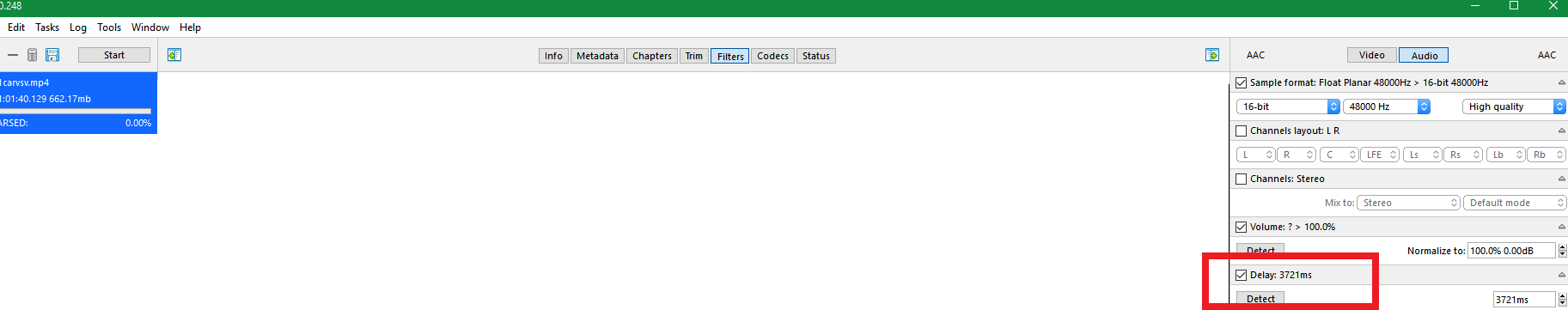
Similar Threads
-
Exact Audio Copy won't detect my DVD writer
By curlyween in forum AudioReplies: 5Last Post: 8th Jan 2014, 21:10 -
DVD Ripping with scratch tolerance - like Exact Audio Copy
By feelart in forum DVD RippingReplies: 6Last Post: 28th Oct 2012, 12:50 -
?!! Exact Audio Copy vs. dBpoweramp !!?
By flashandpan007 in forum AudioReplies: 12Last Post: 1st Jun 2011, 15:21 -
!!! Exact Audio Copy 99,99% enough? Parameters OK?
By flashandpan007 in forum AudioReplies: 14Last Post: 13th Feb 2011, 08:51 -
Exact audio copy refuse to extract to Mp3 now
By Blå_Mocka in forum AudioReplies: 8Last Post: 14th Nov 2010, 04:19




 Quote
Quote