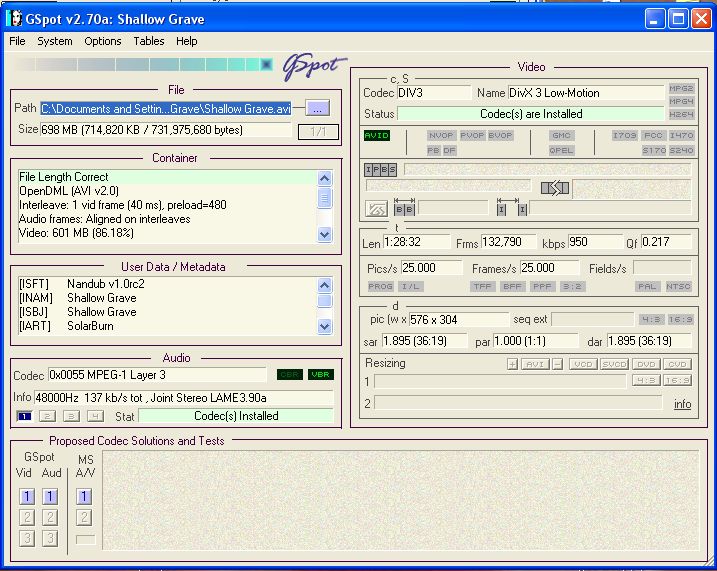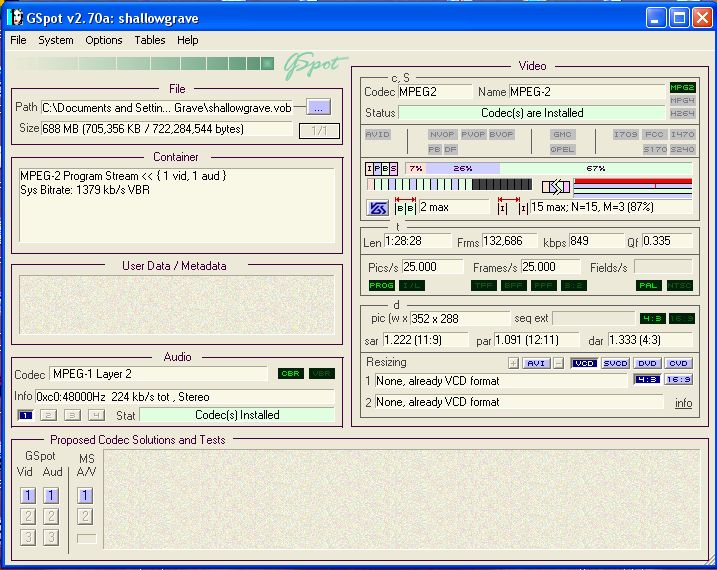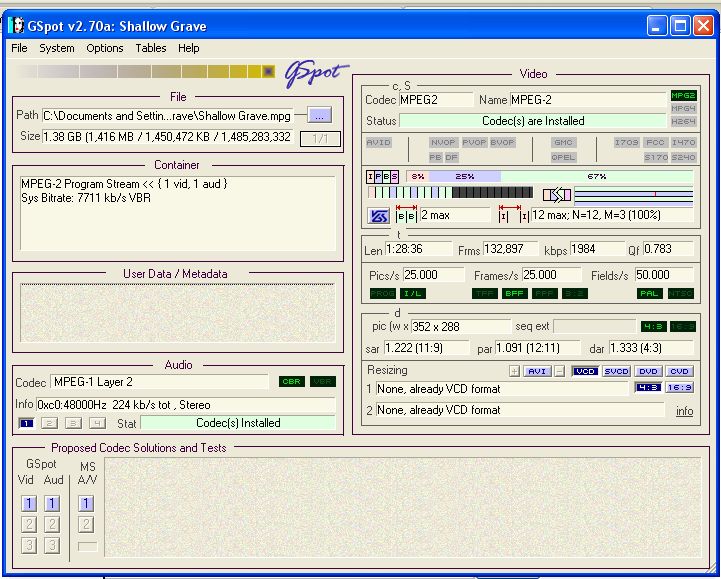Work this one out.
I used MP4 encoder to make a .VOB and attempted to use the ifoedit program to make the ifo's for it. It didnt work so I thought about importing it into the TMPGEnc DVD author program that bitched that it was a nonstandard bit rate in excess of the 10,000 odd bits per second.....
The actual stats from my player says Video: MPEG2 Video 352x288 (4:3) 25.00fps 104857Kbps
Audio: MPEG Audio 48000Hz stereo 224Kbps
The file was 705MB in size.
Plays perfect with good picture quality.
I went back to the original avi file and stuffed it into Mainconcepts MPG Encoder and told it to produce a MP2 Program and Video stream which it did in about 30 minutes and then again imported the file into TMPGEnc DVD Author and it accepted it without a warning.
The file was 1.41GB in size.
But the mp2 file had a serious skew in the audio sync of about 6 seconds.
Now call me daft, stupid or a moron if you like, but WTF is wrong with TMPGEnc ? a file twice the size which is a lesser bit rate over a smaller sile that has a higher bit rate? but theirs no difference in the bit rates when you check them out... Have I gone daft or something?
This is something I have encountered many times in the last 6 months with the DVD Author program.
Does anyone here have the same problem?
Try StreamFab Downloader and download from Netflix, Amazon, Youtube! Or Try DVDFab and copy Blu-rays! or rip iTunes movies!
+ Reply to Thread
Results 1 to 21 of 21
Thread
-
-
Theirs nothing wrong with the avi either.
Two different programs producing two different file formats that are basically MP2's and TMPGEnc is the problem not the files as both resulting files have the same stats at the end of the day and its the DVD author programs thats producing the coasters.
I often demux the avi myself and recode with CBR values if the audio is a VBR, ensure that the viewport is compliant and then render the file.
The issues rise when I try to put it into TMPGEnc DVD Author.
Fact that I have "Production" DVD's that have bit rates in excess of 104857Kbps blows the programs objections out of the water.
It still doesn't explain why two different programs can produce differing file sizes and the smaller file size is rejected yet the larger file size isn't.
I complained to TMPGEnc and all they suggested was I purchase the next version, I told them to go and sit on something sharp and pointy. -
Original file is a DIV3 with report of codec is installed.
Its telling me nothing more than I already know.
The file is a few years old abd doesn't explain how this problem with TMPGEnc is occuring.
IMHO its the program thats written to complain, force you to buy the updates if IM not mistaken as the issues suddenly happend over night, about 6 months ago it functioned perfect and then the following day it did nothing but bitch and complain about non compliant streams, excessive bit rates and so on and I have done nothing different to what IM doing now.
I question these developers coding, IF i was to get a decompiler for the TMPGEnc program, opened it up to peek at the source, IM pretty sure theirs a date based kill switch inside. -
Most likely the wrong bitrate data is in MPEG file header and it usually can be ignored in TDA (use 'continue' button). GSpot will read the same; a reliable way to find the actual bitrate is outputting a small cut in VideoReDo (it shows the value in final report window). Anyway, avoid re-encoding your video, this degrades quality.
-
Best way to figure out bitrate is to match file size to running time.
If you don't want to do the calculation "by hand", use a bitrate calc with a little creativity.
Like Alex_Ander says, some mpg files have the wrong bitrate in the header for some reason (DVB-T captures come to mind) and TDA complains, but just ignore it and you're fine.
/Mats -
I recode with original video stream AS IS and its the audio change from VBR to CBR that takes place just to ensure that theirs no sync errors in recode to MPG format.
I also often strip out the audio and multiplex them after processing audio in to an MP2 audio file and the video into an MPG (Mpeg2) stream.
I hear your arguments but your all seem to be missing the point.
Two files from the same orginal file I used to encode, MP4 encoder turns out an MP2 VOB file that is reported to be in excees of the DV Standards when it is not, the Main concept encoder chucks out a file twice its size but introduces a skew in audio of around 6 seconds.
In either case, it does not explain why TMPGEnc refuses the smaller 705MB file but is happy to accept one that is twice its size. -
Because: MP4 encoder obviously sets the bitrate (in the header) wrong. TDA just checks this value, see that it's too high for DVD compliance, and warns you about that fact.
MainConcept sets the header value correctly.
Seems like some encoders set this at some high value, just to be sure the actual bit rate will never exceed the header value.
How long (in time) is the video? What audio bitrate is used?
/Mats -
The file is: 1hr 28mins & 35sec
They match those in the vob and the mpg file.
The only difference is the file size.
This BTW is not the only example, it happens with at least 2 out of 3 files I encode and Mainconcept is just as prone to producing files that have the same warning.
Theirs no other reason for it other than TMPGEnc DVD Author is not functioning correctly.
I have use other encoders as well and get the same result even with short video.
Everything points to TMPGEnc being the problem and when it does warn, even ignoring the warning will only fo to produce a file that wont play in a DVD player but plays fine off the hard disk.
I don't know what else to do other than ditch the pile of junk and find something that works because this did happen over night about 6 months ago, I produced a DVD file and the next day tried to make another file for another film and it just acts up, creates coasters and generally bitches about bit rates when theirs no reason for it to, even when the bit rate prior to this wer highter and I ignored them the thing produced DVD's that worked, but now it doesn't want to play ball.
Its one reason why I told Pegasys where to go when their stock answer was to buy the upgrade, a bit sus if you ask me. -
Well, that means your MP4 encoder video bitrate is 820 kbps - Way too low anyway, even for a 1/4 D1 res video. Add at least 1000 kbps, and we're beginning to get in business. (Like the bitrate used in MainConcept)
If you're so sure this is a TDA problem - I can't convince you otherwise.
I'm pretty confident tho, the problem is with your encoding. DVDPatcher will (IIRC) let you change the bitrate value in the header (Where TDA looks for that info) to at least stop TDA from telling you the bitrate (value in the header) is too high.
I've never had any problem authoring mpg files TDA sees as too high bitrate if I know it's within limits.
/Mats -
TDA may not be perfect but I wholeheartedly agree with others when they say the problem lies elsewhere. Going from an already compressed to hell and back file back to DVD format (especially if the file in question was made by someone other than yourself) has "lots of green in between" to use a golfing/putting phrase. Lots can go wrong...or already has gone wrong with that file.
-
All the AVI files I use are DVD quality and up until 6 months ago their wasn't a problem.
Some of these videos have been knocking around the internet for a while and have various codecs used and haven't posed an issue for me in the past, so you don't need to be a rocket scientist to sus out the culprit.
What I am trying to illustrate is that MP4 churned out a VOB file of 705MB which is crisp quality and Mainconcept also churned out a file but MPG with similar quality but twice the size of the vob file but you have to remember that both files are MPEG2 compliant files....
In the first case I tried the VOB route but no IFO was produced so I tried using the Ifoedit.exe program that turned out to be a big pile of Bull's gonads. All it did was crash constantly, lock my PC up and refused to acknowledge any vob's in the current working directory! Hvaing followed the tutorials closely, I gave up on the program becaue I was getting no where very fast.
Don't get me wrong on this, I am open to suggestion BUT and its a BIG BUTT (as Bart Simpson might say) I do check, re-check and try other routes and try to resolve an issue befor resorting to asking others, mainly because everyone points their finger at something other than the source of the problem.
If their was an issue with the videos I was producing, they wouldn't have worked from day one but they do and its only one program that is causing issue, TMPGEnc DVD Author.
What GSpot says about the VOB file...
Video: MPEG-2 Program Stream << { 1 vid, 1 aud }
Sys Bitrate: 1379 kb/s VBR
Audio: MPEG-1 Layer 2 0xc0:48000Hz 224 kb/s tot , Stereo
What GSpot says about the MPG file...
Video: MPEG-2 Program Stream << { 1 vid, 1 aud }
Sys Bitrate: 7711 kb/s VBR
Audio: MPEG-1 Layer 2 0xc0:48000Hz 224 kb/s tot , Stereo
Both files are high quality, both are MP2, both have different file sizes and TMPEnc DVD Author bitches about the VOB file but not he MPG file but both are MP2 files at the end of the day.
It as you can see does not make any sense. -
I think you might be a little unfair in this...It seems from the start you suspected TMPG and are trying to find proof implicating it, which you posted here but I think you are posting the wrong facts...
For example, VOB files greater than ~10,000kbps (total both video+audio, video usually caps at 9800, rest goes in audio 448 or lower) isn't DVD compliant, while your file created from MP4 (VOB) header shows "104,857Kbps" even for HD that figure is a bit HIGH, have you questioned that? do simple math even for 1 second of video that would produce 104MB, so the file size of 700MB brings into question of your source file.
Gspot also has two bitrate values it can show, one under the "Container" window that you recently posted values for both files, the other bitrate value is right next to "Len", "Frms" right in the box next to "kbps" which is the average bitrate, which is more informative than what is shown under "Container" window.
Its not out of the ordinary for the MP2 file to be 1.41 GB if the bitrate is around 7000kbps, from what I can see, this seems to be a correct conversion with the correct header...therefor its not surprising that TMPG works for this file...While your other file is questionable.
Sorry, but i'm not buying it that the problem could be TMPG, sure it bitches but hey its only natural if your file is wack in the first place...Post a screen shot of GSpot of the original source file (AVI) and the VOB file that reported 104,857kbps, we might be able to find out whats wrong with it. -
Like I keep saying, TMPGEnc DVD Author seems to be the problem.
It doen't matter what file I choose, it could be one I downloaded that is new or one I downloaded 5 years ago, the problem keeps cropping up. -
No, they are not. They are heavily compressed with low bitrates and sub-DVD resolutions. Don't kid yourself otherwise. And you are then reducing the quality further going to VCD resolution and low bitrates.All the AVI files I use are DVD quality
As has been pointed out, the system bitrate displayed by G-Spot is often worthless. Anything can be written to the header for this value. ReStream and DVD Patcher can quite happily change this value. The kbps value shown in the Video section of the display is more accurate as an average value. This can be easily verified by using a bitrate calculator to check the numbers.
Perhaps TDA is at fault. So ?
You can test if this is the case by using an alternate authoring tool. If the video authors to DVD, TDA is the problem and that is where you can concentrate your efforts. If it doesn't then it comes back to the video being the issue. GUIForDVDAuthor is probably a good choice - free, easy to use and easy to get.
If you are convinced that TDA is the only possibility then uninstall it, restart your system, and install it a fresh. See if that makes any difference.Read my blog here.
-
So the file really is in .VOB extension, I just figured you meant your mpeg2 file was extracted from VOB...
This just comes back to what version of TDA do you have? if their tech told you to upgrade then there has to be a reason, probably your old version can't import VOB files directly? maybe it uses a Source Wizard like their current version? Try demultiplexing your VOB into .m2v and mp2 and see how it handles the import.
I think they deserve an apology from you for accusing them of coding "date based kill switch" if demux works! -
I gave up, tried making the file on a friends PC and IM holding the DVD in my hand now.
That speaks volumes.
Also I saw this, another person not too hapy with them
Which is a common theme, I am 100% sure that this company isn't as upfront or honest about its product, you notice from the site you have to buy upgrades constantly.I've been a regular user of TMPGEnc DVD Author 1.x almost since its inception. One quirk of that program that irritated me was its inability to make 16x9 menus -- even if ALL your clips were 16x9, TDA's menus were still all 4x3. I was quite happy to see that would be rectified in TDA 2.0 until I saw the price to upgrade.
Anyway, thanks for all your input but I have tried every method posted before and its not happening...
L8rz.
Similar Threads
-
Tmpgenc dvd author 3 will not author my m2v files????
By biged670 in forum Authoring (DVD)Replies: 1Last Post: 28th Sep 2009, 11:10 -
TMPGenc DVD Author 3 will not open file from TMPGenc Xpress 4.0
By artyjeffrey in forum Authoring (DVD)Replies: 4Last Post: 8th Nov 2008, 13:23 -
BIG Problem TMPGENC Xpress V.4.4.1.237 + TMPGEnc DVD Author ver.3.1.2.176
By milindb1 in forum Authoring (DVD)Replies: 1Last Post: 20th Aug 2008, 02:41 -
TMPGEnc DVD Author 1.6...
By acid_burn in forum Authoring (DVD)Replies: 4Last Post: 21st May 2008, 22:45 -
difference btw.TMPGEnc 4.0 XPress and TMPGEnc DVD Author 3 with DivX Auth??
By geronemo in forum Authoring (DVD)Replies: 5Last Post: 18th Nov 2007, 15:07




 Quote
Quote