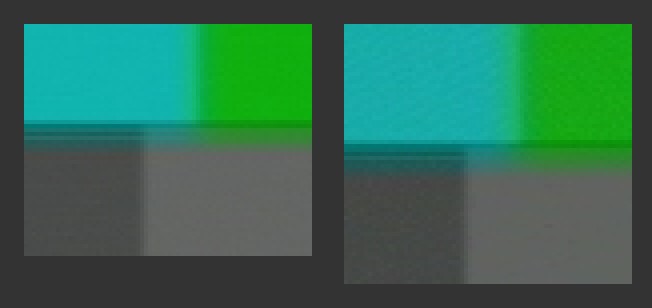OK, I've been kicking this idea around in the back of my head for awhile now, and I finally am doing something about it.
What I am trying to do is get a thread going where we can all post images to compare captures straight from the DVD source to our capture devices vs. captures with a TBC inserted into the capture chain. The goal is to get some visual evidence of how much (if any) the image quality is degraded by having the TBC in the chain.
I'd like to encourage people with as many different TBCs as possible to post to this thread, so we can get some sort of idea about which TBC passes the "cleanest" (i.e., the least degraded image) signal. Or perhaps this will tend to show that there isn't much of a difference between TBCs.
I have done this for my TBC, a Datavideo TBC-3000, using our old familiar standards from the Ice Age DVD. The point will not be to compare one person's images to another's (too many variables), but to compare the "no TBC in the chain" caps vs. the "TBC in the chain" caps of each individual post, and then make a subjective (unfortunately) decision in your own mind about which TBC seems to pass the "cleanest" signal.
REMEMBER, this thread will only be as good as the amount of participation we put into it!
Ice Age Test Pattern with no TBC
Ice Age Test Pattern passing through Datavideo TBC-3000
Ice Age sloth with no TBC
Ice Age sloth passing through Datavideo TBC-3000
Try StreamFab Downloader and download from Netflix, Amazon, Youtube! Or Try DVDFab and copy Blu-rays! or rip iTunes movies!
+ Reply to Thread
Results 1 to 30 of 53
Thread
-
-
Sorry for the long post. If I seem to go on and on, that is just
my tipicleness of how I see and understand things going on in the
chain of events, etc
Well, finally someone'else wanting to do something like this, what I
wanted a few years ago, but no one wanted to bother or even nibble at
my suggestion. Maybe you'll get some feedback than I. Anyways..
What you propose is something that I had already theorized and made
several attempts at sharing these same thoughts.
But in short, I did come to the same feelings you are.. that TBC devices
and other *in-betweens* taint or alter the source to some degree.
(do a search if you like) The last time I commented, was when I was
using my TBC-100 and I noted how I noticed that the color space seems
to be different (in so many words) but I forget that thread. It was
some time last year or so. Anyways.
I'll give my thoughts on this same issue you are now discovering.
** SOURCE: vcr
** IN-BETWEEN DEVICE: tbc
** CAPTURE DEVICE: advc - (any) but lets use a hardware dv device, ADVC.
There are two things that are taking place here. I'll start from the
bottom upward.
A) -
** Your capture device is capturing video. In addition, it is sampling
** the video pixels, and everything that it does internally, added to
** the tipicleness of data/detail loss during this stage, etc. yada, yada.
Oh, but guess what..
B) -
** Your TBC is a capture device too
** Yes. It is capturing your video in the same way that your capture card
** is. And, is doing the same basic things I mentioned above.. sampling,
** etc. yada, yada.
So, you see there. The two devices are *capturing* video the same basic
way, but one of the other(s) is doing it better, or not, or in different
methods/processes, etc. Anything goes, just like any other capture device.
Don't forget, that other IN-BETWEEN devices are behaving the same way,
*capturing* video. And, through the same methods/processes as the capture
device (and tbc's) above.. and as such, they too, suffer the same fate, or
operations as the capture cards (and tbc's) do, etc. yada yada.
So, look at it this way. Any device you have that is IN-BETWEEN the vcr
and the capture device, consider *that* device a capture device as well
(and suffering the same basic symtoms as capture devices go) Look at it as
a *filter* being mixed into the chain of events.
Although you see your given setup like this:
VCR -> TBC -> Capture_Device -> HDD
..is actually,
VCR -> Capture_Device -> Capture_Device -> HDD
I'll go even further ...
VCR -> 8bit_TBC -> 10bit_Capture_Device -> HDD
..is actually,
VCR -> 8bit_Capture_Device -> 10bit_Capture_Device -> HDD
( Note, for best/max detail, one should use the arrangement:
VCR -> 10bit -> 8bit -> HDD , and not the other way. You want to
get the most detail out of the [in this example] vcr first)
FWIW mentioning here, in my experience with a TBC and in addition to seeing
other peoples TBC sample pics, I have found that they tend to *shift* the
image left or right, as one of the issues or whatever you want to use as a
lable, to add in this theory.
Also, to add one more item of issue. Each capture device has its own
way/method of Filtering the video. This has the added effect of tainting
the source to some degree as well. So, in the case of a given TBC, it
may have its own Filtering (ie, 2D and 3D Comb, etc) Anyways.
My personal opinion on TBC's is like this. Not everything needs a TBC.
And, as such, you shouldn't be automatically adding one into your chain of
events every time you want to do a capture project. It is just so not
necessary. It should be a last resort, after you have determined that your
given capture device is exhibiting the symtoms requring a TBC. Until then, it
makes no sense to throw in a 2nd capture device (tbc) in every capturing
project
In the mean time, my TBC card sits on the shelf until I absolutely need it.
Will be interesting to see what others have to add/say on this topic.
-vhelp 3627 -
BrainStorm69 -
Your pics demonstrate how DataVideo TBCs soften the image; hardly 4:2:2 performance.
Was this the S-Video path?
It would be helpful to also show the Composite path...or perhaps Composite in / S-Video out... -
@vhelp - interesting little analysis. I hope we can get enough interest going to get folks to make the effort to do this. BTW, you are correct about the shifting of the picture, at least as far as the TBC-3000 goes. About 10 pixels or so to the right as I recall.
@davideck - yes, this was the s-video path. I didn't try the composite path (although I assume that would be interesting to those who have to use the composite path). I also didn't try any transcoding. Maybe tomorrow/this weekend sometime. -
I don't see any softening of any kind.
Want my help? Ask here! (not via PM!)
FAQs: Best Blank Discs • Best TBCs • Best VCRs for capture • Restore VHS -
A most excellent thread!
I don't currently have a working TBC or I would contribute.
Actually I do have a Pioneer stand alone DVD recorder (the popular DVR-531H-s model) which has a built-in Line TBC so I could capture a DVD direct to my Avermedia AverTV Stereo PCI capture card (BT based) and then do another capture where I pass the DVD signal first through the Pioneer then to the AverTV Stereo.
The only problem here though is that more might be going on (passing it through the Pioneer) than just TBC goodness/badness.
So how valid of a test this is I don't know.
If anyone wants to see it let me know.
- John "FulciLives" Coleman"The eyes are the first thing that you have to destroy ... because they have seen too many bad things" - Lucio Fulci
EXPLORE THE FILMS OF LUCIO FULCI - THE MAESTRO OF GORE
-
I honestly can't tell any difference in the ICE AGE image other than the slight shift (extra bit of black on the left hand side of the TBC image). Detail wise I see no difference.
As for the THX pattern ... I do see a very little tiny bit of detail lost due on the far right of the "line" test pattern (whatever you call it). The one near the bottom with all the lines that get closer and closer as you move from left to right. I do see a loss of detail as you get to the far right.
However that seems rather subtle to me. Even the very small lettering at the bottom of that screen (LucasFilm above the THX and the legal stuff text) looks the same to me with or without the TBC.
- John "FulciLives" Coleman"The eyes are the first thing that you have to destroy ... because they have seen too many bad things" - Lucio Fulci
EXPLORE THE FILMS OF LUCIO FULCI - THE MAESTRO OF GORE
-
Thank you!!!!!! i was thinking the same thing looking at them after reading,Originally Posted by FulciLives
But i was not going to say anything cause i just thought LS was just going blind like meOriginally Posted by lordsmurf


-
Anything that small could easily be JPEG, GIF or PNG compression in action.
Want my help? Ask here! (not via PM!)
FAQs: Best Blank Discs • Best TBCs • Best VCRs for capture • Restore VHS -
There does appear to be some very slight softening in the TBC pass through frame grabs, but they are otherwise excellent images with no artifacts... nice and clean. Looks good to me!
-
the thing i notice is with the tbc in line the blue cloud line running behind his head shows more blue however the clowd wisps below the blue line just to the left of his head are almost gone. both are good images but i do like the one without the tbc more.
(just a thought have you looked at it in the negative?) -
I agree. I think that the best way would be to post some uncompressed .BMPs of each in a zip file, and have the observer d/l the zip file. To try to make any conclusions based on these subtle differences when the subjects are themselves compressed, is folly.Originally Posted by lordsmurf
Also, since a DVD doesn't need to have its timebase corrected, why are you using one? As vhelp suggested in his diagrams, a VCR (which DOES need TBC'ing) would be a better test subject. Unless your TBC does some ancillary filtering that I am not aware of (and you didn't mention).ICBM target coordinates:
26° 14' 10.16"N -- 80° 16' 0.91"W -
JPEG or no JPEG, BrainStorm69's THX Test Pattern pics accurately represent the loss of detail that occurs through a DataVideo TBC. I have verified this on a TBC-1000 (which is based on the TBC-100 board) and on both channels of a TBC-3000.Originally Posted by lordsmurf
It would be nice to have a thread where the actual timebase correction capability of different TBCs is compared, but in order to test the signal degradation through a device it is best to use as clean a source as possible.Originally Posted by SLK001 -
Isn't there going to be a slight difference purely by the fact that via a TBC there are two extra sets (in and out) of composite or S-Video sockets? I was always led to believe that an unbroken cable is the best route.
Just my two pennith.Cole -
To all - while I appreciate the in-depth analysis and commentary on my one example, the point here is to try and get examples from as many different TBCs as possible and compare the output of various TBCs.
So please folks with other TBCs, do some capturing and post the results for comparison.
TIA. -
Okay, seeing as I have only just got my TBC, I'll have a go:
Both captured via composite connections (to an ADVC-50) and source is in PAL.
Without TBC

With Datavideo TBC-100

On close inspection, in the picture with the TBC, there is definitely a softening of the picture and a slight washing out of the colours. There doesn't appear to be any shift to the left or right of the frame though.
The souce material was a DVD of a BBC TV production from 1984 (no prizes for guessing!) which is why the image is not particularly clean, but it still shows the difference.Cole -
Because I have a unique graphics card (ATI Rage Fury Pro) I can
spot any issues or artifacts on my pc screen (LCD screen) with
no problems.
In Cole's latest pics w/ and w/out a TBC-100, I can see two things:
** orig pic has sharper detail and is color same
** but, tbc pic has less detail (smoother pixels) and color is lighter
(I used an old tool I created for this sort of test, and I was able to
spot such things quickly)
Another note.. on my suspcious for PAL sources and devices ...
I theoriezed that with regards to my prev note about how my TBC-100
shift's the images, I was theorying that PAL might not suffer this
(for whatever explanation, which escapes me)
As it turns out, my theory was correct
It would be nice to see *more* PAL samples from other users, as well
as from other TBC brands/makes.
My thanks to those that have contributed to this topic.. keep it up
--- OT ---
Was that Tom Baker's ERA ??
..he's my favorite Dr. Who
--- END OT ---
-vhelp 3630 -
@Cole - thanks for contributing! There is a definite softening of the picture through the TBC-100. Seems like more than through my TBC-3000. But you are also using composite connections and this is PAL vs NTSC. Hmmmm...wonder if I ought to try my examples again through the composite connections. Also, I determined the shift for the TBC-3000 is 9 pixels to the right.
@Vhelp - interesting that you theorized that PAL video wouldn't shift. But you don't remember why? Too bad, because I'm certainly curious.
@All - just for completness of information, I captured my examples above using my AverMedia DVD EZMaker using Virtual VCR with HuffyUV codec. Screen caps came straight from the AVIs using VdubMod in .TGA format. Then converted to .JPG using PaintShopPro quality setting 1 (least compression). -
This is an interesting experiment, but I now feel that I will need to adjust the colour slightly during my VHS encoding.

My stills above were captured using WinDV, the screen caps taken using Virtualdubmod and saved as .jpeg (but not using any further compression) using Paint Shop Pro 7.
@vhelp: It's from Peter Davison's last story, "The Caves of Androzani" Cole
Cole -
It's called a "Frequency Sweep".Originally Posted by FulciLives
In addition, chroma softening is noticeable at the color bar transitions... -
I got to thinking about the comment made by SLK001 about using a DVD for the source (which does not need time base correction) instead of a tape (which does).
My original thought process was as davideck said, to use as clean a source as possible. But then I got to thinking about the softening of the picture by the TBC-3000, and I remembered something I read about one of my other devices, the SIMA SCC - a point was made about it having 525 scan lines.
I got to thinking that perhaps the softening my original images showed was due to the fact that TBCs, being intended for mediums that need time base correction, would not be designed to deal with DVD resolution.
So I taped the Ice Age test stuff to S-VHS tape and did the captures again. Guess what? No more softening of the image by the TBC. Look at the frequency sweep on the test patttern cap - looks the same to me. But is still evident that the TBC introduces noise into the capture if you look at the color bars.
See for yourself. I added some borders to these to correct for the picture shifting of the TBC and make it easy to flip back and forth for comparison.
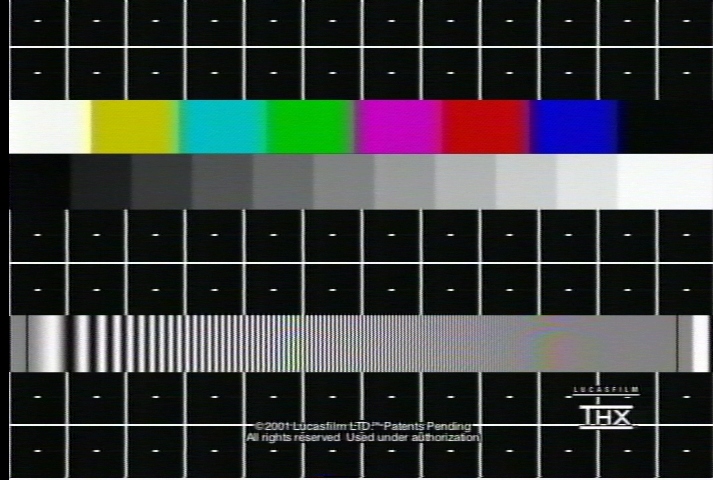
Ice Age Test Pattern - No TBC
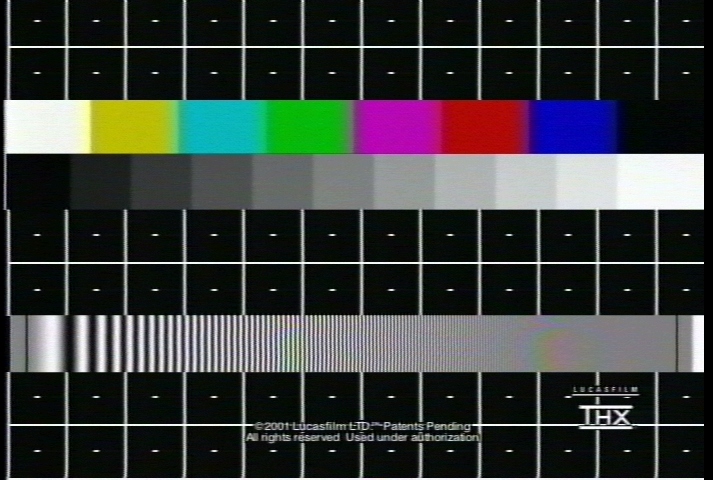
Ice Age Test Pattern - with TBC

Ice Age sloth - no TBC

Ice Age sloth - with TBC -
Was this an S-VHS recording/playback using only the S-Video path?Originally Posted by BrainStorm69
The frequency content of this source looks well below S-VHS capability (400 lines), and the chroma artifacts in the frequency sweep suggests a composite mix somewhere... -
I have a JVC 9800 with a Built in TBC, does this count as a TBC. Would it be redundant to get a standalone TBC like the datavideo. Also what would be the result of passing video thought 2 TBCs?
-
Of course. Recording to SVHS has stripped away all the high frequency content. There is none left for the TBC to lose.Originally Posted by BrainStorm69
-
Yes, it was all using the S-Video path. The chroma artifacts confused me a bit, too.Originally Posted by davideck
Agreed that the TBC can't lose what wasn't there, but the point is that it isn't losing causing any loss of detail in those situations we would be using it - when correcting time base errors in video tape. I'd heard some people say that they don't like one TBC or the other because it "softens" the image when capturing video tape. I would have to say that any perceived "softening" in the case of the TBC-3000 is not actual loss of detail. Perhaps it's chroma issues of some sort causing the perception of loss of detail, or perhaps folks are just wrong.Originally Posted by junkmalle -
davideck,
In this thread,
https://www.videohelp.com/forum/viewtopic.php?t=239205
I copied same ICE AGE pattern from a dvd player to a standard VHS recorder, then captured the VHS playback with a Panasonic ES10 dvd recorder. Here is what it looks like.
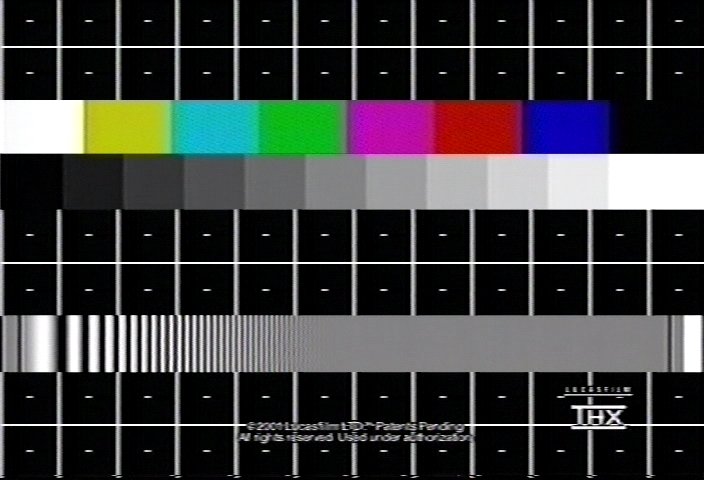
edDV did this analysis of frequency response indicating it is about right for standard VHS.
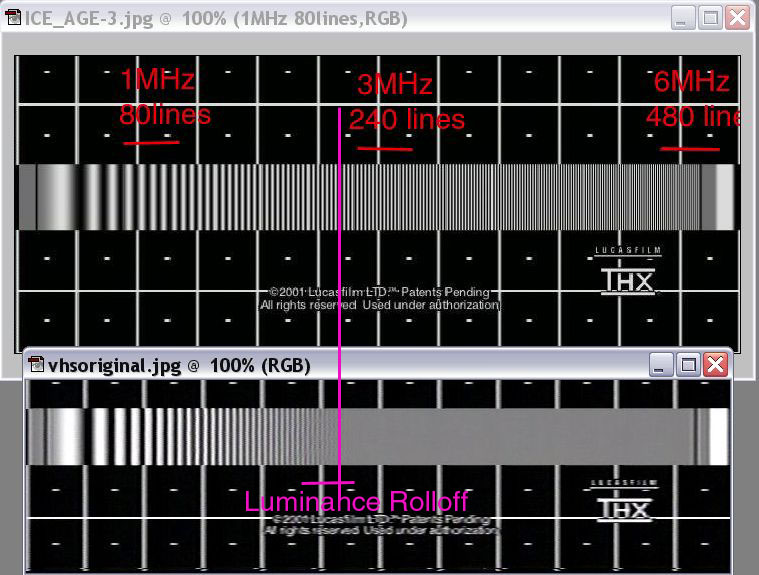
-
Just for the PAL bit (and the TBC-100), I thought I would unearth an old friend.
The first screen shot first seen here: https://www.videohelp.com/forum/viewtopic.php?t=255539
No Datavideo TBC-100 (put played back on a JVC 7965 with TBC/Digigpure on) and this is sourced from a PAL VHS again using Composite:

With Datavideo TBC-100

Still a softening up of the picture, sad to say.
I am acutally quite disapointed with the TBC-100 in this respect as I had invested quite a lot of time and effort to improve my VHS to DVD captures. The TBC-100 was purchased to deal with a syncronization issues with the capture card, only to have a detrimental effect on my final captures.
What does anyone think about this?Cole -
For as much as people have insisted VHS is a format that separately records luma and chroma, it really does give off the appearance that it's a composite "merged" signal. Or at very least, a sloppy separation that bleeds into one another. It takes a good VCR with a nice Y/C comb filter, maybe even a line TBC with some DNR, to prevent messy stuff like shown in the images.Originally Posted by BrainStorm69
I think if it's that noticeable, you should buy a detailer and insert it after the TBC. It'll be good for not only counteracting what you think is softer there, but it can even surpass the sharpness of the source.Originally Posted by Cole
What people seem to forget is that by the time you encode this to an MPEG, and view it on a normal tv set (or even something larger and/or fancier), at a normal viewable size, all of the talks of lost detail pretty much become moot. This sort of "lab test" on a small computer screen with test patterns is already at the point of being either imagination, or so minute that it doesn't get notice by at least half of the people involved.Want my help? Ask here! (not via PM!)
FAQs: Best Blank Discs • Best TBCs • Best VCRs for capture • Restore VHS
Similar Threads
-
Confused: Why a VCR with TBC if separate TBC needed anyway?
By tluxon in forum RestorationReplies: 211Last Post: 2nd Aug 2013, 19:31 -
Test of various VCRs Image Quality from VHS Tape (Big Pics)
By BrainStorm69 in forum RestorationReplies: 47Last Post: 2nd Aug 2013, 15:58 -
New to tbc - need advice on optimizing Panasonic svhs ag1970 w/tbc
By yoda313 in forum CapturingReplies: 8Last Post: 15th Jan 2011, 09:43 -
TBC suggestions: TBC-1000, AVT-8710, ADVC-300, TV1-TBC, or TV1-TBC-GL
By m27315 in forum RestorationReplies: 16Last Post: 24th Mar 2010, 01:36 -
TBC's, TBC's, TBC's, upto my knees ........ puzzling over sync controls?
By StuR in forum RestorationReplies: 6Last Post: 22nd Nov 2007, 11:58




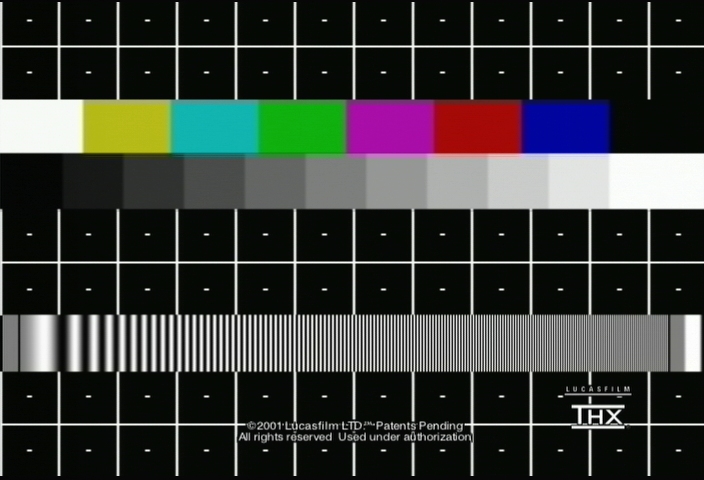
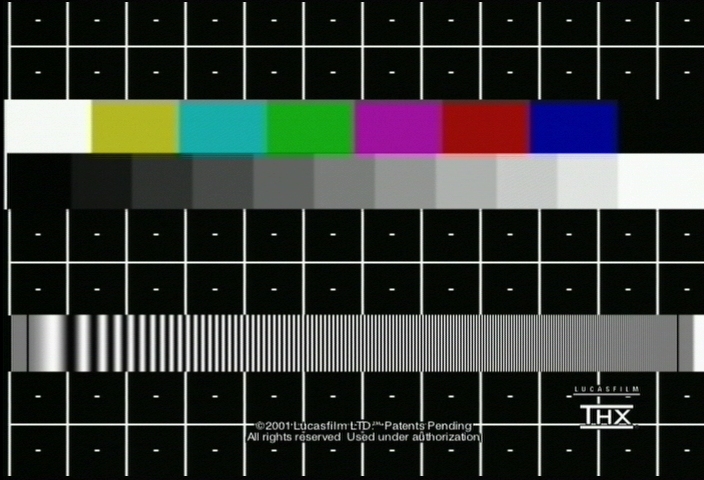


 Quote
Quote