[RESOLVED] 12/23/2008 Tue pm
Hello everyone
Have we found a way to read in x264 cli encoded mp4 videos into a timeline yet ?
[s:dd7188d7d8]DGAVCindex is out of the question since to date, everything I've encoded with x264 cli is not readable. I have the latest version 1.0.0 Alpha 35 on my windows xp destop, I think.[/s:dd7188d7d8]
Note, I don't want to transcode my h264 videos to a psuedo avi. I mainly want to review or anylize my encodes for improvement purposes through the avenue of dgavcindex, as losslessly as possible.
My current system:
* MOBO: ECS GeforceE6100SM-M w/ 1gig DDR RAM -- its a solid board
* CPU: AMD 64 X2 3600+
* Graphics Card: ATI Radeon HD-3450 -- recently *new* purchase
* MS Windows XP Home
* software: other/various
Thanks for any suggestion,
-vhelp 4965
:P *~*!*~*!~* HaPpY HoLiDaY *~*!*~*!~*
Try StreamFab Downloader and download from Netflix, Amazon, Youtube! Or Try DVDFab and copy Blu-rays! or rip iTunes movies!
+ Reply to Thread
Results 1 to 8 of 8
Thread
-
-
Remux them into a transport stream (Yamb, TsMuxer) then use DgAvcIndex and AviSynth.
-
The last time I used that suggestion (YAMB) it didn't work

I also tried using MP4Box in command line mode, using various scenarios (rebuild mp4 stream) but still could not open in dgavcindex.
I found tsmuxer (w/ gui) on my xp. I must have D/L'ed it some time ago. Anyway. Every .mp4 I encoded with x264 cli will not open. It errors out with the message "can't detect stream type".
I like this tool. It features quick drag n drop, but tool not compatible with these encodes
The .mp4 videos play fine in my VLC player. That's how I test (and view) my videos.
-vhelp 4967 -
Ok. I managed to get a new .ts created. I had to use another tool to split (demux) the .mp4 apart. That tool was mp4muxer..found laying around on my xp 's HDD. Anyway.
dgavcindex still will not open the newly created .ts video. It just crashes with the usual windows error message--you know.., the one that says, [send error report] or [don't send] blab blab blab..
Here's my successful creation of the .ts file.

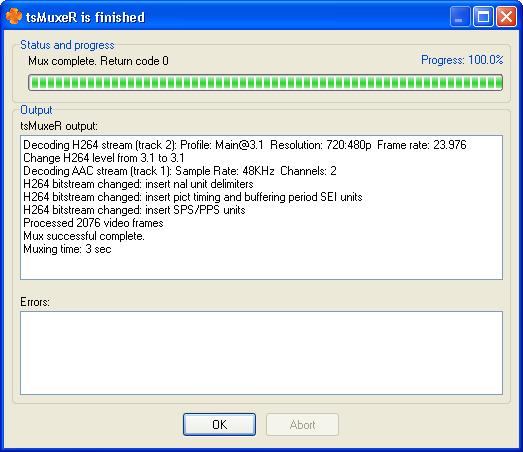
if anybody is still up and reading/curious..
Thanks for taking the time to look,
EDIT: ok. in addition to the [M2TS muxing], I also did a [TS muxing], and still no agreable w/ dgavc.
file plays fine in vlc however.
-vhelp 4968 -
It usually works for me. Is your MP4 file over 4 GB? That might cause problems.
-
What about DGavcindex reading the raw (pre muxed or demuxed ) h264 file?
If I recall correctly, Don Graft is still working on a version which indexes MP4 files. -
DGAVCIndex works only with elementary H.264 streams. With YAMB, I think you click on editing, then extract streams. When you save it, it will be a .H264 file (video only). If you drag that into DGAVCIndex, it should work. Drag anything else into it and you'll get a ton of error messages.
-
[RESOLVED]
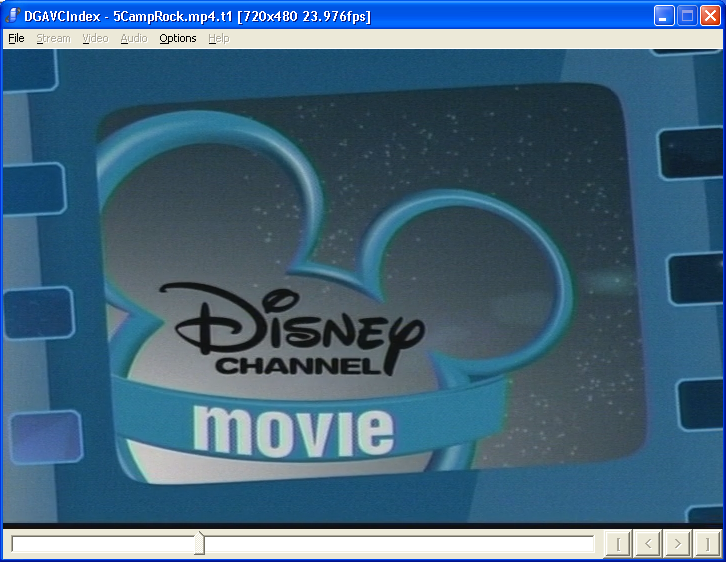
Evening everyone. I'm sorry. I finally sorted it all out. It turns out that the version I had was the problem with all the other failed attempts (because I think it was borked) and also I had the ver num incorrect--it was actually Alpha 35--that was the one borked on my xp home system. And when I bumped back to an earlier version, (I found Alpha 18 on my hdd) it worked perfectly!! Yippe. Still.. can't believe how close I was, after so many months of unresolved. Anyway.
I do realize dgavc does not work with .mp4 formats. They have to be demuxed into a .ts (some tools write / append an t1) and dgavc will open those. Course, after re-muxing back to .mp4, dgavc will no longer read them. Its the case of the double-edge sword I tell ya
But, I'm happy it all worked out, and I can now finally analize my x264 cli encoded videos, yeah, me!
NOTE:
I managed to find v1.0.7 and (almost) no problems. Although the files open, some of them do not allow you to pan them inside the timeline. And the only way to review them is to press the F5/F6 keys else the "<" and ">" keys won't work. So, I'm bumping back down to the more reliable Alpha 18 for the time being--I can live without the "[" and "]" cutting.
Thank you all, for all your suggestions. And not to forget, my thanks goes to the developer of dgavc and the work he put into it..I'm happy
-vhelp 4969
:P *~*!*~*!~* HaPpY HoLiDaY *~*!*~*!~*
Similar Threads
-
X264 CLI Syntax Help
By Eva-Unit01 in forum DVD RippingReplies: 9Last Post: 2nd Dec 2011, 17:42 -
x264 CLI
By zammil in forum Video ConversionReplies: 16Last Post: 22nd Jan 2011, 11:22 -
Simply can't hardcode text into x264 encoded videos or decompress them
By sincostan45 in forum Video ConversionReplies: 5Last Post: 19th Jan 2011, 21:25 -
Need help with .vob's + x264 cli
By Frost746 in forum Newbie / General discussionsReplies: 2Last Post: 20th Jul 2010, 21:14 -
x264 encoded mkv/mp4 transcode to xvid encoded avi
By graysky in forum Video ConversionReplies: 4Last Post: 9th Aug 2008, 18:55




 Quote
Quote