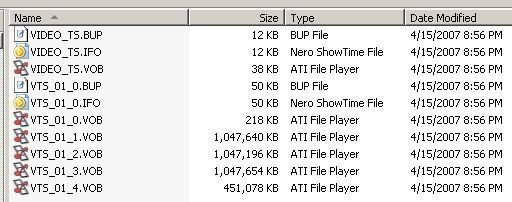I'm trying out the demo version of DVD Lab Studio V1.25 right now. Here's what I'd like to do and I hope someone could tell me if it's possible in the Studio version.
The menu will have 2 options...play movie and scene selection. Play movie will play the entire movie (composed of multiple chapters) all the way through. Scene selection will go to a text only menu. It will allow you to play a specific scene (each chapter will be a scene) and then return to the scene selection menu when that single chapter finishes playing.
So far I've been able to set up the main menu, but when using scene selection, it continues playing the rest of the movie, going past the end of the chapter. While searching online, someone mentioned using chapter branching. According to the version comparison, this can only be done in the Pro version. Is there a way to do it manually in Studio? I know there is a "return to previous menu" option. I don't know where it is, but I read about it.The question is when does it return to the previous menu? So far, not when I'd like it to.

Also, the scene selection options all contain cheesy images. I want text only menus. Is this where creating my own "style" comes in? I read a little in the help file, but didn't understand it.
Thanks for any input!
Try StreamFab Downloader and download from Netflix, Amazon, Youtube! Or Try DVDFab and copy Blu-rays! or rip iTunes movies!
+ Reply to Thread
Results 1 to 28 of 28
Thread
-
44E
-
I dunno if studio comes with chapter playlist, but that's how I would do what you want to do. Right-click inside the connections window and add --> chapter playlist. Add as many chapter playlists as there are chapters. And link each chapter to the corresponding playlist number. Doing it this way should make sure it returns to the root menu. If your chapter menu isn't the root menu you can chage the end link of the chapter playlist in the connections window.
If you want text only menus, why not just type it in then just link to whatever chapter you want it to. -
Studio doesn't have chapter playlists; only title playlists (play video A then video B... etc).
You can't do what you want inside of Studio.
Making text version of scene selections are easy. Add a new menu, place the text, define the links to chapters. Don't forget buttons to navigate to the next/previous menu and to the main menu. It can be a bit of a pain when you have a lot of chapters. -
I've taken both of your advice and created new menu pages with text linking to the various chapters. This works nice and wasn't too complicated. I was trying to use the automated option of "create scene selection from chapter list," but then I couldn't use text menus. Anyway, now I've got that figured out. I've got a whole 3 hours of using the software under my belt after using TDA for the past year. It's a bit different.
This is weird. I put the "home" image on the scene selection page to return to the main menu, but when I played the DVD I couldn't navigate to it with the arrows on my remote. The image was item 4 on the page and would work if I pressed number 4, but it would not highlight if I continued to push the down arrow button on my remote. Here is my simple example:Don't forget buttons to navigate to the next/previous menu and to the main menu.
Main Menu
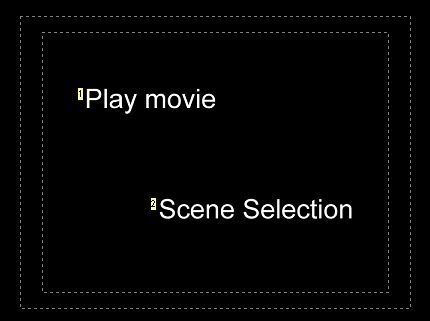
Scene selection

Connections
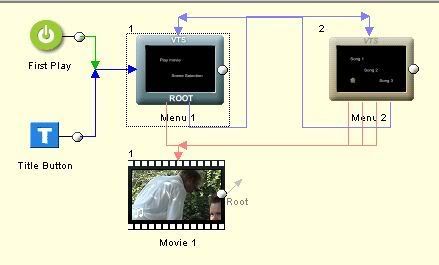
Do you see anything that would make the home image not be selectable?
Thank you both for your help!44E -
It appears that returning to the scene selection menu after each chapter is played is the part that can't be done? Bummer! To me, it's not worth the price difference for me to buy Pro.Originally Posted by byteguy
 44E
44E -
Did you try left, top, and right arrows??Originally Posted by 44echo
In Pro, if I untick the auto-route (in the toolbar), I can manually draw the route navigations. I dunno if studio has that. -
Originally Posted by Pinstripes23
Yes, I tried all arrows. I'll see if I have any control over auto-route.
Thanks.44E -
44E
-
I'll look again, but according to byteguy, the Studio version doesn't have chapter playlists.Originally Posted by guns1inger
 44E
44E -
Hint: In PGCedit, add a CELL command to link to the menu. Then assign that Cell command for each Cell. This will not allow you to play-all. But if you need a Play-All also, then there are ways to do that in PGCedit as well. Let me say, PGCedit is one of the best tools I've ever come across for editing SD DVD's.Originally Posted by 44echo
Regards,
George -
George,Originally Posted by GeorgeW
Is a Play All different than my Play Movie link in my example (screen shots) above?44E -
Well, in your project, it appears to only have one Title (Movie1 File), that has several "Scenes"Originally Posted by 44echo
In this case, the "Play All" would be more like a play entire Movie1 Title. So you will have to be careful how you modify the DVD in PGCedit to return to the menu after each scene -- because you still want the ability to play the title from start to finish...
Regards,
George -
Just to clarify things, my project is a musical performance. I'd like to give the viewer the option of watching it from start to finish (Play movie) or pick a particular song they'd like to hear (song selection). If they want to pick what song to hear, I'd like it to return to that menu for them to pick another song when it's over. Chapters are at the beginning of each song, so even if they select Play movie, they can still jump from song to song by jumping chapters via the remote. The advantage of song selection is it lists the titles of all the songs.
Based on that, do you think using PGCedit can get the job done? On a difficulty scale of 1-10, with 10 being the most difficult, how hard is it going to be to do this? I realize difficulty is subjective, but I'd like your opinion. I've never used PGCedit (or anything similar) before.
Even if I can't get this to work, ultimately, the viewer can navigate back to the song selection menu if they'd like. So if this is out of my league, I can live with it. This is not a professional product. It's just something that I'd really like to do if I can.
Thanks. You've all been very helpful! 44E
44E -
The approach depends on what the dvd looks like after authoring with your dvd software. Can you list the file names in your VIDEO_TS folder (and their filesize)

Regards,
George -
George,
I'm going to have to do some work before I can give you that info. I installed the demo about a week ago and have been messing around with a short practice clip just to see what I could do with it.
BTW, are you the same George W that I see at the Video Studio forums?44E -
ok, if it looks the way I think it will, it shouldn't be too bad modifying it in PGCedit.Originally Posted by 44echo
That's probably me in the VideoStudio forums...
Regards,
George -
ok, try creating a small "test" project that has the same navigation and menus (they can be quick menus -- nothing fancy, make sure to include the main menu and scene-selection menu).
1) open in PGCedit, and look for the Title 1 -- rt-click/Clone PGC (click yes to popup stuff). This should create "Title 2"
2) select Title 1, and rt-click on ***** cell commands: (then Add After) -- this will insert a NOP command. Double-click the NOP / Alphabetically / LinkTailPGC
3) double-click Title 1, and under Cell Cmd, insert the number 1 for each chapter/cell. Also uncheck the Seamless Joint, and click on each of the Type Flags -- change them to STC (SCR) discontinuity (2). Do this for each chapter mark, and then click OK.
4) the last thing you need to do is change the "Play Movie" button to point to the "cloned pgc" Title 2. There should be a VTSM with the number of buttons that corresponds to your main menu (perhaps it says 2b). Left click on that VTSM, and hit the MENU icon in the toolbar. Select the button that "Plays Movie", then click the navigation command for that button (it is above the push button that says "Jump to Target"). Change Jump to TTN to number 2 (instead of number 1).
5) click OK, close, File / Save DVD.
Now try it to see if it works.
NOTE: if you use the NEXT button during playback, it won't work at the end of that "scene" -- let it play normally to see if it does what it's supposed to do.
Remember -- try this on a small TEST dvd project just to get the hang of it...
Regards,
George -
George,
I think I followed your instructions exactly as you wrote them, but instead of returning to the scene selection menu after each chapter, it returns to the main menu. So the functionality is there, it just returns to the wrong menu. Can you have another look at your instructions to see if anything jumps out at you? Not knowing about this stuff, I tried a few different settings on my own, only to make non-functioning discs.
A few side notes that may or may not mean anything. When I Open a DVD to start working in PGC Edit, I navigated to the folder containing the video_ts and audio_ts folder. This dialog box came up about verifying the number of streams.
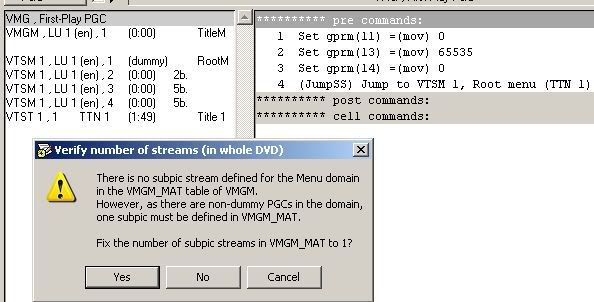
One time I said yes and another time I said no. Either way created bad discs. Immediately after that, this dialog box popped up.
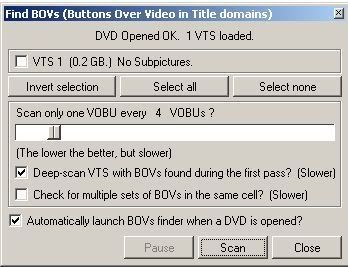
I clicked cancel and continued with your instructions.
We're almost there! 44E
44E -
Yes, it's hard to do this via internet because I'm not sure how your project has set GPRM's (I use DVDLab PRO, which might set parameters differently than your version of DVDLab).
In DVDLab, can you setup your TEST project so the END-LINK of the Movie goes to the SCENE-SELECTION menu? You will then have to re-apply your edits (good thing you are working with a TEST project)
After you setup the END-LINK of the Movie to go to the Scene-Menu, and AFTER you make your PGCedit changes again, look at TITLE-2 POST-COMMANDS -- if it is setting a GPRM to a value, remove that line (from the TITLE-2 that you create by cloning TITLE-1).
Regards,
George -
I'm not sure how to do that, but I'll do some reading and try to figure it out.Originally Posted by GeorgeW
Will changing the END-LINK make the video always return to the scene selection a the end of the movie, even when scene selection wasn't being used?
Thanks again for all of your help. You've already gone above and beyond what I expected. 44E
44E -
George,
I set the End Link of the movie to go to the scene selection menu. Then I made the edits in PGC Edit. Lastly, there was a GPRM value being assigned in the Title 2 Post commands. I deleted that line, saved and burned the DVD. If I select "Play movie," the entire movie would play and then return to the main menu. If I selected scene selection, I could navigate through the 2 scene selection menus but selecting a scene sent me back to the first scene selection menu, which is how I set up the end link. I could not get anything to play from the scene selection menu.
If I selected scene selection, I could navigate through the 2 scene selection menus but selecting a scene sent me back to the first scene selection menu, which is how I set up the end link. I could not get anything to play from the scene selection menu.
Yes.Will changing the END-LINK make the video always return to the scene selection a the end of the movie, even when scene selection wasn't being used? 44E
44E -
This added change seems to make no difference. I get the same behavior as I stated in my last post whether I delete this line or not. That also means that the original instructions that you gave me do not work in conjuction with the End-Link change that I just made.Originally Posted by GeorgeW
 44E
44E -
ok, I didn't realize you had multiple scene-selection menus.
Looking at this comparison chart, it appears the Studio version has an option to "Return Last Menu"
http://mediachance.com/dvdlab/comparison.html
In that case, add the "Return Last Menu" to your project, and make the Movie connect to that object.
Then follow the first instructions (do not do the second instructions about deleting that GPRM command).
Regards,
George -
George,
You are a genius! Now it works just the way I want it to. Even if I jump to the next chapter, as long as I started in the scene selection menu, it will return to that menu at the end of each scene/chapter. SCHWEET!!!
Thank you very much!44E
Similar Threads
-
Need some Menu help from a DVD-lab PRO master
By jeanpave in forum Authoring (DVD)Replies: 13Last Post: 4th May 2010, 15:03 -
DVD Lab Pro menu help
By stantheman1976 in forum Authoring (DVD)Replies: 12Last Post: 27th Jan 2009, 17:27 -
DVD-Lab pro menu problem
By wackman in forum Authoring (DVD)Replies: 4Last Post: 26th Aug 2008, 04:52 -
DVD-Lab Studio - Selection buttons/characters
By DVWannaB in forum Authoring (DVD)Replies: 2Last Post: 30th Jan 2008, 13:49 -
DVD Lab Pro Menu Troubles
By Freestyler223 in forum Authoring (DVD)Replies: 5Last Post: 21st Dec 2007, 23:30




 Quote
Quote